Multi-Line Comment / Docstring
Enroll to start learning
You’ve not yet enrolled in this course. Please enroll for free to listen to audio lessons, classroom podcasts and take practice test.
Interactive Audio Lesson
Listen to a student-teacher conversation explaining the topic in a relatable way.
Introduction to Docstrings
🔒 Unlock Audio Lesson
Sign up and enroll to listen to this audio lesson

Today, we're going to learn about docstrings. Does anyone know what a docstring is?

Is it a type of comment like a multi-line comment?

Great observation! Yes, a docstring is a multi-line comment specifically used for documenting functions. It's placed at the very start of a function and can describe what the function does.

What’s the difference between a regular comment and a docstring?

Excellent question! Regular comments are ignored by the Python interpreter, while docstrings can be accessed with the `help()` function, providing valuable documentation.

How do you write one?

You enclose your documentation in triple quotes. Let’s look at an example with the `greet` function we discussed in our earlier class.

So, it helps other people understand my code better?

Exactly! Clear documentation can make your code much more understandable. Now, let’s summarize: Docstrings are multi-line comments used for function documentation and can be accessed via `help()`. Great job, everyone!
Using Docstrings Effectively
🔒 Unlock Audio Lesson
Sign up and enroll to listen to this audio lesson

Now that we understand what docstrings are, let’s discuss how to write effective ones. What do you think should be included in a docstring?

Maybe a description of what the function does?

Exactly! You should describe the function's purpose and its parameters if there are any. This makes it easier for others to use your function.

What about return values? Should we include those?

Yes! Including return values is crucial. A good docstring should explain the expected outcome of the function. Let’s summarize: Docstrings should include purpose, parameters, return values, and any exceptions raised.
Accessing Docstrings
🔒 Unlock Audio Lesson
Sign up and enroll to listen to this audio lesson

Let’s talk about how we can access these docstrings. Who remembers how to do it?

You use the help function, right?

That’s correct! When you type `help(greet)` in the interpreter, it will display the docstring for the `greet` function. This provides an easy way to remind yourself of what the function does.

Can we see an example?

Sure! Let's define a function and then see what the output of `help()` looks like.

What happens if there's no docstring?

Good question! If a function doesn’t have a docstring, calling `help()` on it won’t provide much information. That’s why it’s important to include them.

So to recap, we access docstrings using the help function, and it helps confirm what the function is supposed to do?

Exactly! Great job, team!
Introduction & Overview
Read summaries of the section's main ideas at different levels of detail.
Quick Overview
Standard
In this section, we cover how to utilize multi-line comments or docstrings to provide documentation within functions. We discuss the syntax and importance of docstrings for enhancing code readability and maintainability, as well as how to access these docstrings using the help function.
Detailed
Multi-Line Comments / Docstring
In Python, multi-line comments are created using triple quotes, allowing developers to write detailed explanations and document the functionality of a function. This section specifically focuses on the use of docstrings, which serve as a way to document a function’s behavior succinctly.
Key Points:
- Definition and Syntax: A docstring is placed as the first statement in the function body and is enclosed within triple quotes (
'''or""") to allow for multiline text. - Purpose: The main purpose of docstrings is to help developers understand what a function does without having to read through the implementation. This is particularly valuable in collaborative environments or when revisiting old code.
- Accessing Docstrings: Once a docstring is defined, it can be easily accessed using the built-in
help()function. For example, callinghelp(greet)will display the docstring associated with the functiongreet(). This approach enhances code comprehension and serves as a quick reference for users, guiding their use of the function. Overall, effectively using docstrings contributes to better coding practices, ensuring that your functions are self-explanatory and easier to maintain.
Youtube Videos
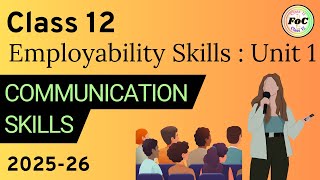
Audio Book
Dive deep into the subject with an immersive audiobook experience.
Understanding Docstrings
Chapter 1 of 2
🔒 Unlock Audio Chapter
Sign up and enroll to access the full audio experience
Chapter Content
def greet():
"""This function greets the user"""
print("Hello!")
Detailed Explanation
In Python, a docstring is a special type of comment that comes immediately after the definition of a function. It is enclosed in triple quotes (""" ... """). In the example, the function greet() has a docstring that describes its purpose: to greet the user. This description helps anyone reading the code to understand what the function does without needing to read the implementation details.
Examples & Analogies
Think of a docstring like a label on a product. Just as a label informs you about what the product is and how to use it, a docstring provides information about what a function is supposed to do, making it easier for programmers to understand the code's intent.
Using Help with Docstrings
Chapter 2 of 2
🔒 Unlock Audio Chapter
Sign up and enroll to access the full audio experience
Chapter Content
Use help(greet) to read the docstring.
Detailed Explanation
Python provides a built-in way to access the documentation of functions using the help() function. By passing the function name greet into help(), you can retrieve the docstring associated with that function. This makes it easy to see what the function does, its parameters, and its return value, all of which can be very useful when using functions, especially in larger codebases.
Examples & Analogies
Consider this like asking a bookstore assistant for help in finding a book. When you ask for a specific book, the assistant will guide you to its location and may even summarize what the book is about. Similarly, using the help() function helps you quickly find out what a specific function does without having to dig through the entire code.
Key Concepts
-
Docstring: A multi-line string documenting a function's purpose.
-
Triple Quotes: Syntax for defining multi-line comments.
-
Using help(): A function to access docstring documentation.
Examples & Applications
def greet():
"""This function greets the user."""
print("Hello!") # Calling help(greet) will show the docstring.
def add(a, b):
"""Adds two numbers and returns the result."""
return a + b
Memory Aids
Interactive tools to help you remember key concepts
Rhymes
For docstrings so neat and neat,\ They help readers find the beat.
Stories
Imagine a developer named Alex who loves to write clear docstrings. Whenever Alex writes a function, they add a docstring explaining its purpose. Colleagues often thank Alex for making the code easier to understand and collaborate on.
Memory Tools
D-O-C: Describe, Outline, and Clarify to remember how to create a good docstring.
Acronyms
DOC = Documentation of Code.
Flash Cards
Glossary
- Docstring
A multi-line string that is used to document a function, explaining its purpose and usage.
- Triple Quotes
The syntax (either ''' or """) used for defining docstrings in Python.
- help()
A built-in Python function that provides documentation about functions, including their docstrings.
Reference links
Supplementary resources to enhance your learning experience.
