Parameters and Arguments
Enroll to start learning
You’ve not yet enrolled in this course. Please enroll for free to listen to audio lessons, classroom podcasts and take practice test.
Interactive Audio Lesson
Listen to a student-teacher conversation explaining the topic in a relatable way.
Positional Arguments
🔒 Unlock Audio Lesson
Sign up and enroll to listen to this audio lesson

Today we're going to explore positional arguments. When we define a function, the order of the arguments matters. For example, in our `student(name, age)` function, if I write `student('Alice', 17')`, it will print Alice's name and age correctly. Why do you think understanding this is crucial?

I think it's important because if we mix up the order, we might end up sending the wrong values!

Yeah! Like if I say `student(17, 'Alice')`, it would print age first instead of the name.

Exactly! Always remember: in positional arguments, position matters. You can use the mnemonic 'Location is Key' to remember that.
Keyword Arguments
🔒 Unlock Audio Lesson
Sign up and enroll to listen to this audio lesson

Now let's move on to keyword arguments. Unlike positional arguments, keyword arguments let you specify the parameter names when calling a function. For instance, `student(age=17, name='Alice')` works perfectly. What's great about this?

It makes the code clearer! I can read it and know what each value means.

And it allows us to change the order without confusion!

Absolutely! You can remember this concept by thinking of 'Words First'—keyword arguments allow you to define what's what explicitly.
Default Arguments
🔒 Unlock Audio Lesson
Sign up and enroll to listen to this audio lesson

Next, we have default arguments. These are predefined values that a parameter can take if no value is provided. For example, in the function `student(name, age=18)`, calling it with just `student('Bob')` uses 18 for age. Why might this be useful?

It makes the function more flexible! I don’t need to always specify an age.

And it can help avoid errors if I forget to pass an argument!

Excellent observations! You can remember default arguments with the phrase 'Defaults are Safe'.
Variable-Length Arguments
🔒 Unlock Audio Lesson
Sign up and enroll to listen to this audio lesson

Finally, variable-length arguments! These are useful when you aren’t sure how many arguments you'll receive. Using `*args`, you can accept multiple values, while `**kwargs` allows for handling any number of keyword arguments. Can anyone give me an example of when you might use `*args`?

Maybe in a grading system where you need to sum variable scores received?

Right! Like I can call `total_marks(90, 85, 75)` to get the total!

Great example! And `**kwargs` is perfect when you want to pass around a bunch of attributes, like with `display_info(**kwargs)`, which lists everything you give it. Remember 'Flexibility is Key' for variable-length arguments!
Introduction & Overview
Read summaries of the section's main ideas at different levels of detail.
Quick Overview
Standard
In this section, we explore the various types of parameters and arguments in Python functions. Key concepts include positional arguments, keyword arguments, default arguments, and variable-length arguments. Understanding these concepts is essential for writing flexible and functional Python code.
Detailed
Detailed Summary
In this section, we dive into the intricacies of parameters and arguments in Python functions, which are critical for enabling functions to accept input and generate output effectively. We start with positional arguments, where the order of the arguments matters, demonstrated through the function student(name, age) that prints a student's name and age when called with appropriate values. Next, we discuss keyword arguments, allowing clearer specifications by linking arguments to their corresponding parameters, as shown with student(age=17, name='Alice').
Furthermore, we examine default arguments, which provide a fallback value if none is specified, illustrated by student(name, age=18), enabling student('Bob') to default to 18 when no age is provided. Additionally, we introduce variable-length arguments through *args for arbitrary positional arguments and **kwargs for arbitrary keyword arguments. Examples include total_marks(*marks) that sums any number of grades and display_info(**kwargs), which iterates through a dictionary of key-value pairs. Understanding these concepts is crucial for enhancing the modularity and reusability of Python code, especially in more complex applications.
Youtube Videos
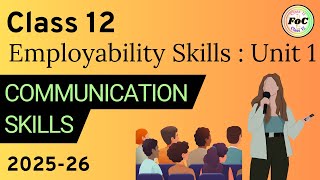
Audio Book
Dive deep into the subject with an immersive audiobook experience.
Positional Arguments
Chapter 1 of 4
🔒 Unlock Audio Chapter
Sign up and enroll to access the full audio experience
Chapter Content
8.3.1 Positional Arguments
Arguments are matched by position.
def student(name, age):
print(name, age)
student("Alice", 17)
Detailed Explanation
Positional arguments are the simplest form of passing parameters to a function. In the example provided, the function student takes two parameters: name and age. When calling the function with student("Alice", 17), Python matches the first argument "Alice" with the name parameter and the second argument 17 with the age parameter based solely on their positions in the function call. The function then prints out these values.
Examples & Analogies
Think of positional arguments like a pizza ordering system where the first item is almost always a pizza size (small, medium, large), and the second item is the type of crust (thin, thick). If you always say 'medium' first and 'thin' second, the system knows automatically what you want based on their positions.
Keyword Arguments
Chapter 2 of 4
🔒 Unlock Audio Chapter
Sign up and enroll to access the full audio experience
Chapter Content
8.3.2 Keyword Arguments
Arguments are passed with the parameter name.
student(age=17, name="Alice")
Detailed Explanation
Keyword arguments allow you to explicitly specify which parameter each argument is filling in the function call. In the provided example, age=17 directly assigns 17 to the age parameter and name="Alice" to the name parameter. This means you can call the student function in any order, as each argument is clear about which parameter it applies to.
Examples & Analogies
Imagine you are filling out a form where you have to provide your name and age. Instead of just writing your name and age in any order (like with positional arguments), you label them as 'Name: Alice' and 'Age: 17'. This makes it clearer and allows you to fill them out in any order without confusion.
Default Arguments
Chapter 3 of 4
🔒 Unlock Audio Chapter
Sign up and enroll to access the full audio experience
Chapter Content
8.3.3 Default Arguments
Provide a default value.
def student(name, age=18):
print(name, age)
student("Bob") # Output: Bob 18
Detailed Explanation
Default arguments provide a way to set default values for parameters in a function. In this example, the parameter age has a default value of 18. If you call the student function with just a name, like student("Bob"), Python will use the default value of 18 for age. Thus, the output will be Bob 18 without needing to specify the age when calling the function.
Examples & Analogies
Think of a menu at a restaurant where certain items come with default options. For instance, if you order a salad, it may automatically come with ranch dressing. You can specify a different dressing if you want, but if you don’t, you still receive the salad with the default ranch dressing.
Variable-Length Arguments
Chapter 4 of 4
🔒 Unlock Audio Chapter
Sign up and enroll to access the full audio experience
Chapter Content
8.3.4 Variable-Length Arguments
• Arbitrary Positional Arguments *args:
def total_marks(*marks):
return sum(marks)
total = total_marks(90, 85, 75)
• Arbitrary Keyword Arguments **kwargs:
def display_info(**kwargs):
for key, value in kwargs.items():
print(f"{key} : {value}")
display_info(name="AI", year=2025)
Detailed Explanation
Variable-length arguments allow a function to accept an arbitrary number of arguments. For arbitrary positional arguments, *args allows passing a variable number of items to the function. In the example, total_marks can accept any number of marks due to the *marks, and it sums them all. For arbitrary keyword arguments, **kwargs allows passing key-value pairs, which are collected into a dictionary within the function. In display_info, you can pass any number of keyword arguments, and the function prints each key-value pair.
Examples & Analogies
Imagine you are hosting a party. You have a function to collect gifts which can come in any number and type (shoes, toys, books). Using *args, you can collect all of these gifts regardless of how many people bring them. Similarly, if your friends arrive with gifts that have tags (like ‘From: John’), you can use **kwargs to record who gave which gift, ensuring you can thank everyone properly!
Key Concepts
-
Positional Arguments: Arguments that must be provided in the correct order.
-
Keyword Arguments: Arguments that allow parameter names to be specified.
-
Default Arguments: Arguments with predefined values if not explicitly passed.
-
Variable-Length Arguments: Allows functions to accept arbitrary numbers of arguments for flexibility.
Examples & Applications
Example of Positional Argument: student('Alice', 17) prints Alice's name and age.
Example of Keyword Argument: student(age=17, name='Alice') improves clarity by specifying parameters.
Memory Aids
Interactive tools to help you remember key concepts
Rhymes
For a function I must call, Order matters, or I'll fall.
Stories
Once there was a function named student, who loved to hear its name and age in the right order so it wouldn’t be confused.
Memory Tools
Remember the policy: Positional arguments always in the right Location.
Acronyms
P.K.D. - Positional, Keyword, Default for types of arguments.
Flash Cards
Glossary
- Positional Argument
Arguments that are matched to parameters by their position in the function call.
- Keyword Argument
Arguments that are passed by explicitly specifying the parameter name.
- Default Argument
An argument that assumes a predefined value if no value is provided.
- VariableLength Argument
Arguments that allow a function to accept an arbitrary number of arguments.
- *args
A special syntax in Python that allows you to pass a variable number of non-keyword arguments to a function.
- **kwargs
A special syntax in Python that allows you to pass a variable number of keyword arguments to a function.
Reference links
Supplementary resources to enhance your learning experience.
