Design
Enroll to start learning
You’ve not yet enrolled in this course. Please enroll for free to listen to audio lessons, classroom podcasts and take practice test.
Interactive Audio Lesson
Listen to a student-teacher conversation explaining the topic in a relatable way.
Introduction to Data Representation
🔒 Unlock Audio Lesson
Sign up and enroll to listen to this audio lesson

Welcome, everyone! Today we're going to talk about how to represent data visually. Can anyone tell me why we use graphs and diagrams instead of just tables?

Because it’s easier to understand at a glance!

And it saves time when comparing information!

Exactly! Visuals like graphs and diagrams help us make comparisons quickly and effectively. Remember, 'A picture is worth a thousand words' is a great motto to keep in mind!

Can you give us an example?

Sure! Instead of listing population data in a table, a graph can visually show trends over time. Let’s explore how to make these representations.
Components of a Good Design
🔒 Unlock Audio Lesson
Sign up and enroll to listen to this audio lesson

Now, let’s discuss key components of a good diagram or map. What’s the first thing we should include?

The title!

Exactly! The title tells the viewer what the data represents. What else do we need?

A legend to explain the symbols and colors!

Good! A legend is crucial for interpreting the map correctly. How about directional indicators?

They help us understand which way is north!

Right! All these components work together to create an informative and user-friendly map. Let’s remember the acronym TLD – Title, Legend, Direction.
Types of Diagrams
🔒 Unlock Audio Lesson
Sign up and enroll to listen to this audio lesson

Now that we've covered the key components, let’s look at the types of diagrams we can use. Who can name one?

Line graphs!

Bar diagrams too!

Exactly! Line graphs are great for showing changes over time while bar diagrams are effective for comparing quantities. Can anyone explain when we'd use a pie chart?

When we want to show parts of a whole!

Well done! Remember, choosing the right diagram is essential for clarity. Keep this in mind as we practice creating our own.
Practical Application - Constructing Graphs
🔒 Unlock Audio Lesson
Sign up and enroll to listen to this audio lesson

Let’s move on to constructing graphs! For a line graph, what are the first steps?

We need to simplify the data and draw the axes!

Correct! Then we’ll label our axes. What comes next?

Choose the scale and plot the points!

Right! After plotting, we'll connect the dots. Today we’re going to create a line graph of population growth. Remember, practice makes perfect!
Introduction & Overview
Read summaries of the section's main ideas at different levels of detail.
Quick Overview
Standard
This section explores the significance of properly designing graphs, diagrams, and maps for effective data representation. It covers key elements like titles, legends, and scales, and discusses various data visualization methods relevant to geography, using examples to illustrate their application.
Detailed
Design of Graphs, Diagrams, and Maps
This section elucidates the pivotal role of design in the representation of data through graphs, diagrams, and maps, which provide a simplified view of complex data sets. Graphical representation enhances understanding, as highlighted by the proverb: 'A picture is worth a thousand words.' Key components of cartographic design include:
- Title: Specifies the subject, area, and year of the data, positioned prominently at the top.
- Legend: Explains the symbols/colors used, typically placed at a lower corner to aid interpretation.
- Direction: Indicates north orientation on maps, ensuring navigational clarity.
The section categorizes diagrams as one-dimensional, two-dimensional, and three-dimensional types, focusing on line graphs, bar diagrams, pie diagrams, and flow charts. Techniques for effective construction are outlined, immediately relevant for students and professionals engaged in geography and data analysis. By mastering these elements, learners can create visually appealing and informative representations of data.
Youtube Videos
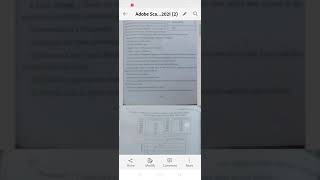







Audio Book
Dive deep into the subject with an immersive audiobook experience.
Importance of Design in Cartography
Chapter 1 of 4
🔒 Unlock Audio Chapter
Sign up and enroll to access the full audio experience
Chapter Content
We know that the design is an important cartographic task (Refer ‘Essentials of Map Making’ as discussed in Chapter 1 of the Practical Work in Geography, Part-I (NCERT, 2006), a textbook of Class XI). The following components of the cartographic designs are important. Hence, these should be carefully shown on the final diagram/map.
Detailed Explanation
Design plays a crucial role in creating maps and diagrams. It determines how effectively the information is communicated to the viewer. Proper design ensures that essential components are included and presented in a way that is easy to interpret.
Examples & Analogies
Imagine reading a recipe that has clear headings, step-by-step instructions, and visually appealing images. Just like a well-designed recipe makes cooking easier, a well-designed map helps in understanding geographical data effectively.
Components of Map Design
Chapter 2 of 4
🔒 Unlock Audio Chapter
Sign up and enroll to access the full audio experience
Chapter Content
-
Title
The title of the diagram/map indicates the name of the area, reference year of the data used and the caption of the diagram. These components are represented using letters and numbers of different font sizes and thickness. Besides, their placing also matters. Normally, title, subtitle and the corresponding year are shown in the centre at the top of the map/diagram. -
Legend
A legend or index is an important component of any diagram/map. It explains the colours, shades, symbols and signs used in the map and diagram. It should also be carefully drawn and must correspond to the contents of the map/diagram. Besides, it also needs to be properly positioned. Normally, a legend is shown either at the lower left or lower right side of the map sheet. -
Direction
The maps, being a representation of the part of the earth’s surface, need be oriented to the directions. Hence, the direction symbol, i.e., North, should also be drawn and properly placed on the final map.
Detailed Explanation
A well-designed map should include a title that identifies what the map represents, a legend that clarifies symbols used, and a direction indicator to show orientation. These elements help the viewer understand the data quickly and accurately.
Examples & Analogies
Think of a treasure map. Without labels indicating where to start and what symbols mean, finding the treasure would be nearly impossible. Similarly, titles, legends, and direction indicators are crucial for understanding maps.
Constructing Diagrams and Maps
Chapter 3 of 4
🔒 Unlock Audio Chapter
Sign up and enroll to access the full audio experience
Chapter Content
The diagrams and the maps that are drawn to represent these data related characteristics may be grouped into the following types:
(i) One-dimensional diagrams, such as line graph, polygraph, bar diagram, histogram, age, sex, pyramid, etc.;
(ii) Two-dimensional diagram, such as pie diagram and rectangular diagram;
(iii) Three-dimensional diagrams, such as cube and spherical diagrams. It would not be possible to discuss the methods of construction of these many types of diagrams and maps primarily due to the time constraint. We will, therefore, describe the most commonly drawn diagrams and maps and the way they are constructed.
Detailed Explanation
Diagrams and maps can be classified based on their dimensions. One-dimensional diagrams include line graphs and bar diagrams that represent data along a single axis. Two-dimensional diagrams like pie charts provide a visual comparison of parts to a whole, while three-dimensional diagrams give a more complex representation. Commonly used diagrams include line graphs, bar diagrams, and pie diagrams.
Examples & Analogies
Consider a cake. A pie chart represents how much of the cake each slice (part) takes up compared to the whole cake. In contrast, a bar graph might show how tall each cake tier is, giving a different aspect of the information.
Types of Visual Representations
Chapter 4 of 4
🔒 Unlock Audio Chapter
Sign up and enroll to access the full audio experience
Chapter Content
• Line graphs • Bar diagrams • Pie diagram • Wind rose and star diagram • Flow Charts
Detailed Explanation
Different types of visual representations serve different purposes. Line graphs are used to show trends over time, bar diagrams for comparing magnitudes, pie diagrams for illustrating proportions, and flow charts for showing steps or processes. Each type has specific characteristics that make it suitable for particular kinds of data.
Examples & Analogies
Think of a school report card. Line graphs might show a student's grades over the year, while a bar chart could compare different subjects. A pie chart can illustrate the proportion of time spent on homework vs. leisure activities.
Key Concepts
-
Data Representation: Using visual methods like graphs and maps to present complex data clearly.
-
Graph Components: Key elements including title, legend, and scale that enhance understanding.
-
Graph Types: Different types of graphs, including line, bar, and pie charts, serve various data visualization purposes.
-
Map Design: The importance of proper design elements in creating effective and informative maps.
Examples & Applications
A line graph depicting temperature changes over a year to illustrate seasonal patterns.
A bar chart comparing the populations of various cities to highlight demographic differences.
A pie chart showing the percentage distribution of land use categories in a region.
Memory Aids
Interactive tools to help you remember key concepts
Rhymes
For each map, don’t forget, Title and Legend make it set!
Stories
Imagine you are a cartographer discovering new lands. You must create maps that guide travelers. You add titles and legends, just like stories help you find your way.
Memory Tools
TLD - Title, Legend, Direction.
Acronyms
DGM - Data Graphs Maps to remember the types of representations.
Flash Cards
Glossary
- Title
A descriptive name indicating the subject matter of a diagram or map.
- Legend
A key that explains the symbols and colors used in a diagram or map.
- Scale
A ratio that shows the relationship between the distance on a map and the actual distance on the ground.
- Graph
A visual representation of data to facilitate understanding and comparison.
- Diagrams
Visual representations such as charts that help convey information clearly.
- Isopleth Map
A map that uses lines to connect areas of equal value, like temperature or rainfall.
- Choropleth Map
A type of thematic map where areas are shaded or patterned in proportion to the values they represent.
Reference links
Supplementary resources to enhance your learning experience.
