Pie Diagram
Enroll to start learning
You’ve not yet enrolled in this course. Please enroll for free to listen to audio lessons, classroom podcasts and take practice test.
Interactive Audio Lesson
Listen to a student-teacher conversation explaining the topic in a relatable way.
Introduction to Pie Diagrams
🔒 Unlock Audio Lesson
Sign up and enroll to listen to this audio lesson

Welcome, everyone! Today we're diving into pie diagrams, a fantastic way to visualize data. Can anyone tell me what a pie diagram is?

Isn't it a circle divided into parts to show different values?

Exactly! We use pie diagrams to show parts of a whole, represented by slices of a circle. Does anyone know why visual representation might be important for data?

It helps people understand complex information quickly!

Right! Visuals can make information more digestible. Let's remember this with the acronym 'VISA' — Visuals Improve Statistical Access. Now, let’s explore how to construct these diagrams.
Construction of Pie Diagrams
🔒 Unlock Audio Lesson
Sign up and enroll to listen to this audio lesson

To create a pie diagram, we start by calculating the angles. We’ll need to use formulas to convert our data into degrees. Can anyone remind me these formulae?

You calculate the angle by using the formula: Value of Category x 360 divided by the Total Value!

Perfect! Let’s apply this to an example. If India’s export percentages are given, how would we find the angle for Europe, which accounts for 20.2%?

It would be 20.2 x 360 / 100, which equals 72.72 degrees!

Great job! Remember, rounding can simplify things, so we would likely label this as 73 degrees. After calculating all categories, we draw the circle and mark the angles. Who’s ready to summarize this construction process?

Calculate angles, draw the circle, plot the segments, and then label everything to keep it clear!
Practical Applications of Pie Diagrams
🔒 Unlock Audio Lesson
Sign up and enroll to listen to this audio lesson

Now that we know how to construct pie diagrams, let's talk about their applications. Where have you seen or used pie diagrams?

I think they're used in business reports to show market share!

Absolutely! They're great for illustrating market share distribution among competitors. What about in geography?

We can use them to show the distribution of rural versus urban populations!

Exactly! Pie diagrams simplify comparisons and help in understanding demographic data clearly. Let’s remember the acronym 'READ' for Representation of Economic And Demographic data using pie diagrams.
Common Mistakes when Drawing Pie Diagrams
🔒 Unlock Audio Lesson
Sign up and enroll to listen to this audio lesson

Before we wrap up our discussion on pie diagrams, let’s consider some common mistakes. What do you think might go wrong when drawing a pie diagram?

Using different sizes for slices would confuse the viewer!

Exactly! All slices must accurately represent their proportionate values. Also, be careful with labeling, as non-descriptive labels can mislead the readers. Remember 'CLEAR' — Consistent Labels Enhance Accurate Representation.

So, clarity is key!

Absolutely! Always aim for clarity and accuracy in your diagrams.
Revising Key Concepts of Pie Diagrams
🔒 Unlock Audio Lesson
Sign up and enroll to listen to this audio lesson

As we finish, let's summarize what we’ve learned about pie diagrams. What are the key steps in constructing one?

Calculate angles for each slice using the total value!

Draw the circle and mark the angles to create the slices!

Great! And what’s an essential application of pie diagrams?

They help visualize parts of a whole, like demographics or economic data!

Exactly! Keep practicing, and don't forget about the common pitfalls we discussed. Remember the 'VISA' and 'READ' acronyms! Well done today, everyone!
Introduction & Overview
Read summaries of the section's main ideas at different levels of detail.
Quick Overview
Standard
This section elaborates on the importance of visual data representation through pie diagrams, detailing their construction process, the use of angles to depict data proportions, and their role in enhancing understanding of statistical information.
Detailed
Pie Diagram
Pie diagrams, or divided circle diagrams, are essential tools for representing the total value of a given attribute using a circle. In a pie diagram, the circle is subdivided into corresponding angles to illustrate the subsets of the data effectively. The angle each segment occupies is calculated using specific formulas based on either the total value of the data or its percentage representation.
This method of data visualization offers a clear, immediate way to compare the proportions of various components, making complex data more accessible and easier to understand. The construction process involves selecting an appropriate radius for the circle, calculating angles for each category, and labeling the diagram with necessary titles and legends to ensure clarity. Precautions must also be taken to maintain the legibility and scale of the diagram.
Overall, pie diagrams enhance comprehension of data distributions, particularly in contexts like population studies, resource allocation, and economic statistics, by creating a visually appealing representation that conveys information at a glance.
Youtube Videos




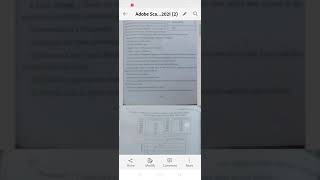





Audio Book
Dive deep into the subject with an immersive audiobook experience.
Introduction to Pie Diagrams
Chapter 1 of 5
🔒 Unlock Audio Chapter
Sign up and enroll to access the full audio experience
Chapter Content
Pie diagram is another graphical method of the representation of data. It is drawn to depict the total value of the given attribute using a circle.
Detailed Explanation
A pie diagram visually represents data by dividing a circle into slices. Each slice represents a different category's contribution to the total value. This method allows for quick comparisons of proportions in a dataset.
Examples & Analogies
Think of a pie chart like a pizza. Each slice of pizza represents a different topping. If pepperoni takes up half the pizza, it shows that half of all the toppings are pepperoni. Just like that, in a pie diagram, each slice shows the magnitude of different sub-groups in relation to the overall total.
Calculating Angles for the Pie Diagram
Chapter 2 of 5
🔒 Unlock Audio Chapter
Sign up and enroll to access the full audio experience
Chapter Content
Dividing the circle into corresponding degrees of angle then represent the sub-sets of the data. Hence, it is also called Divided Circle Diagram. The angle of each variable is calculated using the following formulae:
Value of given State/Region X 360 / Total Value of All States/Regions.
If data are given in percentage form, the angles are calculated using the given formulae: Percentage of x X 360 / 100.
Detailed Explanation
To create a pie diagram, we first need to determine what angle each slice will have based on the data we have. We use a simple formula: take the portion of the dataset we're interested in, multiply by 360 degrees (because a circle has 360 degrees), and divide by the total of all the data. This gives us the angle for that slice.
Examples & Analogies
Imagine you have 360 candies, and you want to share them according to the number of guests. If one guest eats half of them, you allocate 180 degrees of your paper pie chart to that guest. Just think of each degree as the 'candy share' that guest receives in that pie of candies.
Example of Pie Diagram Construction
Chapter 3 of 5
🔒 Unlock Audio Chapter
Sign up and enroll to access the full audio experience
Chapter Content
For example, a pie diagram may be drawn to show the total population of India along with the proportion of the rural and urban population. In this case, the circle of an appropriate radius is drawn to represent the total population and its sub-divisions into rural and urban population are shown by corresponding degrees of angle.
Detailed Explanation
When illustrating a population dataset, a pie diagram can highlight urban versus rural populations. By drawing the circle (the 'pie') and calculating angles for urban and rural populations based on the total, the visual will provide insights at a glance about how much of the population resides in urban areas compared to rural areas.
Examples & Analogies
Consider a town where the total population is 1000. If 600 are urban and 400 are rural, the pie chart helps visualize this easily. The urban section will take up a larger portion of the pie, similar to how a larger slice of cake will represent more cake than a smaller slice.
Steps for Pie Diagram Construction
Chapter 4 of 5
🔒 Unlock Audio Chapter
Sign up and enroll to access the full audio experience
Chapter Content
Construction: (a) Select a suitable radius for the circle to be drawn. A radius of 3, 4 or 5 cm may be chosen for the given data set. (b) Draw a line from the centre of the circle to the arc as a radius. (c) Measure the angles from the arc of the circle for each category of vehicles in an ascending order clock-wise, starting with smaller angle. (d) Complete the diagram by adding the title, sub-title, and the legend. The legend mark be chosen for each variable/category and highlighted by distinct shades/colours.
Detailed Explanation
To construct a pie diagram, start by choosing an appropriate size for your circle. Draw a radius, then using the calculated angles, mark off each section of the circle. It’s important to label your diagram clearly with a title and legend to ensure viewers can understand what each slice represents.
Examples & Analogies
Think of decorating a birthday cake. After baking the cake (drawing the pie), you cut it into equal slices based on how many guests you invited (angles). When you 'label' each slice with toppings (the title and legend), your guests know exactly what they are going to enjoy!
Precautions in Drawing Pie Diagrams
Chapter 5 of 5
🔒 Unlock Audio Chapter
Sign up and enroll to access the full audio experience
Chapter Content
Precautions: (a) The circle should neither be too big to fit in the space nor too small to be illegible. (b) Starting with bigger angle will lead to accumulation of error leading to the plot of the smaller angle difficult.
Detailed Explanation
When creating a pie diagram, ensure the size of the diagram is appropriate for the area it will be displayed in. Additionally, it's crucial to plot the angles in the correct order; failing to do so can lead to errors that distort the representation of the data.
Examples & Analogies
Imagine crafting a model with building blocks. If the foundations (base size, or the circle) are too small, your model might collapse (be illegible). If the pieces aren’t added in the right sequence (angle order), the final structure could look messy, just like your pie chart would misrepresent the data!
Key Concepts
-
Pie Diagram: A graphical representation of data as a circular chart divided into slices.
-
Angle Calculation: The formula to represent a quantity as a part of the circle for pie diagrams.
-
Legend: A key element that explains the details of the diagram.
Examples & Applications
Example of a pie diagram illustrating the population distribution between urban and rural areas.
Example demonstrating the export percentage of India to different global regions.
Memory Aids
Interactive tools to help you remember key concepts
Rhymes
Slice by slice, the data we show, Pie diagrams make understanding glow!
Stories
Imagine a pie being cut into pieces for a party. Each slice represents how much of each flavor everyone gets, just like values in a pie chart!
Memory Tools
PIE: Proportions Illustrated Easily.
Acronyms
SIMPLE for pie charts
Slices Indicate Member Proportions
Labels Essential.
Flash Cards
Glossary
- Pie Diagram
A circular statistical graphic divided into slices to illustrate numerical proportions.
- Angle Calculation
The process of determining the degree representation of each slice in a pie diagram.
- Legend
A descriptive table accompanying a pie diagram that explains the colors or patterns used.
Reference links
Supplementary resources to enhance your learning experience.
