Cache Levels
Interactive Audio Lesson
Listen to a student-teacher conversation explaining the topic in a relatable way.
Introduction to Cache Levels
🔒 Unlock Audio Lesson
Sign up and enroll to listen to this audio lesson

Today, we are talking about cache levels. Can anyone tell me why we have different levels of cache in processors?

Maybe to make data access faster?

Exactly! Different cache levels provide varying trade-offs between size and speed. Let's start with L1 cache. Who can tell me where L1 cache is located?

It’s on the CPU core, right? It’s the first place the CPU looks for data.

Correct! L1 cache is extremely fast but quite small, typically 16 to 64 KB. Remember this with the acronym 'FAST'—Fastest, Alone at the Core, Small in size, and Time-efficient.
Exploring L2 Cache
🔒 Unlock Audio Lesson
Sign up and enroll to listen to this audio lesson

Now, let’s move on to L2 cache. Who can describe its characteristics?

It’s bigger than L1, like 256 KB to 1 MB, right? And it’s slower too.

Spot on! L2 is still private to the core, offering a larger storage space. Remember, L2 is like 'Large and Longer' compared to L1. Why do we need this second level?

To hold more data that L1 can’t fit!

Exactly! And this larger capacity helps minimize data misses.
Understanding L3 Cache
🔒 Unlock Audio Lesson
Sign up and enroll to listen to this audio lesson

Lastly, let’s cover L3 cache. Can someone explain how it differs from L1 and L2?

L3 is shared among multiple cores and is larger, but it’s the slowest of the three, right?

That's correct! It can be between 2 to 30 MB, and although it's not as fast, it helps coordinate shared data between cores.

So, it acts like a buffer for the cores?

Precisely! Think of L3 as the 'Coordinator'. It manages data efficiently across cores. Remember the acronym 'Shared to Succeed' for L3!
Summary of Cache Levels
🔒 Unlock Audio Lesson
Sign up and enroll to listen to this audio lesson

Let’s recap what we learned today about cache levels. What are the three levels we discussed?

L1, L2, and L3 caches!

Right! And how do they differ in terms of size, speed, and sharing?

L1 is fast and small, L2 is larger and private, and L3 is shared but the slowest.

Excellent! These cache levels help maximize CPU performance by using a mix of speed and capacity. Keep these differences in mind for future studies!
Introduction & Overview
Read summaries of the section's main ideas at different levels of detail.
Quick Overview
Standard
This section introduces the three main levels of cache memory—L1, L2, and L3—each with varying speeds, sizes, and sharing characteristics. L1 cache is the fastest but smallest, L2 is a bit slower and larger, and L3 is the largest yet the slowest, often shared among multiple cores.
Detailed
Cache Levels
Modern computer architecture employs multiple levels of cache memory to optimize performance. Each level is designed with a specific balance of speed, size, and access characteristics:
L1 Cache
- Location: Integrated on the CPU core.
- Size: Typically ranges from 16 to 64 KB.
- Speed: The fastest cache available, directly connected to the CPU.
- Shared: Private to each core, ensuring quick access.
L2 Cache
- Location: Positioned on or very close to the core.
- Size: Ranges from 256 KB to 1 MB, offering a larger buffer compared to L1.
- Speed: Slower than L1 but still significantly faster than main memory.
- Shared: Also private to each core.
L3 Cache
- Location: Shared across multiple CPU cores.
- Size: Generally between 2 to 30 MB, which aids in managing data for multiple processing tasks.
- Speed: Slower than both L1 and L2 caches but beneficial for holding data shared among cores.
Understanding these levels of cache is crucial for grasping how modern CPUs manage memory access, aiming to strike a balance between speed, capacity, and efficiency.
Youtube Videos
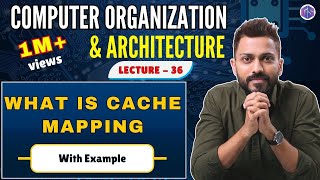
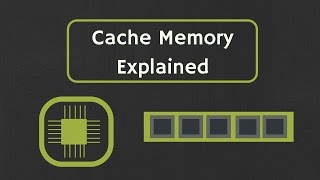
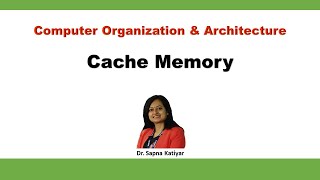
Audio Book
Dive deep into the subject with an immersive audiobook experience.
Overview of Cache Levels
Chapter 1 of 4
🔒 Unlock Audio Chapter
Sign up and enroll to access the full audio experience
Chapter Content
Modern systems implement multiple levels of cache for performance balance:
Detailed Explanation
Modern computer systems use multiple levels of cache to enhance performance. These levels allow the system to balance speed and size, ensuring that frequently accessed data is quickly available to the CPU while taking into account hardware limitations.
Examples & Analogies
Think of a library that has different sections: a reference section (fast access, limited books) and a storage room (slower access, many more books). The library efficiently retrieves important information from the reference section while less used information stays in the storage room.
L1 Cache: Fastest and Smallest
Chapter 2 of 4
🔒 Unlock Audio Chapter
Sign up and enroll to access the full audio experience
Chapter Content
L1 Cache
On CPU core
16–64 KB
Fastest
Private
Detailed Explanation
The L1 Cache is the first level of cache found within the CPU core itself. It is very small, typically ranging from 16 to 64 KB, but it is the fastest level of cache, ensuring quick access to critical data that the processor needs instantly. Each CPU core has its own L1 Cache, making it private to the core.
Examples & Analogies
Imagine a chef who has a small toolkit right by their workstation. This toolkit contains only the most essential tools needed for immediate, quick tasks (the L1 Cache) while larger tools or ingredients are stored further away in a pantry (larger memory).
L2 Cache: Bigger but Slower
Chapter 3 of 4
🔒 Unlock Audio Chapter
Sign up and enroll to access the full audio experience
Chapter Content
L2 Cache
On or near core
256 KB – 1 MB
Slower than L1
Private
Detailed Explanation
The L2 Cache is larger than the L1 Cache, ranging from 256 KB to 1 MB, and is located on or near the CPU core. It is slower compared to L1 Cache, but it can store more data. Like the L1 Cache, the L2 Cache is private, meaning each core has its own L2 Cache to help boost performance by reducing access times to frequently used data.
Examples & Analogies
Consider a chef who has a drawer next to their cooking station that holds a variety of larger tools and ingredients. This drawer is larger than the toolkit but takes a little longer to access (the L2 Cache) and is still just for that chef.
L3 Cache: Shared and Largest
Chapter 4 of 4
🔒 Unlock Audio Chapter
Sign up and enroll to access the full audio experience
Chapter Content
L3 Cache
Shared across cores
2–30 MB
Slowest among caches
Detailed Explanation
The L3 Cache is typically larger than both L1 and L2 caches, ranging from 2 to 30 MB, and is shared among multiple CPU cores. This level of cache is the slowest but plays an important role in optimizing performance when multiple cores need to access the same data or instructions.
Examples & Analogies
Imagine a communal storage room in a kitchen that several chefs can access. It has a variety of equipment and ingredients that not every chef uses, meaning it takes longer to access (the L3 Cache). However, when they do need something from this room, it can benefit all chefs working together.
Key Concepts
-
L1 Cache: The fastest and smallest cache located on the CPU core, aiding immediate data access.
-
L2 Cache: A cache that is larger and slower than L1, providing additional space for frequently accessed data.
-
L3 Cache: The largest cache shared between cores, managing data for better coordination in multicore systems.
Examples & Applications
In a gaming situation, L1 cache may store the player's current actions to access them immediately, while L2 cache might store recently used game assets.
When running a multi-threaded application, L3 cache may store shared data like global game states to ensure efficient access across all CPU cores.
Memory Aids
Interactive tools to help you remember key concepts
Rhymes
L1 is light and quick, L2 is large, a solid kick, L3’s a share, for all to pick.
Stories
Imagine a library where the closest books are on the first shelf (L1), bigger collections slightly farther (L2), and a vast sharing area where multiple visitors can access the same books (L3).
Memory Tools
Remember the phrase 'Fast and Shared' to differentiate between L1, L2, and L3 cache distinctions.
Acronyms
Use FAQ
Fastest
Quite Large
And Shared to help remember the speed and sharing of L1
L2 and L3 caches.
Flash Cards
Glossary
- L1 Cache
The fastest and smallest level of cache, located directly on the CPU core, typically ranging from 16 to 64 KB.
- L2 Cache
A larger and slower cache compared to L1, ranging from 256 KB to 1 MB, located on or near the CPU core.
- L3 Cache
The largest cache shared among multiple cores, ranging from 2 to 30 MB, but the slowest among the cache levels.
Reference links
Supplementary resources to enhance your learning experience.
