Introduction to Cache Memory
Interactive Audio Lesson
Listen to a student-teacher conversation explaining the topic in a relatable way.
Understanding Cache Memory
🔒 Unlock Audio Lesson
Sign up and enroll to listen to this audio lesson

Today, we're going to discuss cache memory. Can anyone tell me why we need cache memory in a computer system?

Isn't it to make data access faster for the CPU?

Exactly! Cache memory acts as a fast buffer between the CPU and the main memory. It stores frequently accessed data, which reduces memory access time.

What do you mean by reducing access time?

When the CPU needs to access data, it first checks the cache. If the data is there, it's called a 'hit' and is retrieved very quickly. If it's not, that's a 'miss' and the CPU has to fetch it from the slower main memory.

So, the cache is like a really fast assistant for the CPU?

That's a great analogy! The cache helps to keep the CPU efficient and reduces its idle time.
Locality in Cache Memory
🔒 Unlock Audio Lesson
Sign up and enroll to listen to this audio lesson

Now that we understand what cache memory is, let's talk about locality. Can anyone explain what temporal locality means?

Is it about accessing the same data repeatedly over time?

Correct! Temporal locality refers to the reuse of specific data and resources within relatively short time spans. What about spatial locality?

I think that means accessing data that is close in memory addressing!

Exactly! Spatial locality is all about accessing data that is physically close to other data you just accessed. This helps us optimize cache usage.

So, both concepts help cache memory work effectively?

Absolutely! They help predict what data the CPU will need next, allowing the cache to be more efficient.
Importance of Cache Memory
🔒 Unlock Audio Lesson
Sign up and enroll to listen to this audio lesson

Let's discuss the impact of cache memory on system performance. Why do you think having cache memory is crucial for computer systems?

It speeds up the performance by allowing faster access to data!

Exactly! By keeping frequently accessed data nearby, cache memory greatly reduces average memory access times, which results in enhanced CPU utilization and efficiency.

Does that also help with power usage?

Yes! Fewer accesses to the slower main memory mean reduced power consumption as well.

What happens if the cache is full?

Great question! Once the cache reaches its limit, the system must use a cache replacement policy to determine which data to remove to make room for new data.

So, understanding cache is really important for optimizing performance!

Absolutely! A well-designed cache is integral to maximizing a system's potential.
Introduction & Overview
Read summaries of the section's main ideas at different levels of detail.
Quick Overview
Standard
This section introduces cache memory, a small but fast memory component that acts as a buffer between the CPU and main memory (RAM). Cache memory significantly enhances system performance by reducing data access time, utilizing principles of locality in program execution.
Detailed
Introduction to Cache Memory
Cache memory is an essential component of modern computer architecture, located close to the CPU. Its primary function is to store frequently accessed data, serving as a high-speed buffer that reduces the time it takes for the CPU to retrieve information from main memory (RAM). The effectiveness of cache memory comes from its ability to exploit both temporal and spatial locality, which are critical concepts in optimizing performance. By keeping a copy of data that is likely to be needed again soon (temporal locality) and loading adjacent data (spatial locality), cache memory significantly decreases the time the CPU spends waiting for data retrieval, thereby improving overall system efficiency.
Youtube Videos
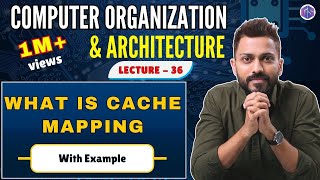
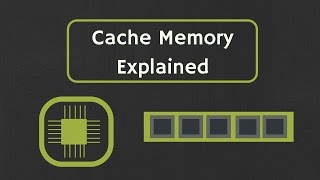
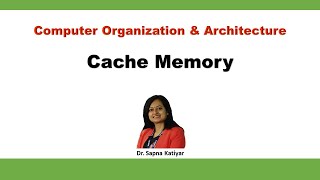
Audio Book
Dive deep into the subject with an immersive audiobook experience.
Definition of Cache Memory
Chapter 1 of 4
🔒 Unlock Audio Chapter
Sign up and enroll to access the full audio experience
Chapter Content
Cache memory is a small, high-speed memory located close to the CPU that stores frequently accessed data.
Detailed Explanation
Cache memory is a special type of memory that is designed to store data that the CPU uses most often. It is much smaller than regular memory (RAM) but is also much faster. This speed difference allows the CPU to quickly read data from the cache without having to wait for it to be retrieved from slower storage options, such as RAM.
Examples & Analogies
Think of cache memory like a chef's spice rack. The spices (data) that the chef uses most frequently are kept right on the counter (cache) for quick access, rather than storing them all the way in a pantry (RAM). This way, the chef can make meals faster.
Function of Cache Memory
Chapter 2 of 4
🔒 Unlock Audio Chapter
Sign up and enroll to access the full audio experience
Chapter Content
Acts as a buffer between the CPU and main memory (RAM).
Detailed Explanation
Cache memory serves as a middle ground between the CPU and the main memory (RAM). When the CPU needs to access data, it first checks the cache. If the data is there (a 'cache hit'), it can be accessed very quickly. If the data is not in the cache (a 'cache miss'), the CPU then has to retrieve it from the main memory, which takes more time. This buffering process is crucial for system performance.
Examples & Analogies
Imagine a library (main memory) where you have to walk to find a book (data). If someone had a small box with their most needed books right next to them (cache), they would save a lot of time looking for their favorite reads.
Performance Improvement
Chapter 3 of 4
🔒 Unlock Audio Chapter
Sign up and enroll to access the full audio experience
Chapter Content
Significantly improves system performance by reducing memory access time.
Detailed Explanation
Cache memory plays an essential role in enhancing the overall efficiency of a computer system. By storing frequently accessed data closer to the CPU, it reduces the time it takes for the CPU to retrieve this data. This reduction in memory access time translates directly into improved system performance, as the CPU can complete tasks more quickly and efficiently.
Examples & Analogies
Consider a sports car (CPU) that can accelerate quickly (performance), but it needs to refuel (data access). If a refueling station (cache) is located just around the corner rather than several miles away (main memory), the car can spend more time on the track rather than off it, improving its performance.
Exploiting Locality
Chapter 4 of 4
🔒 Unlock Audio Chapter
Sign up and enroll to access the full audio experience
Chapter Content
Exploits temporal and spatial locality in program execution.
Detailed Explanation
Cache memory utilizes two key concepts: temporal locality and spatial locality. Temporal locality refers to the reuse of specific data or resources within a relatively short time frame, while spatial locality refers to accessing data that is located near other data that has been accessed. By taking advantage of these patterns in data usage, cache memory can effectively predict which data will be needed next and pre-load it.
Examples & Analogies
Imagine a teacher (CPU) who frequently discusses certain topics (data) in class and often discusses related topics together (locality). By keeping reference materials (cache) for these topics on their desk, the teacher can quickly access the information required for teaching rather than searching through a filing cabinet (main memory) every time.
Key Concepts
-
Cache Memory: A high-speed memory designed to store frequently accessed data to improve access speed.
-
Temporal Locality: The idea that recently accessed data will be accessed again soon, making it efficient to keep it in cache.
-
Spatial Locality: The tendency of accessing data items that are located close to each other in memory addresses.
Examples & Applications
When you open a frequently used application like a web browser, the cache stores the pages you visit often, allowing for quick access the next time you open them.
In a video game, the cache might store the textures and models that were recently used, allowing them to be loaded faster when the player revisits a location.
Memory Aids
Interactive tools to help you remember key concepts
Rhymes
Cache near CPU, speeds up my view!
Stories
Imagine a librarian who keeps the most requested books close at hand to help patrons get what they need quickly. This is how cache memory works.
Memory Tools
Remember 'TSP': Temporal, Spatial, Performance - these are key for understanding cache effects.
Acronyms
C.A.S.E. - Cache, Access speed, Saves time, Enhances performance.
Flash Cards
Glossary
- Cache Memory
A small high-speed storage area located close to the CPU that temporarily holds frequently accessed data.
- Temporal Locality
The principle that if a particular data item has been accessed recently, it is likely to be accessed again soon.
- Spatial Locality
The tendency of a program to access data that is physically close to each other in memory.
Reference links
Supplementary resources to enhance your learning experience.
