Design Trade-offs
Interactive Audio Lesson
Listen to a student-teacher conversation explaining the topic in a relatable way.
Performance vs. Power and Area
🔒 Unlock Audio Lesson
Sign up and enroll to listen to this audio lesson

Let's start with the first trade-off: Performance vs. Power and Area. As we try to make processors faster, we often need to add more transistors, which increases power consumption. Can anyone tell me how power consumption affects the physical design of a processor?

More transistors can heat things up, so we might need better cooling systems, right?

Exactly! Higher power also means we may need larger areas for cooling solutions, which can lead to bigger processor designs, impacting the efficiency and cost. An acronym to remember here is 'PPA' — Power, Performance, and Area.

Why can’t we just optimize everything? Can’t we just add more cooling?

That's a common misconception! While we can improve cooling, it adds complexity and cost. The balance is key. Remember, increasing one aspect often negatively impacts the others.

To summarize, enhancing performance typically increases power and area. Designers must find a balance to optimize performance without exceeding acceptable limits in power consumption and area.
Complexity vs. Cost and Debugging
🔒 Unlock Audio Lesson
Sign up and enroll to listen to this audio lesson

Now, let’s discuss Complexity vs. Cost and Debugging. Increasing complexity in microarchitecture can improve performance but often leads to higher costs and more difficult debugging. What do you think are some examples of complexities that could arise?

Adding more features could complicate things. It’s harder to track defects in a complex system.

I’d imagine it also requires more resources during development.

Exactly right! As systems become more complex, verification and debugging also require more time and resources. It's all about managing trade-offs. A good mnemonic to remember is 'C^2D' — Complexity, Cost, and Debugging!

How do organizations decide when to embrace complexity?

Great question! It usually depends on the application needs and target market. For high-performance needs, complexity might be justified despite the higher costs. So, balancing these factors is essential.

To recap, while complexity can enhance microarchitecture functionality, it also raises costs and debugging challenges.
Flexibility vs. Execution Speed
🔒 Unlock Audio Lesson
Sign up and enroll to listen to this audio lesson

Next, let’s explore Flexibility vs. Execution Speed. A flexible architecture can handle various tasks, but might not be as fast in executing specific instructions. Can you provide examples where flexibility might lead to reduced speed?

Maybe in processors that handle multiple instruction sets. It has to be generic to handle different types.

Sounds like it takes longer to optimize specific tasks because it’s designed for general use.

Exactly! Flexible designs may include extra overhead to manage versatility. An effective mnemonic for this trade-off is 'F-V' — Flexibility vs. Velocity!

So, how do designers decide what balance to strike?

They evaluate the intended applications and user needs. The more specialized the architecture, the faster it may execute tasks. Remember, flexibility can come at the cost of speed!

In summary, while a flexible microarchitecture enhances versatility, it can slow down specific execution.
Pipelining Depth vs. Branch Prediction Complexity
🔒 Unlock Audio Lesson
Sign up and enroll to listen to this audio lesson

Finally, let’s analyze Pipelining Depth vs. Branch Prediction Complexity. Deeper pipelining can increase instruction throughput, but requires more sophisticated branch prediction techniques. Can anyone explain why deeper pipelines may complicate predictions?

More stages mean more chances for a branch to occur, making predictions tougher.

So, if the prediction is wrong, it wastes time since other instructions might have already loaded?

Precisely! Incorrect predictions can lead to pipeline stalls, wasting cycles and slowing down the processor. An easy memory aid for this is 'PP' — Pipelining Prediction!

Is there a way to improve this?

Certainly! Techniques like speculative execution can help mitigate issues. Designers need to balance depth with effective prediction strategies.

To conclude, deeper pipelining improves throughput but complicates branch prediction, which can affect pipeline effectiveness.
Introduction & Overview
Read summaries of the section's main ideas at different levels of detail.
Quick Overview
Standard
In this section, we explore the essential trade-offs that designers face in microarchitecture, including the balance between performance, power consumption, and area. Additionally, we discuss the implications of complexity, cost, flexibility, and execution speed within these trade-offs, emphasizing how they impact overall design decisions.
Detailed
Design Trade-offs
In microarchitecture design, several critical factors must be balanced to create efficient processors that meet user requirements. This section outlines the essential trade-offs:
- Performance vs. Power and Area: Improving performance often requires more power and physical area for additional transistors, which can lead to higher costs and increased heat production.
- Complexity vs. Cost and Debugging: Increasing the complexity of microarchitecture can enhance functionality and performance but may raise costs and complicate debugging processes.
- Flexibility vs. Execution Speed: A more flexible design can adapt to various tasks but might sacrifice execution speed due to its generic nature.
- Pipelining Depth vs. Branch Prediction Complexity: Deeper pipelining improves throughput but introduces challenges in branch prediction, which can affect the overall efficiency of instruction execution.
Understanding these trade-offs is crucial for engineers to design effective and efficient computing systems.
Youtube Videos
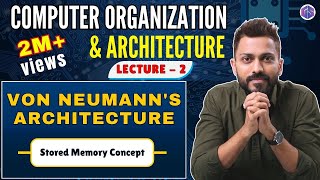

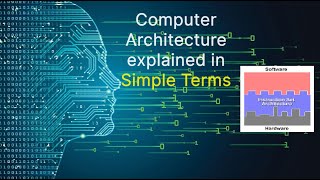

Audio Book
Dive deep into the subject with an immersive audiobook experience.
Balancing Performance and Power
Chapter 1 of 4
🔒 Unlock Audio Chapter
Sign up and enroll to access the full audio experience
Chapter Content
Microarchitecture involves balancing several factors:
Factor Trade-off
Performance vs. Power and Area
Detailed Explanation
In microarchitecture design, one of the primary trade-offs is between performance and power consumption. Performance refers to how quickly and efficiently a processor can complete tasks, while power consumption relates to the energy needed to operate the processor. When designers create a processor, they often have to decide whether to focus on making it faster (higher performance) or to make it consume less power (more energy-efficient). This is crucial because higher performance often requires more power. Thus, designers need to find a balance that meets the requirements of the target application without compromising battery life or generating too much heat.
Examples & Analogies
Consider a car as an analogy. If you want a car that goes from 0 to 60 mph very quickly, you might have to use a powerful engine that consumes a lot of fuel. Conversely, a smaller engine might be more fuel-efficient but won't accelerate as fast. Similarly, in microarchitecture, optimizing for high performance may mean higher power use, akin to a ‘sports car’ vs. a ‘hybrid’ vehicle approach.
Complexity and Cost Trade-offs
Chapter 2 of 4
🔒 Unlock Audio Chapter
Sign up and enroll to access the full audio experience
Chapter Content
Complexity vs. Cost and Debugging
Detailed Explanation
Another trade-off in microarchitecture design is between complexity and cost. More complex designs often allow for higher performance or new features, but they come at a higher cost—both in terms of production and debugging. A more complex microarchitecture might be more challenging to manufacture and test, leading to increased costs. It's important for designers to balance adding features and complexity against the potential increase in costs and the time it takes to resolve bugs in a sophisticated design.
Examples & Analogies
Think about buying a smartphone. A phone with a lot of advanced features like high-resolution cameras and sophisticated apps may be more expensive, and its internal system might be complex which can lead to more bugs needing fixes. On the other hand, a simpler smartphone might be easier to manage and troubleshoot but may lack high-end capabilities. Designers in microarchitecture similarly weigh the need for more features and performance against the associated costs.
Flexibility vs. Execution Speed
Chapter 3 of 4
🔒 Unlock Audio Chapter
Sign up and enroll to access the full audio experience
Chapter Content
Flexibility vs. Execution speed
Detailed Explanation
Designers often have to find a balance between flexibility and execution speed. Flexible architectures allow for adaptability to different tasks and workloads, which can be very beneficial in a changing environment. However, increased flexibility can sometimes lead to slower execution speeds because the architecture might not be optimized for a single task. In contrast, a more specialized architecture that is optimized for one type of workload often achieves faster execution, but it may not perform well in less common scenarios.
Examples & Analogies
A good analogy would be a multi-tool versus a dedicated tool. A multi-tool can perform a variety of tasks (like cutting, screwing, and opening bottles) but might not do any of those as well as a dedicated tool (like a screwdriver or a knife) designed specifically for that function. Similarly, in microarchitecture, being flexible might mean sacrificing some speed, just like a multi-tool compromises efficiency for versatility.
Pipelining Depth and Branch Prediction
Chapter 4 of 4
🔒 Unlock Audio Chapter
Sign up and enroll to access the full audio experience
Chapter Content
Pipelining depth vs. Branch prediction complexity
Detailed Explanation
Another important trade-off in microarchitecture is between the depth of pipelining and the complexity of branch prediction. Pipelining allows multiple instructions to be processed simultaneously at different stages of execution, which can greatly improve performance. However, with deeper pipelining, it becomes more complicated to predict the paths of branches or jumps in instruction flow. If the predictions are inaccurate, it can lead to delays, negating the benefits of pipelining.
Examples & Analogies
Think of a factory assembly line. If there are many steps (deep pipeline), it may require precise coordination to ensure each worker does not slow the process down by waiting for the next one to finish. If a worker misjudges where the parts need to go (like an inaccurate branch prediction), it can cause a backup in the line and slow everything down. In microarchitecture, balancing pipelining depth and effective branch prediction helps maintain efficient workflow.
Key Concepts
-
Performance vs. Power and Area: Balancing improved performance with increased power consumption.
-
Complexity vs. Cost and Debugging: Considering how complex designs lead to higher costs and debugging challenges.
-
Flexibility vs. Execution Speed: Evaluating how adaptable designs may reduce execution speeds.
-
Pipelining Depth vs. Branch Prediction Complexity: Understanding how deeper pipelines require more sophisticated branch prediction.
Examples & Applications
A gaming processor that emphasizes high performance may require exceptionally fast cooling systems, which adds to its area and cost.
A general-purpose processor may compromise speed to maintain flexibility, allowing it to run multiple types of applications.
Memory Aids
Interactive tools to help you remember key concepts
Rhymes
Pipelines up high, and predictions nearby, too many branches can cause a slow goodbye.
Stories
Imagine a chef with too many ingredients. Their flexible menu leads to slower meal preparation; sometimes, simplicity wins in speed.
Memory Tools
C^2D for Complexity, Cost, Debugging.
Acronyms
F-V for Flexibility vs. Velocity.
Flash Cards
Glossary
- Design Tradeoffs
Balancing different architectural factors such as performance, power consumption, and complexity.
- Performance
The speed at which a processor can execute instructions.
- Power Consumption
The amount of power used by the processor during operation.
- Area
The physical space required for CPU components on a chip.
- Complexity
The degree of intricacy in a microarchitecture's design and functionality.
- Debugging
The process of identifying and resolving defects in a computer program or system.
- Flexibility
The capability of a design to adapt to various tasks and requirements.
- Execution Speed
The rate at which a processor can complete a single instruction.
- Pipelining
An instruction execution technique that divides the execution process into multiple stages.
- Branch Prediction
Techniques used in computer architecture to guess the direction of branches in the instruction flow.
Reference links
Supplementary resources to enhance your learning experience.
