Pipelining in Microarchitecture
Interactive Audio Lesson
Listen to a student-teacher conversation explaining the topic in a relatable way.
Introduction to Pipelining
🔒 Unlock Audio Lesson
Sign up and enroll to listen to this audio lesson

Today, we’ll discuss pipelining in microarchitecture. Can anyone tell me what pipelining means in this context?

Is it like how an assembly line works, where different tasks happen simultaneously?

Exactly! Pipelining divides instruction execution into stages, similar to an assembly line. What are some advantages you can think of with this approach?

It must improve the speed of processing multiple instructions!

Correct! It allows for increased instruction throughput without increasing the latency of each instruction.
Stages of Pipelining
🔒 Unlock Audio Lesson
Sign up and enroll to listen to this audio lesson

Let’s break down the stages of pipelining: IF, ID, EX, MEM, and WB. Can anyone tell me what happens in the Instruction Fetch stage?

That's when the instruction is retrieved from memory.

Great! And what about during the Instruction Decode stage?

The instruction is decoded, and the processor figures out what needs to be done.

Right again! Then we have the Execute stage, where the actual computation happens in the ALU. Why is pipelining beneficial for these stages?

Because while one instruction is being executed, others can be fetched or decoded!

Exactly! This parallelism boosts throughput.
Benefits and Performance of Pipelining
🔒 Unlock Audio Lesson
Sign up and enroll to listen to this audio lesson

Why do you think performance enhancements are significant in microarchitecture?

Better performance means faster computing and more efficient use of resources!

Exactly! By allowing different instructions to overlap in their execution stages, we achieve higher throughput. How does this relate to the effect on latency for individual instructions?

It doesn’t increase the time it takes for each instruction to complete, right?

That’s correct! This balance between throughput and latency is crucial for efficient CPU design.
Introduction & Overview
Read summaries of the section's main ideas at different levels of detail.
Quick Overview
Standard
This section explores pipelining in microarchitecture, detailing its stages: Instruction Fetch, Instruction Decode, Execute, Memory Access, and Write Back. By leveraging overlapping execution, pipelining increases throughput without elevating latency per instruction, thus playing a crucial role in performance enhancement.
Detailed
Pipelining in Microarchitecture
Pipelining is a key technique utilized in microarchitecture to enhance instruction throughput by dividing the instruction execution process into five distinct stages:
- IF - Instruction Fetch: Retrieving the instruction from memory.
- ID - Instruction Decode: Decoding the instruction to determine the required actions.
- EX - Execute: Performing the operation specified by the instruction in the Arithmetic Logic Unit (ALU).
- MEM - Memory Access: Accessing memory if the instruction involves memory information.
- WB - Write Back: Writing the result back to the appropriate register.
Each of these stages operates in conjunction with others, allowing multiple instructions to be in different stages of execution simultaneously. This overlap optimizes throughput significantly without increasing latency for individual instruction execution. Successfully implementing pipelining can substantially improve the overall efficiency and performance of a processor.
Youtube Videos
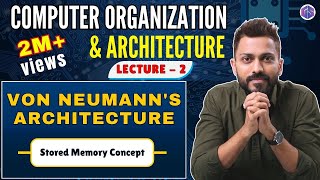

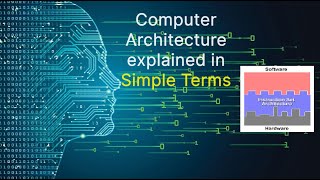

Audio Book
Dive deep into the subject with an immersive audiobook experience.
Overview of Pipelining
Chapter 1 of 4
🔒 Unlock Audio Chapter
Sign up and enroll to access the full audio experience
Chapter Content
Pipelining divides instruction execution into stages to improve throughput.
Detailed Explanation
Pipelining is a technique that allows multiple instruction phases to overlap. This means that while one instruction is being executed, others can be fetched and decoded, making the instruction processing more efficient and increasing the overall throughput of the system.
Examples & Analogies
Think of pipelining like an assembly line in a factory. Each worker on the line is responsible for a specific task, and while one worker is building a part, another worker can be assembling a different item. This parallel work makes production faster.
Typical Stages of Pipelining
Chapter 2 of 4
🔒 Unlock Audio Chapter
Sign up and enroll to access the full audio experience
Chapter Content
Typical stages: 1. IF – Instruction Fetch 2. ID – Instruction Decode 3. EX – Execute 4. MEM – Memory Access 5. WB – Write Back
Detailed Explanation
The instruction execution process in pipelining is divided into five main stages: 1. Instruction Fetch (IF) - Retrieve the next instruction from memory. 2. Instruction Decode (ID) - Decode the fetched instruction to understand what action to take. 3. Execute (EX) - Perform the necessary operation using the Arithmetic Logic Unit (ALU). 4. Memory Access (MEM) - Access data from memory if required by the instruction. 5. Write Back (WB) - Store the result back into a register. These stages allow the processor to handle multiple instructions simultaneously.
Examples & Analogies
Consider a multi-step recipe for making a cake. While one ingredient is being combined, you can simultaneously prepare the next ingredient. Just like in cooking, where various tasks are being performed at once, pipelining takes advantage of parallelism in instruction processing.
Parallel Operation of Stages
Chapter 3 of 4
🔒 Unlock Audio Chapter
Sign up and enroll to access the full audio experience
Chapter Content
Each stage operates in parallel on different instructions.
Detailed Explanation
In a pipelined architecture, different instructions are at different stages of execution simultaneously. For example, while one instruction is in the execute stage, another can be fetched, and yet another can be decoded. This parallel operation significantly increases the number of instructions processed over time, thereby enhancing performance.
Examples & Analogies
Imagine a team of chefs in a restaurant where each chef specializes in a different part of the meal. One may be grilling, another frying, while a third is preparing salads. Because they are all working at the same time on different tasks, multiple dishes can be prepared more efficiently than if one chef tried to do all tasks sequentially.
Impact on Throughput and Latency
Chapter 4 of 4
🔒 Unlock Audio Chapter
Sign up and enroll to access the full audio experience
Chapter Content
Increases instruction throughput without reducing latency per instruction.
Detailed Explanation
Throughput refers to the number of instructions completed in a given time period, while latency is the time it takes to complete a single instruction. Pipelining enhances throughput as it allows several instructions to be at different stages of execution at the same time. However, it does not decrease the latency of individual instructions because each instruction still goes through all stages. Instead, more instructions get completed overall.
Examples & Analogies
Consider a car manufacturing plant where cars are put together in segments. While one car’s engine is being installed, another car may be getting its frame assembled. Even though assembling each individual car takes time, the factory produces more cars per hour than if they were assembled one by one.
Key Concepts
-
Pipelining: A method to improve throughput in instruction execution by overlapping stages.
-
Instruction Fetch (IF): The first stage of the pipeline.
-
Instruction Decode (ID): The second stage, where decoding occurs.
-
Execute (EX): The stage where the computation is performed.
-
Memory Access (MEM): Stage where any memory operations are conducted.
-
Write Back (WB): Final stage that writes back results.
Examples & Applications
In a 5-stage pipeline, while one instruction is being executed, another can be fetched, another decoded, and yet another can access memory, maximizing the use of processor resources.
For a simple instruction like 'ADD A, B, C', in the execute stage, while it computes A + B, another instruction can already be in the fetch stage.
Memory Aids
Interactive tools to help you remember key concepts
Rhymes
Fetch, Decode, Execute in a row, Access Memory, Write Back the flow.
Stories
Imagine a factory assembly line where each worker has a specific task. The first worker fetches parts, the second assembles them, the third checks quality, the fourth packages, and the last one sends them out. Just like this, pipelining makes processors work efficiently.
Memory Tools
Remember the acronym 'IF, ID, EX, MEM, WB' for the pipeline stages.
Acronyms
Use 'F-ABLED' to remember
Fetch
Acknowledge
Build
Execute
Load
and Deliver.
Flash Cards
Glossary
- Pipelining
A technique where instruction execution is divided into stages allowing overlapping processing to improve throughput.
- Throughput
The number of instructions processed in a given amount of time.
- Latency
The time taken for a single instruction to complete execution.
- Instruction Fetch (IF)
The stage where an instruction is retrieved from memory.
- Instruction Decode (ID)
The stage where the instruction is interpreted and prepared for execution.
- Execute (EX)
The stage where the instruction is carried out using the ALU.
- Memory Access (MEM)
The stage where data is read from or written to memory if needed.
- Write Back (WB)
The stage where the results of the computation are written back to the registers.
Reference links
Supplementary resources to enhance your learning experience.
