Performance Metrics
Enroll to start learning
You’ve not yet enrolled in this course. Please enroll for free to listen to audio lessons, classroom podcasts and take practice test.
Interactive Audio Lesson
Listen to a student-teacher conversation explaining the topic in a relatable way.
Understanding Clock Cycle Time
🔒 Unlock Audio Lesson
Sign up and enroll to listen to this audio lesson

Today, we're going to talk about clock cycle time! This is a crucial metric because it determines how fast a CPU can operate. Does anyone know what the clock cycle time might affect?

I think it affects how many tasks the CPU can complete in a second.

That's right! A shorter clock cycle time means more tasks can be done per second. We can remember this with the acronym **SPEED** - 'Shorter = Performance Enhanced Every Day!' Can anyone think of a device where clock speed matters?

Gaming computers! They need to process a lot of information quickly.

Exactly! To sum up, the clock cycle time is vital for overall CPU performance.
Exploring Throughput
🔒 Unlock Audio Lesson
Sign up and enroll to listen to this audio lesson

Next, let’s discuss throughput! Throughput measures how many instructions are processed in a given time. Who can tell me why this metric is important?

It helps us understand how efficient the CPU is over time.

Great point! We often want to maximize throughput for better performance. A mnemonic to remember this is **PACE**: 'Process As Many Commands Efficiently!' Can you think of real-life examples where high throughput matters?

Web servers! They need to handle many requests at once.

Fantastic! To summarize, throughput is essential for evaluating system capacity and efficiency.
Understanding Latency
🔒 Unlock Audio Lesson
Sign up and enroll to listen to this audio lesson

Now let’s explore latency! This measures the delay before a task is completed. Why do we care about latency, especially in certain applications?

In real-time applications, like gaming or video calls, if there’s too much latency, it can ruin the experience.

Exactly! We can use the mnemonic **FAST**: 'Faster Action Saves Time.' Lower latency leads to improved user experience. What could be some ways to reduce latency?

Using faster networking hardware could help.

Correct! In summary, understanding latency is critical for real-time applications, where delays cannot be tolerated.
Cost vs. Performance Trade-off
🔒 Unlock Audio Lesson
Sign up and enroll to listen to this audio lesson

Lastly, let’s touch on the cost/performance trade-off. Why do you think balancing these aspects is a challenge in computer design?

Higher performance usually costs more, right?

Exactly! Designers must decide how much performance is necessary for the purpose and whether the cost is justified. Our mnemonic here is **BALANCE**: 'Balancing Acquisition with Level of Necessity and Costly Expenditures.' How do we see this in real-world computing devices?

In high-end gaming PCs vs. budget ones. The high-end ones have better performance for a higher cost.

Spot on! Remember, understanding these trade-offs is essential for informed decision-making in computer architecture.
Introduction & Overview
Read summaries of the section's main ideas at different levels of detail.
Quick Overview
Standard
This section discusses key performance metrics such as clock cycle time, throughput, latency, and cost/performance trade-offs, all critical for understanding and comparing the efficiency of computer systems.
Detailed
Performance Metrics
Performance metrics are vital tools in evaluating and comparing computer systems. They help quantify how efficiently tasks are performed, which is essential for optimizing system performance. The key performance metrics include:
- Clock Cycle Time: This is the duration of one cycle of the CPU clock, directly impacting processor speed and overall system performance.
- Throughput: This refers to the number of instructions executed by the CPU within a specified time frame, typically measured in instructions per second.
- Latency: Latency indicates the time delay between initiating an operation and its completion, which is especially critical in real-time computing applications.
- Cost/Performance Trade-off: Designers face the challenge of balancing the cost of high-performance components with the benefits they offer, which often leads to complex decisions regarding hardware and design.
Understanding these metrics is essential for engineers and architects to design optimal systems that meet modern computing needs.
Youtube Videos
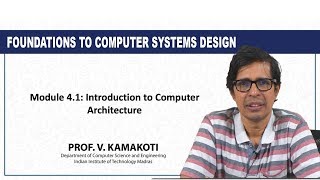

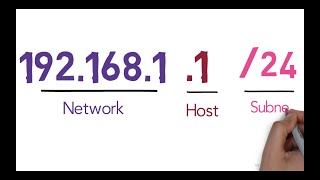
Audio Book
Dive deep into the subject with an immersive audiobook experience.
Overview of Performance Metrics
Chapter 1 of 5
🔒 Unlock Audio Chapter
Sign up and enroll to access the full audio experience
Chapter Content
To evaluate and compare different computer systems, various performance metrics are used to quantify how efficiently a system performs tasks.
Detailed Explanation
Performance metrics are essential measurements that help us assess the efficiency of computer systems. By using these metrics, we can compare how different systems perform their tasks. Understanding these metrics allows engineers and designers to identify strengths and weaknesses in computer systems.
Examples & Analogies
Think of performance metrics like measuring the speed and efficiency of cars. Just as you might use miles per gallon to measure fuel efficiency or seconds to go from 0 to 60 mph to judge acceleration, performance metrics help assess how well a computer system operates.
Clock Cycle Time
Chapter 2 of 5
🔒 Unlock Audio Chapter
Sign up and enroll to access the full audio experience
Chapter Content
● Clock Cycle Time: The time it takes for one cycle of the CPU’s clock, which determines the overall speed of the processor.
Detailed Explanation
Clock cycle time refers to how long it takes for the CPU to complete one cycle of its internal clock. The speed of this cycle influences how many instructions the CPU can process in a given time. A shorter clock cycle means the CPU can perform more operations per second, leading to improved performance.
Examples & Analogies
Imagine a factory assembly line where workers can only produce one item every minute. If you hire more workers or streamline the process so they can produce one item every 30 seconds, the factory becomes more efficient. Similarly, reducing the clock cycle time allows a CPU to work faster.
Throughput
Chapter 3 of 5
🔒 Unlock Audio Chapter
Sign up and enroll to access the full audio experience
Chapter Content
● Throughput: Measures how many instructions can be completed in a given period, usually expressed in instructions per second.
Detailed Explanation
Throughput is a measure of the actual number of instructions a CPU can execute in a specific timeframe. It tells us the overall productivity of the processor. A higher throughput indicates that the CPU is effective at completing tasks quickly, which is vital for overall system performance.
Examples & Analogies
Consider a restaurant with two chefs. If Chef A can prepare ten dishes per hour and Chef B can prepare fifteen, Chef B demonstrates higher throughput. In computer systems, achieving higher throughput means being able to complete more tasks in the same amount of time.
Latency
Chapter 4 of 5
🔒 Unlock Audio Chapter
Sign up and enroll to access the full audio experience
Chapter Content
● Latency: The delay between the initiation of a task and its completion. Reducing latency is crucial for real-time applications.
Detailed Explanation
Latency is the time it takes from the moment a request is made until the moment the response is received. Lower latency is vital, especially for applications that require immediate feedback, such as online gaming or live streaming, where delays can disrupt the user experience.
Examples & Analogies
Think of making a phone call. The time it takes for your voice to reach the other person, plus the time it takes for them to respond, creates a delay. If there's significant lag, the conversation becomes choppy and difficult. In computers, minimizing latency ensures quick and smooth interactions.
Cost/Performance Trade-off
Chapter 5 of 5
🔒 Unlock Audio Chapter
Sign up and enroll to access the full audio experience
Chapter Content
● Cost/Performance Trade-off: Balancing cost and performance is one of the primary challenges in computer design. Higher performance often requires higher costs and more complex hardware.
Detailed Explanation
The cost/performance trade-off involves making decisions to balance the financial investment in hardware against the performance gains it provides. Achieving high performance usually requires more advanced and expensive components, which can be a challenge for designers seeking effective solutions within budget constraints.
Examples & Analogies
It’s like buying a car. A basic model is cheaper but may not have the same speed and features as a luxury model that costs more. If you want a car with better performance, you generally have to pay a higher price. Similarly, choosing computer components involves making similar compromises between costs and required performance.
Key Concepts
-
Clock Cycle Time: The time per cycle of the CPU clock affecting processing speed.
-
Throughput: The number of instructions executed per time unit indicating system efficiency.
-
Latency: The time delay in task completion critical for responsiveness.
-
Cost/Performance Trade-off: Balancing the system's performance against its cost.
Examples & Applications
High-performance gaming computers exhibit lower clock cycle time to enhance speed and game responsiveness.
Web servers aim for high throughput to manage multiple concurrent user requests efficiently.
Real-time video conferencing applications prioritize low latency to ensure smooth communication.
When comparing different CPU options, a design may choose a middle ground in cost for acceptable performance to manage budget.
Memory Aids
Interactive tools to help you remember key concepts
Rhymes
For speed, clock cycle's the key, fast as can be, just wait and see!
Stories
Imagine a race where cars represent CPUs. The car that can lap the track fastest is like a CPU with the shortest clock cycle time!
Memory Tools
Remember C.T. — C.P. — L: Clock Time, Throughput, Latency.
Acronyms
Use **P.E.T.**
Performance
Efficiency
Trade-off to keep in mind during system evaluations.
Flash Cards
Glossary
- Clock Cycle Time
The time taken for one cycle of the CPU clock, affecting the speed of processing.
- Throughput
The measure of how many instructions can be completed in a given time frame, typically in instructions per second.
- Latency
The delay between the initiation of a task and its completion, crucial for responsive systems.
- Cost/Performance Tradeoff
The balance between system performance and its cost, often presenting design challenges.
Reference links
Supplementary resources to enhance your learning experience.
