An Introduction to Computer Architecture
Enroll to start learning
You’ve not yet enrolled in this course. Please enroll for free to listen to audio lessons, classroom podcasts and take practice test.
Interactive Audio Lesson
Listen to a student-teacher conversation explaining the topic in a relatable way.
What is Computer Architecture?
🔒 Unlock Audio Lesson
Sign up and enroll to listen to this audio lesson

Welcome class! Today, we're diving into the definition of computer architecture. It is essentially the design structure of a computer system, including components like the CPU and memory. Can anyone tell me why knowing about computer architecture is important?

I think it helps in creating efficient computers?

Exactly! It allows us to optimize performance for various tasks. Remember, we can think of computer architecture in terms of the acronym 'CHIP': Components, Hardware, Instructions, and Performance. Who can summarize what we've covered with CHIP?

'C' for components, 'H' for hardware, 'I' for instructions, and 'P' for performance!

Well done! Let's move on to how computer architecture has evolved over time.
Historical Development of Computer Architecture
🔒 Unlock Audio Lesson
Sign up and enroll to listen to this audio lesson

Historically, computer architecture evolved from devices like the abacus to modern computers. Who's familiar with Charles Babbage?

He created the Analytical Engine, right? It’s considered a precursor to modern computers.

Correct! Then we have the Turing Machine and Von Neumann architecture. Why do you think these were significant?

Because they laid the groundwork for how computers process instructions today?

Absolutely! These milestones shaped the way we design and interact with computers. Keep in mind: Babbage is to evolution as Turing is to foundation.
Key Components of a Computer System
🔒 Unlock Audio Lesson
Sign up and enroll to listen to this audio lesson

Now, let’s discuss the key components: the CPU, memory, I/O devices, and interconnection networks. Can someone summarize the role of the CPU?

The CPU executes instructions and controls data flow.

Great! Memory is just as important—it stores data and instructions. What types of memory can we identify?

We have registers, cache, and RAM!

Correct! For I/O devices, remember: they allow interaction with the external environment. Think about keyboards and monitors. Let’s wrap this up: CPU, Memory, and I/O devices are the pillars of a computer system!
Basic Computer System Design
🔒 Unlock Audio Lesson
Sign up and enroll to listen to this audio lesson

Design is about balancing performance and cost. The system bus connects components—why is it crucial?

It enables communication between the CPU, memory, and I/O devices.

Exactly! What about clock speed? How does it affect performance?

Higher clock speeds mean more operations per second, leading to better performance!

Well said! Always remember: Design impacts performance. Think of the motto, 'Build for Balance'.
Emerging Trends in Computer Architecture
🔒 Unlock Audio Lesson
Sign up and enroll to listen to this audio lesson

Let’s wrap up with current trends! We see parallelism and energy efficiency gaining traction. What is parallelism?

It’s when multiple processors work on tasks at the same time.

Right! And energy efficiency? Why does that matter today?

Because more people are using mobile devices that need to conserve battery life.

Exactly! Remember—speed and efficiency are today's objectives in architecture. Let's think of a quick saying: 'Parallel Power and Eco Efficiency!'
Introduction & Overview
Read summaries of the section's main ideas at different levels of detail.
Quick Overview
Standard
Computer architecture is the blueprint for how computer systems are designed and function. This section delves into its definition, encapsulating the primary components like the CPU and memory, explores its historical advancements, and highlights important design principles and performance metrics. Additionally, it touches on modern trends shaping the field, such as parallelism and energy efficiency.
Detailed
An Introduction to Computer Architecture
Computer architecture is essentially the organizing principle behind how computers are designed and how they operate. It includes the structure and interaction of core components like the Central Processing Unit (CPU), memory, and input/output (I/O) devices. Understanding these elements is crucial for optimizing system performance, whether for general computing tasks or specialized applications like gaming.
Historical Context
The journey of computer architecture has progressed from primitive computational devices to sophisticated modern systems, revealing a narrative of innovation driven by key milestones such as the Turing Machine and Von Neumann architecture. The introduction of microprocessors catalyzed a significant shift towards personal computing and mobile technology.
Core Components
A robust computer system comprises several key components:
- CPU: Executes instructions and manipulates data.
- Memory: Stores instructions and data needed for execution, including RAM and cache.
- I/O Devices: Connect the computer with users and the external environment.
- Interconnection Network: Facilitate communication between components.
Design Principles
Principles guiding computer system design focus on abstraction, enabling modularity for upgrades, and ensuring scalability to manage growth in tasks and data.
Performance Metrics
Various metrics evaluate system performance, including clock cycle time, throughput, latency, and the cost/performance trade-off, which are critical for design considerations in addressing user needs.
Emerging Trends
Current trends like parallel processing, energy efficiency, and the potential of quantum computing reflect the dynamic nature of computer architecture, addressing modern challenges in computing capabilities and energy consumption.
In conclusion, a comprehensive understanding of computer architecture is foundational for those aiming to innovate in the field of computing, allowing the development of systems that meet the complexities of today’s technological landscape.
Youtube Videos
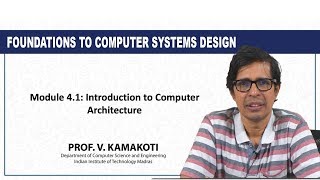

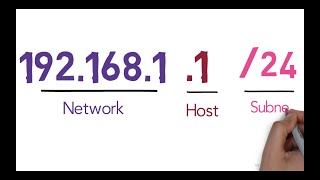
Audio Book
Dive deep into the subject with an immersive audiobook experience.
What is Computer Architecture?
Chapter 1 of 5
🔒 Unlock Audio Chapter
Sign up and enroll to access the full audio experience
Chapter Content
Computer architecture refers to the design and organization of the components of a computer system, including the central processing unit (CPU), memory, input/output devices, and how they interact. It encompasses both the hardware and the logical aspects of a system, ensuring that the computer can efficiently process and execute instructions.
Detailed Explanation
Computer architecture is a term used to describe how a computer is designed and built. It involves various parts of a computer system, such as the CPU, memory, and input/output devices, and how they work together. When we say it includes both the hardware and logical aspects, it means we look at the physical components (like chips and circuit boards) and how they function together to execute programs and instructions. Effectively, a good computer architecture helps ensure that a computer can process information quickly and accurately.
Examples & Analogies
Think of a computer like a car. The CPU is like the engine that drives the car, memory is like the fuel tank that stores fuel for the engine, and the input/output devices are like the steering wheel, brakes, and dashboard that let the driver control the car. Just as a well-designed car allows for a smooth driving experience, a well-architected computer allows for smooth and efficient processing of tasks.
Definition and Importance
Chapter 2 of 5
🔒 Unlock Audio Chapter
Sign up and enroll to access the full audio experience
Chapter Content
● Definition: The design structure of a computer system, including the CPU, memory hierarchy, I/O systems, and their interconnection.
● Importance: Understanding computer architecture is crucial to optimize the performance and efficiency of a system, whether it's for general computing or specialized tasks like scientific simulations and gaming.
Detailed Explanation
The definition of computer architecture emphasizes its structural design involving essential elements like the CPU, memory hierarchy, and input and output systems. This design is crucial for how efficiently a computer operates. Understanding these structures helps in enhancing the performance of the computer. For instance, if we improve how the memory hierarchy is organized, the CPU can access data more quickly, thus speeding up overall tasks. This is particularly important in high-demand environments like scientific computing, where complex calculations need to be processed rapidly.
Examples & Analogies
Imagine organizing a library. If the books (information) are placed in a systematic way, like by genre or author, it’s easier for a librarian (the CPU) to find and retrieve them. If the books are just piled up randomly, it takes much longer to find what you need, just like inefficient computer architecture can slow down processes.
Historical Context
Chapter 3 of 5
🔒 Unlock Audio Chapter
Sign up and enroll to access the full audio experience
Chapter Content
The evolution of computer architecture is a story of continuous advancements from early mechanical devices to modern digital systems. This section highlights key historical milestones that shaped the design of current computer systems.
Detailed Explanation
Computer architecture has evolved significantly over time. Initially, computing was done with mechanical devices, and then it transitioned into the digital realm with modern computers. Key milestones, like the development of the Turing Machine and the Von Neumann architecture, laid the foundational concepts that guided how computers are built today. Each breakthrough helped to redefine how we think about computing and the organization of hardware components.
Examples & Analogies
Consider the evolution of mobile phones. Early mobile phones were bulky and could perform only a few functions, just like the first mechanical computers. As technology advanced, phones became smarter and multifunctional, similar to how computer architecture has developed from simple machines to complex, powerful systems capable of handling extensive tasks.
Key Components Overview
Chapter 4 of 5
🔒 Unlock Audio Chapter
Sign up and enroll to access the full audio experience
Chapter Content
A computer system is composed of several key components that work together to execute tasks efficiently. These components include the CPU, memory, I/O devices, and their interconnections.
Detailed Explanation
Understanding the key components of a computer is essential for grasping computer architecture. The CPU (Central Processing Unit) is like the brain of the computer that performs calculations and processes data. Memory stores data and instructions required for processing. Input/Output devices allow the computer to interact with users and the outside world. Furthermore, an interconnection network (like a bus system) links these components, permitting them to communicate effectively. Each component must work well with the others to create an efficient computing system.
Examples & Analogies
Think of a computer as a team working together to complete a project. The CPU is like the team leader who makes decisions, memory is like the files and documents that keep essential information at hand, input devices are the team members who communicate ideas, and the interconnection network is like the communication channels that connect everyone together. If everyone works in harmony, the project is completed efficiently.
Basic Design Principles
Chapter 5 of 5
🔒 Unlock Audio Chapter
Sign up and enroll to access the full audio experience
Chapter Content
Designing a computer system involves creating a structure that maximizes performance while managing factors like cost, power consumption, and scalability. This section provides an overview of basic design principles and considerations.
Detailed Explanation
When designing a computer, several principles guide the process. Key design aspects include maintaining a balance between performance and cost, ensuring the system is energy-efficient, and allowing for future growth (scalability). To maximize performance, designers must create an architecture that optimally integrates the CPU, memory, and I/O devices while being mindful of power consumption, as this is critical in mobile devices and large data centers.
Examples & Analogies
Think of it like building a new house. You want it to be spacious and comfortable (performance) without overspending on materials (cost). You should also consider how to add more rooms in the future (scalability) without tearing down walls. Just like a well-planned house can serve your current and future needs, a well-designed computer system should efficiently handle its workloads and adapt to future demands.
Key Concepts
-
Definition of Computer Architecture: It is the blueprint of how computer components operate together, essential for performance optimization.
-
Components of Computer Architecture: Includes CPU, memory, I/O devices, and interconnections, which are critical to system functionality.
-
Historical Milestones: Key developments like Babbage's Analytical Engine and the Von Neumann architecture shaped modern computing.
-
Basic Design Principles: Emphasize abstraction, modularity, and scalability to create efficient and adaptable systems.
-
Performance Metrics: Factors such as clock cycle time, throughput, and latency are important for evaluating computer systems.
-
Emerging Trends: Current focuses like parallelism and energy efficiency highlight the evolving nature of computer architecture.
Examples & Applications
The CPU serves as the brain of the computer, processing data and instructions just like a chef follows a recipe.
The interconnection network in a computer functions similarly to highways, directing traffic (data) between various cities (computer components).
Memory Aids
Interactive tools to help you remember key concepts
Rhymes
CPU and RAM work in a jam, together they go, making computers flow!
Stories
Imagine a bustling city where the CPU is the mayor deciding which streets to open for traffic (data) at various times for efficiency. The memory acts as the city storage, keeping essential items ready for use when the mayor calls.
Memory Tools
Remember 'PECM' for key system components: CPU, Energy, Cache, Memory.
Acronyms
'BICEP' for design principles
Balance
Innovation
Cost
Efficiency
Performance.
Flash Cards
Glossary
- Computer Architecture
The design structure of a computer system encompassing CPU, memory, I/O devices, and their interconnections.
- CPU (Central Processing Unit)
The primary component that executes instructions and manages data flow.
- Microprocessor
A compact integrated circuit that contains the functions of a CPU.
- Memory
Storage components like RAM and cache that hold data and instructions.
- I/O Devices
Hardware used for input and output, such as keyboards, monitors, and printers.
- Interconnection Network
Means of communication within a computer between components, often through a system bus.
- Clock Speed
The rate at which a CPU executes instructions, measured in cycles per second.
- Throughput
The number of instructions a computer can process in a given time frame.
- Parallelism
The simultaneous processing of multiple tasks by multiple processors or cores.
- Scalability
The ability of a computer system to grow and handle increased workload without major redesign.
Reference links
Supplementary resources to enhance your learning experience.
