What is Computer Architecture?
Enroll to start learning
You’ve not yet enrolled in this course. Please enroll for free to listen to audio lessons, classroom podcasts and take practice test.
Interactive Audio Lesson
Listen to a student-teacher conversation explaining the topic in a relatable way.
Introduction to Computer Architecture
🔒 Unlock Audio Lesson
Sign up and enroll to listen to this audio lesson

Today, we are going to explore computer architecture. Can anyone tell me what they think computer architecture means?

I think it's about how the different parts of a computer are put together.

That's pretty close! Computer architecture is indeed the design and organization of the computer's components, such as the CPU and memory. Remember the acronym 'CPI' - Central Processing Unit, Processing, and Input/Output. It highlights the key areas of architecture.

So it includes both hardware and software?

Yes! It involves how hardware and software work together. Understanding this can help us optimize performance.

Why is it important to understand this?

Great question! Knowing computer architecture is key for optimizing different tasks, especially in areas like gaming or scientific simulations. It helps us make smarter design choices.

So... would knowing this help in programming too?

Absolutely! Better performance often leads to better applications. Understanding the underlying architecture helps programmers write more efficient code.
Key Components of Computer Architecture
🔒 Unlock Audio Lesson
Sign up and enroll to listen to this audio lesson

Now that we understand the fundamentals, let's talk about the main components of computer architecture. Can anyone name some components?

The CPU and memory?

That's right! The CPU executes instructions, and memory stores data and instructions. It's all interlinked.

What about input/output devices?

Excellent! I/O devices are essential for communication with the computer. Think of them as the interface between the user and the system.

And how do these components interact?

They communicate via an interconnection network, commonly known as a system bus. This structure enables efficient data transfer between the CPU, memory, and I/O devices.

So all of them need to work together for the computer to function?

Exactly! Their coordinated operation is crucial for the overall system performance.
Importance of Understanding Computer Architecture
🔒 Unlock Audio Lesson
Sign up and enroll to listen to this audio lesson

Let's delve deeper into why understanding computer architecture is so important. Can anyone share their thoughts?

I think it helps in making computers faster?

Absolutely, but it's more than that. It allows developers to optimize processes based on their unique requirements.

Like for games, where speed matters?

Right on! Gamers benefit from a deep understanding of how to tailor systems for enhanced performance.

What about in fields like science?

Good point! Scientific simulations often require high computational efficiency. Understanding architecture helps create powerful systems for those tasks.

So it’s crucial across different fields?

Exactly! Knowing computer architecture informs better design decisions no matter the field.
Introduction & Overview
Read summaries of the section's main ideas at different levels of detail.
Quick Overview
Standard
This section explores the concept of computer architecture, detailing the essential components like the CPU, memory, and I/O devices, and their interactions. It emphasizes the importance of understanding computer architecture to optimize performance for various applications.
Detailed
What is Computer Architecture?
Computer architecture refers to the organized design of computer system components, comprised of the central processing unit (CPU), memory, input/output (I/O) devices, and their interactions. It embodies the hardware and logical aspects necessary for a computer to effectively process and execute instructions.
Key Definitions:
- Definition: The conceptual design and logical organization of a computer system's hardware components, including how they communicate and function together.
- Importance: Understanding computer architecture is vital for optimizing system performance and ensuring efficiency across diverse computing tasks, from general computing to specialized applications like scientific simulations and gaming. This understanding helps in designing systems that meet the unique demands of specific applications, enhancing both capability and user experience.
Youtube Videos
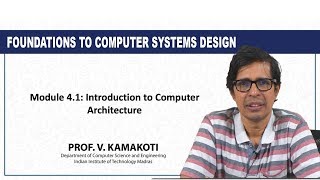

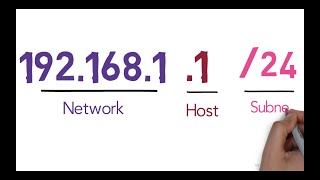
Audio Book
Dive deep into the subject with an immersive audiobook experience.
Definition of Computer Architecture
Chapter 1 of 4
🔒 Unlock Audio Chapter
Sign up and enroll to access the full audio experience
Chapter Content
Computer architecture refers to the design and organization of the components of a computer system, including the central processing unit (CPU), memory, input/output devices, and how they interact.
Detailed Explanation
Computer architecture can be understood as the blueprint of a computer system. It defines how different parts of a computer (like the CPU, memory, and input/output devices) are structured and interact with each other. Every computer runs on a set of components, and the way these components are arranged and work together determines the computer's performance and speed.
Examples & Analogies
Think of computer architecture like the architecture of a building. Just as a building has a design that includes walls, windows, and a roof, computer architecture has a design that includes the CPU, memory, and other components. If the design isn't well thought out, the building could be unstable or unusable, just like a poorly designed computer won't operate efficiently.
Importance of Computer Architecture
Chapter 2 of 4
🔒 Unlock Audio Chapter
Sign up and enroll to access the full audio experience
Chapter Content
It encompasses both the hardware and the logical aspects of a system, ensuring that the computer can efficiently process and execute instructions.
Detailed Explanation
The importance of computer architecture lies in its role in optimizing performance and efficiency. A well-designed architecture allows computers to run applications more smoothly and handle tasks faster, which is particularly vital for specialized tasks like scientific simulations or video games that require high processing power. Understanding computer architecture helps engineers create systems that meet these performance needs.
Examples & Analogies
Consider a race car versus a regular car. A race car is designed specifically with certain architectural features to maximize speed and performance on a track, just as computer systems are designed with architectural principles to maximize processing capabilities. If a car isn’t built for the task, it won’t perform well – the same applies to computers.
Components Included in Computer Architecture
Chapter 3 of 4
🔒 Unlock Audio Chapter
Sign up and enroll to access the full audio experience
Chapter Content
The design structure of a computer system, including the CPU, memory hierarchy, I/O systems, and their interconnection.
Detailed Explanation
Computer architecture details several critical components. The CPU (central processing unit) acts as the brain of the computer, performing calculations and executing instructions. Memory hierarchy includes levels of storage, from cache (very fast but limited) to RAM (temporary storage) to hard drives (permanent storage). I/O systems allow users to interact with the computer, like through a keyboard or monitor. These components must work together seamlessly for a computer to operate efficiently.
Examples & Analogies
Imagine a restaurant kitchen where each staff member has a specific role – chefs cook, servers take orders, and dishwashers clean. If everyone does their job well and communicates effectively, the restaurant runs smoothly and serves food quickly. Similarly, in a computer, each component has its role, and efficient interconnection among them is crucial for optimal performance.
Logical Aspects of Computer Architecture
Chapter 4 of 4
🔒 Unlock Audio Chapter
Sign up and enroll to access the full audio experience
Chapter Content
Understanding computer architecture is crucial to optimize the performance and efficiency of a system, whether it's for general computing or specialized tasks like scientific simulations and gaming.
Detailed Explanation
Besides the physical components, computer architecture also involves logical aspects, such as how different parts of the architecture are organized to perform tasks efficiently. This includes instruction sets (the commands the CPU can understand) and methods for managing data flow. Knowledge of these logical structures helps developers create software that works best with the underlying hardware.
Examples & Analogies
Think of a school where students follow a curriculum designed for learning. The curriculum dictates how teachers and students interact and what subjects are taught at which times. In computing, the logical architecture serves as the curriculum for how hardware components work with software to process information, ensuring that tasks are completed effectively and efficiently.
Key Concepts
-
Computer Architecture: The structured design of computer components.
-
CPU: The core unit that processes instructions.
-
Memory: Storage for data and instructions.
-
I/O Devices: Hardware for user interface and communication.
-
Interconnection Network: Communication pathway among components.
Examples & Applications
The CPU executing a program involves fetching instructions from memory and processing them.
I/O devices, like a keyboard and monitor, allow users to interact with the computer.
Memory Aids
Interactive tools to help you remember key concepts
Rhymes
Memory and CPU, working as a crew; I/O devices in sight, making interactions right.
Stories
Imagine a bustling town where the CPU is the mayor, deciding how to organize tasks, memory is the library storing information, and the I/O devices are the townspeople sharing and receiving information.
Memory Tools
Remember 'CIM': CPU executes, Inputs come in, Memory stores.
Acronyms
Use 'CIA' for Components
CPU
I/O devices
Architecture.
Flash Cards
Glossary
- Computer Architecture
The design and organization of the components of a computer system, including the CPU, memory, and I/O devices.
- Central Processing Unit (CPU)
The primary component of a computer that executes instructions and manages the operation of other components.
- Memory
The storage area where data and instructions are held for quick access by the CPU, including various levels like cache and RAM.
- Input/Output Devices (I/O)
Peripheral components that allow the computer to interact with the external environment, such as keyboards, mice, and printers.
- Interconnection Network
The architecture that enables communication between the CPU, memory, and I/O devices.
Reference links
Supplementary resources to enhance your learning experience.
