Arrays
Enroll to start learning
You’ve not yet enrolled in this course. Please enroll for free to listen to audio lessons, classroom podcasts and take practice test.
Interactive Audio Lesson
Listen to a student-teacher conversation explaining the topic in a relatable way.
Introduction to Arrays
🔒 Unlock Audio Lesson
Sign up and enroll to listen to this audio lesson

Let's start with arrays, which are a single block of memory. Each element is stored sequentially. Can anyone give me an example of how we access an array?

We can access it by using the index, like A[i].

Exactly! Remember, accessing any element A[i] takes constant time, O(1). This means it doesn’t matter whether i is at the start or the end of the array.

What happens if we need to insert a new element in the middle of the array?

Great question! Inserting an element requires shifting subsequent elements, making it O(n) in complexity. Can anyone summarize the main advantages and disadvantages of using arrays?

Fast access but slow insertions and deletions!

Well said! Let's move on to lists now.
Understanding Lists
🔒 Unlock Audio Lesson
Sign up and enroll to listen to this audio lesson

Now, let's discuss lists. Unlike arrays, lists don't store elements in a contiguous block. Each element points to the next. What do you think about that structure?

So, does that mean we can easily add or remove elements from a list?

Exactly! Inserting can be done at a known position in constant time! As long as we know where we want to add, we can just adjust the pointers.

But how do we access an element? Do we have to start from the beginning each time?

Yes, that’s correct! Accessing an element takes linear time because we may need to follow several pointers. Let’s summarize: lists are great for dynamic changes, but accessing data is slower.
Comparing Arrays and Lists
🔒 Unlock Audio Lesson
Sign up and enroll to listen to this audio lesson

What differences have we identified between arrays and lists?

Arrays allow constant time access, while lists allow fast insertions and deletions.

Right! Now, let’s consider algorithm efficiency. Which data structure would you choose for binary search and why?

An array, because binary search needs access to specific indices.

Correct! Remember, although both are sequences, their use cases vary significantly based on their structural characteristics.
Introduction & Overview
Read summaries of the section's main ideas at different levels of detail.
Quick Overview
Standard
The section defines arrays and lists, highlighting their structural differences and operational functionalities. It illustrates how arrays allow constant-time access but costly insertion and deletion compared to lists, which offer flexible insertion and deletion but linear access time.
Detailed
In this section, we examine how data is stored in computers using arrays and lists. An array is a contiguous block of memory with elements stored sequentially, allowing for constant-time access to any index through arithmetic operations. However, inserting or deleting elements within an array can be time-consuming since it requires shifting elements, making these operations O(n) in complexity. Conversely, a list, often implemented through linked lists, allows for dynamic allocation where each element points to the next. This structure offers easy insertion and deletion, executed in constant time if the position is known, but requires linear time to access elements sequentially from the start. Different algorithms operate efficiently on one data structure over another; for instance, binary search is suited for arrays due to its need for random access. Understanding these differences is crucial when selecting appropriate data structures for algorithm design.
Youtube Videos
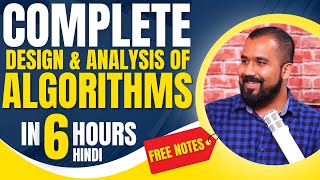
Audio Book
Dive deep into the subject with an immersive audiobook experience.
Introduction to Arrays
Chapter 1 of 5
🔒 Unlock Audio Chapter
Sign up and enroll to access the full audio experience
Chapter Content
So, an array to begin with is a single block of memory. So, if you have an array, should think of it as something which has consecutive elements storing the values in the array.
Detailed Explanation
An array is a data structure that holds a fixed number of values of the same type in a contiguous block of memory. This means that the elements in an array are located next to each other in memory, making access to each element efficient.
Examples & Analogies
Think of an array like a row of lockers in a school. Each locker is numbered in order, and you can easily find a locker if you know its number. Similarly, each element in an array can be accessed quickly if you know its index.
Accessing Array Elements
Chapter 2 of 5
🔒 Unlock Audio Chapter
Sign up and enroll to access the full audio experience
Chapter Content
If you have an array A of size n, then A[0] is immediately followed by A[1] and so on until A[n - 1]. If I know where the array starts, then if I want to get to some value A[i], then I just have to multiply by i, the size of each unit of array to find out exactly where A[i] is.
Detailed Explanation
Arrays allow for constant time access to any element, meaning that the time it takes to access an element does not depend on the size of the array. This is because knowing the starting point and the index allows you to calculate the exact memory address of any element quickly.
Examples & Analogies
Imagine you are trying to find a book on a shelf that is organized by genre and then alphabetically by author. If you know the exact position of the book (like the index of an array), you can go directly to that spot without checking every book in between.
Insertion and Deletion in Arrays
Chapter 3 of 5
🔒 Unlock Audio Chapter
Sign up and enroll to access the full audio experience
Chapter Content
If I want to insert an element between A[i] and A[i + 1], this becomes complicated because I have to shift all the values to make room. If I want to remove an element, I have to shift the remaining elements up.
Detailed Explanation
Inserting or deleting an element in the middle of an array can be time-consuming because it may require shifting a large number of elements. The worst-case scenario can take linear time, which is proportional to the number of elements in the array, making these operations inefficient compared to accessing elements.
Examples & Analogies
Imagine a line of people standing in a queue. If you need to let someone in between two people, everyone behind them has to step forward, which takes time. Similarly, in an array, inserting or deleting an element means moving elements to maintain order.
Comparison with Lists
Chapter 4 of 5
🔒 Unlock Audio Chapter
Sign up and enroll to access the full audio experience
Chapter Content
A list is a flexible structure where elements are stored in different memory locations and point to each other. This allows for easy insertion and deletion, though accessing elements can take longer.
Detailed Explanation
Lists are not stored in contiguous locations; instead, each element contains a reference to the next element. While this makes adding and removing elements straightforward (constant time if you know where to add or remove), it can make accessing elements slower since you may have to follow multiple links to get to the desired element.
Examples & Analogies
Think of a list like a treasure map where each clue points to another location rather than being placed in a neat row. To find the treasure (an element), you might have to follow many clues, which can take time depending on how far down the line you start.
Efficiency of Operations
Chapter 5 of 5
🔒 Unlock Audio Chapter
Sign up and enroll to access the full audio experience
Chapter Content
The efficiency of accessing, inserting, and deleting in an array versus a list depends on what you need to do. For example, swapping two elements in an array is quick, but in a list, it requires traversing to find both elements first.
Detailed Explanation
Algorithms designed for arrays leverage their structure for efficient data access, while those for lists take advantage of their flexibility. Understanding how operations differ in performance between these two structures is crucial when designing algorithms.
Examples & Analogies
Consider a sports team lineup. If you have the list of players in positions (like an array), swapping two players is quick. But if the players were arranged randomly with pointers to each other (like a list), you would first have to find their names before making any changes, which can take longer.
Key Concepts
-
Array: A contiguous block of memory allowing O(1) access time.
-
List: A flexible structure where elements are linked, allowing easy insertions and deletions.
-
Insertion Complexity: O(n) for arrays and O(1) for lists under specific conditions.
-
Access Complexity: O(1) for arrays and O(n) for lists.
Examples & Applications
Accessing an array element A[3] requires a calculation based on the starting address and offsets, allowing for instant access.
Inserting an element into a list involves adjusting pointers to connect to the new node without shifting other elements.
Memory Aids
Interactive tools to help you remember key concepts
Rhymes
Array in a row, access quickly you know, linear in time, shifting is a crime!
Stories
Imagine you have a row of houses (array) where everyone is lined up perfectly and you can knock on any door directly. Then, consider a village (list) where houses are scattered, and you have to walk from door to door – easy to add or remove a house, but you can’t just reach any house instantly.
Memory Tools
For arrays, think 'A - Access fast, R - Relocate slow'; for lists, 'L - Look slowly, I - Insert quickly'.
Acronyms
For REMEMBER
= Random access for arrays
= Insertion slow
= Lists are Linked.
Flash Cards
Glossary
- Array
A collection of elements stored in a contiguous block of memory, allowing for efficient indexed access.
- List
A collection of elements where each element points to the next, allowing for dynamic memory allocation and easy insertion/deletion.
- Insertion
The process of adding a new element into a data structure.
- Deletion
The process of removing an existing element from a data structure.
- Access Time
The time required to retrieve or manipulate an element in a data structure.
Reference links
Supplementary resources to enhance your learning experience.
