Arrays and lists
Enroll to start learning
You’ve not yet enrolled in this course. Please enroll for free to listen to audio lessons, classroom podcasts and take practice test.
Interactive Audio Lesson
Listen to a student-teacher conversation explaining the topic in a relatable way.
Introduction to Arrays
🔒 Unlock Audio Lesson
Sign up and enroll to listen to this audio lesson

Today we will discuss arrays. Can anyone tell me what an array is?

Isn't it a way to store a collection of values?

Exactly! An array holds a fixed-size sequence of elements stored in contiguous memory locations. For example, if we have an array called 'A' of size n, how many elements can we index immediately?

From A[0] to A[n-1], right?

Well done! And what do you think happens when we want to access an element, say A[i]?

We use the base address and calculate the offset?

Yes! This is what allows us efficient O(1) access time. Let’s remember this with the acronym C.A.S.E. which stands for Constant Access Speed in Arrays. Can anyone guess what happens during insertion?

Wouldn't that take linear time because we have to shift elements?

Correct! So remember: while accessing is fast, modifying arrays can be costly.
Introduction to Lists
🔒 Unlock Audio Lesson
Sign up and enroll to listen to this audio lesson

Next, let’s look at lists. Can someone describe what a list is?

A list can have its elements in random memory spots, right?

That's right! Lists are more flexible compared to arrays. Each element points to the next, forming a chain. What do we call this type of list?

A linked list?

Exactly! So accessing an element A[i] requires following links. How long does this generally take?

Linear time, O(n)?

Right again! But on the flip side, inserting or deleting an element takes constant time if we know where we are. Can anyone think of a scenario where this is advantageous?

When building data that changes often or is dynamic?

Exactly! Let's remember: L.I.F.E. - Lists are Ideal for Flexible Elements.
Comparing Arrays and Lists
🔒 Unlock Audio Lesson
Sign up and enroll to listen to this audio lesson

Now, let’s compare arrays and lists. What advantages do we see with arrays?

Quick access to elements!

Right! And what about deletion and insertion?

Those take longer because we need to shift elements.

Great observation! Now, what are the benefits of using lists?

They allow easy insertion and deletion!

Correct! And what about their access times?

These are slower because we must traverse the list linearly.

Indeed! So remember the motto: Access Fast, Change Slow for Arrays, and Access Slow, Change Fast for Lists. Anyone have any questions?
Introduction & Overview
Read summaries of the section's main ideas at different levels of detail.
Quick Overview
Standard
The section explores how arrays and lists store sequences of values in a computer, detailing the advantages and disadvantages of each structure. Arrays offer constant-time access for elements but incur linear time costs for insertion and deletion. In contrast, lists provide easy insertion and deletion at the cost of linear access time.
Detailed
Arrays and Lists
This section provides an in-depth look at how data is organized in arrays and lists, the two main structures used in computer programming to store sequences of values.
Arrays
An array is defined as a single block of consecutive memory locations, which allows for constant-time access to any of its elements based on its index. For example, accessing A[i] can be done quickly by calculating its position using the formula base_address + (i * size_of_element), where i is the index and size_of_element is the size of each element in the array. This allows a programmer to retrieve any element in an array efficiently.
However, operations like inserting or deleting elements require shifting other elements and thus take linear time, making these operations less efficient than access.
Lists
In contrast, a list is a collection of elements that can be spread across different memory locations. Lists are often implemented as linked lists where each element points to the next. This means accessing an element requires traversal from the head of the list to the desired position, leading to linear access time. However, insertion and deletion are efficient as they only require adjusting pointers (links), which can be done in constant time given the position in the list.
Conclusion
Understanding these two structures is vital for designing efficient algorithms. For instance, binary searches are efficient in arrays but do not work with lists due to their non-contiguous nature.
Youtube Videos
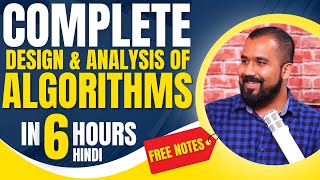
Audio Book
Dive deep into the subject with an immersive audiobook experience.
Introduction to Arrays and Lists
Chapter 1 of 6
🔒 Unlock Audio Chapter
Sign up and enroll to access the full audio experience
Chapter Content
So, in this unit we are going to look at searching and sorting for a value in a list of values. So, let us review how list of values are actually stored in a computer. So, there are two basic ways of storing a sequence as you know arrays and lists. Now, functionally they may looks similar, but from a complexity theory point of view, from an efficiency point of view, how the data is organized makes the difference.
Detailed Explanation
This chunk introduces the topic of how values are stored in computer memory, specifically focusing on arrays and lists. It highlights that although both structures may seem similar, they are different in terms of efficiency and organization of data. Understanding these differences is crucial for applying the right data structure in algorithms, especially in searching and sorting tasks.
Examples & Analogies
Think of arrays like a row of lockers where each locker is next to the other (consecutive). You can easily find any locker if you know its number. In contrast, lists are like a series of scattered post-it notes on various tables, where each note points to the next note. To get to a note in the list, you would have to follow the chain of pointers from the first note.
Characteristics of Arrays
Chapter 2 of 6
🔒 Unlock Audio Chapter
Sign up and enroll to access the full audio experience
Chapter Content
So, an array to begin with is a single block of memory. So, if you have an array, should think of it as something which has consecutive elements storing the values in the array. So, if you have an array A of size n, then A 0 is immediately followed by A 1 and so, on until A n minus 1.
Detailed Explanation
Arrays consist of a single block of memory where each element is stored consecutively. This arrangement allows quick access to any element using simple arithmetic. If you know the starting address of the array and the size of each element, you can easily calculate the address of any specific element in constant time, making access fast and efficient.
Examples & Analogies
Imagine a parking lot with marked spaces for each car. If you know the first parking space and how wide each space is, you can quickly find any car's exact spot just by knowing its number.
Accessing and Modifying Arrays
Chapter 3 of 6
🔒 Unlock Audio Chapter
Sign up and enroll to access the full audio experience
Chapter Content
So, this amounts to saying that we can access any value A i, any position i in the array in constant time regardless of whether i is the beginning or at the end because we just have to compute the offset. ... So, this could take time proportional to the size of the arrays.
Detailed Explanation
In an array, accessing any element is quick, taking constant time. However, inserting or deleting an element requires moving other elements, which can be slow, taking linear time. This is crucial when deciding when to use arrays, as frequent modifications can lead to performance issues.
Examples & Analogies
Consider a book where each chapter is neatly organized. If you want to read a chapter, you can quickly go to it. However, if you wanted to insert a new chapter in the middle, you would need to move all subsequent chapters down one place, which takes time!
Characteristics of Lists
Chapter 4 of 6
🔒 Unlock Audio Chapter
Sign up and enroll to access the full audio experience
Chapter Content
A list on the other hand is generally a flexible structure and as elements are added, they gets scattered around the memory with no fixed relationship to each other. ... So, because of this linking structure usually in most introductory data structures courses, lists are often referred to as linked lists.
Detailed Explanation
Lists, particularly linked lists, do not store elements in consecutive memory locations. Instead, each element (node) in the list points to the next, which allows for flexible memory usage. This means you can easily insert and delete nodes without shifting everything else, but accessing an element may take longer because you need to follow the links from the start of the list.
Examples & Analogies
Picture a treasure hunt where each clue points to the location of the next one. To find a specific clue, you must start at the beginning and follow each hint. This is similar to how you traverse a linked list to find a particular element.
Access and Modification in Lists
Chapter 5 of 6
🔒 Unlock Audio Chapter
Sign up and enroll to access the full audio experience
Chapter Content
So, in general if I want to go l A i, I have to start at A 0, then follow my link to A 1 and so, on. ... So, by just shuffling these links around, in a local sense in a constant amount of time, we can insert or delete at any point in a list.
Detailed Explanation
Accessing an element in a list requires you to follow the links from the start, which takes linear time. However, modifying (inserting or deleting) an element can be done quickly once you are at the correct location due to the linked structure, making it efficient for those operations.
Examples & Analogies
Imagine you're rearranging a chain of people standing in a line. If you want to add a person between two already in line, you just link them together, which is quick. But to find a specific person, you need to start from the beginning of the line and move through each person until you reach your destination.
Arrays vs. Lists in Algorithms
Chapter 6 of 6
🔒 Unlock Audio Chapter
Sign up and enroll to access the full audio experience
Chapter Content
So, this distinction has an impact on what we can do. Suppose, we want to take a sequence of values ... that information to the new node so, that these links can be established.
Detailed Explanation
The differences between arrays and lists impact how algorithms are applied. While swapping elements in an array is quick due to direct access, finding elements to swap in a list takes longer due to the need to traverse it. Understanding these intricacies helps choose the right data structure for specific tasks.
Examples & Analogies
Think of a vending machine (array) which allows you to directly choose any item quickly by pressing a button compared to searching through a box of assorted snacks (linked list), where you must look through each item until you find what you want.
Key Concepts
-
Arrays: Allow for constant time access due to contiguous memory storage.
-
Lists: Provide flexibility with dynamic memory allocation but incur linear access time.
-
Insertion in arrays is costly due to shifting elements, while it is efficient in lists if the position is known.
Examples & Applications
An array of integers may be defined as int A[5] = {1, 2, 3, 4, 5}, allowing access to A[2] in O(1) time.
In a linked list where nodes store values like 10 -> 20 -> 30, accessing the third node requires two hops from the head.
Memory Aids
Interactive tools to help you remember key concepts
Rhymes
In an array, elements neatly lay, in order they stay, quick access all day.
Stories
Imagine a train (array) where passengers (elements) sit right next to each other, making stops (access) easy and quick. Now think of a linked list as a road trip, where you must visit each town (element) sequentially.
Memory Tools
For arrays, think 'C.A.S.E.': Constant Access Speed in Arrays. For lists, say 'L.I.F.E.': Lists are Ideal for Flexible Elements.
Acronyms
ARRAY - Access is Rapid, Removal And Yielding are costly.
Flash Cards
Glossary
- Array
A collection of items stored at contiguous memory locations that can be accessed using indices.
- List
A linked collection of elements which may reside at non-contiguous memory locations.
- Linked List
A type of list where each element points to the next, forming a chain.
- Memory Location
A specific address in a computer's memory where data is stored.
- Insert
To add an element to a data structure.
- Delete
To remove an element from a data structure.
Reference links
Supplementary resources to enhance your learning experience.
