Comparison of Arrays and Lists
Enroll to start learning
You’ve not yet enrolled in this course. Please enroll for free to listen to audio lessons, classroom podcasts and take practice test.
Interactive Audio Lesson
Listen to a student-teacher conversation explaining the topic in a relatable way.
Introduction to Data Structures
🔒 Unlock Audio Lesson
Sign up and enroll to listen to this audio lesson

Today we're going to compare two important data structures: arrays and lists. Let's define them. Can anyone tell me how arrays are structured?

I think an array is a collection of items stored at contiguous memory locations.

Exactly! Arrays have fixed sizes and allow constant time access. Each element can be found in a single calculation. Now, how about lists?

Are lists more flexible? Like, do they have different memory locations?

Right! Lists consist of nodes containing values and pointers to the next node. This flexibility allows for dynamic resizing, unlike arrays.

So, does that mean lists are better for inserting or deleting elements?

Exactly! Inserting into or deleting from a list can be done in constant time, provided you know the position. However, accessing elements requires linear time. Let's remember: Arrays are good for access; Lists are better for modifications.
Efficiency and Complexity
🔒 Unlock Audio Lesson
Sign up and enroll to listen to this audio lesson

Now let’s delve into the efficiency of these structures. What is the time complexity of accessing an element in an array?

It should be constant time, O(1)! Right?

That’s correct! And what about inserting or deleting an element in an array?

That would be O(n) because we might have to shift elements.

Great! Now, how do lists compare?

Accessing, I guess, would take O(n) since we have to traverse the nodes?

Correct! But deletion or insertion at a known position would be O(1). You are all doing great!
Practical Applications
🔒 Unlock Audio Lesson
Sign up and enroll to listen to this audio lesson

Let’s discuss when we would choose arrays over lists for algorithms. For instance, can someone explain why binary search works with arrays but not with lists?

Because binary search requires direct index access, right?

Exactly! Binary search operates at O(log n), but we need to probe the index directly. How about sorting algorithms? Which would prefer to use?

I think it depends. Some sorting algorithms perform better with arrays.

Correct! Arrays are often more efficient for sorting because of their contiguous memory. Remember, choice of data structure can greatly impact algorithm efficiency.
Introduction & Overview
Read summaries of the section's main ideas at different levels of detail.
Quick Overview
Standard
Arrays and lists are two fundamental data structures used for storing sequences of values, each with its distinct advantages and disadvantages regarding memory organization, access time, and operational efficiency. This section explores these differences in-depth, delineating scenarios where each structure excels.
Detailed
Comparison of Arrays and Lists
In this section, we explore the fundamental differences between arrays and lists, two popular data structures used in computer science for storing sequences of values. While they may appear similar in function, their internal organization and operational efficiency vary considerably.
Arrays
Arrays are fixed-size collections of elements stored in consecutive memory locations. This enables constant-time access to any element, as the position of an element can be calculated based on its index (e.g., A[i] = starting_address + i * sizeOfElement). However, modifying an array (inserting or deleting elements) can be inefficient, requiring time proportional to the size of the array, as elements may need to be shifted to accommodate changes.
Lists
Lists, typically implemented as linked lists, consist of nodes that can be scattered throughout memory. Each node contains a value and a pointer to the next node. This flexibility allows for efficient insertion and deletion operations at any location (in constant time, if the position is known). However, accessing elements requires traversing the list from the head, leading to linear time complexity for retrieval.
Thus, the operational efficiencies of arrays and lists create scenarios where one may be preferable over the other, particularly regarding searching and sorting algorithms. As an example, binary search is efficient with arrays due to direct index access, but it cannot be used with lists.
Understanding these differences assists programmers in making informed decisions when selecting the appropriate data structure for their specific applications.
Youtube Videos
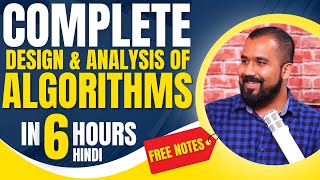
Audio Book
Dive deep into the subject with an immersive audiobook experience.
Understanding Arrays
Chapter 1 of 4
🔒 Unlock Audio Chapter
Sign up and enroll to access the full audio experience
Chapter Content
An array to begin with is a single block of memory. So, if you have an array, you should think of it as something which has consecutive elements storing the values in the array. If you have an array A of size n, then A[0] is immediately followed by A[1] and so on until A[n-1]. The crucial fact now is that if I know where the array starts, then if I want to get to some value A[i], then I just have to multiply by i, the size of each unit of array to find out exactly where A[i] is. This amounts to saying that we can access any value A[i], any position i in the array in constant time regardless of whether i is the beginning or at the end because we just have to compute the offset.
Detailed Explanation
An array is structured as a contiguous block of memory, meaning each element is stored next to each other. Because of this arrangement, if we want to access an element at position i, we can determine its exact location by simply knowing the starting point and calculating the offset with multiplication. This allows us to retrieve any item in constant time (O(1)), making arrays very efficient when accessing elements by index.
Examples & Analogies
Think of an array like a row of lockers at a gym. Each locker (element) is next to the other and assigned a number. If you know locker #5 (the starting point), you can find it easily without having to search through every locker; you just count over.
Insertion and Deletion in Arrays
Chapter 2 of 4
🔒 Unlock Audio Chapter
Sign up and enroll to access the full audio experience
Chapter Content
If I want to insert an element between A[i] and A[i + 1], this becomes complicated because I have to take these values and move them down; that means, each of these values has to be shifted by 1. Therefore, the time taken to insert an element depends on the position, but in the worst case, I might have to shift all the elements by 1. This could take time proportional to the size of the array, making it an O(n) operation.
Detailed Explanation
Inserting or deleting an element in an array requires moving one or more existing elements. For example, if you insert a new element, you must shift all subsequent elements to make space. This operation's time complexity becomes linear (O(n)) because, in the worst-case scenario, you may need to move nearly all elements, depending on where you are inserting or deleting.
Examples & Analogies
Imagine a bookshelf holding books arranged on a shelf. If you want to insert a new book in the middle, you have to take out a few books (shift them) to create space. The more books there are, the longer it takes to make room for the new one.
Understanding Lists
Chapter 3 of 4
🔒 Unlock Audio Chapter
Sign up and enroll to access the full audio experience
Chapter Content
A list, on the other hand, is generally a flexible structure and as elements are added, they get scattered around the memory with no fixed relationship to each other. Each value will point to the next, forming a linked structure. Finding an element means following these pointers from the start of the list until you reach the desired position.
Detailed Explanation
Lists are dynamic in nature and do not require elements to be stored in contiguous memory. Instead, each element links to the next, which means you can easily add or remove elements without needing to shift other elements around. However, accessing an item by index requires you to start from the beginning of the list and follow the links until you reach that index, which takes linear time (O(n)).
Examples & Analogies
You can think of a list like a train with linked cars. Each car (element) isn't stuck next to the other but is connected via links (pointers). To get to the third car, you must start at the first and move through each car in sequence, which takes time compared to jumping directly to a specific locker.
Insertion and Deletion in Lists
Chapter 4 of 4
🔒 Unlock Audio Chapter
Sign up and enroll to access the full audio experience
Chapter Content
Inserting and deleting in a list is comparatively easy if I know where I am. If I want to insert something between l2 and l3, I can create a new node and update the links accordingly. By just shuffling these links around, in a constant amount of time, we can insert or delete at any point in a list. However, finding the position of the node requires linear time.
Detailed Explanation
In a linked list, you can efficiently insert or delete elements at a known position because you can simply update the links to bypass or include the new node without needing to move other elements. This process can be done in constant time (O(1)), but locating the position still requires a linear traversal of the list.
Examples & Analogies
Imagine you're rearranging traffic at an intersection. If you want to add a new road (insert) or redirect a car (delete) at a specific point, as long as you know where that point is (from traffic lights), you can do it quickly. But if you need to find your way through the entire intersection from one side to the other, that takes time.
Key Concepts
-
Arrays: Efficient for accessing elements in constant time but inefficient for modifying them.
-
Lists: Flexible and efficient for insertions and deletions but require linear time for access.
Examples & Applications
Example of an array: [1, 2, 3, 4] is an array where each element is stored in contiguous memory locations.
Example of a linked list: A linked list consists of nodes like 1 -> 2 -> 3 -> 4, where each arrow points to the next node.
Memory Aids
Interactive tools to help you remember key concepts
Rhymes
In arrays like rows, access flows, while lists link hands where flexibility grows.
Stories
Imagine a library: arrays are like books on shelves, easily reachable, while lists are like scattered notes, each page pointing to the next idea.
Memory Tools
A for Array, quick access; L for List, links in progress.
Acronyms
CALM
Constant (time for Arrays)
Adaptable (Lists)
Link (structure of Lists)
Memory (use of contiguous or scattered space).
Flash Cards
Glossary
- Array
A data structure consisting of a fixed-size sequence of elements stored at contiguous memory addresses.
- List
A flexible data structure where elements (nodes) can be scattered throughout memory; each node points to the next.
- Linked List
A common implementation of lists where each node contains data and a pointer to the next node.
- Time Complexity
A computational complexity that describes the amount of time it takes to run an algorithm as a function of the length of the input.
- Constant Time
An operation that takes the same amount of time, regardless of the size of the input, represented as O(1).
- Linear Time
An operation whose time complexity grows linearly with the input size, represented as O(n).
Reference links
Supplementary resources to enhance your learning experience.
