Advanced Debugging and Monitoring Features in FPGAs
Interactive Audio Lesson
Listen to a student-teacher conversation explaining the topic in a relatable way.
In-System Debugging Tools
🔒 Unlock Audio Lesson
Sign up and enroll to listen to this audio lesson

Today, we'll explore in-system debugging tools like ChipScope and SignalTap. Can anyone tell me what they think in-circuit debugging might mean?

Does it mean checking the circuits while they are actually running?

Exactly, great point! In-circuit debugging allows us to monitor how the FPGA operates in real-time. This is crucial for spotting issues while the system runs. For example, ChipScope lets you view internal signals without interrupting the operation. Can anyone think of a situation where this might be useful?

If the system isn't behaving as expected, you could check how signals are changing without stopping everything.

Exactly, that's the beauty of in-circuit debugging! Now, what about Integrated Logic Analyzers or ILAs? Why do you think they are important?

They probably help us visualize what’s happening inside the FPGA, which can help us understand the design better.

Right again! ILAs allow you to capture signal waveforms and analyze them, providing deeper insights into the design's behavior. To remember this concept, you can use the acronym 'ILI' for 'Internal Logic Inspection.' Let’s summarize today’s learning: in-system debugging tools are crucial for real-time issue detection and understanding of FPGAs.
Performance Monitoring Tools
🔒 Unlock Audio Lesson
Sign up and enroll to listen to this audio lesson

Now, let's shift our focus to performance monitoring. Why do you think monitoring power consumption is important in FPGA designs?

Maybe to keep the devices running efficiently and avoid overheating?

Exactly! Monitoring power consumption helps in optimizing designs for energy efficiency. Performance monitoring tools allow you to check not just power, but also timing performance and resource utilization. How does tracking resource utilization benefit us, do you think?

We could figure out if we are using the FPGA resources effectively, right?

Spot on! Understanding resource utilization can help us detect potential bottlenecks before they affect performance. To help keep this in mind, remember the mnemonic 'P, T, R' for Power, Timing, and Resource. Can anyone summarize why performance monitoring is crucial?

It helps optimize designs to meet performance and power targets!

Great job! Performance monitoring tools are essential for creating efficient and effective FPGA designs.
Introduction & Overview
Read summaries of the section's main ideas at different levels of detail.
Quick Overview
Standard
Modern FPGAs include various tools for debugging and monitoring that allow developers to optimize designs and diagnose issues. Tools such as ChipScope, SignalTap, and Integrated Logic Analyzers help capture internal signal behavior, while performance monitoring tools help measure power consumption and resource utilization.
Detailed
Advanced Debugging and Monitoring Features in FPGAs
Overview
This section delves into the advanced debugging and monitoring capabilities integrated within modern FPGAs. As these systems become increasingly complex, effective debugging tools are crucial for ensuring reliable operation and performance optimization during both development and deployment phases.
In-System Debugging Tools
- In-Circuit Debugging: Modern FPGAs come equipped with tools such as ChipScope and SignalTap, which enable real-time monitoring of internal signals without disrupting FPGA operations. This capability is vital for detecting and addressing design issues efficiently during system logic implementation.
- Integrated Logic Analyzers (ILA): These tools capture and visualize signal waveforms directly from within the FPGA, granting designers insights into internal processes and behaviors. This detailed inspection capability is essential for debugging intricate designs in real-time applications.
Performance Monitoring
In addition to debugging tools, FPGA systems include performance monitoring features that provide metrics on:
- Power Consumption: Vital for optimizing designs for energy efficiency.
- Timing Performance: Ensures that designs meet necessary timing constraints for reliable operation.
- Resource Utilization: Enables designers to monitor how effectively FPGA resources are being utilized, aiding in design optimization and preventing potential bottlenecks.
The incorporation of these advanced tools is not just about enhancing troubleshooting; they play a pivotal role in performance optimization, helping designers meet critical performance and power targets efficiently.
Youtube Videos

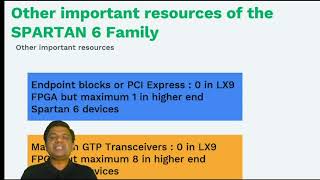
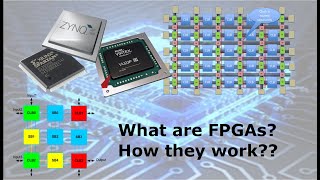
Audio Book
Dive deep into the subject with an immersive audiobook experience.
In-System Debugging Tools
Chapter 1 of 2
🔒 Unlock Audio Chapter
Sign up and enroll to access the full audio experience
Chapter Content
Modern FPGAs come with built-in tools for debugging and monitoring designs during operation. These tools are essential for detecting and diagnosing issues in real-time systems.
- ChipScope/SignalTap: In-circuit debugging tools that allow users to monitor internal FPGA signals without affecting the normal operation of the design.
- Integrated Logic Analyzers (ILA): These are used to capture and display waveforms of signals inside the FPGA in real-time, allowing for detailed inspection of the design's behavior.
Detailed Explanation
This chunk discusses the importance of debugging tools in modern FPGAs. The built-in tools—like ChipScope and SignalTap—allow designers to observe internal signals without interrupting the FPGA's operation. Integrated Logic Analyzers (ILAs) enable real-time capture and display of signal waveforms, facilitating the inspection of how the design is functioning. By utilizing these tools, engineers can identify problems and fix them while the system is running, which is crucial for real-time applications.
Examples & Analogies
Imagine you’re a mechanic trying to diagnose a car problem while the engine is running. Using a special tool, you can listen to the sounds of different parts without turning off the engine. Similarly, FPGAs use in-system debugging tools to monitor signals, helping engineers troubleshoot problems without disrupting overall operation.
Performance Monitoring
Chapter 2 of 2
🔒 Unlock Audio Chapter
Sign up and enroll to access the full audio experience
Chapter Content
FPGAs also offer tools for performance monitoring, including the ability to measure power consumption, timing performance, and resource utilization in real time. These tools help designers optimize their designs to meet performance and power targets.
Detailed Explanation
This chunk highlights the performance monitoring tools available for FPGAs. These tools allow designers to measure different aspects of the FPGA's operation, including power usage, timing, and how efficiently resources are being utilized. By monitoring these parameters in real-time, designers can fine-tune their designs to ensure they meet desired performance standards and power efficiency goals. This process is essential for creating high-performing, reliable systems.
Examples & Analogies
Think of performance monitoring like using a fitness tracker during workouts. The tracker provides real-time data on heart rate, calories burned, and activity levels, allowing you to adjust your exercise for better results. Similarly, performance monitoring tools in FPGAs give engineers immediate feedback on how well their designs are performing, enabling them to optimize for efficiency and effectiveness.
Key Concepts
-
In-System Debugging: Tools like ChipScope and SignalTap allow real-time monitoring of FPGA signals without interrupting design functionality.
-
Integrated Logic Analyzers (ILA): Captures internal signal waveforms, enabling detailed analysis of FPGA behavior.
-
Performance Monitoring Tools: Measure power, timing, and resource utilization, essential for optimizing FPGA designs.
Examples & Applications
Using ChipScope to detect signal integrity issues in a communications FPGA design.
Leveraging ILAs in a video processing application to monitor frame timing and performance.
Memory Aids
Interactive tools to help you remember key concepts
Rhymes
For power as the light dims low, monitor it fast to ensure smooth flow.
Stories
Imagine a mechanic tuning a complex engine while it’s running, checking every internal part; that's what ChipScope does for FPGAs.
Memory Tools
Remember 'P, T, R': Power, Timing, Resource for performance monitoring.
Acronyms
Use 'ILI' for 'Internal Logic Inspection' when remembering Integrated Logic Analyzers.
Flash Cards
Glossary
- ChipScope
An in-circuit debugging tool for monitoring internal FPGA signals during operation.
- SignalTap
A built-in debugger enabling real-time monitoring of signals without affecting FPGA functionality.
- Integrated Logic Analyzers (ILA)
Tools used to capture and display waveforms of internal signals for comprehensive analysis.
- Performance Monitoring
The process of measuring power consumption, timing, and resource usage in FPGAs to optimize designs.
Reference links
Supplementary resources to enhance your learning experience.
