In-System Debugging Tools
Interactive Audio Lesson
Listen to a student-teacher conversation explaining the topic in a relatable way.
Introduction to In-System Debugging Tools
🔒 Unlock Audio Lesson
Sign up and enroll to listen to this audio lesson

Let's start our session on in-system debugging tools available in modern FPGAs. Why do we need debugging tools in our designs?

To identify and fix issues in our designs, I assume?

Exactly! Debugging tools help us monitor internal signals and diagnose problems without stopping our designs. Can anyone name a few tools used for this purpose?

I think ChipScope and SignalTap are two examples.

Great! ChipScope and SignalTap work similarly, allowing us to observe signals without interrupting the system. Does anyone know how these tools operate?

They probably capture internal signal states for analysis?

That's right! They provide real-time insights into design performance by capturing signal waveforms continuously.

To summarize, in-system tools like ChipScope and ILAs are fundamental for monitoring operations dynamically, helping us maintain a functional design.
The Role of Integrated Logic Analyzers (ILA)
🔒 Unlock Audio Lesson
Sign up and enroll to listen to this audio lesson

In our last session, we discussed ChipScope. Now let's delve into Integrated Logic Analyzers, or ILAs. What do you think their primary function is?

To display and capture waveforms of signals in real-time?

Exactly! ILAs allow us to observe signal behavior as they switch states, which is crucial for timing analysis. Why is timing important in FPGAs?

Because if signals don't align correctly, it could lead to errors in our design.

Precisely! Proper timing ensures our design functions as intended. ILAs provide us with the ability to conduct thorough inspections of timing violations or unexpected signal behaviors.

In summary, ILAs are pivotal in FPGA design for capturing and analyzing signal waveforms, which aids in achieving reliable performance.
Introduction & Overview
Read summaries of the section's main ideas at different levels of detail.
Quick Overview
Standard
This section discusses the essential in-system debugging tools that come with modern FPGAs, such as ChipScope and Integrated Logic Analyzers (ILA), which facilitate real-time monitoring of internal signals without disrupting the system's operation, enabling effective troubleshooting.
Detailed
In-System Debugging Tools
In the realm of FPGA design, debugging is an essential aspect that ensures the clarity and functionality of designs during operation. Modern FPGAs include advanced in-system debugging tools that enhance the ability to monitor and diagnose issues on the fly.
Key Tools:
- ChipScope/SignalTap: These in-circuit debugging tools enables monitoring of internal FPGA signals dynamically, ensuring that the design's normal operation remains unaffected during the troubleshooting process.
- Integrated Logic Analyzers (ILA): This tool captures and displays waveforms of signals within the FPGA in real-time. By allowing detailed inspections of signal behavior, ILAs help in diagnosing and solving design issues efficiently.
In-system debugging tools improve the efficiency and reliability of FPGA designs, empowering engineers to fine-tune and optimize their systems as they are being tested.
Youtube Videos

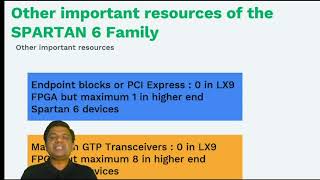
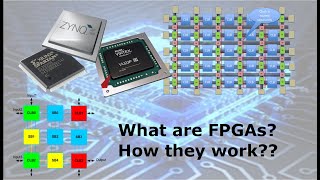
Audio Book
Dive deep into the subject with an immersive audiobook experience.
Introduction to In-System Debugging Tools
Chapter 1 of 3
🔒 Unlock Audio Chapter
Sign up and enroll to access the full audio experience
Chapter Content
Modern FPGAs come with built-in tools for debugging and monitoring designs during operation. These tools are essential for detecting and diagnosing issues in real-time systems.
Detailed Explanation
In this chunk, we learn that modern FPGAs are equipped with powerful tools designed to help engineers and developers debug and monitor their designs while the system is actively operating. These tools allow for real-time detection of problems, which is crucial in applications where immediate response is necessary. Debugging tools are essential for ensuring that the design works correctly under various conditions without needing to pause or reset the system, which saves time and reduces complications.
Examples & Analogies
Imagine driving a car with a high-tech dashboard that provides constant updates on the engine status, tire pressure, and fuel levels. If something goes wrong, this dashboard will alert you immediately, allowing you to fix issues before they escalate. In-system debugging tools serve a similar purpose for FPGAs, ensuring that engineers can catch problems in real-time as they would monitor a car's vital systems.
ChipScope/SignalTap
Chapter 2 of 3
🔒 Unlock Audio Chapter
Sign up and enroll to access the full audio experience
Chapter Content
● ChipScope/SignalTap: In-circuit debugging tools that allow users to monitor internal FPGA signals without affecting the normal operation of the design.
Detailed Explanation
This chunk discusses specific tools like ChipScope and SignalTap, which are in-circuit debugging solutions used with FPGAs. These tools let the user observe internal signals within the FPGA without interrupting the ongoing operations. By monitoring these signals, designers can understand how their circuit behaves in real time and spot potential issues without risking the performance or stability of the application.
Examples & Analogies
Think of ChipScope/SignalTap as a mechanic using a diagnostic scanner on a running engine. The mechanic can see how the engine parts are functioning without shutting the engine down, allowing them to diagnose issues on-the-fly. Similarly, FPGA developers can use these tools to view internal signals while their designs are operational, providing valuable insights that help tune performance and troubleshoot problems.
Integrated Logic Analyzers (ILA)
Chapter 3 of 3
🔒 Unlock Audio Chapter
Sign up and enroll to access the full audio experience
Chapter Content
● Integrated Logic Analyzers (ILA): These are used to capture and display waveforms of signals inside the FPGA in real-time, allowing for detailed inspection of the design's behavior.
Detailed Explanation
This chunk focuses on Integrated Logic Analyzers (ILAs) which are powerful tools integrated within FPGA designs. ILAs can capture and visualize signal waveforms, giving designers a clear view of how signals change over time. By displaying these waveforms in real-time, designers can analyze the behavior of their circuits in detail, helping identify timing issues or unexpected behaviors in their design.
Examples & Analogies
Imagine watching a live concert where you can see the sound waves of the music as they're played. By observing the sound waves, you can understand how the music flows and spot any off-beat sounds. In a similar manner, Integrated Logic Analyzers give FPGA designers a 'live concert' view of the signals inside their designs, letting them catch problems that only appear during operation.
Key Concepts
-
In-System Debugging: Techniques and tools to monitor FPGA designs in real-time to fix issues.
-
ChipScope: A specific tool for observing internal signals during design operation.
-
Integrated Logic Analyzers: Tools that display signal waveforms, aiding in precise timing analysis and debugging.
Examples & Applications
Using ChipScope to diagnose timing issues in a signal path within an FPGA design.
Employing ILAs to capture unexpected signal behavior during a hardware test.
Memory Aids
Interactive tools to help you remember key concepts
Rhymes
ChipScope for the probe, to see and decode, signals inside, as operations unfold.
Stories
Imagine a construction worker using a tool shed to see how tools function while building. This represents ChipScope monitoring signals during design operation.
Memory Tools
CIS - Capture Internal Signals to remember functions of ChipScope and ILAs.
Acronyms
ILA stands for Integrated Logic Analyzers, used for waveform capturing.
Flash Cards
Glossary
- ChipScope
A debugging tool that allows real-time monitoring of internal FPGA signals without interrupting design operation.
- SignalTap
An in-circuit debugging tool similar to ChipScope that helps monitor internal signals in FPGAs.
- Integrated Logic Analyzers (ILA)
Tools that capture and display internal signal waveforms within FPGAs in real-time for debugging purposes.
Reference links
Supplementary resources to enhance your learning experience.
