Simulation
Interactive Audio Lesson
Listen to a student-teacher conversation explaining the topic in a relatable way.
Importance of Simulation
🔒 Unlock Audio Lesson
Sign up and enroll to listen to this audio lesson

Today, we are going to discuss the importance of simulation in VHDL and Verilog designs. Can anyone tell me why we simulate our designs before synthesis?

I think it's to make sure the design works as we expect it to.

Exactly! Simulation allows us to verify the functionality of our designs before they are synthesized into actual hardware. This process can help catch errors early in the design cycle.

How do we perform these simulations?

We create something called a testbench to simulate our designs. A testbench defines input conditions and monitors outputs.

Can you give an example of what a testbench might look like?

Certainly! For instance, a testbench for a 4-bit AND gate would involve stimulating the inputs—A and B—and observing the output Y.

What happens if our design doesn't behave as expected during simulation?

Good question! In that case, we can debug the design before moving to actual hardware, saving time and resources. Now, let's summarize: simulation helps verify our design, we use testbenches for this purpose, and if we encounter issues, we debug before synthesis.
Creating a Testbench
🔒 Unlock Audio Lesson
Sign up and enroll to listen to this audio lesson

Now let's dive deeper into creating a testbench. Who remembers the structure of a basic testbench in VHDL?

I remember it has an entity and an architecture section like the regular design?

Correct! However, the testbench usually does not have input or output ports since it tests the design internally. Let's look at how we define signals in the testbench.

Do we just declare signals for each of the inputs and outputs of the design?

Yes, that's right! For our 4-bit AND gate, we would declare signals for A, B, and Y as type std_logic. Then we can instantiate the unit under test, which is our AND gate design.

What comes after instantiating our unit?

Next, we create a stimulus process where we assign values to our input signals and introduce delays using 'wait for' statements to observe the output behavior over time.

How many different input scenarios should we test?

It's best to cover all possible scenarios, in this case, four combinations for two inputs. Remember to summarize: to write a testbench, declare signals, instantiate your design, and create a stimulus process.
Waveform Analysis Tools
🔒 Unlock Audio Lesson
Sign up and enroll to listen to this audio lesson

Let's now talk about analyzing our simulation results. What tools are available for waveform analysis?

I’ve heard about ModelSim. Does it show signal waveforms?

Yes! ModelSim is a powerful waveform viewer that allows you to trace signals and see their behavior over time. Can anyone think of why this visualization is helpful?

It helps us to see when signals change and to check if the output matches our expectations.

Exactly! By tracking the clock cycles and input states, we can quickly identify where things go wrong in our design.

Is there a specific way to interpret these waveforms?

Sure! Each horizontal line represents a signal, and you'd want to check the timing of signal transitions against potential expected states. Remember, you analyze simulation results using tools like ModelSim to ensure design accuracy.

So, if something is wrong in the waveform, we can go back and fix the code?

You got it! After debugging based on waveform analysis, we can correct our code before synthesis. Let's remember that the use of waveform visualization software is key in identifying design flaws.
Introduction & Overview
Read summaries of the section's main ideas at different levels of detail.
Quick Overview
Standard
In this section, we delve into the importance of simulation in VHDL and Verilog design. Simulation allows designers to verify the operation of their code through testbenches, which simulate the design's behavior under various input conditions. Additionally, we explore the use of waveform analysis as a critical tool in evaluating simulation results.
Detailed
Simulation in VHDL and Verilog
Simulation is a vital step in the design process for VHDL and Verilog, allowing designers to verify the functionality of their hardware descriptions before moving to the synthesis stage. This section elaborates on the significance of creating effective testbenches to define input conditions and observe outputs, ensuring that the VHDL or Verilog code works as intended. The example provided includes a testbench for a 4-bit AND gate, demonstrating how signals can be stimulated and how the outputs can then be examined to validate the design's performance.
Moreover, waveform analysis plays an integral role in assessing simulation results, with tools like ModelSim or XSIM offering visual representations of how signals behave over time. By visually interpreting waveforms, designers can trace signal logic levels and analyze how changes in inputs affect outputs, thereby enhancing debugging and verification processes. This section underscores the importance of simulation as an indispensable step in hardware design, greatly contributing to creating robust and error-free digital systems.
Youtube Videos
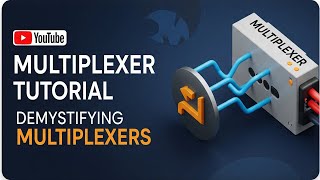
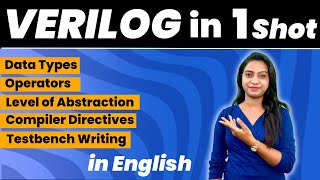
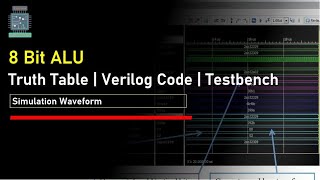

Audio Book
Dive deep into the subject with an immersive audiobook experience.
Importance of Simulation
Chapter 1 of 3
🔒 Unlock Audio Chapter
Sign up and enroll to access the full audio experience
Chapter Content
Before synthesizing a design, it is crucial to verify its functionality using a simulator.
Detailed Explanation
Before we turn our designs into real hardware, it’s essential to test them in a virtual environment first. This helps us catch any mistakes or issues in the logic of the design. By using a simulator, we can observe how our design would behave in real-world situations without the risk of damaging actual components. It ensures that when we go to the next step of synthesis, our design works as intended.
Examples & Analogies
Think of simulation like a dress rehearsal for a play. Before the actual performance, the actors run through the script on stage to identify any problems with the lines or movements, ensuring a smooth show on the opening night.
Creating Testbenches
Chapter 2 of 3
🔒 Unlock Audio Chapter
Sign up and enroll to access the full audio experience
Chapter Content
In both VHDL and Verilog, you can create testbenches to simulate the behavior of your designs.
Detailed Explanation
A testbench is a specific environment set up to test a piece of hardware code by providing inputs and monitoring outputs. It acts as a ‘testing ground’ for the design. In VHDL, we define an entity for the testbench, which typically doesn’t have any ports and focuses solely on simulating the design it’s testing. The testbench will feed signals into our design (like our AND gate) and capture its outputs to check if everything is functioning correctly.
Examples & Analogies
Imagine a car factory where engineers test a new model of a car. Before the car goes out to the showrooms (synthesis), it undergoes various tests on a closed track (testbench) to ensure it drives properly, brakes effectively, and meets safety standards.
Example VHDL Testbench for a 4-bit AND Gate
Chapter 3 of 3
🔒 Unlock Audio Chapter
Sign up and enroll to access the full audio experience
Chapter Content
Example VHDL Testbench for the 4-bit AND Gate
entity and_gate_tb is
end and_gate_tb;
architecture behavior of and_gate_tb is
signal A, B, Y : std_logic;
begin
uut: entity work.and_gate
port map (
A => A,
B => B,
Y => Y
);
-- Stimulus process
process
begin
A <= '0'; B <= '0'; wait for 10 ns;
A <= '1'; B <= '0'; wait for 10 ns;
A <= '0'; B <= '1'; wait for 10 ns;
A <= '1'; B <= '1'; wait for 10 ns;
wait;
end process;
end behavior;
Detailed Explanation
This example shows how to write a testbench for a 4-bit AND gate in VHDL. The testbench creates an environment where we define signals A and B as inputs to the AND gate and Y as the output. It maps these signals to the 'and_gate' entity using 'port map'. Inside the 'process', we provide various combinations of signals A and B to see how Y responds. By changing A and B and waiting for a short period, we can observe how the AND gate behaves for each input pair.
Examples & Analogies
This process is similar to how a chef might experiment with different ingredients to create a new recipe. Each time the chef combines different flavors (A and B), they note down how the dish turns out (Y), adjusting and repeating until they get the desired taste.
Key Concepts
-
Importance of Simulation: Verifying design functionality before hardware synthesis.
-
Creating Testbenches: Writing tests to validate designs through various input conditions.
-
Waveform Analysis: Using visualization tools to analyze simulation outputs and catch errors.
Examples & Applications
A testbench for a 4-bit AND gate that verifies all input combinations.
A waveform showing input A and B transitioning, with corresponding output Y illustrated.
Memory Aids
Interactive tools to help you remember key concepts
Rhymes
To ensure our design’s not a flop, we simulate then verify non-stop.
Stories
Imagine a chef tasting a dish before serving; this is like simulating a design before synthesis to ensure everything is perfect.
Memory Tools
Remember 'TWS' for Testing: Testbench, Waveform, Simulation.
Acronyms
SIM
Synthesize
Inspect
Modify - the three steps to successful design validation.
Flash Cards
Glossary
- Testbench
A specialized code that simulates the inputs and outputs of a design to validate its functionality.
- Simulation
A process of verifying the behavior of a design before synthesis, often using testbenches.
- Waveform Analysis
The process of visualizing signal changes over time to assess the performance of a design.
- Signals
Represent physical connections in hardware; in testing, they are used to model input/output variables.
Reference links
Supplementary resources to enhance your learning experience.
