Understanding and Debugging VHDL/Verilog Code
Interactive Audio Lesson
Listen to a student-teacher conversation explaining the topic in a relatable way.
Understanding Simulation
🔒 Unlock Audio Lesson
Sign up and enroll to listen to this audio lesson

Today, we’ll dive into **simulation**, a key process that ensures our VHDL and Verilog designs function correctly before synthesis. Can anyone tell me why simulation is so crucial?

I think it helps to catch errors before we actually make the hardware.

Exactly! By simulating our designs, we can verify functionality without the risk of physical mistakes. Now, who can explain what a testbench is?

It's a setup we create to test our design, right?

Exactly! A testbench provides an environment where we can simulate inputs and observe outputs. Great job! Let’s move on to an example, the VHDL testbench for a 4-bit AND gate.
Creating a Testbench
🔒 Unlock Audio Lesson
Sign up and enroll to listen to this audio lesson

Here’s a basic example of a VHDL testbench for our AND gate. First, we declare the entity, followed by the architecture. What do we need to include in our testbench?

We need to define the signals and then the stimulus process to apply input values.

Correct! The stimulus process is key. Let's write an example testbench that applies different combinations of inputs and checks the output. Can someone help me begin?

Sure! We can set up the initial values for A and B and then change them after waiting a certain time.

Perfect! This iterative testing process is fundamental in ensuring our design behaves as expected.
Waveform Analysis
🔒 Unlock Audio Lesson
Sign up and enroll to listen to this audio lesson

After running our testbench, we can visualize the results using waveform viewers like ModelSim. Why do you think this analysis is important?

It helps us see if the outputs are what we expected at each input change.

Exactly! Timing analysis and signal interactions are vital when debugging. What aspects do we specifically look for in the waveform?

We need to check for timing errors, signal stability, and glitches?

Exactly! Understanding these aspects will enhance our debugging skills significantly.
Debugging Techniques
🔒 Unlock Audio Lesson
Sign up and enroll to listen to this audio lesson

Now that we understand simulation and waveform analysis, let's discuss different debugging techniques. What strategies might help us debug our VHDL or Verilog code?

I think checking each line of code against the expected outputs is a good start.

Also using comments to track the thought processes can help identify where things might be going wrong.

Absolutely! Documentation and clear comments enhance our ability to review and debug later. Any other suggestions?

What about simplifying the design to isolate issues?

Great point! Reducing complexity can often help pinpoint issues much quicker.
Introduction & Overview
Read summaries of the section's main ideas at different levels of detail.
Quick Overview
Standard
In this section, students learn about simulation and how to create testbenches for validating their designs in VHDL and Verilog. Additionally, it covers waveform analysis to understand signal behaviors during tests related to expected outcomes.
Detailed
Understanding and Debugging VHDL/Verilog Code
In this section, the process of simulation is emphasized as a crucial step in the design cycle for both VHDL and Verilog. This involves testing the functionality of a design before it is actually synthesized into hardware. A vital tool for this purpose is the testbench, which is a specialized environment created to stimulate the component under test. The section also presents an example testbench for a simple 4-bit AND gate in VHDL, and includes the components such as the entity and architecture needed to set it up properly.
Furthermore, the section discusses waveform analysis, where simulation results can be monitored through graphical representations in tools like ModelSim or XSIM. These waveform viewers allow designers to inspect the timing and interactions of signals closely, validating that the behavior of the design corresponds to the expected outcomes. Both simulation and waveform analysis are essential practices for effective debugging in VHDL and Verilog coding.
Youtube Videos
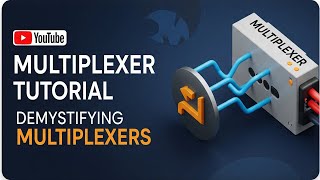
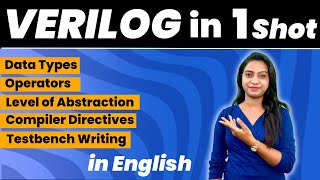
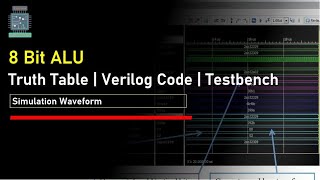

Audio Book
Dive deep into the subject with an immersive audiobook experience.
Simulation
Chapter 1 of 2
🔒 Unlock Audio Chapter
Sign up and enroll to access the full audio experience
Chapter Content
Before synthesizing a design, it is crucial to verify its functionality using a simulator. In both VHDL and Verilog, you can create testbenches to simulate the behavior of your designs.
Example VHDL Testbench for the 4-bit AND Gate
entity and_gate_tb is end and_gate_tb; architecture behavior of and_gate_tb is signal A, B, Y : std_logic; begin uut: entity work.and_gate port map ( A => A, B => B, Y => Y ); -- Stimulus process process begin A <= '0'; B <= '0'; wait for 10 ns; A <= '1'; B <= '0'; wait for 10 ns; A <= '0'; B <= '1'; wait for 10 ns; A <= '1'; B <= '1'; wait for 10 ns; wait; end process; end behavior;
Detailed Explanation
In this chunk, we discuss the importance of simulation when developing VHDL or Verilog code. Before actually creating any hardware (synthesizing), it's vital to test your code to confirm it behaves as expected. This is done using a simulation environment where you can write 'testbenches' that act like testing scripts.
The example provided shows a simple VHDL testbench for a 4-bit AND gate. This testbench defines a module called and_gate_tb and contains a process that creates different input combinations (stimuli) to observe how the AND gate responds. By simulating these scenarios, you can confirm that the output matches your expectations for all input conditions.
Examples & Analogies
Think of simulation like a rehearsal for a play before the actual performance. Actors practice their lines and actions (inputs) to ensure they deliver the expected performance (outputs) when the audience is watching. Similarly, running your VHDL or Verilog code in simulation allows you to spot any mistakes before the code is used in real hardware.
Waveform Analysis
Chapter 2 of 2
🔒 Unlock Audio Chapter
Sign up and enroll to access the full audio experience
Chapter Content
Simulation results are often visualized in waveform viewers (such as ModelSim or XSIM), where you can trace the behavior of signals and compare them against expected results.
Detailed Explanation
Once the simulation is run, the results can be displayed in a waveform viewer application. A waveform viewer shows the state of signals over time in a graphical format, making it easy to track how inputs and outputs change. This allows you to visually verify that your design operates as expected by comparing the actual waveforms against the expected ones, helping to identify any discrepancies or bugs in your design.
Examples & Analogies
Imagine you’re a car mechanic trying to fix a car. You listen to the engine sounds (outputs) while looking at the dashboard indicators (inputs) to identify issues. In this case, the waveform viewer acts as those sounds and indicators, helping you understand how your circuit is functioning over time and identifying any problems that need to be addressed.
Key Concepts
-
Simulation: The process of verifying designs before physical implementation.
-
Testbench: A scenario set up to test the design under various conditions.
-
Waveform Analysis: Evaluating simulation results through signal graphs over time.
Examples & Applications
Example VHDL Testbench for a 4-bit AND Gate demonstrating how to implement a test scenario for a digital design.
Using a waveform viewer like ModelSim to analyze the output signals of a simulation to check for expected values.
Memory Aids
Interactive tools to help you remember key concepts
Rhymes
In simulation we play, to check what our designs say.
Stories
Imagine a baker testing a new recipe. Just like them, we test our digital designs to find and fix errors before the final bake, which is the synthesis!
Memory Tools
S-T-W: Simulation, Testbench, Waveform – to remember the primary concepts in debugging code.
Acronyms
SWAT
Simulation
Waveform analysis
And Testbench. A strategy for trouble-free coding!
Flash Cards
Glossary
- Simulation
The process of testing a design in a virtual environment before synthesizing it into hardware.
- Testbench
A script that stimulates the component being tested to verify its functionality.
- Waveform Viewer
A tool used to visualize the response of signals over time during simulation.
Reference links
Supplementary resources to enhance your learning experience.
