Key Components of Embedded Linux Systems
Enroll to start learning
You’ve not yet enrolled in this course. Please enroll for free to listen to audio lessons, classroom podcasts and take practice test.
Interactive Audio Lesson
Listen to a student-teacher conversation explaining the topic in a relatable way.
Understanding the Kernel
🔒 Unlock Audio Lesson
Sign up and enroll to listen to this audio lesson

Today, we're diving into the first component, the kernel. The kernel is essentially the heart of the Linux system. Can anyone tell me what functions the kernel performs?

I think it manages the hardware resources.

That's correct! The kernel helps in managing CPU, memory, and I/O devices. It also provides services like process management and system calls. Remember, you can think of the kernel as a traffic officer—making sure all parts of the system communicate efficiently. Can anyone name one essential service provided by the kernel?

Process management?

Exactly, process management is a key role. It helps the system multitask effectively. So, when we talk about embedded systems, why do you think the kernel's efficiency is crucial?

Because embedded systems often have limited resources, right?

Exactly! Efficiency is key in those systems. Great job! Let’s summarize: The kernel manages hardware resources and provides necessary system services, making it essential for smooth operation.
Importance of the Bootloader
🔒 Unlock Audio Lesson
Sign up and enroll to listen to this audio lesson

Next, let’s talk about the bootloader. Can someone tell me what the bootloader does?

Isn't it what starts the system and loads the kernel?

Yes! The bootloader initializes the hardware and loads the kernel into memory. It’s like the starter of a car. Without it, the engine—our kernel—can't function. Who can name a common bootloader used in embedded systems?

U-Boot?

Correct! U-Boot is widely used. Imagine if the bootloader has issues—what might happen?

The system might not start or boot properly.

Exactly! If the bootloader fails, the whole system can crash before it even starts. So, keep in mind: The bootloader is essential for the initial setup of the embedded system.
Exploring the Root Filesystem
🔒 Unlock Audio Lesson
Sign up and enroll to listen to this audio lesson

Moving on to the root filesystem. Who here can explain what it contains?

It has all the necessary libraries and configurations for the OS to function.

Great job! The root filesystem indeed holds essential libraries, binaries, and configurations. Why do you think having the right filesystem format is important for embedded Linux systems?

Because it affects how efficiently the system can access and store data?

That's spot on! Formats like ext4 or squashfs can greatly influence performance. So remember, a well-structured root filesystem is the backbone of any embedded Linux system.
Understanding Device Drivers
🔒 Unlock Audio Lesson
Sign up and enroll to listen to this audio lesson

Let’s now cover device drivers. What role do you think they play in our embedded system? Anyone?

They help the OS communicate with hardware, right?

Exactly! Device drivers act as the intermediaries between hardware and the kernel. Why is it crucial for an embedded system to have proper device drivers?

Without them, the OS wouldn’t know how to interact with the devices.

Yes! They enable communication with components like sensors and displays. Remember, without the right drivers, our embedded device wouldn't function correctly.
Overview of User Space
🔒 Unlock Audio Lesson
Sign up and enroll to listen to this audio lesson

Finally, let’s rundown on the user space. What do you think is the role of user space in embedded Linux systems?

It’s where applications run, isn't it?

Correct! User space is where applications and services operate on top of the kernel. Which libraries are often used to make it efficient?

Lightweight ones like glibc or uClibc?

Exactly! These libraries help minimize the footprint of the system. Can you summarize why user space is important for embedded systems?

It allows applications to run efficiently without burdening the system.

Well said! Keeping the user space efficient is vital for the overall performance of the embedded system. Great work today, everyone!
Introduction & Overview
Read summaries of the section's main ideas at different levels of detail.
Quick Overview
Standard
Embedded Linux Systems rely on several key components, including the kernel, bootloader, root filesystem, device drivers, and user space. Each component plays a crucial role in ensuring the efficient operation and management of hardware resources in embedded devices.
Detailed
Key Components of Embedded Linux Systems
Embedded Linux systems consist of several key components that play crucial roles in their operation and in managing hardware resources efficiently. This section highlights the following components:
- Kernel: The core of the Linux operating system, responsible for managing CPU, memory, and I/O devices, and provides essential system services such as process management and system calls.
- Bootloader: Responsible for initializing hardware and loading the Linux kernel into memory. Commonly used bootloaders in embedded systems are U-Boot and GRUB. The bootloader sets up the system before the kernel takes over.
- Root Filesystem: Contains all necessary libraries, binaries, and system configurations required for the embedded system to function. Typical formats used include ext4, squashfs, and jffs2. The root filesystem is integral for providing the operating environment for applications.
- Device Drivers: Act as intermediaries allowing the kernel to communicate with hardware peripherals, enabling Linux to manage devices like sensors, displays, and communication interfaces efficiently.
- User Space: This is where applications and services operate above the kernel. Embedded systems frequently incorporate lightweight libraries such as glibc or uClibc for better efficiency and smaller footprint.
Understanding these key components is vital as they collectively determine how well an Embedded Linux System interacts with hardware and meets the operational requirements of specific applications.
Youtube Videos
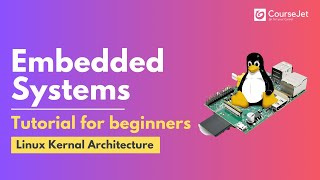


Audio Book
Dive deep into the subject with an immersive audiobook experience.
The Linux Kernel
Chapter 1 of 5
🔒 Unlock Audio Chapter
Sign up and enroll to access the full audio experience
Chapter Content
The Linux kernel is the core of the system, responsible for managing hardware resources, such as CPU, memory, and I/O devices. It provides basic services like process management, device drivers, and system calls.
Detailed Explanation
The Linux kernel acts like the central manager of the computer system. Think of it as the conductor of an orchestra, ensuring that all the components of the computer (the musicians) work together harmoniously. It manages the CPU, which is like the brain of the computer, allocates memory for tasks (like giving space to musicians to perform), and manages input/output devices (like keyboards and screens) by ensuring data flows smoothly in and out.
Examples & Analogies
Imagine a chef in a busy restaurant kitchen. The chef (kernel) coordinates the cooks (hardware) and the various tasks that need to be completed. The chef decides who works on what dish (process management), manages the limited resources (like utensils and ingredients), and ensures everything is ready at the right time (I/O operations). Just as the kitchen wouldn't run smoothly without the chef, a computer system wouldn’t function properly without its kernel.
The Bootloader
Chapter 2 of 5
🔒 Unlock Audio Chapter
Sign up and enroll to access the full audio experience
Chapter Content
The bootloader initializes the hardware and loads the Linux kernel into memory. Common bootloaders for embedded systems include U-Boot and GRUB.
Detailed Explanation
The bootloader is the first piece of software that runs when a device powers on. Its main job is to set up the hardware and then load the operating system (in this case, the Linux kernel) into memory so it can start running. This is similar to the starter pistol at a race, signaling the runners (the system) to get ready and begin their race (booting up and starting processes).
Examples & Analogies
Think of the bootloader as a theater stage manager who prepares the stage for the show. When the actors (kernel) are ready to perform, the stage manager sets the lights and ensures the props are in place. Once everything is set, they give a cue to start the show (boot the system). Without this preparatory role, the actors wouldn't know when to start or what to do.
Root Filesystem
Chapter 3 of 5
🔒 Unlock Audio Chapter
Sign up and enroll to access the full audio experience
Chapter Content
The root filesystem contains all the necessary libraries, binaries, and configurations needed to run the embedded system. Popular options for embedded systems include ext4, squashfs, and jffs2.
Detailed Explanation
The root filesystem is like a storage room that includes everything the embedded system needs to function. Inside this 'room' are libraries (like tools for performing tasks), binaries (the actual programs that run), and configurations (instructions on how things should work). This is essential for the operating system because it requires specific materials to operate correctly.
Examples & Analogies
Imagine setting up a new workshop. The root filesystem is like the workshop itself, filled with all the necessary tools (libraries), materials (binaries), and manuals (configurations) needed to create products. Without the right tools and materials, no meaningful work can be done, just as an embedded system cannot operate without the appropriate root filesystem.
Device Drivers
Chapter 4 of 5
🔒 Unlock Audio Chapter
Sign up and enroll to access the full audio experience
Chapter Content
Device drivers provide the interface between the hardware and software. They enable Linux to interact with specific hardware components like sensors, displays, and communication interfaces.
Detailed Explanation
Device drivers are like translators that help the operating system communicate with the hardware. Each piece of hardware has its own driver, enabling the software to send commands and receive information. This is vital for ensuring that the software can control and utilize the hardware effectively.
Examples & Analogies
Consider how a smartphone app needs a specific software framework to send notifications to the user. The device driver is like the language interpreter; it talks to the app (the software) and translates those requests into actions the hardware can perform, like lighting up the screen or vibrating for alerts. Without this interpretation, the app wouldn't be able to manage the phone's physical actions.
User Space
Chapter 5 of 5
🔒 Unlock Audio Chapter
Sign up and enroll to access the full audio experience
Chapter Content
The user space contains applications and services that run on top of the kernel. In embedded systems, it is common to use lightweight libraries such as glibc or uClibc for efficiency.
Detailed Explanation
User space is where all the applications and services that a user interacts with run. This space is separate from the kernel, ensuring that applications can operate without directly messing with the core workings of the system. Lightweight libraries like glibc or uClibc are chosen for their ability to consume fewer resources, making them suitable for embedded systems.
Examples & Analogies
Think of the user space as the public area of a library where people can read or study. While the library has an operational area (the kernel) that manages the books and resources, the public doesn't have direct access to that area. Lightweight libraries are like furniture in the library—necessary for comfort and efficiency but must be appropriately sized and designed to fit into the limited space available.
Key Concepts
-
Kernel: The core component managing system resources and processes.
-
Bootloader: Initializes hardware and starts the kernel.
-
Root Filesystem: Contains all necessary files for the system to run.
-
Device Drivers: Interfaces enabling the OS to interact with hardware.
-
User Space: Where applications run, isolated from the kernel.
Examples & Applications
The Linux kernel acts as the intermediary between applications and hardware, ensuring proper operation and resource management.
A bootloader like U-Boot is essential for properly starting an embedded Linux system, loading the necessary kernel into memory.
The root filesystem may use formats such as ext4, which provides reliability and efficiency in data handling.
Device drivers enable software to control hardware devices like sensors or displays in embedded systems.
User space applications may utilize lightweight libraries to ensure they operate effectively within the constraints of embedded hardware.
Memory Aids
Interactive tools to help you remember key concepts
Rhymes
Kernel's the heart, making things start; Bootloader's the spark that plays its part. The root system's key, where files all agree; Device drivers talk, make hardware unlock!
Stories
Imagine a factory where the kernel is the manager, ensuring every machine (hardware) is working efficiently. The bootloader is like the first worker who starts everything up, and the root filesystem is the blueprint that contains all instructions and tools they need to be effective.
Memory Tools
K-B-R-D-U: Kernel, Bootloader, Root filesystem, Device Drivers, User space – remember the order of components!
Acronyms
K-B-R-D-U can be pronounced as 'K-Bird-you' to remind you of key components in Embedded Linux Systems.
Flash Cards
Glossary
- Kernel
The core component of a Linux operating system managing hardware resources and system services.
- Bootloader
A program that initializes hardware and loads the kernel into memory at startup.
- Root Filesystem
The part of the filesystem containing necessary directories, configurations, and libraries for the OS.
- Device Drivers
Software modules that allow the operating system to communicate with hardware devices.
- User Space
The memory space where applications run, isolated from the kernel for security and performance.
Reference links
Supplementary resources to enhance your learning experience.
