Git Basics
Enroll to start learning
You’ve not yet enrolled in this course. Please enroll for free to listen to audio lessons, classroom podcasts and take practice test.
Interactive Audio Lesson
Listen to a student-teacher conversation explaining the topic in a relatable way.
Introduction to Git
🔒 Unlock Audio Lesson
Sign up and enroll to listen to this audio lesson

Today, we're discussing Git, a distributed version control system. Does anyone know why version control is important in software development?

It helps keep track of code changes, right?

Exactly! It allows multiple developers to work simultaneously without interfering with each other's work. Can anyone name a key command used to initialize a new repository?

Is it `git init`?

Correct! Remember 'init' means to initialize. Let’s summarize: Git enables collaboration and maintaining a history of changes.
Core Git Commands
🔒 Unlock Audio Lesson
Sign up and enroll to listen to this audio lesson

Now let’s dive into some core commands. What does `git clone` do?

It copies an existing repository.

Right! It’s useful for getting a project started. How about `git status`?

It shows the current status of files in the repository.

Exactly! Great job everyone. Key takeaway: Knowing these commands helps manage your code efficiently.
Branching and Merging
🔒 Unlock Audio Lesson
Sign up and enroll to listen to this audio lesson

Next, let's talk about branching. Why is branching useful?

It allows working on new features without affecting the main codebase.

Exactly! For example, you would use `git checkout -b new-feature` to create a new branch for your feature. What happens after you finish your work on that branch?

You merge it back into the main branch using `git merge`.

Great answers! Remember, merging keeps your history clean while integrating new features.
Using GitHub for Collaboration
🔒 Unlock Audio Lesson
Sign up and enroll to listen to this audio lesson

Now, let’s discuss GitHub. Why do we use GitHub along with Git?

It’s a platform for hosting repositories and making collaboration easier.

Correct! GitHub allows for pull requests and issue tracking, enhancing teamwork. Can someone explain what a pull request is?

It's a way to propose changes to the original repository after forking it.

Well done! Pull requests are essential for maintaining code quality through reviews. Let’s summarize today’s main points.
Introduction & Overview
Read summaries of the section's main ideas at different levels of detail.
Quick Overview
Standard
The Git Basics section explains Git's core functionalities, highlighting essential commands for initializing repositories, managing branches, committing changes, and collaborating via GitHub, essential tools for modern software development.
Detailed
Git Basics
In software development, version control is foundational, and Git serves as a powerful distributed version control system that empowers developers to collaborate efficiently. Git allows multiple developers to contribute to the same project without conflict, preserving a coherent history of changes through key commands. The section begins with defining Git, emphasizing its distributed nature, which enables branching and merging—two essential features that accommodate parallel development.
Key Commands
The fundamentals of Git include several commands that every developer should be familiar with:
- git init: Initializes a new Git repository.
- git clone <repository_url>: Clones an existing repository to your local machine.
- git status: Displays the current status of repository files.
- git commit: Records changes to the repository with a message.
- git push and git pull: Used to sync local changes with a remote repository on GitHub.
Branching and Merging
Branching allows developers to create isolated environments to work on features or bug fixes without affecting the main codebase. Upon completing a feature, changes can be merged back into the main branch, ensuring a clean history of code changes.
GitHub for Collaboration
GitHub complements Git by providing an online platform for hosting repositories and facilitating collaboration through features like forks, pull requests, and issues. Forking allows developers to create their own copy of a repository to make changes independently. After modifications, they can create a pull request for review and integration into the original project. Issues on GitHub are used to keep track of bugs, tasks, or new feature requests, streamlining project management.
Overall, understanding the basics of Git and GitHub is essential for collaborating on large-scale software projects and maintaining an organized workflow.
Youtube Videos
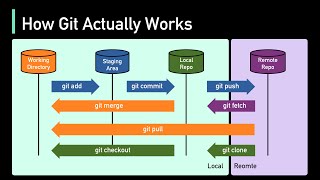

Audio Book
Dive deep into the subject with an immersive audiobook experience.
Introduction to Git
Chapter 1 of 2
🔒 Unlock Audio Chapter
Sign up and enroll to access the full audio experience
Chapter Content
• Git is a distributed version control system that allows multiple developers to work on the same project without interfering with each other’s work. By keeping track of code changes and allowing branching, Git enables parallel development while maintaining a clean and consistent codebase.
Detailed Explanation
Git is a version control system that helps developers track and manage changes in their code. Unlike traditional version control systems that centralize all files in one location, Git is distributed. This means every developer has a complete copy of the repository, which allows them to work independently. Changes can be made simultaneously by different developers without conflicts because of Git's branching feature. When work is complete, changes can be merged back into the main codebase.
Examples & Analogies
Think of Git as a shared document that multiple writers can edit at the same time. Everyone can make changes, like adding new sections or correcting typos, without disrupting each other. Once they're done, they can propose their changes to be included in the final version of the document.
Key Git Commands
Chapter 2 of 2
🔒 Unlock Audio Chapter
Sign up and enroll to access the full audio experience
Chapter Content
Key commands:
• git init: Initialize a new repository.
• git clone
• git status: Check the current status of the repository.
• git commit: Save changes to the repository.
• git push and git pull: Sync your local and remote repositories.
Detailed Explanation
These Git commands are essential for managing your projects. 'git init' starts a new repository for tracking your work. 'git clone' allows you to make a copy of an existing repository to your local machine. You can check the state of your repository at any time with 'git status'. When you've made changes and want to save them, you use 'git commit', and to update the remote repository with your changes, you push them using 'git push'. Conversely, 'git pull' is used to fetch and integrate changes from a remote repository into your local workspace.
Examples & Analogies
Imagine you're working on a group project in a classroom. When you start, you 'initialize' your own project folder (git init). If you want to join a team's existing project, you 'clone' their document folder (git clone). Throughout the project, you regularly check how things are going (git status), write notes (git commit) on what you've added, and later share your updates with the team (git push) while also making sure to receive their updates (git pull) to stay on the same page.
Key Concepts
-
Git: A distributed version control system used for managing source code.
-
Branching: Creating separate development paths for features or fixes.
-
Merging: Integrating changes from branches back to the main codebase.
-
Pull Requests: A feature on GitHub for code review and collaboration.
Examples & Applications
Using git init to set up a new project repository.
Creating a new feature branch with git checkout -b new-feature.
Memory Aids
Interactive tools to help you remember key concepts
Rhymes
With Git's branching in sight, keep your code changes tight. Commit with ease, don't let it freeze, merge features without a fight!
Stories
Imagine you’re on a team sailing a ship; Git is your compass that ensures everyone knows their heading. Each branch is a different sail catching wind, while pull requests are like asking for a crew review before setting course ahead.
Memory Tools
B.C.P (Branching, Committing, Pull Requests) will help you remember the key processes in Git.
Acronyms
GIT - 'Get It Together' as a reminder to keep code organized and collaborative!
Flash Cards
Glossary
- Git
A distributed version control system that tracks changes in source code.
- Repository
A storage location where the code and its history are maintained.
- Branching
Creating separate lines of development in a project.
- Merging
Combining changes from different branches into a single branch.
- Pull Request
A method for submitting contributions to a project on GitHub.
- Clone
To create a copy of a repository.
- Commit
A command to save changes to the repository.
Reference links
Supplementary resources to enhance your learning experience.
