Collaboration in the Design Process
Interactive Audio Lesson
Listen to a student-teacher conversation explaining the topic in a relatable way.
Conceptual Design Collaboration
🔒 Unlock Audio Lesson
Sign up and enroll to listen to this audio lesson

In the conceptual design stage, it's essential for every team member to align on use cases and interface goals. This lays the groundwork for the entire project. Can anyone tell me why alignment is critical at this stage?

I think it's because if we aren't on the same page, we might design something that doesn't meet user needs.

Exactly, Student_1! Misalignment can lead to wasted resources and time. Let's remember the acronym 'ALIGN'—Assess needs, Look for input, Integrate ideas, Get feedback, Negotiate solutions. How does that help us?

It helps us remember the steps to ensure we're considering all aspects of the design!

Well said! Aligning early prevents problems later in the process.
System Architecture Mapping
🔒 Unlock Audio Lesson
Sign up and enroll to listen to this audio lesson

Now, let's talk about mapping the hardware-software boundaries. Why do you think this is necessary?

Because it ensures that both hardware and software components work well together, right?

Exactly! It’s like drawing a roadmap that shows how different parts connect. We can use 'MAPS'—Map components, Align functionalities, Plan interfaces, Sync teams. What do you think?

That's a great way to remember it!

Awesome! Knowing these steps will help avoid integration issues down the line.
Prototyping Coordination
🔒 Unlock Audio Lesson
Sign up and enroll to listen to this audio lesson

During prototyping, why is it important for teams to coordinate closely?

So that the enclosure fits well with the PCB layout and everything works together.

Exactly, Student_1! Effective coordination is key. Let’s use the term 'FITTING'—Fit together, Integrate designs, Test compatibility, Trust input, Involve all, Navigate adjustments, Gather feedback. How does that sound?

It helps us remember all the activities we need to focus on to make sure the prototype works!

Great connection! This will help ensure our prototypes are ready for testing.
Testing & Debugging Collaboration
🔒 Unlock Audio Lesson
Sign up and enroll to listen to this audio lesson

In testing and debugging, how do you think interdisciplinary collaboration improves outcomes?

Different perspectives help identify problems more quickly!

Absolutely! We benefit from the variety of expertise. Remember 'PROBES'—Participate actively, Review findings, Overcome challenges, Brainstorm solutions, Engage collaboratively, Summarize results. How can this help?

It gives us clear steps to follow when we debug together!

Well put! Collaboration not only speeds up the process but also enhances accuracy.
Production Handoff
🔒 Unlock Audio Lesson
Sign up and enroll to listen to this audio lesson

Finally, let's discuss the production handoff. What needs to happen here?

We need to ensure all documentation and BOMs are complete!

Correct! This step is crucial for a smooth transition. Let's remember the mnemonic 'DOCUMENT'—Detail each step, Organize files, Utilize templates, Confirm details, Ensure clarity, Mark timelines, Transfer ownership. Why is this helpful?

It helps us keep everything organized and clear for the production team.

Perfect! Proper documentation ensures a successful production phase.
Introduction & Overview
Read summaries of the section's main ideas at different levels of detail.
Quick Overview
Standard
Collaboration in the design process involves aligning objectives, mapping system architecture, and coordinating efforts during prototyping, testing, and production. Effective teamwork enhances efficiency and innovation, leading to successful project outcomes.
Detailed
Collaboration in the Design Process
This section focuses on the significance of cross-team collaboration throughout different stages of hardware design. The collaborative efforts are crucial during:
- Conceptual Design: Teams align on use cases, form factors, and interface goals to establish a shared vision.
- System Architecture: Collaboration is necessary to delineate hardware and software boundaries, ensuring cohesive integration.
- Prototyping: Close coordination aids in fitting enclosures with PCB layouts, enhancing design feasibility.
- Testing & Debugging: Cross-functional teams engage in root cause analysis, promoting comprehensive troubleshooting by blending hardware and software perspectives.
- Production Handoff: It is essential to efficiently transfer documentation and Bill of Materials (BOMs) to ensure a smooth production process.
The essence of collaboration lies in the ability to leverage diverse expertise, improve communication, and foster an environment where joint efforts lead to the creation of innovative and high-quality products. This aligns with the overall theme of the chapter that emphasizes effective collaboration in a multidisciplinary environment.
Youtube Videos

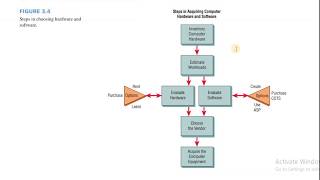
Audio Book
Dive deep into the subject with an immersive audiobook experience.
Cross-Team Collaboration in Conceptual Design
Chapter 1 of 5
🔒 Unlock Audio Chapter
Sign up and enroll to access the full audio experience
Chapter Content
Align use cases, form factor, interface goals
Detailed Explanation
In the conceptual design stage, it's crucial for different teams to work together to define what the product needs to do (use cases), how it will be sized and shaped (form factor), and how various subsystems will communicate (interface goals). This helps ensure that every team has a clear understanding of the project's objectives and constraints right from the start.
Examples & Analogies
Imagine planning a group vacation. Everyone needs to agree on the destination (use cases), the size of the vehicle (form factor), and how to communicate during the trip (interface goals). If one person thinks they’re going to the beach, while another is planning for the mountains, the whole trip will be chaotic.
System Architecture Mapping
Chapter 2 of 5
🔒 Unlock Audio Chapter
Sign up and enroll to access the full audio experience
Chapter Content
Map hardware-software boundaries
Detailed Explanation
During the system architecture phase, teams must clearly outline how the hardware and software will interact. This involves determining which functions will be handled by the hardware and which will be managed by the software. This mapping is crucial as it helps to identify any potential issues early on, thus allowing teams to manage their design more effectively.
Examples & Analogies
Think of a restaurant kitchen where cooks (hardware) are responsible for preparing food, while the wait staff (software) takes orders and serves the customers. Clearly defining who does what helps keep the restaurant running smoothly without confusion.
Coordinating Prototyping Efforts
Chapter 3 of 5
🔒 Unlock Audio Chapter
Sign up and enroll to access the full audio experience
Chapter Content
Coordinate enclosure fit with PCB layout
Detailed Explanation
In the prototyping stage, collaboration is essential to ensure that the physical design (enclosure) fits well with the printed circuit board (PCB) layout. This involves sharing designs and spatial dimensions between teams to avoid costly mistakes later in the production phase. Effective coordination helps in achieving a seamless integration of components.
Examples & Analogies
Consider assembling a puzzle. If you don’t make sure the pieces fit together as you go along, you might find that the final pieces don't align once you're almost done. Coordination in this step ensures all pieces fit before final assembly.
Joint Testing and Debugging Efforts
Chapter 4 of 5
🔒 Unlock Audio Chapter
Sign up and enroll to access the full audio experience
Chapter Content
Joint root cause analysis between hardware and software
Detailed Explanation
Testing and debugging require collaboration between hardware and software teams. They must analyze any issues together to identify the root cause effectively, whether the problem lies in the hardware design or the software code. This joint effort leads to quicker resolution and ensures that all parts of the system work well together.
Examples & Analogies
Imagine a sports coach reviewing game footage with players. If the team is losing, they analyze together where mistakes happened—was it in the strategy (software) or execution (hardware)? By working together, they can improve performance for the next game.
Production Handoff Documentation
Chapter 5 of 5
🔒 Unlock Audio Chapter
Sign up and enroll to access the full audio experience
Chapter Content
Transfer complete documentation and BOMs
Detailed Explanation
During the production handoff, it is crucial to transfer complete documentation and the Bill of Materials (BOM) to the manufacturing team. This ensures that everyone has the necessary information to produce the product correctly. Proper documentation also helps in tracking changes and supporting future revisions.
Examples & Analogies
Think of a teacher handing over class notes to a substitute. If the notes are well-organized and include all necessary information, the substitute can continue teaching effectively without confusion or misunderstandings about what was planned.
Key Concepts
-
Cross-team collaboration is essential throughout the design process to ensure all aspects are considered.
-
Mapping system architecture helps delineate the relationship between hardware and software components.
-
Effective coordination during prototyping improves the feasibility of designs.
Examples & Applications
In a wearable health device project, teams worked closely during prototyping to ensure the enclosure fit precisely with the PCB layout for effective functionality.
During testing, a hardware engineer and a software engineer worked together to identify root causes of component failures, leveraging each other's expertise.
Memory Aids
Interactive tools to help you remember key concepts
Rhymes
When teams come together, oh what a sight, Align their goals, and the future's bright!
Stories
A group of engineers faced a daunting project. When they decided to collaborate and align their visions, they transformed confusion into clarity, leading to innovative solutions.
Memory Tools
Remember FITTING for prototyping—Fit together, Integrate designs, Trust input, Navigate adjustments.
Acronyms
Use **MAPS** for architecture—Map components, Align functionalities, Plan interfaces, Sync teams.
Flash Cards
Glossary
- CrossTeam Collaboration
The process where members from different teams work together to achieve common goals.
- System Architecture
The structured framework used to conceptualize the relationship between different modules or components.
- Bill of Materials (BOM)
A comprehensive list of items, materials, and components needed to build a product.
Reference links
Supplementary resources to enhance your learning experience.
