Tools for Multidisciplinary Collaboration
Interactive Audio Lesson
Listen to a student-teacher conversation explaining the topic in a relatable way.
Introduction to Collaboration Tools
🔒 Unlock Audio Lesson
Sign up and enroll to listen to this audio lesson

Today we'll explore tools for multidisciplinary collaboration in hardware systems. Why do you think these tools are important?

They help different teams work together more efficiently, right?

Yeah, and I think they make communication easier too!

Exactly! Tools streamline communication and project management. For instance, CAD tools allow for co-simulation. Can anyone expand on that?

I think CAD tools like SolidWorks and Altium help both mechanical and electrical teams to see how their designs will fit together.

Great point! Collaboration is key to innovation and efficiency.
Specific Tools for Collaboration
🔒 Unlock Audio Lesson
Sign up and enroll to listen to this audio lesson

Let’s talk about project management tools like Jira and Asana. How do you think these can support a multidisciplinary team?

These tools help track everyone's tasks, deadlines, and progress, preventing overlaps and confusion.

Right, and they can show which team is falling behind or needs help!

Exactly! Now, what about documentation tools?

I believe they help maintain a clear record of decisions and changes.

Yes! Versioning systems like GitHub allow teams to work on documents simultaneously without losing information.
Communication Platforms
🔒 Unlock Audio Lesson
Sign up and enroll to listen to this audio lesson

Now, let's discuss communication platforms. Why are they crucial?

They facilitate real-time updates and quicker decision-making!

And they help everyone stay on the same page, especially in remote work.

Absolutely! Platforms like Slack or Teams are essential for keeping everyone connected. Remember, effective communication is a key to collaboration.
Introduction & Overview
Read summaries of the section's main ideas at different levels of detail.
Quick Overview
Standard
The tools outlined in this section facilitate communication, project management, version control, and documentation in multidisciplinary teams. Each tool plays a significant role in enhancing collaboration and integration among diverse engineering domains, ensuring seamless project execution and management.
Detailed
Tools for Multidisciplinary Collaboration
To develop modern and complex hardware systems, multidisciplinary teams rely on a variety of specialized tools that enhance collaboration and communication. These tools not only provide the framework for project management and documentation but also enable co-simulation of mechanical and electrical designs.
Key Tools:
- CAD & EDA Co-simulation: Essential for syncing mechanical and electrical designs (e.g., combining Altium for PCB layout with SolidWorks for mechanical design).
- Project Management Tools: These, such as Jira, Asana, MS Project, and Trello, help keep the team's work organized and track progress across different tasks and responsibilities.
- Documentation Versioning: Tools like Confluence, GitHub, and Google Docs allow teams to create, share, and manage crucial project documentation collaboratively, ensuring everyone has access to the latest information.
- PLM/ERP Systems: These systems manage product data, sourcing, and revisions, providing an integrated approach to product lifecycle management.
- Communication Platforms: Tools like Slack, Microsoft Teams, and Zoom facilitate real-time communication, essential for updates and discussions among team members.
Each of these tools is integral to fostering a collaborative environment that enhances productivity, mitigates risks, and improves the overall quality of the final product.
Youtube Videos

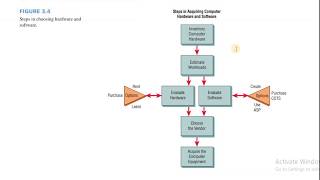
Audio Book
Dive deep into the subject with an immersive audiobook experience.
CAD & EDA Co-simulation
Chapter 1 of 5
🔒 Unlock Audio Chapter
Sign up and enroll to access the full audio experience
Chapter Content
CAD & EDA Co-simulation Sync mechanical and electrical designs (e.g., Altium + SolidWorks)
Detailed Explanation
CAD (Computer-Aided Design) and EDA (Electronic Design Automation) tools allow engineers to design and simulate both mechanical and electrical components of a system. By syncing these designs, teams can ensure that the electrical components fit properly within the mechanical design, which is crucial for the functionality of complex hardware systems. Using tools such as Altium for electronic design and SolidWorks for mechanical design can lead to fewer errors and more efficient collaboration.
Examples & Analogies
Think of this as a building architect (using CAD) working closely with an electrical engineer (using EDA) to ensure that all electrical wiring is planned within the architectural design of a house. If they work together throughout the design process rather than separately, they can avoid costly mistakes, such as placing a light fixture where there’s a beam.
Project Management Tools
Chapter 2 of 5
🔒 Unlock Audio Chapter
Sign up and enroll to access the full audio experience
Chapter Content
Project Management Jira, Asana, MS Project, Trello
Detailed Explanation
Project management tools are essential for tracking the progress of multidisciplinary teams. Platforms like Jira, Asana, Microsoft Project, and Trello help teams assign tasks, set deadlines, and monitor the status of various components of a project. These tools facilitate communication and ensure that everyone is on the same page, leading to smoother workflows and accountability.
Examples & Analogies
Imagine you’re planning a big event like a wedding. You wouldn't rely on memory alone; instead, you'd create a project plan using a tool like Trello. This would help you coordinate tasks like booking a venue, hiring a caterer, and sending invitations. Similarly, in a project, each team's tasks are tracked to keep everything organized and on schedule.
Documentation and Versioning
Chapter 3 of 5
🔒 Unlock Audio Chapter
Sign up and enroll to access the full audio experience
Chapter Content
Documentation & Confluence, GitHub, Google Docs Versioning
Detailed Explanation
Proper documentation and version control are critical in collaborative environments. Tools like Confluence for documentation, GitHub for code versioning, and Google Docs for collaborative writing allow all team members to access, edit, and track changes in real time. This ensures that everyone has the latest information and reduces misunderstandings or duplication of effort.
Examples & Analogies
Consider a group project where students are writing a report. Instead of emailing different versions of the document, they use Google Docs to work together in one place, seeing each other's changes immediately. This avoids confusion and helps them create a cohesive report without losing any contributions.
PLM/ERP Systems
Chapter 4 of 5
🔒 Unlock Audio Chapter
Sign up and enroll to access the full audio experience
Chapter Content
PLM/ERP Systems Manage product data, sourcing, and revisions
Detailed Explanation
Product Lifecycle Management (PLM) and Enterprise Resource Planning (ERP) systems help manage the entire lifecycle of a product from inception, through engineering design and manufacturing, to service and disposal. These systems integrate crucial information about product data, sourcing, and revisions, ensuring that all team members are informed about product specifications and changes throughout the development process.
Examples & Analogies
Think of PLM as the central nervous system of a company that helps control all aspects of a product's life—from design to sales. When a new feature is added or a change is made, everyone involved, from designers to sales teams, gets the information they need quickly, just like how our nervous system sends signals to different parts of our body.
Communication Platforms
Chapter 5 of 5
🔒 Unlock Audio Chapter
Sign up and enroll to access the full audio experience
Chapter Content
Communication Platforms Slack, Microsoft Teams, Zoom
Detailed Explanation
Effective communication is key in multidisciplinary collaboration. Platforms like Slack for messaging, Microsoft Teams for collaborative workspaces, and Zoom for video conferencing enable quick and efficient communication among team members. These tools facilitate real-time discussions, decision-making, and updates, helping teams to stay connected regardless of their physical location.
Examples & Analogies
Imagine remote students joining a class via video call while collaborating on a project using a chat tool. They can share ideas, troubleshoot issues, and make decisions in real-time, just as team members in different locations would do using tools like Zoom and Slack to communicate and work effectively together.
Key Concepts
-
CAD & EDA Co-simulation: Tools that sync mechanical and electrical designs.
-
Project Management: Tools like Jira and Asana help in task organization and tracking.
-
Documentation Versioning: Systems like GitHub manage project documentation.
-
Communication Platforms: Tools that facilitate real-time conversation and updates.
Examples & Applications
Using SolidWorks and Altium together for a PCB design ensures both electrical circuits and mechanical layouts are integrated effectively.
It is common for teams to use Confluence to draft documentation that every team member can access and update as needed.
Memory Aids
Interactive tools to help you remember key concepts
Rhymes
When building with teamwork in sight, tools keep our paths aligned tight.
Stories
Imagine a group of engineers from different fields working in a shared space. They use tools that let them visualize their designs together. Prototypes come to life as they communicate seamlessly, ensuring successful product delivery!
Memory Tools
T-P-C-D for tools: Track tasks, Communicate, Project manage, Document updates.
Acronyms
T-D-C-P
Tools for Documentation
Collaboration
Project management.
Flash Cards
Glossary
- CAD (ComputerAided Design)
Software used for creating precision drawings or technical illustrations in engineering.
- EDA (Electronic Design Automation)
Software tools used for designing electronic systems such as PCBs.
- PLM (Product Lifecycle Management)
Processes and systems that manage the entire lifecycle of a product from conception to disposal.
- ERP (Enterprise Resource Planning)
Integrated management of core business processes, often in real-time.
- Version Control
A system that records changes to files or sets of files over time so that specific versions can be recalled later.
Reference links
Supplementary resources to enhance your learning experience.
