Benefits of Using Classes
Enroll to start learning
You’ve not yet enrolled in this course. Please enroll for free to listen to audio lessons, classroom podcasts and take practice test.
Interactive Audio Lesson
Listen to a student-teacher conversation explaining the topic in a relatable way.
Understanding Encapsulation
🔒 Unlock Audio Lesson
Sign up and enroll to listen to this audio lesson

Today we’re going to talk about encapsulation. Can anyone tell me what encapsulation in programming means?

Is it about keeping things together in one place?

Exactly! Encapsulation groups related data and functions into a single unit, which is a class. This keeps our data safe and organized. That's a great start! Remember: Think of it as a protective capsule.

So, it makes it easier to manage related data and behaviors?

Yes, exactly! When we encapsulate data and functions, we ensure that they work in harmony. Can you think of a real-life example where keeping similar things together is helpful?

Like keeping all tools in a toolbox!

Great analogy! In programming, just like a toolbox, encapsulation is essential for creating organized and maintainable code. Let’s wrap up this session: encapsulation allows us to bundle data and methods into one unit, improving data safety.
Exploring Code Reusability
🔒 Unlock Audio Lesson
Sign up and enroll to listen to this audio lesson

Now, on to code reusability! Why do you think it's important to create reusable code?

It saves time? We don’t have to write the same code again.

Correct! Classes allow us to create multiple objects with the same structure and behavior without rewriting code. For example, using our 'Car' class, we can create various cars like 'Toyota' or 'Honda' without writing code from scratch.

So we can just make new cars based on the same class?

Exactly! Each car object can have different attributes while sharing the same methods. This reduces redundancy and potential errors. Remember: Reusability also leads to fewer bugs!

That’s really efficient!

Absolutely! In summary, code reusability through classes means we can create multiple objects easily—saving us time and effort.
Real-world Modeling with Classes
🔒 Unlock Audio Lesson
Sign up and enroll to listen to this audio lesson

Finally, let’s talk about real-world modeling. How do you think classes help us solve real-world problems?

They help us to represent things we can see in the real world in programs!

Exactly! Classes can represent real-world entities—like cars, buildings, or even animals. By modeling these objects in code, it becomes more intuitive to interact with them in our applications.

Like simulating traffic or urban planning in a game?

Exactly! Games often use object-oriented techniques to create engaging experiences. Remember: By using classes, we can take complex, real-life interactions and break them down into manageable parts in our code.

So, that helps users relate better to software?

Yes, it enhances user experience. To summarize, using classes allows us to model real-world problems effectively, making software more relatable and easier to understand.
Introduction & Overview
Read summaries of the section's main ideas at different levels of detail.
Quick Overview
Standard
Classes are fundamental in object-oriented programming, offering encapsulation by grouping data and functions, allowing for code reusability through repeated object creation, and enabling real-world modeling, thus making programming more aligned with real-life situations.
Detailed
Benefits of Using Classes
In this section, we explore the multiple benefits of utilizing classes in programming. The primary advantages include:
- Encapsulation: This principle allows developers to group both data (attributes) and the functions/methods that operate on this data into a single cohesive unit, known as a class. This organization enhances maintainability and readability, as related components are kept together.
- Code Reusability: Classes empower developers to create multiple instances (objects) that share the structure and behaviors defined by the class, promoting reuse of code. This is particularly advantageous as it reduces redundancy and the potential for errors in program design, as common behaviors can be defined once and used in many places.
- Real-world Modeling: Classes enable programmers to simulate real-world entities and situations more effectively. By mirroring real-life objects and their interactions within programs, it becomes easier to solve complex problems using object representations. This approach enhances the development process and aligns software with user requirements, leading to more intuitive applications.
Youtube Videos
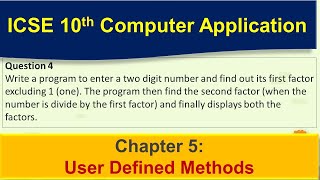





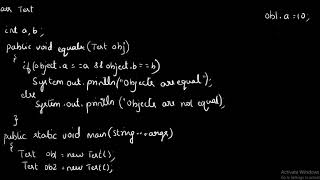


Audio Book
Dive deep into the subject with an immersive audiobook experience.
Encapsulation
Chapter 1 of 3
🔒 Unlock Audio Chapter
Sign up and enroll to access the full audio experience
Chapter Content
● Encapsulation: Groups data and functions that operate on data into one unit.
Detailed Explanation
Encapsulation is a fundamental concept in object-oriented programming that combines data and the functions that modify that data into a single unit called a class. This means that the attributes (data members) and methods (member functions) are bundled together. By doing so, it protects the data from being accessed directly from outside the class, allowing only specific methods to manipulate the data. This not only enhances data security but also makes the code more manageable.
Examples & Analogies
Think of a capsule. Just as a capsule contains medicine inside and protects it from external elements, encapsulation in programming protects the internal state of an object. For example, consider a bank account: the account balance is the data, and you only allow certain operations like deposit and withdrawal (the methods) to change that balance. This prevents accidental modifications from outside the account.
Code Reusability
Chapter 2 of 3
🔒 Unlock Audio Chapter
Sign up and enroll to access the full audio experience
Chapter Content
● Code Reusability: Objects can be created repeatedly from the same class.
Detailed Explanation
Code reusability is one of the key benefits of using classes. When we define a class, we create a reusable blueprint. Once the class is defined, we can create multiple instances or objects of that class without rewriting the same code over and over again. For example, if you create a class called 'Animal', you can then easily create many different animals like 'Dog', 'Cat', or 'Elephant' all using the same foundational class, thus saving time and effort.
Examples & Analogies
Consider a cookie cutter. Once you have a cookie cutter in the shape of a star, you can use it repeatedly to make multiple star-shaped cookies without having to create a new cutter each time. Similarly, once you've created a class, you can generate as many objects as you need from that class.
Real-world Modeling
Chapter 3 of 3
🔒 Unlock Audio Chapter
Sign up and enroll to access the full audio experience
Chapter Content
● Real-world Modeling: Makes programming closer to real-world problems.
Detailed Explanation
Classes allow programmers to model real-world entities more intuitively. By defining classes that correspond to real-world objects (like 'Car', 'Person', or 'Building'), the programming process becomes more natural and aligned with how we perceive the world. This helps in creating systems that are easier to understand and work with because the structure mirrors the complexities of real life.
Examples & Analogies
Imagine creating a simulation of a city. You could create classes for different entities, such as buildings, cars, and citizens. Each class would have attributes (like height for buildings or color for cars) and methods (like move for cars or speak for citizens). This approach helps to keep the code organized, while reflecting how those elements interact in the real world.
Key Concepts
-
Encapsulation: Grouping data and functions into one unit to enhance safety and organization.
-
Code Reusability: Creating multiple instances from a single class to avoid code duplication.
-
Real-world Modeling: Utilizing classes to represent and solve real-life problems effectively.
Examples & Applications
Using a 'Car' class to create different types of cars (like sports cars, sedans) without rewriting code.
Modeling an animal like 'Dog' with behaviors such as bark and fetch using classes.
Memory Aids
Interactive tools to help you remember key concepts
Rhymes
Encapsulation’s the key, to keep data safe and free!
Stories
Imagine a toy box where different toys are stored together neatly, just like a class packages everything that is related.
Memory Tools
RCE = Reusability, Code, and Encapsulation to remember main class benefits.
Acronyms
CER = Code Efficiency and Reusability can keep our code less messy!
Flash Cards
Glossary
- Encapsulation
The bundling of data and methods that operate on that data into a single unit, typically a class.
- Code Reusability
The ability to use the same class to create multiple objects or instances, thus reducing redundancy in code.
- Realworld Modeling
The practice of representing real-world entities and scenarios in programming using classes and objects.
Reference links
Supplementary resources to enhance your learning experience.
