Example 1: Printing a Rectangle of Stars
Enroll to start learning
You’ve not yet enrolled in this course. Please enroll for free to listen to audio lessons, classroom podcasts and take practice test.
Interactive Audio Lesson
Listen to a student-teacher conversation explaining the topic in a relatable way.
Introduction to Nested Loops
🔒 Unlock Audio Lesson
Sign up and enroll to listen to this audio lesson

Today, we will look at a practical example of using nested for loops to print a rectangle of stars. Who can remind us what a nested loop is?

Isn't it when you have a loop inside another loop?

Exactly! Nested loops allow us to perform multiple iterations within iterations. Now, when we want to print a rectangle, how do you think we would do that?

Maybe we need one loop for each row and another loop for the stars?

Correct! We’ll need an outer loop for rows and an inner loop for the stars. Let's explore the code together.
Understanding the Code
🔒 Unlock Audio Lesson
Sign up and enroll to listen to this audio lesson

Here’s the code: `for (int i = 1; i <= 3; i++) { for (int j = 1; j <= 5; j++) { System.out.print("* "); } System.out.println(); }`. Can anyone identify what the outer loop does?

It controls how many times we print the rows, right?

Exactly! The outer loop runs three times, meaning we will have three rows. And what about the inner loop?

It’s responsible for printing the stars. It runs five times for each row.

Great job! So, each complete iteration of the outer loop will print a full row of stars. Let's see what the output would look like.
Output and Patterns
🔒 Unlock Audio Lesson
Sign up and enroll to listen to this audio lesson

"After executing the code, we would get:
Real-World Applications
🔒 Unlock Audio Lesson
Sign up and enroll to listen to this audio lesson

This example is foundational. Nested loops can be used for much more than printing shapes. Can anyone think of other applications?

Like generating matrices or working with images?

Exactly! They are commonly used in graphics, game development, and data processing tasks. What’s key to remember when using nested loops?

To avoid making the code too complex. We need to keep it readable!

Correct! Always aim for clarity in your code.
Introduction & Overview
Read summaries of the section's main ideas at different levels of detail.
Quick Overview
Standard
In this section, we explore how to create a simple pattern using nested for loops by printing a rectangle consisting of stars. The example illustrates the structure and logic of nested loops for generating a specific output.
Detailed
Detailed Summary
In this section, we delve into the practical application of nested for loops in Java through a specific example. The goal is to print a rectangle of stars. To achieve this, two nested loops are employed:
- Outer Loop: This loop controls the number of rows in the rectangle. In the provided example, the outer loop runs three times, corresponding to the three rows we want to print.
- Inner Loop: For each iteration of the outer loop, the inner loop executes, controlling the number of stars printed in that particular row. The inner loop runs five times, resulting in five stars printed per row.
The code snippet provided demonstrates this:
The output generated from this code is three rows of five stars:
* * * * * * * * * * * * * * *
This simple example lays the foundation for understanding more complex patterns and applications of nested loops in programming.
Youtube Videos
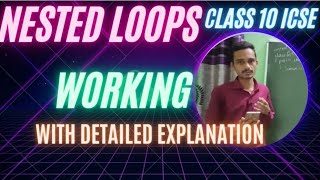
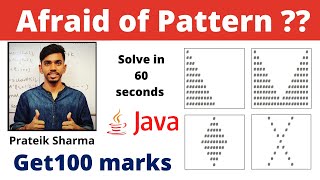








Audio Book
Dive deep into the subject with an immersive audiobook experience.
The Logic Behind the Code
Chapter 1 of 2
🔒 Unlock Audio Chapter
Sign up and enroll to access the full audio experience
Chapter Content
for (int i = 1; i <= 3; i++) {
for (int j = 1; j <= 5; j++) {
System.out.print("* ");
}
System.out.println();
}
Detailed Explanation
This code consists of two nested loops. The outer loop (for (int i = 1; i <= 3; i++)) runs three times. For each iteration of the outer loop, the inner loop (for (int j = 1; j <= 5; j++)) runs five times. This means that for every iteration of the outer loop, five stars are printed in a row. Once the inner loop completes, the program executes System.out.println();, which moves the cursor to the next line. This process repeats until the outer loop completes, resulting in three rows of stars.
Examples & Analogies
Think of the outer loop as a series of conveyor belts. Each conveyor belt represents a row, and the inner loop is a machine that places five stars on that belt before moving to the next one. After the machine finishes placing stars on the first belt, it moves to the second one, repeating the process.
Understanding the Output
Chapter 2 of 2
🔒 Unlock Audio Chapter
Sign up and enroll to access the full audio experience
Chapter Content
* * * * * * * * * * * * * * *
Detailed Explanation
The output of the given code is three lines, each containing five stars separated by spaces. This output results from the nested loops working together; each iteration of the outer loop generates a new line of stars, while the inner loop controls the number of stars printed on that line.
Examples & Analogies
Imagine you are setting up rows of chairs for an event. If you had three rows (like the outer loop), and in each row, you placed five chairs (like the inner loop), you would end up with three rows of five chairs each. The stars are like the chairs—each row contributes to the overall visual pattern.
Key Concepts
-
Nested Loops: Loops within loops, crucial for generating patterns.
-
Outer Loop: Controls the number of iterations (rows).
-
Inner Loop: Controls the number of elements per iteration (stars).
Examples & Applications
Printing a rectangle of stars using two nested for loops.
Changing the number of rows and stars to produce different patterns.
Memory Aids
Interactive tools to help you remember key concepts
Rhymes
For every row, count the stars, the outer controls, the inner's ours.
Stories
Imagine a librarian placing five books on each shelf. For three shelves, she uses a special tool called a nested loop to organize.
Memory Tools
O.I. for Outer Inner: O controls the rows, I counts the stars.
Acronyms
R.I.P. - Rows Inner Prints
Remember
the rows come first; inner handles stars!
Flash Cards
Glossary
- Nested Loop
A loop placed inside another loop, used to perform multiple iterations within iterations.
- Outer Loop
The loop that controls the number of complete iterations of another loop within it.
- Inner Loop
The loop that runs completely for each iteration of the outer loop.
Reference links
Supplementary resources to enhance your learning experience.
