Nested for Loops
Enroll to start learning
You’ve not yet enrolled in this course. Please enroll for free to listen to audio lessons, classroom podcasts and take practice test.
Interactive Audio Lesson
Listen to a student-teacher conversation explaining the topic in a relatable way.
Introduction to Nested Loops
🔒 Unlock Audio Lesson
Sign up and enroll to listen to this audio lesson

Today, we'll be learning about nested loops, which are loops inside other loops. Can anyone tell me what that means?

Does it mean we can run a loop while another loop is running?

Exactly! A nested loop allows us to perform iterations in a more complex manner. Remember, just like stacking boxes, we can stack loops too.

Are there different types of loops we can nest?

Great question! We can nest for loops, while loops, or do-while loops, but for loops are most common for nesting.
Syntax of Nested for Loops
🔒 Unlock Audio Lesson
Sign up and enroll to listen to this audio lesson

Let's explore the syntax of a nested for loop. It looks something like this: ... [shows syntax].

What do the initialization and condition parts mean?

Good question! The initialization sets up our loop counter, and the condition checks if the loop should continue running. Just think: Initialization is setting the stage, while the condition determines if the show goes on!

How do I know where the inner loop starts and ends?

Look for the curly braces! The inner loop's body is contained within its own braces, nested inside the outer loop's braces.
Execution Flow of Nested Loops
🔒 Unlock Audio Lesson
Sign up and enroll to listen to this audio lesson

When we run a nested loop, the outer loop runs first, followed by the inner loop. Can anyone walk me through that process?

So, the outer loop completes its iteration before the inner one starts?

Exactly! For each iteration of the outer loop, the inner loop runs entirely. This pattern continues until all loops finish executing.

What happens if the inner loop has more iterations than the outer one?

The inner loop will still complete all its iterations for each situation of the outer loop, leading to potentially high numbers of total iterations.
Practical Examples of Nested Loops
🔒 Unlock Audio Lesson
Sign up and enroll to listen to this audio lesson

Let's look at some examples of nested loops in action. First, we have a program to print a rectangle of stars. What's your prediction of the output based on the code?

I think it will print rows and columns of stars!

Exactly right! And in another example, we can print a right-angled triangle pattern. Who can guess how that will look?

It should get wider with each line, right?

Yes! Each line adds one more star as we go down. This shows how flexible nested loops can be!
Best Practices and Uses of Nested Loops
🔒 Unlock Audio Lesson
Sign up and enroll to listen to this audio lesson

Finally, let's talk about when to effectively use nested loops and some important coding practices. Why should we avoid unnecessary nesting?

To keep our code readable and efficient, right?

Correct! Also, remember to use proper indentation to make it clear. Can anyone tell me why careful variable management is crucial?

To prevent conflicts or logical errors between the outer and inner loops?

Exactly, excellent observation! Keep these practices in mind to write clean and efficient code.
Introduction & Overview
Read summaries of the section's main ideas at different levels of detail.
Quick Overview
Standard
This section discusses nested loops in Java, focusing on the syntax and execution flow. It illustrates practical examples such as printing shapes like rectangles and triangles, as well as provides insights on when to effectively use nested loops and important coding practices.
Detailed
Detailed Summary
What is a Nested Loop?
A nested loop is a loop that is contained within another loop. In Java, any type of loop can be nested, but for loops are predominantly used for this purpose. Nesting facilitates more complex functionalities such as iterating over multiple dimensions.
Syntax of Nested for Loops
The syntax for nested for loops is structured as follows:
This structure allows the inner loop to complete all its iterations before moving on to the next iteration of the outer loop.
Execution Flow of Nested Loops
The outer loop runs one time, and for each iteration of the outer loop, the inner loop runs completely. This execution continues until all iterations of both loops are completed.
Examples
Example 1: Printing a Rectangle of Stars
Output:
* * * * * * * * * * * * * * *
Example 2: Printing a Right-Angled Triangle Pattern
Output:
* * * * * * * * * * * * * * *
Uses of Nested for Loops
Nested for loops are instrumental in generating number and character patterns, working with matrices, and implementing game logic.
Important Points
Avoid excessive nesting to maintain code readability and efficiency. Proper indentation is critical for clarity, and attention should be paid to variable usage to prevent conflicts.
Youtube Videos
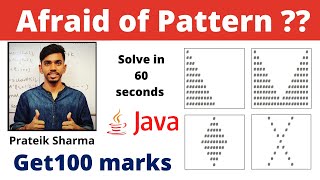





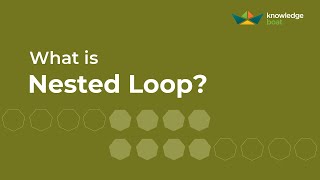
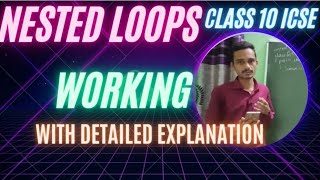


Audio Book
Dive deep into the subject with an immersive audiobook experience.
What is a Nested Loop?
Chapter 1 of 7
🔒 Unlock Audio Chapter
Sign up and enroll to access the full audio experience
Chapter Content
● A nested loop is a loop placed inside another loop.
● In Java, any type of loop (for, while, or do-while) can be nested, but for loops are most commonly used for nesting.
Detailed Explanation
A nested loop consists of one loop placed inside another. This allows for the execution of multiple iterations of the inner loop for each iteration of the outer loop. In programming languages like Java, while you can nest any loop type, most programmers prefer using 'for' loops for this purpose because they provide a clear structure for counting iterations.
Examples & Analogies
Think of nested loops like a set of stairs in a multi-story building. Each floor represents a loop iteration for the outer loop, while the steps on each floor represent the iterations for the inner loop. Just like you have to walk through all steps on a floor before going to the next floor, the inner loop runs completely for each outer loop iteration.
Syntax of Nested for Loops
Chapter 2 of 7
🔒 Unlock Audio Chapter
Sign up and enroll to access the full audio experience
Chapter Content
for (initialization1; condition1; update1) {
for (initialization2; condition2; update2) {
// Inner loop body
}
// Outer loop body
}
Detailed Explanation
The syntax for a nested 'for' loop consists of two for loops, one inside the other. The outer loop begins with 'for (initialization1; condition1; update1)', where initialization sets up the loop variable, condition defines when to stop, and update adjusts the loop variable after each iteration. Inside this loop, you have the inner loop with its own initialization, condition, and update. Both loops have separate bodies, indicating what code runs during each iteration.
Examples & Analogies
Imagine you're organizing a party and have two groups of friends, say 'Group A' and 'Group B'. For every friend in 'Group A', you want to invite every friend from 'Group B' to sit at the same table (the inner loop). Thus, the outer loop keeps track of the friends in 'Group A' while the inner loop checks each friend in 'Group B'. This scenario of pairing every member of one group with every member of another is similar to how nested loops function.
Execution Flow of Nested Loops
Chapter 3 of 7
🔒 Unlock Audio Chapter
Sign up and enroll to access the full audio experience
Chapter Content
● The outer loop runs once, then the inner loop runs completely for each iteration of the outer loop.
● Once the inner loop completes, control returns to the next iteration of the outer loop.
Detailed Explanation
When executing nested loops, the outer loop will start its first iteration. For that specific iteration, the entire inner loop runs to completion. After the inner loop finishes executing, control returns to the outer loop for the next iteration. This means that for every single cycle of the outer loop, the inner loop executes completely, which is essential for handling tasks requiring multiple layers of looping.
Examples & Analogies
Consider a classroom where a teacher has to grade tests for multiple subjects. For every subject (the outer loop), they have a stack of papers (the inner loop) to go through. The teacher goes through all the papers for that one subject before moving on to the next subject. Just as the teacher completes each subject's grading before proceeding to the next, the loops operate in a sequential manner.
Example 1: Printing a Rectangle of Stars
Chapter 4 of 7
🔒 Unlock Audio Chapter
Sign up and enroll to access the full audio experience
Chapter Content
for (int i = 1; i <= 3; i++) {
for (int j = 1; j <= 5; j++) {
System.out.print("* ");
}
System.out.println();
}
Detailed Explanation
In this example, the outer loop iterates three times (for 'i' from 1 to 3), representing the rows of the rectangle. For each iteration of the outer loop, the inner loop runs five times (for 'j' from 1 to 5), which prints a star followed by a space. After the inner loop completes one full cycle, a new line is printed to move to the next row. This results in three rows, each containing five stars.
Examples & Analogies
Imagine you're laying out a row of 5 chairs for every 3 groups of students. As you set up each group of chairs (the inner loop), once you finish setting up for one group, you take a break to create the next group of chairs, leading to a structured pattern of seating.
Example 2: Printing a Right-Angled Triangle Pattern
Chapter 5 of 7
🔒 Unlock Audio Chapter
Sign up and enroll to access the full audio experience
Chapter Content
for (int i = 1; i <= 5; i++) {
for (int j = 1; j <= i; j++) {
System.out.print("* ");
}
System.out.println();
}
Detailed Explanation
Here, the outer loop controls the number of rows, running five times. For each row, the inner loop's iterations correspond to the current row number 'i'. This means that in the first row (i=1), one star is printed; in the second row (i=2), two stars are printed; and so forth until the fifth row has five stars. This forms a right-angled triangle pattern of stars on the screen.
Examples & Analogies
Think of stacking blocks in a triangle formation. For the first row, you place one block, for the second row, you place two blocks, and you continue this pattern until you reach the fifth row. This visual can help you picture how the numbers of stars increase with each row in the triangle.
Uses of Nested for Loops
Chapter 6 of 7
🔒 Unlock Audio Chapter
Sign up and enroll to access the full audio experience
Chapter Content
● Generating number and character patterns
● Working with matrices and multidimensional arrays
● Implementing logic in games, simulations, or formatting output
Detailed Explanation
Nested for loops are powerful tools in programming with various applications. They are commonly used for creating patterns in printing, similar to the star patterns previously discussed. They are also essential for working with data structures like matrices, which require looping through rows and columns. Furthermore, they play a crucial role in game logic, simulations, or any program that requires multiple levels of iteration, such as grids or complex outputs.
Examples & Analogies
Consider an artist creating a mosaic. Each piece of tile might represent a point in a matrix, where the outer loop determines the rows of tiles and the inner loop determines the tiles within each row. Just as the artist works through the design methodically by placing tiles layer by layer, nested loops allow programmers to tackle complex tasks stepwise.
Important Points
Chapter 7 of 7
🔒 Unlock Audio Chapter
Sign up and enroll to access the full audio experience
Chapter Content
● Avoid unnecessary nesting — it can make code hard to read and less efficient.
● Proper indentation is essential for clarity.
● Use variables carefully to avoid conflicts or logical errors.
Detailed Explanation
When using nested loops, it's vital to be cautious of how deeply you nest them. Excessive nesting can clutter your code, making it harder to understand and debug. Proper indentation helps maintain readability; when your code is organized, it's easier to follow the logic. Additionally, be mindful of variable names across nested loops to prevent conflicts or errors that can arise from using similar variable names in different scopes.
Examples & Analogies
Think of organizing a library. If each genre had a genre inside each author and then each author had all books laid out, it might get complicated and messy. Instead of multiple nested levels, a simpler organization (or fewer nesting) allows you to quickly find what you're looking for. This shows how thoughtful structure in coding leads to better functionality, just like effective organization in a library.
Key Concepts
-
Nested Loop: A loop placed within another loop, essential for complex iteration.
-
Outer Loop: The primary loop responsible for enclosing the inner loop's executions.
-
Inner Loop: Executes entirely for each iteration of the outer loop, aiding in pattern creation.
-
Execution Flow: The outer loop runs once, and the inner loop completes its cycle for each outer iteration.
Examples & Applications
Example 1: Printing a Rectangle of Stars
for (int i = 1; i <= 3; i++) {
for (int j = 1; j <= 5; j++) {
System.out.print("* ");
}
System.out.println();
}
Output:
Example 2: Printing a Right-Angled Triangle Pattern
for (int i = 1; i <= 5; i++) {
for (int j = 1; j <= i; j++) {
System.out.print("* ");
}
System.out.println();
}
Output:
*
*
- *
Uses of Nested for Loops
Nested for loops are instrumental in generating number and character patterns, working with matrices, and implementing game logic.
Important Points
Avoid excessive nesting to maintain code readability and efficiency. Proper indentation is critical for clarity, and attention should be paid to variable usage to prevent conflicts.
Memory Aids
Interactive tools to help you remember key concepts
Rhymes
Nested loops go round and round, with each inner round, results are found.
Stories
Once upon a time in code land, there lived an outer loop and an inner loop. Together, they created amazing patterns and printed them beautifully for all to see.
Memory Tools
For Each Outer Loop, Execute Inner (FORELI): helps remember the nesting order.
Acronyms
NLO (Nested Loop Order)
Remember
Nested Loop Order means an inner loop runs entirely for each outer loop.
Flash Cards
Glossary
- Nested Loop
A loop that is placed inside another loop.
- Outer Loop
The loop that encapsulates the inner loop in a nested structure.
- Inner Loop
The loop that is contained within another loop.
- Iteration
A single execution of the loop's body.
Reference links
Supplementary resources to enhance your learning experience.
