Syntax of Nested for Loops
Enroll to start learning
You’ve not yet enrolled in this course. Please enroll for free to listen to audio lessons, classroom podcasts and take practice test.
Interactive Audio Lesson
Listen to a student-teacher conversation explaining the topic in a relatable way.
Understanding Nested Loop Syntax
🔒 Unlock Audio Lesson
Sign up and enroll to listen to this audio lesson

Today, we're learning about the syntax of nested for loops. Can anyone tell me what a nested loop is?

Is it a loop inside another loop?

Exactly, very well said! So, the syntax looks something like this: `for (initialization1; condition1; update1) { ... }` and within it, another loop follows the same structure. Can anyone tell me the roles of the terms initialization, condition, and update?

Initialization is where you set up your loop variable, right?

Correct! The initialization sets up your loop variables. The condition checks whether the loop should continue running, and the update modifies the loop variable after each iteration.

What about the inner loop? Does it run each time the outer loop runs?

Yes! For every iteration of the outer loop, the inner loop runs completely. Remember, this is key to creating many patterns!

To help you remember this, think of the acronym 'CUI': Condition, Update, Initialization, which highlights the three main components of our loop syntax. Before we wrap up, can anyone give me an example of where we might use nested loops?

In printing shapes like triangles and rectangles!

Absolutely! Great job. In summary, we covered the essential components of nested loop syntax and how one loop runs inside another.
Execution Flow of Nested Loops
🔒 Unlock Audio Lesson
Sign up and enroll to listen to this audio lesson

Let’s delve into the execution flow of nested loops. Who can explain what happens when an outer loop executes?

The outer loop starts running, and then it triggers the inner loop, right?

Correct! The outer loop runs once, and each time it does, the entire inner loop runs to completion. Why do you think this structure is effective for tasks like printing patterns?

Because the outer loop controls how many rows we have, while the inner loop controls how many columns or characters we print in each row!

Exactly! This is why nested loops are great for generating various shapes and handling multi-dimensional data. To remember this, think of a 'nested doll'—the outer one opens to reveal the inner!

That's a neat way to visualize it! So how does the control flow return to the outer loop?

After the inner loop finishes executing all its iterations, control goes back to the outer loop for the next iteration. Let's summarize: nested loops allow for complex control flow, which lets us efficiently print patterns or process multidimensional data.
Examples of Nested for Loops
🔒 Unlock Audio Lesson
Sign up and enroll to listen to this audio lesson

Now, let’s look at some examples. The first example is printing a rectangle of stars. Can anyone describe how this works?

The outer loop controls how many rows of stars there are, and the inner loop controls how many stars are in each row.

Exactly! Here’s the code snippet: `for (int i = 1; i <= 3; i++) { for (int j = 1; j <= 5; j++) { System.out.print("* "); } System.out.println(); }`. The outer loop runs 3 times, and each time, the inner loop runs 5 times to print a star.

And the output for that would be 3 rows of 5 stars each!

Right on! Now let’s discuss the right-angled triangle example. What changes in the code for this pattern?

The outer loop runs for 5 iterations, but now the inner loop runs until the current value of the outer loop—so the stars get printed in increasing order.

Correct! It results in a triangular pattern. This is a great application of nested loops. Remember, when coding, always ensure proper indentation to maintain clarity. Can anyone summarize what we learned today?

We learned how nested loops work, the syntax, the execution flow, and how to use them to print patterns!

Perfect summary! Well done, everyone.
Introduction & Overview
Read summaries of the section's main ideas at different levels of detail.
Quick Overview
Standard
In this section, we explore the syntax of nested for loops in Java, demonstrating how an inner loop runs completely for each iteration of an outer loop. The structure is vital for tasks such as generating patterns and manipulating data within matrices.
Detailed
Syntax of Nested for Loops
A nested for loop is a powerful construct in Java that enables the execution of a loop inside another loop. Each loop operates independently, allowing programmers to perform complex tasks efficiently. The basic syntax for a nested for loop is:
for (initialization1; condition1; update1) {
for (initialization2; condition2; update2) {
// Inner loop body
}
// Outer loop body
}
In this structure, initialization1, condition1, and update1 pertain to the outer loop, while initialization2, condition2, and update2 are for the inner loop. Understanding this syntax is crucial as nested loops are commonly used for generating patterns, manipulating data structures like matrices, and solving complex algorithmic problems.
Youtube Videos
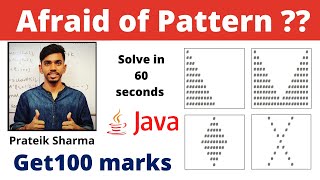

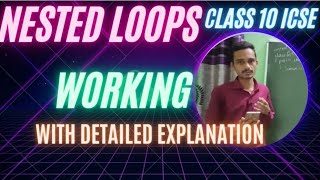

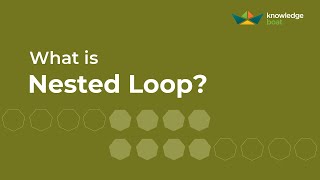





Audio Book
Dive deep into the subject with an immersive audiobook experience.
Structure of Nested for Loops
Chapter 1 of 3
🔒 Unlock Audio Chapter
Sign up and enroll to access the full audio experience
Chapter Content
for (initialization1; condition1; update1) {
for (initialization2; condition2; update2) {
// Inner loop body
}
// Outer loop body
}
Detailed Explanation
This chunk represents the syntax of using nested for loops in Java. The first line for (initialization1; condition1; update1) initializes the outer loop. Within this loop, there's another for loop, for (initialization2; condition2; update2), which is the inner loop. The inner loop runs completely for every single iteration of the outer loop. After the inner loop runs, control returns to the outer loop to start the next iteration. Both loops have initialization statements, conditions that determine how long they run, and update statements that increment or modify the loop variable after each iteration. The syntax also includes designated bodies for both the inner and outer loops where code is executed according to the loops.
Examples & Analogies
Imagine you're organizing a school event. You have a main task to plan the event (Outer loop). Within this task, you need to perform several sub-tasks such as booking a venue and inviting guests (Inner loop). Each time you decide on an event date (an iteration of the outer loop), you have to complete all the sub-tasks (full execution of the inner loop) for that date before moving on to the next date.
Components of the Nested for Loop
Chapter 2 of 3
🔒 Unlock Audio Chapter
Sign up and enroll to access the full audio experience
Chapter Content
- Initialization: This is where the loop variables are initialized.
- Condition: This determines if the loop should continue running.
- Update: This is executed at the end of each loop iteration to modify the loop variable.
Detailed Explanation
A nested for loop consists of three essential components — initialization, condition, and update. Initialization is the starting point where you set the initial values of your loop variables. The condition is a boolean expression that is checked before each loop iteration to see if the loop should continue. If the condition returns true, the loop proceeds; if false, it terminates. Finally, the update mechanism alters the loop variable at the end of each iteration, thereby progressing the loop towards completion. Each part is crucial for ensuring the loop functions properly and doesn’t end up in an infinite loop.
Examples & Analogies
Think of a person who decides to bake cookies. The person gathers ingredients (Initialization), checks if there are enough ingredients to bake (Condition), and then measures the ingredients (Update). After measuring, the person checks again to see if they need to measure more or if they can start baking. This cycle continues until all the cookies are ready.
Loop Bodies in Nested for Loops
Chapter 3 of 3
🔒 Unlock Audio Chapter
Sign up and enroll to access the full audio experience
Chapter Content
The inner loop body contains instructions that will be executed multiple times, each time the outer loop executes.
The outer loop body contains instructions that are executed after the inner loop completes its full cycle.
Detailed Explanation
In a nested for loop, there are two bodies: the inner loop body and the outer loop body. The inner loop body is where the statements to be executed repeatedly for each iteration of the inner loop are placed. This body runs completely for each iteration of the outer loop. After the inner loop has finished executing its body, control moves back to the outer loop body to execute any statements there before going to the next iteration of the outer loop. This sequential execution allows for comprehensive tasks to be handled systematically.
Examples & Analogies
Imagine a teacher grading exams. The teacher first needs to grade each student's exam (Inner loop body). Once all the exams for a student are graded, the teacher then records the results for that student (Outer loop body) and moves on to the next student. This ensures that each student's entire exam is reviewed before moving on.
Key Concepts
-
Nested Loop: A loop inside another loop allowing for complex repetition.
-
Outer Loop: The primary loop that governs how many times the inner loop runs.
-
Inner Loop: Governs operations performed with each iteration of the outer loop.
-
Syntax Structure: Consists of initialization, condition, and update components.
Examples & Applications
Example 1: Printing Rectangle of Stars - Demonstrated using two nested loops.
Example 2: Printing Right-Angled Triangle Pattern - Illustrates changing loop control in nested for loops.
Memory Aids
Interactive tools to help you remember key concepts
Rhymes
In a nested loop's embrace, the inner runs with grace, completing all its tasks before the outer takes its place.
Stories
Imagine a chef making layers of a cake. The outer loop sets the number of tiers while the inner loop bakes each layer perfectly!
Memory Tools
Think 'CUI' for initializing, checking condition, and updating the loop variable.
Acronyms
NLOO
'Nested Loop's Outer call to Order' reminds you how the loops interact.
Flash Cards
Glossary
- Nested Loop
A loop placed inside another loop.
- Outer Loop
The loop that contains one or more inner loops.
- Inner Loop
The loop placed inside another loop.
- Initialization
The setup of loop control variables at the start of the loop.
- Condition
The boolean expression that determines if the loop should continue running.
- Update
The statement that modifies the loop control variable after each iteration.
- Output
The result produced by executing a loop or set of loops.
- Indentation
The spacing at the beginning of a line to help structure code visually.
Reference links
Supplementary resources to enhance your learning experience.
