Presentation of Data
Enroll to start learning
You’ve not yet enrolled in this course. Please enroll for free to listen to audio lessons, classroom podcasts and take practice test.
Interactive Audio Lesson
Listen to a student-teacher conversation explaining the topic in a relatable way.
Tabular Form
🔒 Unlock Audio Lesson
Sign up and enroll to listen to this audio lesson

Today, we are focusing on how to present data, starting with the tabular form. Who can tell me what a table looks like in data presentation?

I think it has rows and columns to show data relationships.

That's correct! Tables organize information neatly, allowing us to compare variables directly. Can anyone give an example of a table?

Like a table showing students' scores in different subjects?

Exactly! Tables are useful for displaying numerical information clearly, allowing for straightforward comparison. Let’s remember ‘T for Table, T for Totals’—this can help us recall the purpose of tables. Can someone summarize why tables are essential?

They help us see relationships between data points and summarize information.

Great summary! Tables are vital for clear data representation.
Graphs and Charts
🔒 Unlock Audio Lesson
Sign up and enroll to listen to this audio lesson

Now, let's move on to graphs and charts. Why do we use them?

They help visualize data, which makes it easier to understand!

Exactly! We can use bar graphs, histograms, pie charts, and line graphs. What do you think a bar graph is used for?

It's to compare different categories using bars!

Correct! And what about a pie chart?

It shows parts of a whole, like percentages!

Spot on! To remember this, think 'pizzas are pie charts'—both slice into parts! Finally, what about line graphs?

They show trends over time with connecting points!

Great work! Visual aids make our data much more digestible.
Frequency Distribution
🔒 Unlock Audio Lesson
Sign up and enroll to listen to this audio lesson

Next, let’s discuss frequency distributions. How do frequency tables help us?

They show how often each value occurs in a dataset!

Right! They help highlight patterns in data. Can anyone explain what cumulative frequency means?

It adds up frequencies as you move through the data.

Exactly! Remember ‘C can mean Counting up’ to recall the concept. Why is it useful?

It helps to find percentiles and understand data distribution!

Well said! Frequency distributions frame our analysis and provide deeper insights.
Introduction & Overview
Read summaries of the section's main ideas at different levels of detail.
Quick Overview
Standard
In this section, we explore how data can be presented effectively using tables, graphs, and charts, as well as understanding frequency distributions. These tools help in visualizing data and making interpretations clearer for analysis.
Detailed
Presentation of Data
The presentation of data is an essential aspect of statistics, as it involves organizing and displaying data in a way that facilitates comprehension and interpretation. In this section, we will delve into different methods of presenting data, including tabular forms, charts, and graphs, each serving unique purposes in data analysis.
Tabular Form
Data can be organized in tables comprising rows and columns, which establishes relationships between variables. Tables help to structure raw data into a comprehensible format.
Graphs and Charts
- Bar Graph: This tool represents categorical data using rectangular bars. Each bar's length corresponds to the value it represents, making it easy to compare different categories.
- Histogram: This is a specialized bar chart catering to continuous data. The bars connect, illustrating the frequency distributions that indicate data continuity.
- Pie Chart: A circular graphic divided into slices, where each slice represents a portion of the total. It effectively shows relative proportions of data categories.
- Line Graph: This graph connects data points with lines, commonly used to represent changes over time and highlight trends.
Frequency Distribution
- Frequency Table: Displays how often each value appears in a data set, which aids in understanding data distribution.
- Cumulative Frequency: This refers to the accumulated counts of frequencies as one progresses through the data, useful for calculating percentiles or creating cumulative frequency distributions.
In summary, effective data presentation through various methods enhances clarity, making data analysis more impactful and informative.
Youtube Videos
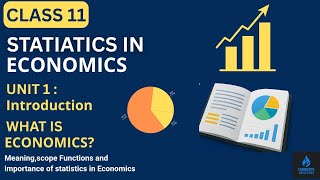
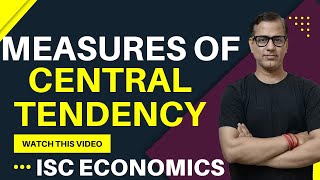

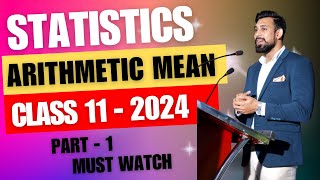
Audio Book
Dive deep into the subject with an immersive audiobook experience.
Tabular Form
Chapter 1 of 3
🔒 Unlock Audio Chapter
Sign up and enroll to access the full audio experience
Chapter Content
● Tabular Form
○ Data is often organized in tables, with rows and columns, to show the relationship between different variables. A table consists of a series of data entries arranged in rows and columns.
Detailed Explanation
Tables are a way to organize data in a structured format where information is aligned in rows and columns. Each row can represent a different observation or data entry, whereas each column represents a specific variable. For example, if we were collecting data on students, one column could hold their names, while other columns could hold their scores or ages. This organization helps to easily compare and analyze relationships between different sets of data.
Examples & Analogies
Think of a table like a family dinner table where every person (data entry) sits on a chair (row) at a specific spot that represents who they are (column). Each person (data entry) brings something to the dinner (data values), making it easy for everyone to see who is there and what each person has brought.
Graphs and Charts
Chapter 2 of 3
🔒 Unlock Audio Chapter
Sign up and enroll to access the full audio experience
Chapter Content
● Graphs and Charts
○ Bar Graph: Used to represent categorical data with rectangular bars whose lengths are proportional to the values they represent.
○ Histogram: A special type of bar chart that represents frequency distributions of continuous data. The bars touch each other, indicating that the data is continuous.
○ Pie Chart: A circular chart divided into slices to show the proportion of different categories in a whole.
○ Line Graph: A graph that uses points connected by lines to represent changes over time, commonly used to show trends.
Detailed Explanation
Graphs and charts visually represent data, making complex information easier to understand at a glance. A bar graph displays data using rectangular bars, where the length of each bar represents the value of different categories. A histogram is similar but is used for continuous data, where the bars touch to indicate that the data covers a range. Pie charts show proportions of a whole, much like how a pizza is divided into slices. Line graphs are ideal for showing trends over time by connecting data points with lines, indicating increases or decreases.
Examples & Analogies
Imagine if you were trying to share how much candy each of your friends has. Instead of just listing the numbers, you could draw a bar graph where each bar's height shows the number of candies. This way, everyone can see who has the most candy without having to compare numbers directly, just like how seeing tall bars versus short bars makes it clear at a glance.
Frequency Distribution
Chapter 3 of 3
🔒 Unlock Audio Chapter
Sign up and enroll to access the full audio experience
Chapter Content
● Frequency Distribution
○ Frequency Table: A table that shows the number of times each value or category occurs in a dataset.
○ Cumulative Frequency: The accumulation of the frequencies in a data set as the data progresses, often used to calculate percentiles or to create cumulative frequency distributions.
Detailed Explanation
Frequency distribution involves summarizing data by showing how often each value or category appears, often arranged in a frequency table. For instance, if we collected the ages of a group of people, a frequency table could show how many people are in each age category. Cumulative frequency takes this a step further by adding up the frequencies as you move down the table, allowing for calculations of percentiles, which tells you what percentage of the data falls below a certain value.
Examples & Analogies
Think about counting how many times different types of fruit are sold at a market. A frequency table would list each type of fruit and how many were sold. If you wanted to know at which point 50% of the total sales occur, you would use cumulative frequency to find out how many fruits are sold cumulatively, like how many apples, oranges, and bananas combined reach half of the total fruit sold.
Key Concepts
-
Presentation of Data: The methods of displaying data to convey information clearly.
-
Tabular Form: A way to show data in organized rows and columns.
-
Graphs and Charts: Visual representations of data, including bar graphs, histograms, pie charts, and line graphs.
-
Frequency Distribution: The distribution of data points in a dataset, often represented using frequency tables and cumulative frequency.
Examples & Applications
A bar graph comparing sales figures for different products over the last quarter.
A pie chart illustrating the percentage distribution of different types of expenditures in a household budget.
A histogram representing the distribution of ages of a group of participants in a study.
A line graph tracking the monthly temperature changes in a city over a year.
Memory Aids
Interactive tools to help you remember key concepts
Rhymes
In a table, we can see, how numbers close can be.
Stories
Imagine a bakery that uses pie charts to show how many of each pastry they sell, allowing them to quickly grasp which is popular.
Memory Tools
To remember types of graphs: ‘BPLH’ - Bar, Pie, Line, Histogram.
Acronyms
Remember ‘PGLF’ for Presentation Graphs
Pie
Graphs
Line
Frequency.
Flash Cards
Glossary
- Tabular Form
A method of organizing data in rows and columns to show relationships between variables.
- Bar Graph
A chart that represents categorical data with rectangular bars, where the length corresponds to values.
- Histogram
A bar graph representing the frequency distribution of continuous data, characterized by connected bars.
- Pie Chart
A circular chart divided into slices to illustrate the proportion of categories within a whole.
- Line Graph
A graph that uses points connected by lines to show changes over time.
- Frequency Table
A table displaying the number of occurrences of each value or category in a dataset.
- Cumulative Frequency
The total accumulation of frequencies in a dataset as one moves through the data.
Reference links
Supplementary resources to enhance your learning experience.
