Arrays
Enroll to start learning
You’ve not yet enrolled in this course. Please enroll for free to listen to audio lessons, classroom podcasts and take practice test.
Interactive Audio Lesson
Listen to a student-teacher conversation explaining the topic in a relatable way.
Definition of an Array
🔒 Unlock Audio Lesson
Sign up and enroll to listen to this audio lesson

Today, we're going to learn about arrays. An array is a collection of elements, all of the same data type, stored in contiguous memory locations. Can anyone tell me how we access a specific element in an array?

Is it by using something like an index?

Exactly! We use an index to access elements, starting from 0. Great job! For example, in an array called 'marks', 'marks[0]' would give you the first element.

So, what happens if I use an index that doesn't exist, like 'marks[10]'?

That would result in an error or unexpected behavior. Always ensure your index is within the valid range!
Types of Arrays
🔒 Unlock Audio Lesson
Sign up and enroll to listen to this audio lesson

Now, let's discuss different types of arrays. Who can name one-dimensional arrays?

Isn't that just a single list of elements?

Correct! One-dimensional arrays are like lists. What about two-dimensional arrays?

They’re like tables with rows and columns!

Exactly! Two-dimensional arrays can store more complex data structures, like matrices. Can you think of a scenario where we might use a two-dimensional array?

Maybe for a seating chart in a classroom?
Accessing and Traversing Arrays
🔒 Unlock Audio Lesson
Sign up and enroll to listen to this audio lesson

Next, let's cover how we access and traverse arrays. Accessing elements is done via the index. Who can tell me how we can print all elements of an array in C++?

We can use a for loop to go through each index!

Right! For example, we might say 'for(int i = 0; i < size; i++)' to iterate through the array. Can anyone give me a possible output of this loop?

If our array held scores, it would show each score on a new line!
Array Applications
🔒 Unlock Audio Lesson
Sign up and enroll to listen to this audio lesson

Finally, let's look at applications of arrays. What are some tasks you think arrays can help us with?

We could use them for sorting lists, like student grades?

That's correct! Sorting and searching tasks are perfect uses for arrays. Any other ideas?

How about storing tabular data, like scores or inventories?

Excellent! Arrays are essential for handling structured data effectively in many programming scenarios.
Introduction & Overview
Read summaries of the section's main ideas at different levels of detail.
Quick Overview
Youtube Videos
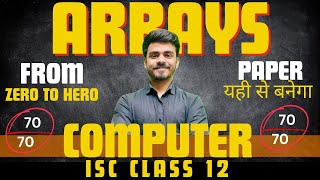

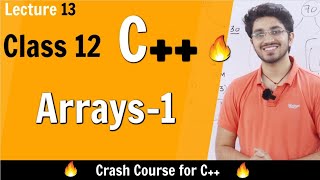

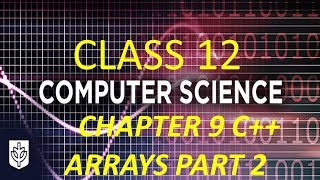
Audio Book
Dive deep into the subject with an immersive audiobook experience.
Definition of an Array
Chapter 1 of 1
🔒 Unlock Audio Chapter
Sign up and enroll to access the full audio experience
Chapter Content
An array is a collection of elements of the same data type, stored in contiguous memory locations. Each element in the array can be accessed using an index.
Detailed Explanation
An array is like a container that holds items of the same type next to each other in memory. Each piece of data in the container can be found using a number called an index. For example, in an array of numbers, the index might start at 0; thus, the first item is accessed with index 0, the second with index 1, and so forth. This makes it easy to organize and retrieve data, as you know exactly where to look for each item in the collection.
Examples & Analogies
Imagine a row of lockers, where each locker represents an element in an array. If you want to find something in a specific locker, you simply refer to it by its number (the index). Just like retrieving an item from locker number 1 means you go directly to that locker without checking the others.
Key Concepts
-
Arrays: Collections of elements accessed via indices.
-
Indexing: The method of accessing an array's element using position numbers.
-
Types of Arrays: Includes one-dimensional, two-dimensional, and multi-dimensional arrays.
-
Access and Traversal: Techniques for navigating through array elements using loops.
Examples & Applications
Declaring and initializing a one-dimensional array: int marks[5] = {90, 85, 78, 92, 88};
Using a loop to traverse an array: for(int i=0; i < 5; i++) { cout << marks[i]; }
Memory Aids
Interactive tools to help you remember key concepts
Rhymes
In an array, data lines up, each element indexed like a cup.
Stories
Imagine an organized library where each book is on a shelf labeled by its position. Just like that, an array holds values neatly indexed for easy access.
Memory Tools
Remember the word 'ARRAY' for 'All Regularly Reserve Anytimes Yonder.' Each value is systematically lined up for access!
Acronyms
Use 'AISLE' for 'Array Indexing Stores Like Elements,' helping recall that arrays store similar data sequentially.
Flash Cards
Glossary
- Array
A collection of elements of the same data type stored in contiguous memory locations.
- Onedimensional array
An array consisting of a single row of elements.
- Twodimensional array
An array organized in a matrix format with rows and columns.
- Index
A numerical representation of an element's position in an array.
- Traversal
The process of accessing each element in an array.
Reference links
Supplementary resources to enhance your learning experience.
