Classification of Computer Hardware
Enroll to start learning
You’ve not yet enrolled in this course. Please enroll for free to listen to audio lessons, classroom podcasts and take practice test.
Interactive Audio Lesson
Listen to a student-teacher conversation explaining the topic in a relatable way.
Input Devices
🔒 Unlock Audio Lesson
Sign up and enroll to listen to this audio lesson

Let's discuss input devices first. These are essential for entering data and commands into a computer system. Can anyone name some common input devices?

Is the keyboard one of them?

Yes, absolutely! The keyboard is the primary device for typing. Other examples include the mouse, scanner, and microphone. Remember the acronym 'KMS' for Keyboard, Mouse, and Scanner. Why do you think we need these devices?

To provide information to the computer?

Exactly! Input devices help convert our physical actions into a digital format that the computer can process.
Output Devices
🔒 Unlock Audio Lesson
Sign up and enroll to listen to this audio lesson

Now, let’s shift our focus to output devices. What are some functions of these devices?

They display results from the computer, like on a monitor or through sound!

Correct! Monitors and printers are key output devices. Remember the phrase 'MPS' for Monitor, Printer, and Speakers. What about the type of output they produce?

Visual for monitors and text for printers?

Right! Visual outputs and hard copies are essential for us to receive feedback from the computer.
Central Processing Unit (CPU)
🔒 Unlock Audio Lesson
Sign up and enroll to listen to this audio lesson

Next, we’ll explore the CPU, often referred to as the brain of the computer. Can someone tell me what this component does?

It executes instructions and processes data, right?

Absolutely! The CPU has several components, including the ALU, Control Unit, and Registers. Can anyone guess what 'ALU' stands for?

Arithmetic Logic Unit?

Great job! The ALU performs calculations and logic operations. Remember 'CCAR' for Control Unit, Computation, ALU, and Register. Why is having a multi-core CPU advantageous?

More tasks can be processed simultaneously!

Exactly, more cores lead to better multitasking and performance!
Memory and Storage Devices
🔒 Unlock Audio Lesson
Sign up and enroll to listen to this audio lesson

Now, let's look at memory units and storage devices. What’s the difference between RAM and ROM?

RAM is volatile memory that’s used for currently running programs, while ROM is non-volatile storage.

Well done! Remember 'VR' for Volatile RAM and Non-volatile ROM. Why do we also have secondary storage devices?

To store data permanently?

Exactly! Secondary storage keeps our data safe even when the computer is powered off. Examples are hard drives and SSDs.
Introduction & Overview
Read summaries of the section's main ideas at different levels of detail.
Quick Overview
Youtube Videos
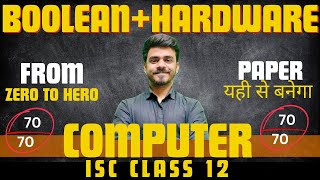

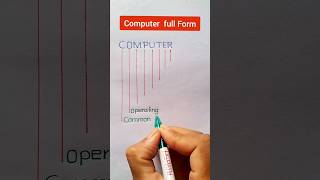
Audio Book
Dive deep into the subject with an immersive audiobook experience.
Overview of Hardware Classification
Chapter 1 of 1
🔒 Unlock Audio Chapter
Sign up and enroll to access the full audio experience
Chapter Content
Computer hardware can be broadly classified into the following categories:
• Input Devices
• Output Devices
• Central Processing Unit (CPU)
• Memory Units
• Storage Devices
• Motherboard and Ports
• Communication Devices
Detailed Explanation
Computer hardware can be categorized into several groups based on the functions they perform. This classification helps in understanding how different components work together within a computer system. The main categories include:
- Input Devices: These allow users to enter data into the computer.
- Output Devices: These display or output the results of the computer's processing.
- Central Processing Unit (CPU): Known as the brain of the computer, it processes instructions.
- Memory Units: These store data temporarily or permanently for quick access by the CPU.
- Storage Devices: These provide long-term data storage.
- Motherboard and Ports: The motherboard connects all components of the computer, and ports allow the connection of external devices.
- Communication Devices: These enable communication between computers and networks.
Examples & Analogies
Think of a computer system like a factory. Each component of the hardware has a specific job, similar to how different sections of a factory might handle various tasks. Input devices are like the workers bringing raw materials into the factory, output devices are like the machines that package and display the finished products, and the CPU is like the factory manager deciding what tasks need to be done next.
Key Concepts
-
Input Devices: Hardware used to input data into the computer system.
-
Output Devices: Devices that allow users to receive results from the computer.
-
CPU: The core component responsible for processing instructions.
-
Memory Units: Components for temporary and permanent data storage.
-
Motherboard: The central circuit board that connects all other components.
Examples & Applications
A keyboard is an input device used for typing text and commands.
A monitor is an output device that displays visual information processed by the computer.
Memory Aids
Interactive tools to help you remember key concepts
Rhymes
Input comes when you tap or click, to make your computer do its trick.
Stories
Imagine a busy post office where input devices drop letters into the computer's mailbox, and output devices print them out for users to read.
Memory Tools
Remember 'MPS' for Monitor, Printer, Speakers - the main output devices you see here.
Acronyms
Use the acronym 'KMS' to remember Keyboard, Mouse, Scanner - essential input devices.
Flash Cards
Glossary
- Input Devices
Devices that allow users to enter data into a computer.
- Output Devices
Devices that present processed information to users.
- Central Processing Unit (CPU)
The main component that executes instructions within a computer.
- Memory Units
Components that store data temporarily (RAM) and permanently (ROM).
- Storage Devices
Physical devices used to store data for varying lengths of time.
- Motherboard
The main circuit board that connects all computer hardware components.
- Communication Devices
Devices that facilitate communication between computers and networks.
Reference links
Supplementary resources to enhance your learning experience.
