Programming in Java
Enroll to start learning
You’ve not yet enrolled in this course. Please enroll for free to listen to audio lessons, classroom podcasts and take practice test.
Interactive Audio Lesson
Listen to a student-teacher conversation explaining the topic in a relatable way.
Introduction to Java
🔒 Unlock Audio Lesson
Sign up and enroll to listen to this audio lesson

Today, we're going to explore Java, a high-level programming language known for its platform independence. What do you think makes a programming language powerful?

Maybe if it's easy to use across different devices?

Absolutely! Java runs on any device that has the Java Virtual Machine. That's what we call platform independence. Can anyone name a few more features of Java?

It must be object-oriented!

And it's secure, right?

Correct! Java is both object-oriented and secure due to its clean syntax and built-in features. Remember the acronym 'POSS' for Platform independence, Object-oriented, Secure, and Simple.

That's a great way to remember it!
Basic Structure of a Java Program
🔒 Unlock Audio Lesson
Sign up and enroll to listen to this audio lesson

Let's dive into how a Java program is structured. Can anyone tell me what a Java program must include?

It must have a class!

Exactly! Every Java program is encapsulated within a class. And do you know what the main method does?

It's the entry point of the program!

Right! The `main` method kicks everything off. Additionally, the `System.out.println` statement is used for outputting data to the console. Can anyone give me an example?

Sure! Like `System.out.println("Hello, world!");`!

Great job! Let's summarize: a Java program has a class, a main method, and uses `System.out.println` for output. Remember: `C-M-O` for Class, Main method, Output!
Tokens in Java
🔒 Unlock Audio Lesson
Sign up and enroll to listen to this audio lesson

Tokens are the building blocks of Java programs. Who can tell me what types of tokens exist?

There are keywords, identifiers, literals, operators, and separators!

That's correct! Can anyone give examples for each?

Keywords include `int` and `class`. Identifiers could be the names like `age`.

Literals could be a string like "Hello" or a number like 10.

Excellent! Remember: K.I.L.O.S for Keywords, Identifiers, Literals, Operators, and Separators. This can help you recall the types of tokens!
Data Types
🔒 Unlock Audio Lesson
Sign up and enroll to listen to this audio lesson

Let's talk about data types in Java. What do we mean by primitive versus non-primitive?

Primitive types are basic types like `int` and `boolean`, right?

Exactly! They are predefined types. Non-primitive types include structures like `String` and arrays. Can anyone name some primitive data types?

Sure! There's `int`, `float`, `char`, and `boolean`!

Well done! To recap, remember the phrase 'I Feel Bored' for int, float, boolean, and char.
Control Structures
🔒 Unlock Audio Lesson
Sign up and enroll to listen to this audio lesson

Control structures are vital for directing the flow of a Java program. Who can explain what conditional statements are?

They help make decisions and execute different actions based on conditions!

Exactly! Can you give me an example of a conditional statement?

An `if` statement! Like if marks are greater than 50, print 'Passed'.

Perfect! Now let's move to loops. They're used for repetition. What types of loops can you name?

There's the `for` loop, `while` loop, and `do-while` loop!

Great job! To remember, think 'F-W-D,' for For, While, Do-While. Let's summarize: control structures help manage code execution based on conditions and repetitions.
Introduction & Overview
Read summaries of the section's main ideas at different levels of detail.
Quick Overview
Youtube Videos
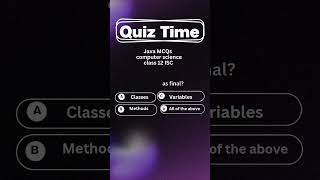

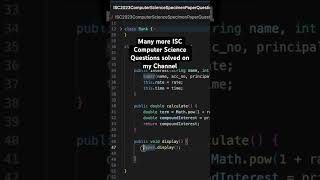


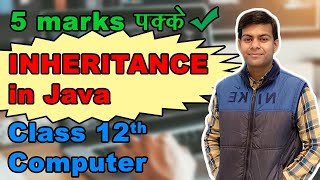
Audio Book
Dive deep into the subject with an immersive audiobook experience.
Introduction to Java
Chapter 1 of 1
🔒 Unlock Audio Chapter
Sign up and enroll to access the full audio experience
Chapter Content
Java is a widely-used, high-level programming language that is platform-independent, object-oriented, and secure. In ICSE Class 12, this chapter introduces students to Java as a tool for problem-solving and application development. It builds upon the fundamentals of programming, focusing on Java syntax, object-oriented concepts, and structured programming logic. Understanding Java equips students with a powerful skill set to create robust software solutions and real-world applications.
Detailed Explanation
Java is a versatile programming language that allows developers to build applications that can run on any operating system, thanks to its platform independence. It's an object-oriented language, meaning that it organizes software design around data, or objects, rather than functions and logic. This approach makes Java intuitive for complex problem-solving. By learning Java, students gain essential skills for developing software that can work in a wide range of environments and applications.
Examples & Analogies
Think of Java like a universal remote control for different brands of televisions. Just as the universal remote works on various TV brands, Java programs run on different platforms without needing major changes, making it easier for programmers to manage their applications.
Key Concepts
-
Platform Independence: Java programs can run on any device with a JVM.
-
Object-Oriented Programming: Encapsulation of data and behavior into objects.
-
Data Types: Java distinguishes between primitive and non-primitive data types for variable storage.
-
Control Structures: Direct the flow of program execution using conditions and loops.
-
Functions: Modular programming using methods for better organization.
Examples & Applications
Example of a basic Java program:
class HelloWorld {
public static void main(String[] args) {
System.out.println("Hello, world!");
}
}
Example of a for loop:
for (int i = 1; i <= 5; i++) {
System.out.println(i);
}
Memory Aids
Interactive tools to help you remember key concepts
Rhymes
Java's the key to code with glee, print 'Hello' on the screen, that's the scene!
Stories
Once upon a time, a programmer wanted to introduce herself to the world. She crafted a simple Java program, enclosed in a class, and printed 'Hello, World!' This marked her journey into coding.
Memory Tools
Remember the acronym 'KILOS' for Keywords, Identifiers, Literals, Operators, Separators in Java.
Acronyms
Use the acronym 'FWD' to remember For, While, and Do-While loops.
Flash Cards
Glossary
- Java Virtual Machine (JVM)
An abstraction layer that allows Java programs to run on different platforms without modification.
- ObjectOriented Programming (OOP)
A programming paradigm based on the concept of objects that contain data and methods.
- Primitive Data Types
Basic types built into the language, such as int, char, boolean, and float.
- Control Structures
Statements in a programming language that direct the flow of execution based on conditions or repeated actions.
- Array
A collection of variables that are accessed with a single name and common data types.
Reference links
Supplementary resources to enhance your learning experience.
