Components of a Database
Enroll to start learning
You’ve not yet enrolled in this course. Please enroll for free to listen to audio lessons, classroom podcasts and take practice test.
Interactive Audio Lesson
Listen to a student-teacher conversation explaining the topic in a relatable way.
Understanding Tables
🔒 Unlock Audio Lesson
Sign up and enroll to listen to this audio lesson

Today we'll begin by discussing tables, which are critical components of a database. Can anyone tell me how data is structured within a table?

Isn't it organized in rows and columns?

Exactly! Each table consists of rows and columns. We can think of a table as a grid. Each row represents a single record, while each column represents a field. This makes it easy to find specific data.

Can we have multiple tables in one database?

Yes, many! Each table typically holds data about a different subject or type of information. For example, one table could be for students, while another could be for teachers.

So a table is like a folder that organizes documents?

That's a perfect analogy! Just like a folder organizes various documents, a table organizes various records of related data.

What happens if we need more fields in a table?

Great question! You can easily add more columns to a table for additional fields. This gives flexibility to include varied information as needed.

Let’s summarize: tables contain rows and columns, organizing related data, much like folders organize documents. Any questions before we move on?
Exploring Records and Fields
🔒 Unlock Audio Lesson
Sign up and enroll to listen to this audio lesson

Now that we understand tables, let's dive into records and fields. Who can explain what a record is?

A record is like one row in a table, right?

Exactly! Each record corresponds to a single instance of the data, like the details of one student. What about fields?

Fields are the columns that describe an attribute of the record?

That's correct! For example, in a student table, fields could include 'Name', 'Class', and 'Age'. Each field captures a specific detail about that particular record.

So if the table is a grid, records are the individual streets and fields are the specific houses on those streets!

Wonderful analogy! Each record lives on a specific 'street,' represented by a row, with its 'houses' being the fields in those rows. Why do you think having clearly defined fields is important?

It helps keep information organized and easy to search for!

Well said! Clear fields enhance the searchability and organization of the data.

To recap, records are rows in a table representing individual instances, while fields are the columns detailing attributes of those records.
Understanding Primary Keys
🔒 Unlock Audio Lesson
Sign up and enroll to listen to this audio lesson

Next, we'll talk about primary keys. Can anyone tell me why a primary key is needed in a table?

To make sure each record is unique?

Exactly right! The primary key serves as a unique identifier for each record in a table. It ensures that no two records are identical, which is vital for data accuracy.

What would happen if there was no primary key?

Without a primary key, it could be challenging to retrieve or reference specific records, leading to ambiguity. Have you heard of the term ‘data redundancy’?

Yes! It means having the same data repeated.

Correct! A primary key helps prevent redundancy by ensuring that each record remains unique.

Can a primary key be made up of multiple fields?

Yes! This is known as a composite primary key. It combines multiple fields to ensure uniqueness when necessary.

To sum up, a primary key uniquely identifies each record, preventing duplication and ensuring clear data management.
Introduction & Overview
Read summaries of the section's main ideas at different levels of detail.
Quick Overview
Standard
The section delves into the fundamental components that make up a database, emphasizing how tables organize related data, how records represent individual entities, how fields embody attributes, and the critical role of primary keys in uniquely identifying records.
Detailed
Components of a Database
A Database is integral to data organization and management, consisting of several essential components:
1. Table
A table is a structured collection of related data organized into rows and columns. It is the primary structure through which data is stored in a database, with each table containing information on a specific topic.
2. Record
A record refers to a single row within a table, representing a unique instance of the entity that the table is designed to represent, like student information or product details.
3. Field
Fields are the columns of a table, each representing a specific attribute of the entity. For instance, in a student record table, fields might include 'Name', 'Age', and 'Grade'.
4. Primary Key
The primary key is a unique identifier within a table that ensures each record can be uniquely identified. It prevents duplication and ensures data integrity.
These components work together to form a cohesive structure that enables efficient data management, retrieval, and manipulation, which is crucial for the overall functionality of a database package.
Youtube Videos
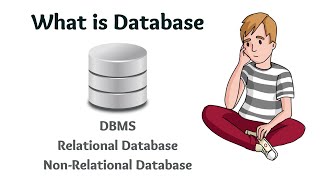
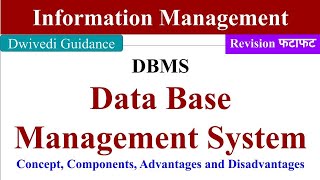



Audio Book
Dive deep into the subject with an immersive audiobook experience.
Tables in a Database
Chapter 1 of 4
🔒 Unlock Audio Chapter
Sign up and enroll to access the full audio experience
Chapter Content
Table: Collection of related data organized in rows and columns
Detailed Explanation
A table is one of the fundamental components of a database where all the data is organized. Think of a table as a grid, much like a spreadsheet, where data is arranged in rows and columns. Each table holds data about a specific topic. For example, in a school database, there might be a table for students, and another for courses.
Examples & Analogies
Imagine a library with shelves. Each shelf represents a table that holds specific categories of books. Just like a table organizes information by rows (individual titles) and columns (author, genre, and publication date), the library organizes its books in a systematic manner, allowing you to find the information you need efficiently.
Records in a Table
Chapter 2 of 4
🔒 Unlock Audio Chapter
Sign up and enroll to access the full audio experience
Chapter Content
Record: A single row in a table, representing one entity
Detailed Explanation
A record is a collection of related fields that represents a single instance of data in a table. Each row contains data corresponding to a specific item or entry. For instance, in a students table, each row (record) would represent one student with their information like name, age, and grade.
Examples & Analogies
Think of a record as a single ticket for a concert. Each ticket contains specific details about one person attending, like their name, seat number, and the concert date. Just as each ticket pertains to a unique attendee, each record in a database table pertains to a unique item.
Fields in a Table
Chapter 3 of 4
🔒 Unlock Audio Chapter
Sign up and enroll to access the full audio experience
Chapter Content
Field: A column in a table representing an attribute of the entity
Detailed Explanation
A field is a single piece of information within a record, and each column in a table corresponds to a specific attribute of the entity being tracked. Continuing with the students table example, fields might include student name, age, and grade. Essentially, a field describes a characteristic of a record.
Examples & Analogies
Imagine filling out a form for a job application. Each question on that form, such as 'Name,' 'Address,' or 'Experience,' represents a field. Just like those questions collect specific information about a person, fields in a database table collect specific attributes about each record.
Primary Key in a Database
Chapter 4 of 4
🔒 Unlock Audio Chapter
Sign up and enroll to access the full audio experience
Chapter Content
Primary Key: A unique field that identifies each record uniquely
Detailed Explanation
The primary key is a special field in a database table that ensures no two records are identical. It is a unique identifier for each entry, much like an identification number. This helps in avoiding duplicates and keeps data organized. For example, in a student database, a student ID could serve as the primary key.
Examples & Analogies
Think of a student ID as a unique fingerprint for each student. Just as no two fingerprints are the same, every student in the database has a unique ID that helps differentiate them from the others. It ensures that each record can be easily identified, sorted, and accessed without confusion.
Key Concepts
-
Table: A structured collection of data organized in rows (records) and columns (fields).
-
Record: A row in a table that represents a unique data entry related to the table's subject.
-
Field: A column in a table that describes an attribute of a record.
-
Primary Key: A unique identifier for each record in a table, ensuring no duplicates.
Examples & Applications
In a database for a school, a student table might have records for each student, with fields like Name, Age, and Grade.
A product table in an e-commerce database may consist of records for each product, with fields such as ProductID, Name, Price, and Stock.
Memory Aids
Interactive tools to help you remember key concepts
Rhymes
In a table, data flows, rows and columns in neat rows.
Stories
Imagine a library where each book is organized, each shelf is a table, every book is a record, and each title detail is a field.
Memory Tools
Remember 'TRFP' to recall the components: Table, Record, Field, Primary Key.
Acronyms
Think of 'TRE' for Table - Row - Entity to remember what makes a table.
Flash Cards
Glossary
- Table
A collection of related data organized in rows and columns.
- Record
A single row in a table, representing one entity.
- Field
A column in a table representing an attribute of the entity.
- Primary Key
A unique field that identifies each record uniquely.
Reference links
Supplementary resources to enhance your learning experience.
