Functions of Database Packages
Enroll to start learning
You’ve not yet enrolled in this course. Please enroll for free to listen to audio lessons, classroom podcasts and take practice test.
Interactive Audio Lesson
Listen to a student-teacher conversation explaining the topic in a relatable way.
Creating and Modifying Tables
🔒 Unlock Audio Lesson
Sign up and enroll to listen to this audio lesson

Today, we're discussing one of the primary functions of database packages: creating and modifying tables. Tables serve as the backbone of any database, providing a structured way to store information.

What exactly do we mean by creating a table?

Great question! Creating a table means setting up a new data structure. Each table has columns, which are fields, and rows, which are records. You can think of it as creating a spreadsheet layout.

And what about modifying tables?

Modifying tables allows us to change the structure. For example, we might need to add a new column for phone numbers. Remember, tables can evolve just like our data needs!

Can we delete a table if we don’t need it anymore?

Absolutely! But be cautious, deleting a table will remove all its data. This is why understanding how to modify is so important.

Could you give us a memory aid for this?

Sure! Remember the acronym CMT (Create, Modify, Table) to help recall these functions. CMT helps you remember what you can do with tables!

In summary, understanding how to create and modify tables is fundamental because it sets the stage for how we interact with data in databases.
Entering, Updating, and Deleting Data Records
🔒 Unlock Audio Lesson
Sign up and enroll to listen to this audio lesson

Now that we understand tables, let’s explore how we can manage records within those tables. The functions we’ll look at are entering, updating, and deleting data records.

What does it mean to enter a data record?

Entering a data record means adding a new piece of information to our table. Picture filling in a new row in a spreadsheet. It's quite straightforward!

What about updating data?

Updating means changing existing information. For instance, if a phone number changes, we simply adjust that specific entry in our table.

And deleting? Is that permanent?

Yes, deleting is permanent! But be sure you want to remove it because that data is lost unless backed up.

How do we keep track of all these changes?

Great question! Many database systems keep logs so we can track changes over time, which enhances accountability.

To summarize, mastering the entry, updating, and deletion of data records is essential for maintaining accurate databases.
Querying Data Using Search Criteria
🔒 Unlock Audio Lesson
Sign up and enroll to listen to this audio lesson

Let’s dive into querying data, which is a powerful feature of database packages. Querying lets you retrieve specific pieces of information based on search criteria.

How does querying work?

It works by allowing you to set criteria for what you want to find. For instance, if our table holds student records, we could query to find all students in a specific grade.

Can we do complex searches?

Absolutely! You can combine multiple criteria, like finding students who scored above 80 in Math and are in Grade 9.

What happens if no records match?

If there are no matches, the system simply returns an empty result, and you can refine your criteria.

How can we remember the importance of querying?

Use the mnemonic QUERY: Quick Understanding of Each Record's Yearning. It reminds us that querying helps in easily finding what we need!

In summary, querying is essential to navigate large datasets effectively!
Generating Reports and Summaries
🔒 Unlock Audio Lesson
Sign up and enroll to listen to this audio lesson

Next up, let’s look at generating reports and summaries. This function is vital for presenting data in a digestible format.

What types of reports can we generate?

You can create summaries, detailed reports, graphical representations, and much more depending on what the data needs communicate.

How does reporting help businesses?

Reports help businesses make informed decisions by providing insights into their data trends, patterns, and performance metrics.

Is it difficult to create these reports?

Not really! Database packages usually come with templates that simplify the report generation process.

Can we use visuals in reports?

Definitely! Many packages allow charts and graphs to accompany your text, which enhances understanding.

In conclusion, report generation is a key function that transforms raw data into actionable insights.
Sorting and Filtering Records
🔒 Unlock Audio Lesson
Sign up and enroll to listen to this audio lesson

Lastly, let’s discuss sorting and filtering records. These functions help manage how data is displayed and accessed.

What does sorting do?

Sorting arranges data in a specific order, like alphabetically or numerically. This makes finding information much faster.

And filtering? How is that different?

Filtering allows you to display only the data that meets certain conditions. For example, you could filter to show only records from a particular year.

Can we sort and filter at the same time?

Yes! Many database packages allow simultaneous sorting and filtering, further refining the data you want to see.

What’s a good mnemonic for sorting and filtering?

You can remember SIFT: Sort, Identify, Filter, and Tailor. It captures the essence of managing data to fit your needs!

In summary, sorting and filtering help us efficiently manage and locate the data we need.
Introduction & Overview
Read summaries of the section's main ideas at different levels of detail.
Quick Overview
Standard
Database packages are essential tools for creating, managing, and manipulating data within databases. This section highlights their functions, which include the creation and modification of tables, data manipulation, querying, reporting, and maintaining data relationships, showcasing their importance in modern data management.
Detailed
Functions of Database Packages
Database packages are vital software applications designed to handle data efficiently. They offer a range of functions that make managing databases easier and more effective for users. This section covers the following key functions:
- Creating and Modifying Tables: Users can create new tables to store data and modify existing tables to accommodate changes in data structures.
- Entering, Updating, and Deleting Data Records: Database packages provide a user-friendly interface to input new records, update existing ones, and delete records no longer needed.
- Querying Data Using Search Criteria: Users can perform complex searches to retrieve specific data by specifying certain criteria, making data retrieval fast and efficient.
- Generating Reports and Summaries: These packages allow users to generate reports that summarize data in a comprehensible format, aiding in decision-making processes.
- Sorting and Filtering Records: Data can be organized meaningfully through sorting and filtering, helping users to easily find relevant information.
- Maintaining Data Relationships: Database packages help in structuring data relationships, ensuring data integrity and relationship consistency across multiple tables.
Each function contributes significantly to the overall utility of database packages, demonstrating their pivotal role in optimizing data management.
Youtube Videos
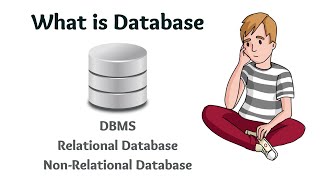

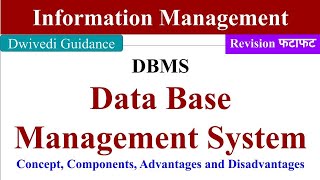

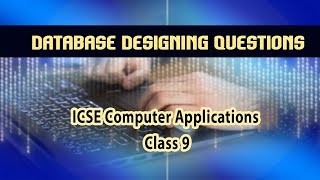

Audio Book
Dive deep into the subject with an immersive audiobook experience.
Creating and Modifying Tables
Chapter 1 of 6
🔒 Unlock Audio Chapter
Sign up and enroll to access the full audio experience
Chapter Content
● Creating and modifying tables
Detailed Explanation
Creating tables is a fundamental function of database packages. It allows users to define a structure for storing data. Modifying tables involves changing the structure, such as adding new fields or updating existing ones, to better fit the data being collected.
Examples & Analogies
Think of creating a table in a database like designing a filing cabinet. Initially, you decide what types of files you need (fields like name, age, and address) and create folders (tables) to hold related documents. If you later discover you need to add a field for phone numbers, you can modify the folder to include it.
Entering, Updating, and Deleting Data Records
Chapter 2 of 6
🔒 Unlock Audio Chapter
Sign up and enroll to access the full audio experience
Chapter Content
● Entering, updating, and deleting data records
Detailed Explanation
Database packages allow users to enter new records, which means adding individual pieces of data into the tables. Updating records means changing existing data when necessary. Deleting records allows users to remove data that is no longer needed.
Examples & Analogies
Imagine you are maintaining a scrapbook. Entering data is like adding new photos or clippings. Updating is akin to replacing old pictures with new ones, and deleting is similar to removing a page that doesn't fit the theme anymore.
Querying Data Using Search Criteria
Chapter 3 of 6
🔒 Unlock Audio Chapter
Sign up and enroll to access the full audio experience
Chapter Content
● Querying data using search criteria
Detailed Explanation
Querying involves asking the database questions to get specific information based on set criteria. For instance, if you want to find all records of students with a grade above 90, you would set conditions (the search criteria) so the database can filter the results accordingly.
Examples & Analogies
Think about searching through a library. When you ask a librarian for books on a certain topic, you're specifying criteria, and the librarian finds the books that match your request, just like a database retrieves information based on your queries.
Generating Reports and Summaries
Chapter 4 of 6
🔒 Unlock Audio Chapter
Sign up and enroll to access the full audio experience
Chapter Content
● Generating reports and summaries
Detailed Explanation
Database packages can compile data and present it in the form of reports, which summarize the information in a clear and organized manner. This helps users easily understand and analyze the data they are managing.
Examples & Analogies
Consider a teacher who creates a report card for each student. The report card summarizes the student’s grades and attendance. Similarly, a database creates reports that compile relevant data for quick review and decision-making.
Sorting and Filtering Records
Chapter 5 of 6
🔒 Unlock Audio Chapter
Sign up and enroll to access the full audio experience
Chapter Content
● Sorting and filtering records
Detailed Explanation
Sorting records means organizing data in a particular order, such as alphabetical or numerical order based on specific fields. Filtering records allows users to view only the data that meets certain conditions, removing unwanted information from the view.
Examples & Analogies
Think of sorting records like arranging clothes in your closet by color. Once you have them sorted, filtering could be like only pulling out the shirts that are blue. This makes it much easier to find what you're looking to wear.
Maintaining Data Relationships
Chapter 6 of 6
🔒 Unlock Audio Chapter
Sign up and enroll to access the full audio experience
Chapter Content
● Maintaining data relationships
Detailed Explanation
Maintaining data relationships is crucial in databases as it helps in linking data across different tables. For example, if you have a table for students and another for courses, you can connect these two tables so that it's clear which students are registered in which courses.
Examples & Analogies
Imagine a social network where each person can be friends with others. Just as the system maintains relationships between users to show their connections, a database keeps track of how different data sets relate to each other.
Key Concepts
-
Creating and Modifying Tables: Functions that allow users to set up and change database structures.
-
Entering, Updating, and Deleting Records: Methods to manage data entries throughout their lifecycle.
-
Querying Data: The process of searching for information in a database based on specific parameters.
-
Generating Reports: Creating summaries or detailed accounts of data for analysis or presentation.
-
Sorting and Filtering: Techniques to organize and refine data display to improve accessibility.
Examples & Applications
A school database includes a table for students with fields for name, age, and grade.
In a sales database, users can generate a report showing total sales for each product category in a specified time frame.
Memory Aids
Interactive tools to help you remember key concepts
Rhymes
Tables are neat, in rows and columns we seat, managing our data can't be beat!
Stories
Imagine a librarian organizing books. Each table in the database is like a shelf, where every record is a book, neatly arranged and ready to be borrowed.
Memory Tools
Remember C.U.D: Create, Update, Delete - the three actions for managing records in a database.
Acronyms
SORT
Simplifying Organization of Records Together.
Flash Cards
Glossary
- Table
A collection of related data organized in rows and columns.
- Record
A single row in a table, representing one entity.
- Field
A column in a table representing an attribute of the entity.
- Primary Key
A unique field that identifies each record uniquely within a table.
- Query
A request for information from a database, typically utilizing specific criteria.
Reference links
Supplementary resources to enhance your learning experience.
