Components of the Internet
Enroll to start learning
You’ve not yet enrolled in this course. Please enroll for free to listen to audio lessons, classroom podcasts and take practice test.
Interactive Audio Lesson
Listen to a student-teacher conversation explaining the topic in a relatable way.
Web Browsers
🔒 Unlock Audio Lesson
Sign up and enroll to listen to this audio lesson

Welcome class! Today, we are discussing the components of the Internet. Let's start with web browsers. Can anyone tell me what a web browser is?

Isn’t it the software we use to visit websites?

Exactly! Web browsers like Chrome and Firefox allow us to access and view web content. Think of it as a window to the Internet. A helpful way to remember browsers is to think of them as 'browsing windows.'

So, without a browser, we couldn't see anything online?

Right! Now, can you imagine trying to read a book without opening it? That’s what it’s like without web browsers!

What are some popular browsers?

Good question! Some popular browsers are Chrome, Firefox, and Safari. Remember, 'CFS - Chrome, Firefox, Safari' can help you recall these options. Let’s move to the next component—web servers.
Web Servers
🔒 Unlock Audio Lesson
Sign up and enroll to listen to this audio lesson

Now, let’s talk about web servers. Who can explain what a web server does?

Is it where websites are stored?

That's correct! A web server stores the content of websites and delivers it to the user's browser when requested. Think of it as a library where information is kept safe and retrieved upon request.

What happens if a server is down?

Great question! If a server is down, users won't be able to access the website, similar to a library being closed during visiting hours.

So, web servers are essential for accessing any web content?

Absolutely! Without them, the web as we know it wouldn't exist. Now, let’s discuss Internet Protocol.
Internet Protocol (IP)
🔒 Unlock Audio Lesson
Sign up and enroll to listen to this audio lesson

Next, we're on to Internet Protocol, commonly known as IP. Can anyone explain what IP does?

It assigns addresses to devices, right?

Exactly! IP is what enables data packets to be sent to the correct devices. Think of IP as a postal address for your computer. How do we remember this?

Maybe by thinking about how each house has a different address?

Great analogy! Each device needs a unique address to receive data correctly. Now that we understand IP, let's move on to the Domain Name System, or DNS.
Domain Name System (DNS)
🔒 Unlock Audio Lesson
Sign up and enroll to listen to this audio lesson

The Domain Name System, or DNS, translates user-friendly web addresses into IP addresses. Do you know why this is important?

So we don’t have to remember the numbers?

Exactly! It simplifies accessing websites. For instance, instead of remembering '172.217.16.196', we use 'google.com'. To help remember DNS, think, 'D for Domain, N for Names.'

What if someone types the wrong address?

"Good point! If the address is incorrect, the user won't find the site, similar to sending a letter to the wrong address.
Internet Service Providers (ISPs)
🔒 Unlock Audio Lesson
Sign up and enroll to listen to this audio lesson

Lastly, let’s talk about Internet Service Providers, or ISPs. Who can explain what an ISP is?

Is it the company that gives us Internet access?

Spot on! ISPs connect homes and businesses to the Internet. Can anyone name some ISPs?

I’ve heard of AT&T and Verizon!

Correct! And just like a telephone company connects your calls, ISPs connect your devices to the global network. Let’s recap before we end today's session.

We covered web browsers, web servers, Internet Protocol, Domain Name System, and Internet Service Providers. Each component is vital in keeping us connected and enabling the functionality of the Internet.
Introduction & Overview
Read summaries of the section's main ideas at different levels of detail.
Quick Overview
Standard
The components of the Internet include web browsers, web servers, IP, DNS, and ISPs. Each plays a critical role in facilitating the connectivity and functionality of the Internet, allowing users to access and share information.
Detailed
Components of the Internet
The Internet is composed of several fundamental components that work together to enable its functionality and accessibility. These components include:
- Web Browser: Software applications like Google Chrome, Firefox, and Safari are used to access and view websites.
- Web Server: A web server is responsible for storing and delivering web pages to users' browsers when requested. It manages the content that users see online.
- Internet Protocol (IP): IP is a set of rules that governs how data is sent over the Internet. It assigns unique addresses to devices and allows data packets to be routed correctly between them.
- Domain Name System (DNS): The DNS translates user-friendly web addresses into numerical IP addresses, helping browsers find the correct web server associated with that address.
- Internet Service Provider (ISP): An ISP is a company that provides users with access to the Internet and other related services.
These components work cohesively to facilitate communication and data exchange between millions of devices around the globe.
Youtube Videos


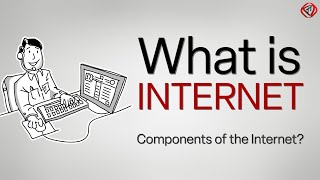
Audio Book
Dive deep into the subject with an immersive audiobook experience.
Web Browser
Chapter 1 of 5
🔒 Unlock Audio Chapter
Sign up and enroll to access the full audio experience
Chapter Content
Web Browser: Software to access and view websites
Detailed Explanation
A web browser is a program that allows users to access and display websites on the Internet. When you type a web address into the browser, it sends a request to the web server that hosts the website. The server then sends back the necessary data to display the site.
Examples & Analogies
Think of a web browser like a library. Just as a librarian helps you find books and information, a web browser helps you find and view websites on the Internet.
Web Server
Chapter 2 of 5
🔒 Unlock Audio Chapter
Sign up and enroll to access the full audio experience
Chapter Content
Web Server: Stores and delivers web pages
Detailed Explanation
A web server is a computer designed to store web pages and deliver them to users accessing the Internet. When you request a website via your web browser, the web server processes that request and sends the website’s content back to your browser.
Examples & Analogies
Imagine a web server as a restaurant. When you order food (a web page), the restaurant prepares it (stores the information) and delivers it to your table (sends it to your browser).
Internet Protocol (IP)
Chapter 3 of 5
🔒 Unlock Audio Chapter
Sign up and enroll to access the full audio experience
Chapter Content
Internet Protocol (IP): Addresses and routes data packets
Detailed Explanation
The Internet Protocol (IP) is a set of rules that governs how data is sent and received over the Internet. Every device connected to the Internet has a unique IP address, which acts like a postal address for sending and receiving information. IP ensures that data packets find their way to the right destination.
Examples & Analogies
Think of an IP address like a home address. Just as letters need a correct address to be delivered, data packets require an IP address to reach the right computer.
Domain Name System (DNS)
Chapter 4 of 5
🔒 Unlock Audio Chapter
Sign up and enroll to access the full audio experience
Chapter Content
Domain Name System (DNS): Translates website names to IP addresses
Detailed Explanation
The Domain Name System (DNS) functions like a phone book for the Internet. When you enter a website name (like www.example.com) into your browser, the DNS translates this name into its corresponding IP address, enabling your browser to locate and connect to the correct web server.
Examples & Analogies
Consider the DNS as a phone book. When you look up a name, the phone book provides you with the corresponding number. Similarly, the DNS finds the IP address for the website name you’ve entered.
Internet Service Provider (ISP)
Chapter 5 of 5
🔒 Unlock Audio Chapter
Sign up and enroll to access the full audio experience
Chapter Content
Internet Service Provider (ISP): Provides internet connection to users
Detailed Explanation
An Internet Service Provider (ISP) is a company that provides individuals and organizations access to the Internet. ISPs offer various services, such as broadband, dial-up, and fiber connections, allowing users to connect their devices to the online world.
Examples & Analogies
Think of an ISP as a bridge connecting your home to a vast city called the Internet. Just like a bridge allows vehicles to cross from one side to another, an ISP enables devices to connect to the Internet.
Key Concepts
-
Web Browser: Software for accessing web content.
-
Web Server: Stores and delivers web content to browsers.
-
IP: Rules and addresses for data transmission.
-
DNS: Translates domain names to IP addresses.
-
ISP: Provides Internet access to users.
Examples & Applications
Examples of web browsers include Google Chrome and Mozilla Firefox.
An example of a web server is Apache, which serves millions of websites.
Memory Aids
Interactive tools to help you remember key concepts
Rhymes
To browse, to explore, open your hub, a web browser is the key to the data scrub.
Stories
Once there was a village (the Internet) where people could send letters (data) via post offices (web servers) using addresses (IP) that everyone understood (DNS). An ISP was like the courier service delivering letters to each house.
Memory Tools
To remember the main components, think 'B-SIP' - Browser, Server, IP, DNS, ISP.
Acronyms
Learn 'WIDS' for Web browsers, IP, DNS, and Servers.
Flash Cards
Glossary
- Web Browser
Software applications used to access and view websites.
- Web Server
A server that stores and delivers web pages to users.
- Internet Protocol (IP)
The set of rules that governs the routing of data packets on the Internet.
- Domain Name System (DNS)
A system that translates user-friendly domain names into IP addresses.
- Internet Service Provider (ISP)
A company that provides users with access to the Internet.
Reference links
Supplementary resources to enhance your learning experience.
