How the Internet Works
Enroll to start learning
You’ve not yet enrolled in this course. Please enroll for free to listen to audio lessons, classroom podcasts and take practice test.
Interactive Audio Lesson
Listen to a student-teacher conversation explaining the topic in a relatable way.
Understanding Data Packetization
🔒 Unlock Audio Lesson
Sign up and enroll to listen to this audio lesson

To start, can anyone tell me why we divide data into packets when sending it over the Internet?

Is it to make it easier to send large files?

Exactly! Dividing data into smaller packets allows us to use the network more efficiently. Each packet can take different routes to reach the destination.

What happens if some packets arrive out of order?

That’s a great question! We’ll discuss that next. But remember, the key is they all get reassembled in the right order at the end.

To help remember this, think of packets like pieces of a puzzle. They all have to fit together to see the complete picture!

So it’s really important that they get there!

Absolutely! That’s why we use protocols like TCP/IP.
Protocols: TCP/IP
🔒 Unlock Audio Lesson
Sign up and enroll to listen to this audio lesson

Now, let's talk about the protocols involved in sending packets. What do you know about TCP/IP?

I think TCP stands for Transmission Control Protocol, right?

Correct! TCP ensures that all packets are sent and received accurately without any loss. It checks if each packet arrived.

What about IP?

IP stands for Internet Protocol. It directs each packet to the right address. Think of it like a postal service for data!

So, how do they work together?

They work in tandem! TCP ensures the reliability and IP ensures the correct routing. Together, they make data travel successfully across the Internet.

Remember: TCP is the 'delivery guarantee' while IP is the 'addressing system.'
The Role of Networks
🔒 Unlock Audio Lesson
Sign up and enroll to listen to this audio lesson

Now that we know about packets and protocols, how do networks come into play?

Do different networks work together?

Yes! The Internet is made up of numerous interlinked networks. Each takes part in moving packets along different paths.

What if one path is busy?

Great observation! If one path is congested, packets can be rerouted through another less busy network. This adaptability is what makes the Internet so resilient.

To summarize, think of the Internet as a vast highway system where data packets travel along different routes to reach their final destination.
Introduction & Overview
Read summaries of the section's main ideas at different levels of detail.
Quick Overview
Standard
In this section, we learn about the mechanics of the Internet, specifically focusing on how data is divided into packets, sent over various routes, and reassembled at the destination. Protocols like TCP/IP play a critical role in ensuring data is delivered accurately.
Detailed
How the Internet Works
The functioning of the Internet relies on the concept of data packetization. Data that users wish to send over the Internet is divided into smaller units known as packets. This allows the data to traverse multiple routes through various networks, optimizing the use of the available bandwidth. Upon reaching the intended destination, these packets are reassembled in the correct order to form the original data.
To manage this complex process, the Internet employs protocols such as TCP (Transmission Control Protocol) and IP (Internet Protocol). TCP ensures that data packets are delivered reliably and in sequence, while IP handles the addressing and routing of the packets through the global network. The efficiency and resilience of the Internet are built upon these protocols, making it a robust medium for communication and data exchange.
Youtube Videos



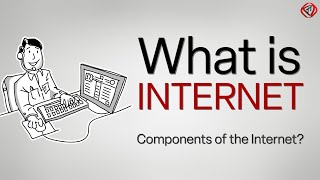



Audio Book
Dive deep into the subject with an immersive audiobook experience.
Data is Divided into Small Packets
Chapter 1 of 4
🔒 Unlock Audio Chapter
Sign up and enroll to access the full audio experience
Chapter Content
Data is divided into small packets.
Detailed Explanation
When data is sent over the Internet, it is broken down into smaller units called packets. This process helps to manage and transmit large amounts of data accurately and efficiently. Think of it like slicing a cake into smaller pieces to make it easier to serve.
Examples & Analogies
Imagine you have a large jigsaw puzzle. If you attempt to carry the entire puzzle at once, it might fall apart. Instead, you separate the pieces into smaller groups, which makes it easier to manage and transport. Similarly, data is separated into packets.
Packets are Sent Over Different Routes Through Networks
Chapter 2 of 4
🔒 Unlock Audio Chapter
Sign up and enroll to access the full audio experience
Chapter Content
Packets are sent over different routes through networks.
Detailed Explanation
Once the data is divided into packets, they do not necessarily take the same path to reach their destination. Instead, each packet can travel via different routes through various networks. This is part of what makes the Internet so robust; if one path experiences issues, other paths can still deliver the data.
Examples & Analogies
Think of sending letters to your friends. You could take different routes to the same destination to avoid traffic. Like the letters taking different roads, data packets find the quickest way through the Internet to reach you.
Packets are Reassembled at the Destination Computer
Chapter 3 of 4
🔒 Unlock Audio Chapter
Sign up and enroll to access the full audio experience
Chapter Content
Packets are reassembled at the destination computer.
Detailed Explanation
When all the packets arrive at their destination, the receiving computer has special software that reassembles these packets back into the original data format. This ensures that the information is complete and accurate, just as when you reassemble a jigsaw puzzle from individual pieces.
Examples & Analogies
Imagine you are putting together a model airplane using parts from a kit. Each packet of information is like a piece from that kit. Once all the pieces are together, you have a complete airplane. Similarly, once all packets are received, the computer can put them back together into the original file or message.
Uses Protocols like TCP/IP to Ensure Correct Delivery
Chapter 4 of 4
🔒 Unlock Audio Chapter
Sign up and enroll to access the full audio experience
Chapter Content
Uses protocols like TCP/IP to ensure correct delivery.
Detailed Explanation
To ensure that the packets are correctly transmitted and reassembled, the Internet uses transmission protocols like TCP (Transmission Control Protocol) and IP (Internet Protocol). These protocols manage how packets are sent, ensuring they arrive in the correct order and without errors.
Examples & Analogies
Consider a set of instructions for assembling furniture. The instructions must be followed step-by-step to build the piece correctly. TCP/IP acts like those instructions for sending data, guaranteeing that every packet arrives correctly so the final result is accurate.
Key Concepts
-
Data Packetization: The process of dividing data into small packets.
-
TCP/IP: Protocols that facilitate the reliable transmission of data.
-
Routing: The method of directing packets through different networks to their destination.
Examples & Applications
When sending an email, the message is divided into packets, each traveling separately to reach the recipient's server.
Streaming a video involves breaking the video file into packets that arrive at different times, allowing for real-time viewing.
Memory Aids
Interactive tools to help you remember key concepts
Rhymes
Packets scatter, each take a lane, sending data swiftly without any pain.
Stories
Imagine a message being split into pieces, like a jigsaw puzzle. Each piece takes its own path to reach the end, where they all fit together correctly.
Memory Tools
Remember the acronym TCP-IP: T equals Transmission, C equals Control, P equals Protocol; I equals Internet, P equals Protocol.
Acronyms
PACK
Packets Are Carried Knowledgeably.
Flash Cards
Glossary
- Packet
A small unit of data that is transmitted over a network.
- TCP (Transmission Control Protocol)
A protocol that ensures reliable and ordered delivery of packets.
- IP (Internet Protocol)
A protocol that addresses and routes packets across networks.
- Network
A collection of computers and devices interconnected for communication.
Reference links
Supplementary resources to enhance your learning experience.
