Services Provided by the Internet
Enroll to start learning
You’ve not yet enrolled in this course. Please enroll for free to listen to audio lessons, classroom podcasts and take practice test.
Interactive Audio Lesson
Listen to a student-teacher conversation explaining the topic in a relatable way.
World Wide Web (WWW)
🔒 Unlock Audio Lesson
Sign up and enroll to listen to this audio lesson

Today, we're going to talk about the World Wide Web, or WWW. Can anyone tell me what the World Wide Web is?

Isn’t it just a bunch of websites?

That's right, but it’s more than that! The WWW is a system of interlinked documents accessed through the Internet. It allows you to access websites, which contain information, images, and videos. A good way to remember this is 'WWW' - 'World Website Wonderland'!

So, it's like a massive library online?

Exactly! In a library, you can find a range of materials, just like you can explore through various websites online. Can anyone name a popular website they use?

I often visit Wikipedia!

Great example! Wikipedia is a treasure trove of information. Remember, each website is a unique door to new knowledge.
Email Communication
🔒 Unlock Audio Lesson
Sign up and enroll to listen to this audio lesson

Now let’s discuss email. Email stands for electronic mail, but what do you think makes it so useful?

It’s faster than sending letters!

Exactly! You can send messages in seconds across the globe. To help you remember, think of 'Email = Instant Delivery.' What are some features of email that you find helpful?

I like attachments, where you can send documents.

And you can reply to messages easily, which helps in conversations!

Awesome points! Email not only allows communication but also helps with sending documents and organizing conversations. Keep in mind, it’s like a digital mailbox.
File Transfer Protocol (FTP)
🔒 Unlock Audio Lesson
Sign up and enroll to listen to this audio lesson

Next, we have FTP, which stands for File Transfer Protocol. What do you think FTP is used for?

Is it for sending files to other people?

Exactly! FTP allows the transfer of files from one computer to another. A mnemonic to remember this is 'FTP = Fast Transfer Process.' What kind of files do you think people transfer using FTP?

Documents or images, maybe?

Correct! People often share large files such as videos or software using FTP. It’s an essential service for web developers too!
Instant Messaging and Video Calls
🔒 Unlock Audio Lesson
Sign up and enroll to listen to this audio lesson

Let’s talk about instant messaging and video calls. How do these services enrich our online interactions?

We can talk to friends instantly!

Right! Instant messaging lets you chat in real-time. And, who here has used video calls?

I use them for my online classes!

Excellent! Video calls allow face-to-face contact, even if you're miles apart. To remember this, think 'Instant Connection = Instant Communication.' What platforms do you use for video calling?

Zoom and Skype!

Both are popular choices. Such services help to maintain relationships in today’s digital world.
Social Networking
🔒 Unlock Audio Lesson
Sign up and enroll to listen to this audio lesson

Finally, let’s explore social networking. What do you think social networks offer?

They help us connect with people!

Correct! Social networks let you share updates, photos, and interact with friends. Think of 'Social Networking = Building Relationships'. How have these platforms changed how we communicate?

We can share experiences instantly and keep in touch with distant friends.

I also see what others are doing and share my life!

Those are great points! Social networks play a significant role in today’s society, enhancing connections worldwide.
Introduction & Overview
Read summaries of the section's main ideas at different levels of detail.
Quick Overview
Standard
The Internet provides essential services including the World Wide Web for accessing websites, email for electronic communication, file transfer protocols for sharing data, and platforms for instant messaging and social networking, all of which enhance digital communication and connectivity.
Detailed
Services Provided by the Internet
The Internet offers a range of services that facilitate global communication and information exchange. Key services include:
- World Wide Web (WWW): A system of interlinked hypertext documents accessed via the Internet. Users can navigate through various websites to gather information and connect with others.
- Email: This service allows individuals to send and receive messages electronically, making communication faster and more efficient than traditional mail.
- File Transfer Protocol (FTP): FTP is used for transferring files between computers over the Internet. It enables users to upload, download, and share documents easily.
- Instant Messaging and Video Calls: These services enable real-time text-based communication and video calls, allowing face-to-face interaction from anywhere in the world.
- Social Networking: Platforms such as Facebook and Twitter offer users the ability to connect with friends, share updates, and participate in online communities, revolutionizing personal and professional relationships.
Each of these services plays a crucial role in how we interact online, shaping modern communication and access to information.
Youtube Videos


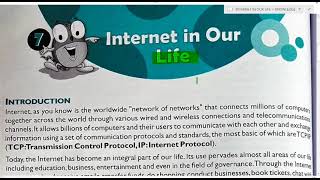

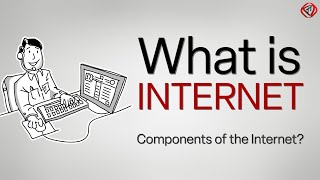

Audio Book
Dive deep into the subject with an immersive audiobook experience.
World Wide Web (WWW)
Chapter 1 of 5
🔒 Unlock Audio Chapter
Sign up and enroll to access the full audio experience
Chapter Content
● World Wide Web (WWW): Access to websites and web pages
Detailed Explanation
The World Wide Web, often abbreviated as WWW, is a vast collection of websites and web pages that people can access using the internet. When you enter a web address (URL) in your browser, you're using the WWW to view information, videos, or images hosted on a specific server. In essence, the WWW is like a library filled with countless resources where each website represents a book or section.
Examples & Analogies
Imagine walking into a library and browsing through shelves full of books. Each book represents a different website, and each page in those books represents a web page. Just as you can take a book off the shelf to read, you can click on a link to open a website.
Chapter 2 of 5
🔒 Unlock Audio Chapter
Sign up and enroll to access the full audio experience
Chapter Content
● Email: Electronic mail communication
Detailed Explanation
Email, or electronic mail, is a method of exchanging digital messages between people using the internet. Users can compose, send, and receive messages almost instantly regardless of their geographical location. Email accounts usually require registration, and you can send attachments like photos or documents along with your messages.
Examples & Analogies
Think of email like sending letters through the postal service, but much faster. While traditional letters can take days to reach their destination, emails can arrive in seconds, allowing for quick communication.
File Transfer Protocol (FTP)
Chapter 3 of 5
🔒 Unlock Audio Chapter
Sign up and enroll to access the full audio experience
Chapter Content
● File Transfer Protocol (FTP): Transfer of files over the Internet
Detailed Explanation
File Transfer Protocol, or FTP, is a standard network protocol used to transfer files between a client and a server on the internet. When you use FTP, you're able to upload or download files, making it easier to share large documents or images that are too big for email. FTP requires specific software or tools to use effectively.
Examples & Analogies
Imagine FTP like a delivery truck that transports goods from a warehouse (server) to a store (client). Just like the truck carries boxes of products, FTP moves files to and from your computer.
Instant Messaging and Video Calls
Chapter 4 of 5
🔒 Unlock Audio Chapter
Sign up and enroll to access the full audio experience
Chapter Content
● Instant Messaging and Video Calls: Real-time communication
Detailed Explanation
Instant messaging allows users to send text messages in real time, similar to chatting face-to-face. Video calling enhances this experience by allowing audio and visual connection, making conversations more personal. Popular platforms for these services include WhatsApp, Zoom, and Skype.
Examples & Analogies
Consider instant messaging as having a conversation with a friend in a coffee shop. You can talk back and forth quickly, just like texting. Video calls are like having a friendly chat while seeing each other, similar to a virtual hangout.
Social Networking
Chapter 5 of 5
🔒 Unlock Audio Chapter
Sign up and enroll to access the full audio experience
Chapter Content
● Social Networking: Connecting and sharing with people online
Detailed Explanation
Social networking platforms provide users with the means to create personal profiles and connect with others online. These platforms allow individuals to share updates, photos, and interests with friends and followers, facilitating community building and communication.
Examples & Analogies
Think of social networking as attending a large party where you can meet new people, share thoughts, and see what others are doing. Each person's profile is like their name tag providing information about them.
Key Concepts
-
World Wide Web: A system of interlinked documents and websites accessed via the Internet.
-
Email: A fast method for exchanging messages and files electronically.
-
File Transfer Protocol (FTP): A standard protocol for transferring files over the Internet.
-
Instant Messaging: Facilitates real-time text communication among users.
-
Social Networking: Platforms for connecting and sharing content with others online.
Examples & Applications
Using Google Search to find information online is a function of the World Wide Web.
Sending a birthday email to a friend is an example of email communication.
Uploading pictures to a server using FTP is a common practice for web developers.
Making a video call with family using Zoom connects users in real-time regardless of location.
Sharing updates and photos on Facebook illustrates social networking.
Memory Aids
Interactive tools to help you remember key concepts
Rhymes
For every task online that you initiate, remember to choose the right communication plate.
Stories
Once upon a time, the Internet became a bustling town where people shared whispers through email, exchanged packages through FTP, and made friends on social networks, turning the virtual world into their second home.
Memory Tools
Remember the acronym 'E-FIWS': Email, FTP, Instant messaging, Web, Social networking.
Acronyms
WWW means 'World Website Wonderland', reminding us of the treasure trove of information online.
Flash Cards
Glossary
- World Wide Web (WWW)
A system of interlinked hypertext documents accessed through the Internet.
A method of exchanging digital messages between individuals.
- File Transfer Protocol (FTP)
A standard network protocol for transferring files from one host to another.
- Instant Messaging
Real-time text-based communication between two or more parties over the Internet.
- Social Networking
Web-based services that allow individuals to connect, share content, and engage with others.
Reference links
Supplementary resources to enhance your learning experience.
