Methods and Parameter Passing in Java
Enroll to start learning
You’ve not yet enrolled in this course. Please enroll for free to listen to audio lessons, classroom podcasts and take practice test.
Interactive Audio Lesson
Listen to a student-teacher conversation explaining the topic in a relatable way.
Understanding Methods
🔒 Unlock Audio Lesson
Sign up and enroll to listen to this audio lesson

Today, we're diving into methods in Java. Can anyone tell me what a method is?

Isn't it a block of code that performs a specific task?

Absolutely! Methods help organize code and promote modularity. Now, why do we use methods instead of writing our code in one long block?

To make the code more readable and reusable?

Exactly! Keeping code organized allows us to maintain and update it more easily. Let's explore how to declare a method.
Declaring and Calling a Method
🔒 Unlock Audio Lesson
Sign up and enroll to listen to this audio lesson

To declare a method, we follow this syntax: `returnType methodName(parameterList) { // method body }`. Can anyone give me an example?

Like `int add(int a, int b)` for adding numbers?

Perfect! Now, how do we call that method in our main function?

We create an object and then call the method on the object, right?

Correct! The call would look like `obj.add(3, 4)`. This is how we utilize our methods.
Types of Methods
🔒 Unlock Audio Lesson
Sign up and enroll to listen to this audio lesson

Methods fall into two categories: predefined and user-defined. Can anyone name a predefined method?

Like `System.out.println()` to print output?

Great example! And user-defined methods, what are they?

Those are the custom methods we write ourselves?

Yes! Creating user-defined methods allows us to tailor functions to our needs.
Method Overloading and Parameters
🔒 Unlock Audio Lesson
Sign up and enroll to listen to this audio lesson

A cool feature in Java is method overloading. Can anyone explain what that is?

It's when you have multiple methods with the same name but different parameters?

Exactly! This allows us to group similar actions together. Now, can someone differentiate between parameters and arguments?

Parameters are the variables in the method definition, while arguments are the actual values we pass when calling the method!

Spot on! Understanding this distinction is crucial for using methods effectively.
Return Types and Static Methods
🔒 Unlock Audio Lesson
Sign up and enroll to listen to this audio lesson

Finally, let's talk about return types. A method can return different types, including void. Can you all remind me when we would use void?

When the method doesn't need to return a value, like printing on the screen?

That's right! And static methods, who can tell me what they are?

They're methods that belong to the class, so we don't need an object to call them.

Exactly! This gives us flexibility in how we structure our code. Let's summarize what we've learned today.
Introduction & Overview
Read summaries of the section's main ideas at different levels of detail.
Quick Overview
Standard
In this section, we explore methods in Java, their structure and purpose, how to declare and call them, the differentiation between predefined and user-defined methods, and the importance of parameters and arguments. Additionally, method overloading is discussed to demonstrate how multiple methods can share the same name with different parameters, enhancing code usability.
Detailed
Methods and Parameter Passing in Java
Methods are essential components of Java that allow for the organization and management of code by breaking down complex problems into smaller, manageable tasks. This section discusses the structure and functionality of methods in Java, covering key aspects such as declaration, calling, types, parameters, return types, and method overloading.
Key Points
- What is a Method?: A method is a block of code defined to perform a specific task. It helps with code organization, enhances readability, reusability, and follows the principle of modularity.
- Declaring a Method: Methods have a specific syntax which includes a return type, method name, and parameters. For example:
- Calling a Method: To execute a method, it must be called from another method like
main(). For instance:
- Types of Methods: There are two categories of methods in Java:
- Predefined Methods: Built-in methods provided by Java.
- User-defined Methods: Methods created by developers for specific tasks.
- Parameters and Arguments: Parameters are variable placeholders in method declarations, while arguments are actual values passed during method calls.
- Method Overloading: This allows multiple methods with the same name to coexist in the same class, differing in the number or type of parameters.
- Return Types: Methods can return various types of values or no value (
void). Unlike many other programming languages, Java uses call by value, meaning a copy of the variable is passed. - Static Methods: These methods belong to the class rather than instances and can be invoked without creating an object.
In summary, methods are a fundamental aspect of Java programming that enable organized and efficient code writing, promoting modularity and reusability.
Youtube Videos
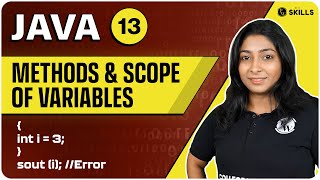
Audio Book
Dive deep into the subject with an immersive audiobook experience.
What is a Method?
Chapter 1 of 11
🔒 Unlock Audio Chapter
Sign up and enroll to access the full audio experience
Chapter Content
A method is a block of code that performs a specific task. It helps you organize code, avoid repetition, and reuse logic.
✅ Why use methods?
● To divide a program into smaller parts
● To make the code readable, reusable, and maintainable
● To follow the principle of modularity
Detailed Explanation
A method is essentially a mini-program within a larger program. It allows programmers to encapsulate code that performs specific functions, which leads to better organization of the code. By breaking a program into methods, each can be understood and tested individually. This improves code readability and makes it easier to maintain or update. The principle of modularity means each part can be developed and tested independently before being integrated into the larger system.
Examples & Analogies
Think of a method like a recipe. Each recipe provides specific instructions (the method) to create a dish (the task). Just like following a recipe helps you manage your cooking without mixing everything together, methods help manage programming tasks.
Declaring a Method
Chapter 2 of 11
🔒 Unlock Audio Chapter
Sign up and enroll to access the full audio experience
Chapter Content
📌 Syntax:
returnType methodName(parameterList) {
// method body
// return statement (if needed)
}
✅ Example:
int add(int a, int b) {
int sum = a + b;
return sum;
}
Detailed Explanation
Declaring a method involves defining the return type, method name, and any parameters it requires. The return type indicates what kind of value the method will return after execution. The method name is how you will refer to it when you call it. Parameters are input values provided to the method. In the example 'int add(int a, int b)', the method 'add' takes two integers, adds them, and then returns the result.
Examples & Analogies
Consider a vending machine as a method declaration. You press a button (method name) to get a specific drink (return type) by inserting coins (parameters). The machine takes your input, processes it, and gives you back your drink (the result).
Calling a Method
Chapter 3 of 11
🔒 Unlock Audio Chapter
Sign up and enroll to access the full audio experience
Chapter Content
To use a method, you must call it from main() or another method.
public class Main {
int multiply(int x, int y) {
return x * y;
}
public static void main(String[] args) {
Main obj = new Main(); // Create object
int result = obj.multiply(4, 5);
System.out.println("Result: " + result);
}
}
🧾 Output:
Result: 20
Detailed Explanation
To execute a method, you 'call' it from within the program, specifically from a main method or another method. This involves creating an object of the class containing the method if it is not static. In the 'Main' class, we create an object 'obj', then call 'multiply(4, 5)' to get the product, which is printed out as the result.
Examples & Analogies
Imagine dialing a phone number to get through to someone. The phone number is like the method name, and once you dial it (call the method), you can talk to the person (perform the task). After your conversation (execution), you get results like new information or a connection.
Types of Methods
Chapter 4 of 11
🔒 Unlock Audio Chapter
Sign up and enroll to access the full audio experience
Chapter Content
1⃣ Predefined Methods – Already provided by Java (like System.out.println()).
2⃣ User-defined Methods – Created by the programmer.
Detailed Explanation
In Java programming, there are two main types of methods: predefined methods, which are already included in the Java language (like printing to the console), and user-defined methods, which programmers create based on specific requirements. Predefined methods save time and effort as programmers can utilize them directly.
Examples & Analogies
Think of predefined methods like appliances in your kitchen, such as a blender or a microwave; they come with specific functions built-in. User-defined methods are like recipes you create yourself; they tailor to your personal preferences and needs.
Method Parameters and Arguments
Chapter 5 of 11
🔒 Unlock Audio Chapter
Sign up and enroll to access the full audio experience
Chapter Content
📘 Parameter: Variable listed inside method declaration
📘 Argument: Actual value passed when calling method
void greet(String name) { // parameter
System.out.println("Hello, " + name);
}
greet("Ankit"); // argument
Detailed Explanation
Parameters are variables that allow data to be passed into methods, while arguments are the actual values provided to those parameters when the method is called. For example, in 'greet(String name)', 'name' is the parameter. When we call 'greet("Ankit")', 'Ankit' is the argument. This allows methods to be flexible and reusable with different data inputs.
Examples & Analogies
Think of a method as a mail envelope. The parameter is like the address written on the envelope; it tells the postal service where to send the message. The argument is the actual recipient's name that you put into the envelope.
Method Overloading
Chapter 6 of 11
🔒 Unlock Audio Chapter
Sign up and enroll to access the full audio experience
Chapter Content
Method Overloading = Multiple methods with same name but different parameters in same class.
✅ Example:
class Calculator {
int add(int a, int b) {
return a + b;
}
double add(double a, double b) {
return a + b;
}
int add(int a, int b, int c) {
return a + b + c;
}
}
🔍 Why use method overloading?
● Improves code readability
● Allows similar actions to be grouped
Detailed Explanation
Method overloading is a feature in Java that allows you to define multiple methods with the same name, but with different parameter lists. This can include variations in the number or type of parameters. The advantage of this feature is that it provides clarity and facilitates the logical grouping of similar functionalities, making the code easier to read.
Examples & Analogies
Consider a Swiss army knife with multiple tools. Each tool is like a method; despite having the same shape (name), each tool serves a different purpose—like cutting, opening bottles, or screwing. This versatility is similar to method overloading.
Return Types in Methods
Chapter 7 of 11
🔒 Unlock Audio Chapter
Sign up and enroll to access the full audio experience
Chapter Content
A method can return:
● A value (like int, String, etc.)
● Nothing (void)
✅ Example 1: Return int
int square(int x) {
return x * x;
}
✅ Example 2: Return nothing
void sayHi() {
System.out.println("Hi there!");
}
Detailed Explanation
Methods can either return a value or not return anything at all. If a method returns a value, it must declare a return type such as int or String. If it does not, it uses the keyword 'void'. For instance, the method 'square' returns an integer, while 'sayHi' performs its action without returning anything.
Examples & Analogies
Think of a restaurant: when you order food (invoke a method), the waiter brings your meal (the return value). In contrast, if you simply ask how the day is (a method that doesn't return a value), you receive an answer but nothing tangible to take home.
Passing Parameters (Call by Value)
Chapter 8 of 11
🔒 Unlock Audio Chapter
Sign up and enroll to access the full audio experience
Chapter Content
In Java, all arguments are passed by value.
That means: a copy of the variable is passed, not the actual variable.
✅ Example:
class Demo {
void changeValue(int x) {
x = x + 10;
}
public static void main(String[] args) {
int num = 5;
Demo d = new Demo();
d.changeValue(num);
System.out.println("num = " + num);
}
}
🧾 Output:
num = 5
● x is a copy → num remains unchanged.
Detailed Explanation
In Java, when you pass an argument to a method, a copy of that argument is made rather than passing the original. This is called 'call by value'. Therefore, any changes made to the parameter within the method do not affect the original variable. In the example provided, 'num' remains 5 even after attempting to change it in the method 'changeValue'.
Examples & Analogies
Imagine lending a friend a piece of your artwork; it’s like giving them a copy. You both can modify the copy, but the original artwork stays unchanged. Similarly, the method can alter the parameter, but the original argument remains intact.
Using Methods with Objects
Chapter 9 of 11
🔒 Unlock Audio Chapter
Sign up and enroll to access the full audio experience
Chapter Content
✅ Example:
class Student {
String name;
void displayName() {
System.out.println("Name: " + name);
}
}
public class Main {
public static void main(String[] args) {
Student s = new Student();
s.name = "Priya";
s.displayName();
}
}
🧾 Output:
Name: Priya
● Method displayName() works on object s.
Detailed Explanation
This example showcases how methods can operate on class instances or objects. The 'Student' class has a method 'displayName' that prints the name of the student instance. When 's.displayName()' is called, it accesses the 'name' property of the object 's', illustrating how methods can manage object data and behaviors.
Examples & Analogies
Think of a class as a blueprint for building a house. Each house (object) built from that blueprint can have specific features like a name or color. When someone enters your house (calls a method), they can see the unique features (properties) that belong to that specific house.
Static Methods
Chapter 10 of 11
🔒 Unlock Audio Chapter
Sign up and enroll to access the full audio experience
Chapter Content
📌 Static methods can be called without creating an object.
class MathUtils {
static int square(int x) {
return x * x;
}
}
public class Main {
public static void main(String[] args) {
System.out.println(MathUtils.square(6));
}
}
🧾 Output:
36
Detailed Explanation
Static methods belong to the class rather than any instance of the class. This means they can be called directly using the class name without creating an object first. In the example, 'square' is defined as a static method in the 'MathUtils' class, allowing it to be executed directly without instantiating the class.
Examples & Analogies
Consider a university offering courses (static methods). Students don’t need to enroll (create an object) every time they want to access course materials; they can simply browse the university website directly. Static methods function similarly, accessible without instantiation.
Real-world Analogy
Chapter 11 of 11
🔒 Unlock Audio Chapter
Sign up and enroll to access the full audio experience
Chapter Content
Concept Example
Method A machine in a factory
Parameter Raw material for machine
Return Output from the machine
value
Overloading Same machine with different tools
Detailed Explanation
This analogy provides a tangible way to understand the concepts of methods and their functionalities in Java. In a factory, a machine operates (method), it requires raw materials (parameters) to function, and its output (return value) can vary. The factory setup represents how programming concepts translate to real-world scenarios.
Examples & Analogies
In a kitchen, the chef (method) uses various ingredients (parameters) to create dishes (return values), with some dishes requiring special tools (overloading). The chef can prepare multiple restaurant specials using the same set of tools.
Key Concepts
-
Methods: A block of reusable code.
-
Parameters: Variables for method inputs.
-
Arguments: Actual values passed to methods.
-
Return Types: What a method returns.
-
Static Methods: Class-level methods.
-
Method Overloading: Same name, differing parameters.
Examples & Applications
A method defined to calculate the area of a rectangle: int area(int length, int width) { return length * width; }
An example of method overloading in a Calculator class, where multiple add methods accept different parameter types.
Memory Aids
Interactive tools to help you remember key concepts
Rhymes
Methods are like a recipe, each does a task, so tidy and neat, they help you code and make it complete.
Stories
Once there was a chef named Java who had many helpers. Each helper (method) had a specific dish (task) to prepare, making the kitchen tidy and efficient!
Memory Tools
M-P-A-O-S: Method, Parameter, Argument, Overloading, Static - key concepts of Java methods.
Acronyms
MAP (Methods Are Powerful) - a reminder of methods' utility in programming.
Flash Cards
Glossary
- Method
A block of code that performs a specific task.
- Parameter
A variable used in a method declaration to accept values.
- Argument
The actual value passed to a method during its call.
- Return Type
Indicates the type of value a method can return.
- Static Method
A method that belongs to a class and can be called without creating an object.
- Method Overloading
Multiple methods in the same class sharing the same name but with different parameters.
Reference links
Supplementary resources to enhance your learning experience.
