Concepts of Virtual Memory
Interactive Audio Lesson
Listen to a student-teacher conversation explaining the topic in a relatable way.
Virtual and Physical Addresses
🔒 Unlock Audio Lesson
Sign up and enroll to listen to this audio lesson

Welcome, everyone! Today, we will discuss virtual and physical addresses, which are foundational concepts in understanding virtual memory. Can anyone tell me what a virtual address is?

Is a virtual address just what a program uses to access memory?

Exactly, Student_1! A virtual address is what programs use to reference memory. However, these addresses are not the actual locations in hardware. That brings us to physical addresses! Can anyone explain what that means?

So, physical addresses are the real locations in memory hardware, right?

Correct! Now, to help remember, think of virtual addresses as 'programmatic' addresses that don't directly lead to the hardware, while physical addresses are 'real' addresses in the computer's memory. Remember the acronym VAP—Virtual Access Point—representing where programs 'think' they are accessing memory.

That's a good way to remember it!

Great! So, we have defined virtual and physical addresses. Now let’s talk about how we connect these two concepts using a structure called a page table.
Page Table and MMU
🔒 Unlock Audio Lesson
Sign up and enroll to listen to this audio lesson

A page table is a crucial component in virtual memory management. Can anyone explain its role?

Is it used to map virtual addresses to physical addresses?

Exactly, Student_4! The page table acts like a directory, translating virtual addresses to their corresponding physical counterparts. Now, this process involves a hardware component known as the Memory Management Unit or MMU. What do you think the MMU does?

It helps manage the address translations, right?

Well put! The MMU performs the address translation, allowing the CPU to access the necessary physical memory quickly. To remember, think of MMU as 'Memory Management Wizard'—it works behind the scenes to ensure smooth translation between virtual and physical addresses.

That makes sense! The MMU handles the wizardry of memory access!

Exactly! Now let’s explore how the Translation Lookaside Buffer, or TLB, enhances this process.
TLB and its Purpose
🔒 Unlock Audio Lesson
Sign up and enroll to listen to this audio lesson

The Translation Lookaside Buffer or TLB is an important cache component. Can anyone tell me what it does?

Doesn’t it speed up the address translation process?

Absolutely! The TLB caches the most recently accessed address translations. This allows the system to avoid accessing the page table every time, which boosts performance. Think of TLB as 'Turbo Lookup Buffer'—it accelerates how fast we can access memory!

That’s a great way to remember it!

I'm glad you think so! By using the TLB effectively, systems can enhance overall performance when dealing with large amounts of data in virtual memory. Any final questions on these concepts?
Introduction & Overview
Read summaries of the section's main ideas at different levels of detail.
Quick Overview
Standard
The section elaborates on essential terminology associated with virtual memory, such as virtual addresses and the role of components like the memory management unit (MMU) and translation lookaside buffer (TLB). Understanding these concepts is crucial for grasping how virtual memory facilitates efficient memory management in computing systems.
Detailed
Concepts of Virtual Memory
Virtual memory is a cornerstone of modern computing that enables efficient use of physical memory by creating an abstraction layer. It allows programs to utilize more memory than may be physically present through mechanisms such as address translation and paging. This section explores the concepts underpinning virtual memory through specific terminology and system components.
Key Terms
- Virtual Address: This is the address used by programs while accessing memory. It is not linked to any physical location until a translation occurs.
- Physical Address: This is the actual location in hardware memory where data resides.
- Page Table: A data structure that maps virtual addresses to corresponding physical pages, enabling the translation process.
- MMU (Memory Management Unit): A critical hardware component responsible for address translation between virtual and physical addresses.
- TLB (Translation Lookaside Buffer): A specialized cache that boosts the efficiency of address translation by storing recent address translations to speed up future requests.
Understanding these concepts is vital for anyone studying operating systems, as they illustrate how memory is managed effectively in both general-purpose and real-time systems.
Youtube Videos
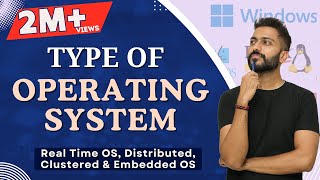
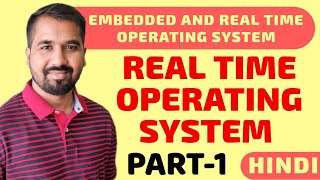
Audio Book
Dive deep into the subject with an immersive audiobook experience.
Virtual Address vs. Physical Address
Chapter 1 of 4
🔒 Unlock Audio Chapter
Sign up and enroll to access the full audio experience
Chapter Content
Term Description
- Virtual Address: Address used by programs
- Physical Address: Actual location in hardware memory
Detailed Explanation
In computing, there are two types of memory addresses: virtual addresses and physical addresses. A virtual address is an address that a program uses during its execution. This is the address that a programmer or application sees. On the other hand, a physical address is the actual location in the computer's hardware memory. The operating system and hardware work together to translate virtual addresses into physical addresses, allowing programs to run in a way that is abstracted from the underlying hardware.
Examples & Analogies
Think of virtual addresses like a postal address you use to receive mail (like '123 Main St.'). In this analogy, the virtual address is where your program thinks it resides. The physical address is like the actual home where the letter is delivered. Just like how a postal system routes your mail, the computer translates virtual addresses to physical addresses to retrieve the correct data.
Page Table
Chapter 2 of 4
🔒 Unlock Audio Chapter
Sign up and enroll to access the full audio experience
Chapter Content
- Page Table: Maps virtual addresses to physical pages
Detailed Explanation
A page table is a data structure used by the operating system to keep track of the mapping between virtual addresses and physical memory pages. Each virtual address that a program uses corresponds to a specific page in the physical memory. When a program accesses memory, the system refers to the page table to find out where that virtual address is stored in physical memory. This allows for the efficient management of memory and helps to ensure that multiple programs can run simultaneously without interfering with one another.
Examples & Analogies
Imagine a library where books are stored in various sections. The page table acts like a library index that tells you which section contains the book (physical address) based on the title you know (virtual address). Just as you would consult the library index to find where a book is located, the system uses the page table to find the corresponding physical memory location for a virtual address.
Memory Management Unit (MMU)
Chapter 3 of 4
🔒 Unlock Audio Chapter
Sign up and enroll to access the full audio experience
Chapter Content
- MMU (Memory Management Unit): Hardware component for address translation
Detailed Explanation
The Memory Management Unit (MMU) is a crucial component in computers that performs the task of translating virtual addresses into physical addresses. It effectively manages memory access for different programs, ensuring that the correct location in physical memory is accessed when a virtual address is called. The MMU works with the page tables to ensure that addresses are translated efficiently, which plays a vital role in overall system performance and memory management.
Examples & Analogies
Consider the MMU as a traffic controller at a busy intersection. Just as the traffic controller directs vehicles to prevent accidents and ensure smooth flow, the MMU directs the requests for memory, ensuring that if two programs are trying to access the same resources, they don't collide and cause errors.
Translation Lookaside Buffer (TLB)
Chapter 4 of 4
🔒 Unlock Audio Chapter
Sign up and enroll to access the full audio experience
Chapter Content
- TLB (Translation Lookaside Buffer): Cache that speeds up address translation
Detailed Explanation
A Translation Lookaside Buffer (TLB) is a special cache used to speed up the translation of virtual addresses to physical addresses. Since accessing the page table can be time-consuming, the TLB stores a limited number of the most recently used address translations. When a virtual address is requested, the MMU first checks the TLB to see if the translation is already cached there, allowing for much faster access. If the translation is found in the TLB, this is called a TLB hit; if not, it's a TLB miss, and the system must then access the page table.
Examples & Analogies
Think of the TLB as a quick-reference guide in a textbook. When looking for specific information, if you have a quick-reference guide, you can find the information much faster than if you had to flip through every page of the book (page table). The guide holds the most commonly referenced information, just like how the TLB holds frequently accessed address translations.
Key Concepts
-
Virtual Address: The address used by programs to access memory.
-
Physical Address: The actual hardware address where data is stored.
-
Page Table: The structure that maps virtual addresses to physical memory addresses.
-
MMU (Memory Management Unit): The hardware that manages address translation.
-
TLB (Translation Lookaside Buffer): A cache that speeds up address translation.
Examples & Applications
When a program requests data from a certain virtual address, the operating system uses the page table to translate it to the corresponding physical address to access the data from memory.
If a system frequently accesses certain data, the TLB may cache the translation from virtual to physical address, allowing faster access without repeatedly querying the page table.
Memory Aids
Interactive tools to help you remember key concepts
Rhymes
Virtual addresses lead the way, mapping to physical without delay!
Stories
Imagine a librarian (MMU) helping readers (CPU) find books (physical addresses) in a huge library (memory), using an index (page table) to connect the two efficiently.
Memory Tools
VAP = Virtual Access Point, connecting virtual addresses to real physical ones seamlessly.
Acronyms
MMU
Memory Management Wizard for managing all address translations.
Flash Cards
Glossary
- Virtual Address
The address used by programs to access memory, not linked to physical memory until translated.
- Physical Address
The actual location in hardware memory where data is stored.
- Page Table
A mapping structure that links virtual addresses to physical pages.
- MMU (Memory Management Unit)
The hardware component responsible for translating virtual addresses into physical addresses.
- TLB (Translation Lookaside Buffer)
A cache that speeds up the translation of virtual addresses to physical addresses.
Reference links
Supplementary resources to enhance your learning experience.
