Memory Locking for Real-Time Performance
Interactive Audio Lesson
Listen to a student-teacher conversation explaining the topic in a relatable way.
Introduction to Memory Locking
🔒 Unlock Audio Lesson
Sign up and enroll to listen to this audio lesson

Today, we'll explore memory locking and its significance in real-time systems. Can anyone explain what memory locking is?

Is it about keeping certain data in the RAM so it won't be swapped out?

Exactly! Memory locking prevents pages from being swapped to disk, which can create delays. Can anyone think of why this would be important for real-time applications?

If a real-time application misses a deadline due to a page fault, it could fail, right?

Correct! That's why we use the `mlockall` function to lock memory. This way, tasks can ensure that their memory stays in RAM. Let's remember 'mlock' as 'Memory Locking for real-time' to avoid page faults!
How Memory Locking Works
🔒 Unlock Audio Lesson
Sign up and enroll to listen to this audio lesson

Now, let’s dive into how `mlockall` works. This system call ensures that all current and future pages of the process are kept in memory. Can anyone tell me what the parameters `MCL_CURRENT` and `MCL_FUTURE` mean?

Uh, is `MCL_CURRENT` for locking the currently used pages?

And `MCL_FUTURE` locks the pages that will be used later, right?

Exactly! By locking both currently used and future pages, we ensure continuous availability. Remember this acronym: 'C&F - Current and Future' for these parameters!
Applications of Memory Locking
🔒 Unlock Audio Lesson
Sign up and enroll to listen to this audio lesson

Let's discuss where memory locking is actually used. Can someone provide examples?

I think it’s important in real-time operating systems like RT-PREEMPT Linux, right?

Yes, that's correct! Memory locking is crucial in those environments. How about other scenarios or applications?

What about in systems needing guaranteed responses, like robotics?

Exactly! Robotics and multimedia systems often require quick responses without delays. In essence, locking memory helps achieve predictability in performance. Remember: 'Locked = Predictable!'
Trade-offs in Memory Locking
🔒 Unlock Audio Lesson
Sign up and enroll to listen to this audio lesson

Now, let’s talk about some trade-offs in memory locking. What do you think could be a downside?

Could it use up too much RAM if you lock too much memory?

Great point! Locking excessive memory can lead to resource wastage. Does anyone see another potential issue?

If all critical tasks locked their memory, that could limit memory available for other tasks?

Exactly! It's vital to balance locking memory with overall system performance. Keep in mind: 'Lock Wisely to Optimize!'
Introduction & Overview
Read summaries of the section's main ideas at different levels of detail.
Quick Overview
Standard
The section discusses the concept of memory locking, specifically its implementation for real-time applications to prevent page faults. Using the mlockall function, critical tasks can ensure that their memory remains resident in RAM, thus improving performance in real-time workloads.
Detailed
In real-time systems, avoiding page faults is critical to maintaining performance and meeting deadlines. Memory locking is a technique used to ensure that the memory required for critical tasks remains resident in Random Access Memory (RAM) rather than being swapped out to secondary storage. This section discusses the use of the mlockall function, which locks all current and future pages of the calling process in RAM. By locking memory, developers can avoid unpredictable latency associated with page faults, making this technique particularly significant in real-time POSIX applications such as those in the RT-PREEMPT Linux environment. Effective memory management, including locking, is essential for ensuring the reliability and responsiveness of real-time embedded systems.
Youtube Videos
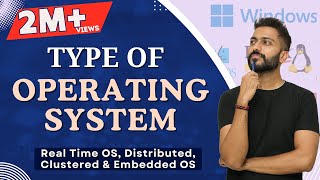
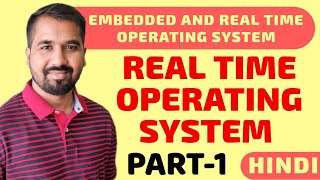
Audio Book
Dive deep into the subject with an immersive audiobook experience.
Memory Locking Definition
Chapter 1 of 2
🔒 Unlock Audio Chapter
Sign up and enroll to access the full audio experience
Chapter Content
To avoid page faults, critical real-time tasks can lock their memory:
#includemlockall(MCL_CURRENT | MCL_FUTURE);
Detailed Explanation
Memory locking is a technique used in real-time systems to prevent page faults. Page faults can occur when a system tries to access a section of memory that has been swapped out to disk, causing delays that can disrupt the performance of critical tasks. By using the mlockall function, a developer can lock the memory used by a task so that it remains resident in RAM. This prevents the operating system from swapping it out, ensuring the task can run without interruption.
Examples & Analogies
Imagine you are a chef in a busy kitchen, and you have special ingredients that are crucial for your signature dish. If those ingredients were locked in a safe away from the kitchen (the RAM), every time you needed them, you'd have to go fetch them, which takes time and could make your dish less appealing. By keeping those ingredients front and center (locking them in RAM), you ensure that you can access them quickly whenever you need to cook.
Benefits of Memory Locking
Chapter 2 of 2
🔒 Unlock Audio Chapter
Sign up and enroll to access the full audio experience
Chapter Content
● Ensures memory is resident in RAM, not swapped
● Used in real-time POSIX applications (RT-PREEMPT Linux)
Detailed Explanation
Locking memory provides significant advantages for real-time applications, particularly those following the POSIX standard in environments like RT-PREEMPT Linux. It guarantees that the memory is available in RAM, eliminating the delays caused by page faults. This reliability is crucial in systems where timing is key, as unpredictable delays can lead to failures in meeting critical deadlines for tasks.
Examples & Analogies
Think of a fire alarm system that needs to detect smoke and send alerts immediately. If the software responsible for detecting smoke is delayed because it needs to fetch code from a slow storage device, the fire alarm may not activate on time, causing a safety hazard. By ensuring that the critical parts of the software are 'locked' in memory, you provide the speed and reliability essential for safety maneuvers, just like the quick response of a fire alarm.
Key Concepts
-
Memory Locking: A method to keep certain memory pages in RAM.
-
mlockall: A system call for locking memory pages.
-
MCL_CURRENT: Locks currently used pages.
-
MCL_FUTURE: Locks pages that will be needed in the future.
Examples & Applications
Using mlockall(MCL_CURRENT | MCL_FUTURE) in a real-time application ensures that critical task memory remains active.
In multimedia systems, locking memory prevents delays caused by page faults when processing large video buffers.
Memory Aids
Interactive tools to help you remember key concepts
Rhymes
To avoid the swap and keep it hot, lock the memory, give it a shot.
Stories
Imagine a chef who locks away key ingredients in a safe. This represents memory locking, ensuring they are always ready and never swapped out during busy dinner hours.
Memory Tools
Remember: 'Locked = Quick' signifies that locked memory leads to faster performance.
Acronyms
LMP - Lock for Memory Performance helps recall the goal of memory locking.
Flash Cards
Glossary
- Memory Locking
A technique used to keep specific pages of memory resident in RAM, preventing them from being swapped out.
- mlockall
A system call that locks all current and future pages of a process in RAM.
- MCL_CURRENT
A flag used with
mlockallto lock currently used pages.
- MCL_FUTURE
A flag used with
mlockallto lock future pages that will be used by the process.
Reference links
Supplementary resources to enhance your learning experience.
