Liquid Crystal Displays (LCDs)
Interactive Audio Lesson
Listen to a student-teacher conversation explaining the topic in a relatable way.
Introduction to LCDs
🔒 Unlock Audio Lesson
Sign up and enroll to listen to this audio lesson

Today, we’re discussing Liquid Crystal Displays or LCDs. Can anyone tell me what they think an LCD is?

Is it a type of screen like the ones on TVs and monitors?

Exactly! LCDs are used in screens for devices like televisions, smartphones, and monitors. What makes them different from OLED or LED displays?

They don’t emit light on their own; they use a backlight, right?

Yes! They rely on external backlighting to display images. Let's remember this as 'B for Backlight'! Now, what are the main components of an LCD?

There are polarizers, the liquid crystal layer, and glass substrates, right?

Great job! And these components work together to modulate light and create images on the screen. Let’s compile these points into our notes.
The Working Principle of LCDs
🔒 Unlock Audio Lesson
Sign up and enroll to listen to this audio lesson

Can anyone explain how the voltage affects the liquid crystals in an LCD?

The voltage changes the alignment of the liquid crystals, letting light through or blocking it.

Exactly! This is crucial as it controls the light passage and thus the display’s image quality. Can anyone describe the process starting from backlight to display?

First, the backlight emits light, which passes through the first polarizer, then the liquid crystal layer changes its alignment based on voltage, and finally, light either passes or gets blocked by the second polarizer!

Perfect! Let's remember this process with 'BPLP' – Backlight -> Polarizer 1 -> Liquid Crystals -> Polarizer 2. This outlines how an LCD displays images.
Types of LCDs
🔒 Unlock Audio Lesson
Sign up and enroll to listen to this audio lesson

Now, let’s discuss the types of LCDs. Can someone name them?

I remember Twisted Nematic (TN), In-Plane Switching (IPS), and Vertical Alignment (VA).

Excellent memory! TN panels are common due to their low cost, but what about their downsides?

They have poor color accuracy and narrow viewing angles.

Right! Now let’s compare IPS: it has better color accuracy and wider angles but is more expensive. Can we summarize these characteristics into a catchy acronym?

How about 'TIPS'? T for TN for low-cost, I for IPS for better colors, and the downside of 'narrow angles' for TN?

That's a creative mnemonic! ‘TIPS’ it is!
Applications of LCDs
🔒 Unlock Audio Lesson
Sign up and enroll to listen to this audio lesson

Let’s explore where LCDs are used in various sectors. Who can give an example?

They are used in televisions!

Yes, televisions are a significant consumer electronics application. What about in the automotive sector?

They display information in dashboards and navigation systems, right?

Exactly. In medical devices, what role do LCDs play?

They showcase diagnostic results in ultrasound machines and MRI scanners.

Correct! A good mnemonic for remembering these applications could be ‘TV-MD-Info’ – TVs, Medical Devices, and Information Displays.
Key Properties of LCDs
🔒 Unlock Audio Lesson
Sign up and enroll to listen to this audio lesson

What are some important properties or performance factors used to evaluate LCDs?

Contrast ratio and response time?

Yes! The contrast ratio measures brightness levels, and the response time gauges how quickly a pixel can transition. How does viewing angle fit into this?

It indicates how well the display looks from different angles!

Exactly! Let’s remember these key properties with the acronym ‘CRV’ - for Contrast Ratio, Response time, and Viewing Angle.

Great, I’ll definitely remember ‘CRV’ for the properties of LCDs!
Introduction & Overview
Read summaries of the section's main ideas at different levels of detail.
Quick Overview
Standard
This section explores the principles behind Liquid Crystal Displays (LCDs), which use liquid crystal technologies to manage light passage to generate images. Different types of LCDs, their structures, key properties, and applications in various industries emphasize the technology's versatility and efficiency.
Detailed
Liquid Crystal Displays (LCDs)
Liquid Crystal Displays (LCDs) are a widely adopted display technology that relies on the manipulation of liquid crystals to control light and produce images. Unlike light-emitting technology such as LEDs and OLEDs, LCDs do not emit light independently; instead, they use external light sources, like a backlight, to create visible images. This section delves into the principles of LCD operation, including the structure, working mechanisms, key properties, various types, and applications of LCD technology.
Key Principles of LCDs
LCD operation is based on the alignment of liquid crystal molecules, which control light transmission through two polarizing filters. The major components of an LCD are:
1. Backlight - provides light to illuminate the display.
2. Polarizers - filters that selectively allow light to pass based on its polarization.
3. Liquid Crystal Layer - alters the alignment of light based on applied voltage.
4. Glass Substrates - house the liquid crystals and contain electrodes for voltage application.
The working principle involves a sequence where the backlight illuminates the liquid crystals. Electrical voltage is used to alter molecular alignment, controlling light intensity and enabling color production through color filters.
Key Properties of LCDs
- Contrast Ratio - measures image quality based on brightness range.
- Response Time - speed of pixel change, crucial for fast-moving images.
- Viewing Angle - the range of angles that maintain image integrity.
Types of LCDs
Several types of LCDs exist, each with unique properties:
- Twisted Nematic (TN): Low-cost, fast response, but poor color accuracy and narrow viewing angles.
- In-Plane Switching (IPS): Offers wider viewing angles and better color reproduction but at higher costs and slower response times.
- Vertical Alignment (VA): Provides high contrast ratios, decent color reproduction, but has narrower viewing angles.
- OLED-based LCD: Combines advantages of OLED technology with LCD structure for better contrast and colors, though it's more costly.
Applications of LCDs
LCDs have become integral in various sectors, including consumer electronics (like TVs and mobile devices), automotive displays (for dashboards), medical devices (for diagnostics), digital signage, and industrial applications, due to their efficiency and image quality.
Thus, with ongoing innovations, LCD technology has positioned itself as a mainstay in modern electronic displays, reflecting continued advancements in resolution, color fidelity, and power consumption.
Youtube Videos

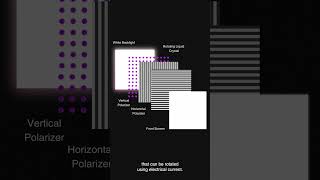
Audio Book
Dive deep into the subject with an immersive audiobook experience.
Introduction to LCDs
Chapter 1 of 4
🔒 Unlock Audio Chapter
Sign up and enroll to access the full audio experience
Chapter Content
Liquid Crystal Displays (LCDs) are widely used display technologies that rely on the unique properties of liquid crystals to modulate light and produce images. Unlike traditional light-emitting displays such as LEDs and OLEDs, LCDs do not emit light on their own; instead, they use an external light source, typically backlighting, to create visible images by controlling the passage of light through liquid crystals.
LCDs are commonly found in a wide range of devices, including televisions, smartphones, monitors, and watches, offering energy-efficient, high-quality, and compact displays. The technology behind LCDs has continuously evolved over the years, leading to improved resolution, color accuracy, and performance. In this chapter, we will discuss the working principles of LCDs, the different types of LCDs, and the applications of this versatile technology.
Detailed Explanation
This introduction sets the stage for understanding LCDs. It highlights that LCDs use liquid crystals, which do not produce light themselves but instead control light from an external source, allowing them to display images. The text also mentions that the technology is used in many popular devices and has improved significantly over the years. Thus, LCD technology represents an advancement in visual display, focusing on energy efficiency and image quality.
Examples & Analogies
Think of LCDs as sunglasses. Just like sunglasses don’t generate their own light but instead modulate the light they receive from the sun to protect your eyes and enhance your view, LCDs use an external light source to create images on the screen.
Key Components of an LCD
Chapter 2 of 4
🔒 Unlock Audio Chapter
Sign up and enroll to access the full audio experience
Chapter Content
An LCD typically consists of the following key components:
● Backlight: Since LCDs do not emit their own light, a backlight is used to illuminate the display. This is usually provided by cold cathode fluorescent lamps (CCFLs) or LEDs.
● Polarizers: Two polarizing filters are placed on the front and back of the liquid crystal layer. The first polarizer allows light waves of a specific orientation to pass through, and the second polarizer, placed at a 90° angle, blocks the light. The liquid crystal layer controls the polarization of light between the two filters.
● Liquid Crystal Layer: This layer is made up of liquid crystal molecules that are aligned in a specific pattern. When an electric field is applied, the alignment of these molecules changes, which affects the amount of light passing through.
● Glass Substrates: The liquid crystals are sandwiched between two thin glass panels, which contain electrodes that apply voltage to control the alignment of the liquid crystals.
Detailed Explanation
This chunk describes the critical components of LCDs: the backlight, polarizers, liquid crystal layer, and glass substrates. The backlight illuminates the display, while the polarizers manage which light waves pass through. The liquid crystal layer manipulates light based on its molecular orientation, altered by applied voltage. The glass substrates support and contain the technology, allowing controlled light modulation.
Examples & Analogies
Consider an LCD like a theater performance. The backlight is the stage lights illuminating the scene. The polarizers are like curtains, shaping how the audience perceives the performance. The liquid crystal layer is the actors, expressing different emotions depending on their alignment, and the glass substrates are the auditorium itself, holding all elements together.
Working Principle of LCD
Chapter 3 of 4
🔒 Unlock Audio Chapter
Sign up and enroll to access the full audio experience
Chapter Content
LCDs work by controlling the alignment of liquid crystal molecules between two polarizing filters. The operation of an LCD is based on the manipulation of light passing through liquid crystals. The key steps in the working principle are as follows:
1. Backlight Illumination: The backlight emits light that passes through the first polarizing filter.
2. Liquid Crystal Alignment: The liquid crystal layer controls the alignment of the light, altering its polarization.
3. Light Transmission Control: Depending on the applied voltage, the liquid crystals either allow or block light from passing through the second polarizer.
4. Color Generation: LCDs often use color filters (red, green, and blue) in combination with the polarized light to generate full-color images. By controlling the intensity of light passing through each filter, various colors can be created.
Detailed Explanation
This section outlines the functional mechanics of LCDs. Light from the backlight first passes through a polarizing filter, which sets its orientation. The liquid crystals then manipulate this light based on the electrical signals applied to them. This determines whether the light continues through the second polarizer or is blocked. Color filters come into play to produce the vibrant colors seen on the screen by mixing different degrees of red, green, and blue light.
Examples & Analogies
Imagine a traffic light. The backlight is like the sun shining on the signal. The first polarizer is akin to a car’s windshield that lets certain light through. The liquid crystals are like the traffic signal itself that turns on or off (allowing cars to pass or stop) based on the electric signals, while the color filters are the colored lights that tell drivers which way to go.
Key LCD Properties
Chapter 4 of 4
🔒 Unlock Audio Chapter
Sign up and enroll to access the full audio experience
Chapter Content
● Contrast Ratio: The contrast ratio refers to the difference in brightness between the darkest and brightest areas of the screen. A higher contrast ratio results in deeper blacks and brighter whites, leading to better image quality.
● Response Time: The response time of an LCD refers to the time it takes for a pixel to change from one state to another. Faster response times are important for applications involving fast-moving images, such as gaming and video playback.
● Viewing Angle: The angle at which the display can be viewed without significant color distortion or loss of brightness. Modern LCDs typically have wider viewing angles, which make them more versatile for different viewing conditions.
Detailed Explanation
This chunk discusses essential performance characteristics of LCDs: contrast ratio, response time, and viewing angle. A higher contrast ratio enhances image quality by providing deeper blacks and vibrant whites. The response time is crucial for dynamic content, ensuring smooth image transitions without blurring. Additionally, the viewing angle determines how well the display retains color integrity from different perspectives, impacting usability in various settings.
Examples & Analogies
Think of the contrast ratio as the difference between a black coffee and milk. The darker the coffee, the more pronounced its color against the cream. Response time is like a sprinter waiting for a starting gun – the faster they react and start running, the smoother the race. For viewing angle, picture a painting on a wall: the colors appear different when viewed from the side versus straight on. A good painting maintains its vibrancy at various angles, just as a quality LCD does.
Key Concepts
-
Liquid Crystal Displays (LCDs): A display technology that relies on liquid crystal properties.
-
Backlighting: The use of an external light source to illuminate an LCD.
-
Polarization: The filtering mechanism using polarizing filters to control light direction.
-
Different Types of LCDs: Including TN, IPS, VA, and OLED-based.
-
Key Properties of LCDs: Contrast ratio, response time, and viewing angle.
-
Applications: Use of LCDs across various industries from consumer electronics to medical devices.
Examples & Applications
Modern televisions utilize LCD technology to deliver high-resolution images with energy efficiency.
Smartphones employ LCDs to provide vibrant displays for user interfaces and media consumption.
LCDs in automotive dashboards allow drivers to see navigation and performance data clearly.
Medical devices like ultrasound machines use LCDs to display crucial diagnostic images for patient care.
Memory Aids
Interactive tools to help you remember key concepts
Rhymes
An LCD’s bright display, / Uses backlight in a way, / Polarizers make it clear, / Liquid crystals bring us cheer.
Stories
Imagine a dark room where a light bulb (backlight) shines through a magic window (polarizer). On the other side, the shapes of liquid crystals dance to either open or close the window, adjusting the light that passes through, creating beautiful images on the wall.
Memory Tools
Remember 'BPLP' - Backlight -> Polarizer 1 -> Liquid Crystals -> Polarizer 2 for the LCD process.
Acronyms
Use the acronym 'TIPS' to remember TN (cheap but bad), IPS (good but expensive), and their characteristics.
Flash Cards
Glossary
- LCD
Liquid Crystal Display; a technology that uses liquid crystals to control light for image creation.
- Backlight
The external light source used in LCDs, typically comprised of CCFLs or LEDs that illuminates the display.
- Polarizer
Filters that control the direction of light waves in an LCD.
- Liquid Crystal
Material that exhibits properties between solids and liquids and is manipulated to control light passage.
- Contrast Ratio
A measure of the difference in brightness between the darkest and brightest parts of the screen.
- Response Time
The time it takes for a pixel on an LCD to change from one state to another.
- Viewing Angle
The angle at which an LCD can be viewed without significant degradation in image quality.
- Twisted Nematic (TN)
A common type of LCD technology with a fast response time but limited color accuracy and viewing angles.
- InPlane Switching (IPS)
A type of LCD that offers better color reproduction and wider viewing angles than TN panels.
- Vertical Alignment (VA)
LCD technology that provides high contrast ratios and decent color reproduction.
- OLEDbased LCD
LCD technology that combines OLED advantages, offering better contrast and color accuracy.
Reference links
Supplementary resources to enhance your learning experience.
