Best Practices for Integrating Third-Party Libraries
Enroll to start learning
You’ve not yet enrolled in this course. Please enroll for free to listen to audio lessons, classroom podcasts and take practice test.
Interactive Audio Lesson
Listen to a student-teacher conversation explaining the topic in a relatable way.
Using Virtual Environments
🔒 Unlock Audio Lesson
Sign up and enroll to listen to this audio lesson

Today we're going to discuss why virtual environments are essential when integrating third-party libraries. Can anyone tell me what they understand by a virtual environment?

Isn't it a way to create isolated spaces for different projects?

Exactly! Virtual environments keep dependencies required by different projects in separate spaces to avoid conflicts. Now let's see how to create one.

How do we activate it after creating?

Great question! You can activate it using the `source venv/bin/activate` command. This command will ensure you're working within the project's context. Can anyone remember why this is beneficial?

It helps in managing library versions specific to each project, right?

Absolutely! So remember, the acronym 'IVD' stands for 'Isolate Virtual Dependencies.' Always use virtual environments!

To summarize, using virtual environments is crucial for managing dependencies and avoiding conflicts between projects.
Pinning Dependency Versions
🔒 Unlock Audio Lesson
Sign up and enroll to listen to this audio lesson

Now let’s talk about why pinning dependency versions is necessary. Student_4, can you explain what pinning versions means?

Does it mean locking the version numbers of external libraries used in a project?

Correct! By using the `requirements.txt` file to pin versions, you ensure everyone uses the same library versions. What can happen if we don't pin the versions?

Other versions may cause our application to break due to incompatible changes.

Exactly! So, remember the phrase 'Peace of Mind with Pinning' when you think about this practice. Can anyone share how to create this requirements file?

We can run the command `pip freeze > requirements.txt`.

Well done! Let’s recap: pinning versions helps maintain consistency across different environments.
Handling Errors
🔒 Unlock Audio Lesson
Sign up and enroll to listen to this audio lesson

Next, we need to discuss error handling. Why is this important when calling APIs or loading data from libraries?

Because we need to anticipate issues like network problems or receiving unexpected data.

That's right! Can anyone give an example of how we could handle an error in Python when making API calls?

We could use a try-except block to catch exceptions.

Exactly! The mnemonic 'SAFE' can help you remember: 'Try to Safeguard Against Failure Events.' It's crucial to build robust applications. Let’s wrap up: error handling is vital for maintaining application integrity.
Introduction & Overview
Read summaries of the section's main ideas at different levels of detail.
Quick Overview
Standard
Integrating third-party libraries is essential in modern Python development. Key practices include using virtual environments, pinning dependency versions, thoroughly reviewing documentation, implementing error handling, and leveraging tools for better dependency management.
Detailed
Best Practices for Integrating Third-Party Libraries
Integrating third-party libraries is a common and essential practice in modern Python development, especially when building scalable applications and leveraging community-built tools. In this section, we discuss several best practices to ensure smooth integration and effective management of these libraries:
Key Practices:
- Use Virtual Environments:
-
Isolate project dependencies using virtual environments to prevent conflicts between different projects. The command to create a virtual environment is
python -m venv venv, followed by activation usingsource venv/bin/activate. - Pin Dependency Versions:
-
Maintain consistency across deployments by pinning library versions in a
requirements.txtfile usingpip freeze > requirements.txt. This practice helps avoid unexpected breaking changes in libraries. - Read Documentation:
- Always refer to the official documentation of any library before using it. Documentation often contains important details regarding usage, dependencies, and limitations.
- Implement Error Handling:
- Utilize exception handling and error checking when utilizing APIs or loading external data to make your application robust against issues such as network errors or invalid responses.
- Stay Updated:
- Regularly update libraries to benefit from performance improvements and security fixes, but do so cautiously to ensure no new issues are introduced. Avoid upgrading without thorough testing.
- Use Dependency Management Tools:
- For larger projects, use tools such as
pip-toolsorpoetryfor better dependency management. These tools offer enhanced capabilities for handling dependencies and virtual environments efficiently.
By adhering to these best practices, developers can build reliable, maintainable, and performant applications using third-party libraries. These practices facilitate a smoother development process and help avoid common pitfalls associated with dependency management.
Youtube Videos
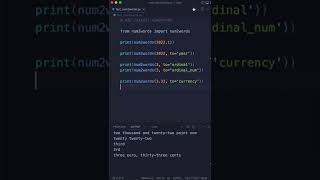
Audio Book
Dive deep into the subject with an immersive audiobook experience.
Using Virtual Environments
Chapter 1 of 6
🔒 Unlock Audio Chapter
Sign up and enroll to access the full audio experience
Chapter Content
✅ Use virtual environments to isolate dependencies:
python -m venv venv source venv/bin/activate
Detailed Explanation
Virtual environments are a way to create isolated environments for your Python projects. By using a virtual environment, you can manage dependencies for a specific project without affecting other projects or the system Python installation. The command python -m venv venv creates a new virtual environment called 'venv'. The command source venv/bin/activate activates this environment, allowing you to install packages that will only be available in this environment.
Examples & Analogies
Think of a virtual environment like a personal workspace where you set up your tools and materials without interfering with others. Just as an artist might have a dedicated space for painting where they can keep their brushes and paints, a developer uses a virtual environment to keep dependencies organized and conflict-free.
Pinning Dependency Versions
Chapter 2 of 6
🔒 Unlock Audio Chapter
Sign up and enroll to access the full audio experience
Chapter Content
✅ Pin dependency versions with requirements.txt:
pip freeze > requirements.txt
Detailed Explanation
Pinning dependency versions means specifying exact versions of libraries your project depends on. This is done by creating a requirements.txt file using the command pip freeze > requirements.txt, which lists all currently installed packages and their versions. This ensures that anyone setting up your project will use the same package versions, which leads to consistent behavior across different environments.
Examples & Analogies
Imagine you are following a recipe to bake a cake that calls for specific brands and types of ingredients. If you change the brand of flour or the type of chocolate, the cake might not turn out the same. Similarly, pinning versions ensures everyone uses the same 'recipe' for your software.
Reading Documentation
Chapter 3 of 6
🔒 Unlock Audio Chapter
Sign up and enroll to access the full audio experience
Chapter Content
✅ Read the documentation of any third-party library before using it.
Detailed Explanation
Documentation is crucial when working with third-party libraries. It provides guidelines on how to install, configure, and use the library, as well as examples and explanations of its functions. Taking the time to read through the documentation can save you a lot of headaches, as it will help you understand how the library works and how to correctly implement it in your project.
Examples & Analogies
Think of documentation as a user manual for a new gadget. Just as you would read the manual to learn how to operate your new smartphone, reading library documentation helps you understand how to make the most out of the tools you are using.
Error Handling with APIs
Chapter 4 of 6
🔒 Unlock Audio Chapter
Sign up and enroll to access the full audio experience
Chapter Content
✅ Use exceptions and error handling when calling APIs or loading external data.
Detailed Explanation
When working with APIs or loading external data, it’s essential to implement error handling to manage unexpected issues gracefully. This means using try-except blocks to catch exceptions that may occur during requests or data loading. Doing so allows your program to respond appropriately rather than crashing, ensuring a better user experience.
Examples & Analogies
Consider driving a car where you have to navigate around construction zones or closed roads. If you encounter a barrier, you won’t just stop; instead, you’ll look for an alternate route. Similarly, error handling in programming helps your application find a way to keep running, even when things don't go as planned.
Keeping Libraries Updated
Chapter 5 of 6
🔒 Unlock Audio Chapter
Sign up and enroll to access the full audio experience
Chapter Content
✅ Keep external libraries up to date, but avoid blindly upgrading without testing.
Detailed Explanation
Keeping libraries up to date is important for security and performance improvements. However, you should test your application thoroughly after updates because new versions can introduce changes that might break your existing code. A controlled approach ensures that you benefit from improvements without sacrificing stability.
Examples & Analogies
It's like updating your smartphone. New updates may come with cool features, but sometimes they can also create bugs. You wouldn't install an update without knowing what it changes; similarly, you should test your code after updating libraries to avoid disruptions.
Using Dependency Management Tools
Chapter 6 of 6
🔒 Unlock Audio Chapter
Sign up and enroll to access the full audio experience
Chapter Content
✅ Use tools like pip-tools or poetry for better dependency management in larger projects.
Detailed Explanation
For larger projects, dependency management can get complex. Tools like pip-tools or poetry help to automate this process by managing versions, resolving dependencies, and creating a reproducible environment. These tools simplify the setup process for your project and enhance consistency across different environments.
Examples & Analogies
Imagine organizing a library. Doing it by hand might lead to confusion, misplaced books, or duplicates. However, using a cataloging system makes it easier to track what you have and find what you need quickly. Similarly, these tools provide an organized way to manage project dependencies, making life easier for developers.
Key Concepts
-
Virtual Environments: Essential for isolating dependencies among different projects.
-
Pinning Versions: Helps maintain library consistency and avoids breaking changes.
-
Error Handling: Important for robust application behavior when calling APIs or loading data.
Examples & Applications
Using 'python -m venv venv' to create a virtual environment for a project.
Employing 'pip freeze > requirements.txt' to pin the versions of dependencies.
Memory Aids
Interactive tools to help you remember key concepts
Rhymes
When you build with care, don't you dare, mix libraries everywhere. Use a virtual space, keep a tidy place!
Stories
Imagine a chef who has separate kitchens for each type of cuisine. Each kitchen has specific tools and ingredients. This is like using virtual environments for Python projects, where each project can have its specific libraries without overlap.
Memory Tools
Remember 'PICE' for Pinning, Isolation, Checking Errors: essential practices for managing dependencies.
Acronyms
'VEP' stands for 'Virtual Environment Practice,' reminding you to always use virtual environments!
Flash Cards
Glossary
- Virtual Environment
An isolated workspace in Python to prevent package conflicts across projects.
- Dependency Management
The process of handling library dependencies to ensure consistency and compatibility in a project.
- Requirements File
A file used in Python projects to list the packages and their versions for easy installation.
Reference links
Supplementary resources to enhance your learning experience.
