Consuming RESTful APIs with requests
Enroll to start learning
You’ve not yet enrolled in this course. Please enroll for free to listen to audio lessons, classroom podcasts and take practice test.
Interactive Audio Lesson
Listen to a student-teacher conversation explaining the topic in a relatable way.
Introduction to REST APIs
🔒 Unlock Audio Lesson
Sign up and enroll to listen to this audio lesson

Today, we will learn about REST APIs and how to consume them using the requests library in Python. Who can tell me what a REST API is?

Isn't it a way to interact with web data using HTTP methods?

Exactly! REST APIs allow us to interact with resources over the web using HTTP methods. We mainly use four methods: GET, POST, PUT, and DELETE. Can anyone guess what GET does?

GET retrieves data, right?

Correct! Remember the acronym CRUD for Create, Read, Update, and Delete. GET is for Read. Let's discuss how to use the requests library for a GET request.

Can you show us an example?

Of course! Here's a code snippet that fetches data. If the response status code is 200, that means the request was successful. Let's look at how we can handle that.

To sum up, REST APIs use HTTP methods to manage resources, and we can use the requests library to interact with these APIs effectively.
Making a GET Request
🔒 Unlock Audio Lesson
Sign up and enroll to listen to this audio lesson

Now, let's dive into making a GET request with the requests library. Here's an example: we will fetch a post from a placeholder API.

What do we need to check after fetching the data?

Great question! After sending a GET request, we should verify if the response status code is 200 to confirm it was successful. Let's take a look at the code.

What do we do if the status code is not 200?

If it's not 200, you need to handle the error accordingly. But first, let's see how we retrieve and print the title from the returned data.

In summary, always check the response status code and handle any errors received when making requests to an API.
Making a POST Request
🔒 Unlock Audio Lesson
Sign up and enroll to listen to this audio lesson

Next, let's explore how to make a POST request to create a new resource. Can anyone remind me of the main purpose of a POST request?

It's for sending data to the server, usually to create a new record.

Exactly! Let's look at a code snippet where we send a JSON payload to a placeholder API.

What happens after we send the request?

After sending the POST request, check the response status code. A 201 status code indicates that the resource was successfully created. Let's review how to handle this in the code.

To recap, POST requests are essential for creating new resources, and we must handle responses to confirm successful operations.
Authentication and Headers
🔒 Unlock Audio Lesson
Sign up and enroll to listen to this audio lesson

Now, let's talk about authentication and how to include headers in our API requests. Why might we need authentication?

Some APIs require a key to access certain resources.

Exactly! Many APIs protect their data this way. We must include an Authorization header in our requests. Here's how we do that.

Can you show us a code example?

Certainly! Remember to replace 'YOUR_API_KEY' with your actual key in the headers. It's a crucial step in ensuring access.

In conclusion, always remember to handle authentication properly when consuming APIs to access protected data.
Introduction & Overview
Read summaries of the section's main ideas at different levels of detail.
Quick Overview
Standard
In this section, we explore how to use the Python requests library to interact with RESTful APIs. It details core HTTP methods like GET and POST, demonstrates handling authentication and headers, and emphasizes best practices for working with API data, including managing errors and status codes.
Detailed
Consuming RESTful APIs with requests
In modern development, interacting with RESTful APIs is essential, and the Python requests library simplifies this process significantly. REST APIs provide data over HTTP, allowing developers to perform various operations based on predefined HTTP methods. The main methods covered include:
- GET: Used to retrieve resources from a server. The example code demonstrates fetching a post from a sample API using a GET request, and checking the response status code to ensure a successful retrieval.
- POST: This method sends data to the server, often used for creating new records. An example illustrates how to post JSON data and handle the server's response, specifically checking for a status code indicating creation.
Authentication and Headers
Working with APIs often requires authentication, which can be handled through headers. For example, you can include an API key for access. The code snippet provided shows how to include an authorization header in a GET request.
Error Handling
It's crucial to manage errors effectively when making API calls, including checking for appropriate response codes and handling timeouts to ensure robust applications.
By mastering these techniques, developers can build flexible applications that interact seamlessly with external data sources and enhance their workflows.
Youtube Videos

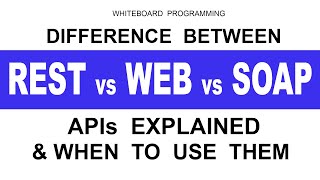
Audio Book
Dive deep into the subject with an immersive audiobook experience.
What is a REST API?
Chapter 1 of 5
🔒 Unlock Audio Chapter
Sign up and enroll to access the full audio experience
Chapter Content
REST APIs provide data over HTTP. Each "resource" has a URL, and you interact with it using HTTP methods:
● GET: retrieve data
● POST: send data
● PUT: update data
● DELETE: remove data
Detailed Explanation
A REST API, or Representational State Transfer Application Programming Interface, allows clients to communicate with a server over the HTTP protocol. When you think of resources in APIs, consider them like items in a store. Each item has a unique URL (just like a product's ID). You can interact with these items using different HTTP methods:
- GET is used when you want to retrieve information about a resource, similar to checking the availability of a product in the store.
- POST means you want to add a new item to the store, sending your data to create it.
- PUT is like updating information about a product in the store, such as changing its price.
- DELETE is used to remove an item from the store's inventory.
Examples & Analogies
Imagine a library. The library's catalog corresponds to a REST API, where each book represents a resource. You can ‘GET’ information about a book, ‘POST’ a new book to the catalog, ‘PUT’ to update existing book details, and ‘DELETE’ to remove a book from the catalog.
Example: GET Request
Chapter 2 of 5
🔒 Unlock Audio Chapter
Sign up and enroll to access the full audio experience
Chapter Content
import requests
url = "https://jsonplaceholder.typicode.com/posts/1"
response = requests.get(url)
if response.status_code == 200:
data = response.json()
print(data["title"])
Detailed Explanation
In this example, we use the requests library to send a GET request to a specified URL. The URL leads to a simulated REST API that returns data for a post. After sending the request, we check the response's status code to see if the request was successful (a status code of 200 indicates success). If it is successful, we convert the response into JSON format, which allows us to access the data easily, such as the title of the post.
Examples & Analogies
Think of sending a letter to a friend asking for the title of their favorite book. If your friend responds promptly (indicated by the status code 200), you can then read and note down the title of that book.
Example: POST Request
Chapter 3 of 5
🔒 Unlock Audio Chapter
Sign up and enroll to access the full audio experience
Chapter Content
payload = {"title": "foo", "body": "bar", "userId": 1}
response = requests.post("https://jsonplaceholder.typicode.com/posts",
json=payload)
print(response.status_code) # 201 means created
print(response.json())
Detailed Explanation
This code demonstrates how to use a POST request to send data to a server. We create a dictionary called payload containing the data we want to transmit, such as a title and body for a new post. We then call requests.post() to send this data to the API. If the request is successful and the data is created on the server, we receive a status code of 201. The response then includes the details of the created post.
Examples & Analogies
Imagine filling out a form to submit a new recipe to a cooking website. When you submit the form, it sends your recipe data (which includes ingredients and instructions) to the site's server. If your submission is successful, you get a response confirming that your recipe was added to the collection, just like receiving a 201 status code.
Authentication & Headers
Chapter 4 of 5
🔒 Unlock Audio Chapter
Sign up and enroll to access the full audio experience
Chapter Content
headers = {"Authorization": "Bearer YOUR_API_KEY"}
response = requests.get("https://api.example.com/protected",
headers=headers)
Detailed Explanation
When trying to access certain resources, particularly sensitive or protected data, we might be required to provide authentication. In this code example, we set an authorization header that includes a Bearer token (typically an API key). This key acts like a password that proves our identity to the server, allowing us access to protected resources.
Examples & Analogies
Imagine needing a password to enter a secure building. In this situation, your API key is like that password; without it, you cannot access certain areas (in this case, specific data) within the building (server).
Error Handling and Status Codes
Chapter 5 of 5
🔒 Unlock Audio Chapter
Sign up and enroll to access the full audio experience
Chapter Content
Always handle timeouts, status codes, and error checking when working with APIs.
Detailed Explanation
Working with APIs requires us to account for various issues that may arise during communication. This includes handling potential timeouts (when a request takes too long), checking status codes (to understand what happened with the request), and implementing error-checking mechanisms. Proper error handling ensures that our programs can respond gracefully instead of crashing when something goes wrong.
Examples & Analogies
Think of calling a restaurant to place an order. If the line is busy (timeout) or you accidentally call the wrong number (error), you’ll need to handle those situations (perhaps by trying again or figuring out the correct contact) so that you can eventually place your order successfully.
Key Concepts
-
REST API: A standard way of interacting with web resources using HTTP.
-
GET Method: Utilized to retrieve data from a specific resource.
-
POST Method: Used to send data to the server to create a new resource.
-
Authentication Headers: Necessary for accessing protected API endpoints.
-
Response Handling: The practice of managing API responses and checking status codes.
Examples & Applications
Making a GET request to fetch data: response = requests.get('https://api.example.com/data')
Sending a POST request with JSON payload: response = requests.post('https://api.example.com/data', json=payload) and checking the response with response.status_code.
Memory Aids
Interactive tools to help you remember key concepts
Rhymes
GET retrieves, POST creates, REST APIs give us what awaits.
Stories
Imagine a librarian who uses GET to fetch books and POST to add new ones to the library. Each book has its own URL, and the librarian knows which method to use for each action.
Memory Tools
CRUD - C for Create (POST), R for Read (GET), U for Update (PUT), D for Delete (DELETE).
Acronyms
CRUD - Create, Read, Update, Delete.
Flash Cards
Glossary
- REST API
An application programming interface that adheres to the principles of Representational State Transfer, allowing interaction with web services over HTTP.
- HTTP Methods
Standard request methods in HTTP that define the action to be performed for a given resource.
- GET
An HTTP method to retrieve data from a specified resource.
- POST
An HTTP method used to send data to create a new resource on the server.
- Response Status Code
A code sent from the server to indicate the status of the request, such as success or error.
- Authorization Header
A part of the HTTP request that contains credentials for authenticating a client to the server.
Reference links
Supplementary resources to enhance your learning experience.
