Using Built-in Tools and Third-party Libraries
Enroll to start learning
You’ve not yet enrolled in this course. Please enroll for free to listen to audio lessons, classroom podcasts and take practice test.
Interactive Audio Lesson
Listen to a student-teacher conversation explaining the topic in a relatable way.
Understanding NumPy
🔒 Unlock Audio Lesson
Sign up and enroll to listen to this audio lesson

Today, we're focusing on NumPy, a crucial library for numerical computing in Python. What do you think makes NumPy preferable to using standard Python lists?

I think it might be faster?

Exactly! NumPy arrays are optimized for performance. They can handle operations in bulk, which speeds up calculations significantly. Can anyone explain what vectorized operations are?

Are they calculations performed on entire arrays instead of individual elements?

Correct! This reduces loop overhead. Remember, 'NumPy = Numerical Performance'. Now, let’s look at how we can execute operations faster with it.

What’s an example of a slow operation vs. a fast one with NumPy?

Good question! Instead of calculating squares with a loop, you can simply do `arr ** 2` with NumPy. Less code, more speed!

To recap, NumPy allows for faster calculations through vectorized operations. Always remember this library when you're focused on numerical performance!
Exploring Cython
🔒 Unlock Audio Lesson
Sign up and enroll to listen to this audio lesson

Next, let's discuss Cython. Who knows what Cython does?

Isn’t that the tool that lets you write C extensions in Python?

Absolutely! Cython bridges the gap between Python and C by allowing you to write Python-like code that compiles to C for speed. What might be a benefit of using Cython instead of pure Python?

It should be faster because C is more performant.

Exactly! You can dramatically increase the execution speed of your functions. Remember: 'Cython = Faster Python'. Now, what would you need to do to use Cython effectively?

I think you need to compile it first?

Right! Always remember to compile your `.pyx` files to leverage the speed benefits. Recap: Cython converts Python-like syntax to C for speed boosts!
Line-by-Line Memory Analysis with memory_profiler
🔒 Unlock Audio Lesson
Sign up and enroll to listen to this audio lesson

Now let's dive into memory profiling using `memory_profiler`. Why do you think monitoring memory usage is crucial?

To find improvements in memory efficiency?

Exactly! With tools like `memory_profiler`, you can identify memory leaks or excessive usage. How do we apply it in our code?

By decorating our functions with `@profile`?

Right! This annotation tracks memory usage during function execution. Tips: 'Profile Before Optimizing'. What do you take from that?

We should measure performance bottlenecks before making changes.

Great point! Recap: `memory_profiler` helps diagnose memory issues with simple function decoration.
Introduction & Overview
Read summaries of the section's main ideas at different levels of detail.
Quick Overview
Standard
In this section, we explore the use of built-in tools such as NumPy and profiling tools like cProfile. We also discuss strategies for optimizing memory usage with libraries like memory_profiler and Cython, demonstrating how they enhance performance in Python applications.
Detailed
Using Built-in Tools and Third-party Libraries in Python
In the realm of numerical computing and performance-critical tasks, Python is equipped with various built-in tools and libraries that are essential for maximizing efficiency. This section outlines the significance of these resources and how they can be effectively utilized in Python programming.
Key Tools and Libraries:
- NumPy: This library is designed for numerical computations, providing powerful array structures that are significantly faster and more memory-efficient compared to standard Python lists. For instance, using NumPy arrays allows for vectorized operations, which are optimized and quicker than standard Python loops.
- Cython: Cython is a programming language that makes writing C extensions for Python as easy as Python itself. It enables developers to achieve significant speedups in performance-critical Python code by compiling it into C, offering a balance between ease of use and performance benefits.
- memory_profiler: This third-party tool allows developers to analyze memory usage in their applications line-by-line. By gaining insight into memory consumption, programmers can identify and rectify memory inefficiencies effectively.
- Other Notable Libraries: Various other libraries contribute to this ecosystem, including PyPy (a JIT compiler for Python), Numba (for JIT compilation of NumPy-heavy code), psutil (for monitoring system memory), and objgraph (for visualizing object reference graphs).
Conclusion
By understanding and implementing these tools, Python developers can optimize their code effectively, ensuring both speed and efficient memory utilization. Leveraging built-in functions, third-party libraries, and profiling tools is critical for enhancing the overall performance of Python applications.
Youtube Videos
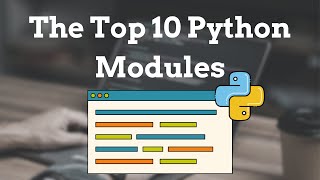
Audio Book
Dive deep into the subject with an immersive audiobook experience.
NumPy for Numerical Computing
Chapter 1 of 4
🔒 Unlock Audio Chapter
Sign up and enroll to access the full audio experience
Chapter Content
NumPy arrays are faster and more memory-efficient than standard Python lists.
import numpy as np arr = np.arange(1_000_000) print(arr.nbytes) # Memory usage in bytes
Vectorized operations replace slow Python loops:
# Slow [x**2 for x in range(10**6)] # Fast arr ** 2
Detailed Explanation
NumPy is a powerful library in Python designed for numerical computing. Unlike standard Python lists, NumPy arrays are implemented in a way that they take up less memory and are much faster to process. In the given example, we create a NumPy array of a range of numbers using np.arange(1_000_000) and then check its memory size in bytes with arr.nbytes. Moreover, we can perform operations on entire arrays simultaneously, known as vectorized operations, which are quicker than using loops. For instance, squaring elements in a NumPy array arr ** 2 is much faster and more efficient than doing it via a list comprehension [x**2 for x in range(10**6)].
Examples & Analogies
Think of NumPy arrays as a fast food assembly line where each worker can perform their task at the same time without waiting for each other, resulting in quicker meals. In contrast, standard Python lists are akin to a restaurant where each dish is made individually, causing delays. By using NumPy, you’re speeding up your cooking process in the kitchen!
Cython for Speed Optimization
Chapter 2 of 4
🔒 Unlock Audio Chapter
Sign up and enroll to access the full audio experience
Chapter Content
Cython allows you to write C extensions for Python, increasing speed dramatically.
# hello.pyx
def square(int x):
return x * x
Compile using setup.py or Jupyter extension. Execution is much faster than native Python.
Detailed Explanation
Cython is a programming language that makes writing C extensions for Python as easy as Python itself. By writing code in Cython, you can achieve a significant speed boost because C is a lower-level language closer to machine code than Python. In the example, we've created a simple function square that takes an integer and returns its square. This function would be compiled into a C extension, allowing Python to run this code much more quickly than regular Python functions. To use Cython, you need to compile the .pyx file using a setup.py script or directly in environments like Jupyter.
Examples & Analogies
Using Cython is like hiring a professional chef for your restaurant who can cook much faster and more efficiently than a line cook. While the line cook can make great meals, the chef uses advanced techniques and skills to make the same dish in a fraction of the time. Cython allows developers to write their performance-critical code at a speed only C can match.
Memory Profiler for Detailed Memory Analysis
Chapter 3 of 4
🔒 Unlock Audio Chapter
Sign up and enroll to access the full audio experience
Chapter Content
A third-party tool for line-by-line memory usage analysis.
pip install memory_profiler
from memory_profiler import profile
@profile
def memory_test():
a = [0] * (10**6)
return a
memory_test()
Detailed Explanation
The memory_profiler library is a third-party tool used to analyze your Python programs for memory consumption on a line-by-line basis. It helps identify which parts of your code use the most memory. By installing memory_profiler with pip install memory_profiler, you can decorate functions with @profile to get detailed insights into their memory usage when executed. In the example, the memory_test function creates a large list and is decorated with @profile, which will report the memory allocated for each line when the function runs.
Examples & Analogies
Using memory_profiler is like having a financial advisor who tracks your spending habits in detail. Just like the advisor can show you where you're spending too much or what expenses can be minimized, memory_profiler reveals which parts of your code are consuming too much memory, allowing you to make better decisions about your code performance.
Other Useful Libraries for Performance and Monitoring
Chapter 4 of 4
🔒 Unlock Audio Chapter
Sign up and enroll to access the full audio experience
Chapter Content
Here are some additional libraries beneficial for performance and monitoring:
| Library | Use Case |
|---|---|
| PyPy | Just-in-time (JIT) compiled Python |
| Numba | JIT compilation for NumPy-heavy code |
| psutil | Monitor system and process-level memory |
| objgraph | Visualize object reference graphs |
Detailed Explanation
Besides NumPy and Cython, several other libraries are essential for optimizing Python's performance and monitoring memory usage. PyPy is an alternative implementation of Python that uses just-in-time (JIT) compilation for faster execution. Numba is another library that accelerates functions that are heavy on NumPy operations by compiling them at runtime. psutil is a library useful for monitoring system-related information, including memory usage at process levels. Finally, objgraph helps visualize object reference counts and can be very handy for understanding memory leaks and complex object relationships in your programs.
Examples & Analogies
These libraries are like tools in a mechanic's workshop. Just as different tools are used for specific jobs on cars — wrenches, jacks, and tire inflators — these libraries serve distinct purposes in the software development workspace. Whether speeding up your code with PyPy, optimizing heavy computations with Numba, or checking your application's memory health with psutil, each tool plays a crucial role in your toolkit to maintain and enhance your 'vehicle'—the software you create.
Key Concepts
-
NumPy: A library that provides efficient array structures and vectorized operations for numerical calculations.
-
Cython: A tool to compile Python-like code into C for enhanced performance.
-
memory_profiler: A utility for diagnosing memory usage and leaks in Python code.
-
Vectorized Operations: Speed enhancements achieved by performing operations on entire arrays at once.
Examples & Applications
Using import numpy as np; arr = np.arange(1_000_000); arr ** 2 illustrates how quickly NumPy can perform operations compared to traditional loops.
Implementing Cython by creating a .pyx file and compiling it significantly speeds up execution time for performance-critical functions.
Memory Aids
Interactive tools to help you remember key concepts
Rhymes
NumPy is swift, it gives us a lift, calculating fast and keeping memory drift!
Stories
Imagine a chef in a kitchen full of ingredients (NumPy). He can whip up meals (calculate values) in bulk instead of one at a time, maximizing his efficiency!
Memory Tools
Remember 'NCM': NumPy for calculations, Cython for speed, Memory_profiler for monitoring!
Acronyms
C-MOP
Compiled Memory Operations Python - a reminder to compile and check memory!
Flash Cards
Glossary
- NumPy
A powerful library for numerical computing in Python, providing array objects and vectorized operations.
- Cython
A programming language that allows writing C extensions for Python, enhancing performance through compilation.
- memory_profiler
A third-party tool for analyzing memory usage in Python applications line-by-line.
- Vectorized Operations
Operations that are executed on entire arrays rather than individual elements, leading to faster performance.
Reference links
Supplementary resources to enhance your learning experience.
