Design and Structural Planning
Enroll to start learning
You’ve not yet enrolled in this course. Please enroll for free to listen to audio lessons, classroom podcasts and take practice test.
Interactive Audio Lesson
Listen to a student-teacher conversation explaining the topic in a relatable way.
Conceptual and Structural Design
🔒 Unlock Audio Lesson
Sign up and enroll to listen to this audio lesson

Today, we'll discuss conceptual and structural design. Let's start by understanding the core purpose of architectural layouts. What do you think are the key aspects we need to consider?

I think we should focus on the aesthetics and how the space functions.

Exactly! Aesthetic appeal and functionality are paramount. We also need to think about how we use structural systems such as load-bearing walls or frames. Why are these important?

They help support the building and manage the loads.

So they’re like the backbone of the structure?

Great analogy, Student_3! The design phase is critical in determining how to effectively distribute loads safely across the structure.

What about the materials we choose?

Good point! Material selection impacts the durability and sustainability of the project. For instance, using smart materials can enhance performance.

Let's summarize: In conceptual and structural design, we prioritize aesthetics, functionality, and proper load management through selected materials.
Digital Tools in Design
🔒 Unlock Audio Lesson
Sign up and enroll to listen to this audio lesson

Now, moving on to how digital tools integrate into our design process. Can anyone name a popular design tool used today?

CAD, right? Computer-Aided Design?

Correct, Student_1! CAD allows for precise designs. Additionally, we have BIM—Building Information Modeling. How does BIM differ from traditional CAD?

BIM incorporates data about the building, right? Like design, cost, and project timelines?

Exactly! BIM offers a comprehensive building lifecycle approach. What benefits do you think these digital tools provide?

They probably save time and reduce errors during the design phase.

Absolutely! Digital tools not only enhance accuracy but also facilitate collaboration among team members. Let's not forget automation technologies, which help with error checking and code compliance.

To summarize, digital tools like CAD and BIM streamline the design process, ensuring precision and boosting collaborative efforts while reducing errors.
The Role of AI in Design Review
🔒 Unlock Audio Lesson
Sign up and enroll to listen to this audio lesson

Finally, let's discuss automation in design reviews. How do you think AI contributes to this aspect?

AI can help streamline error checking?

Yes, it provides quick and efficient checks against compliance codes. Can you think of any advantages of using AI for this?

It must speed up the review process and reduce the workload on engineers.

Absolutely! AI-driven tools can analyze designs faster than manual reviews, which saves time and resources.

And they might catch errors that a human could overlook.

Correct! AI brings efficiency and accuracy, which enhances overall design quality. Let's recap: AI automates error checking and compliance, improving timeliness and resource efficiency in design reviews.
Introduction & Overview
Read summaries of the section's main ideas at different levels of detail.
Quick Overview
Standard
In this section, students learn about the key components involved in design and structural planning, including conceptual layouts, structural systems, material selection, and the use of digital tools like CAD and BIM in enhancing the design process. The significance of automation and AI in error checking and compliance is also highlighted.
Detailed
Design and Structural Planning
In the realm of construction and infrastructure development, effective design and structural planning are pivotal. This section delves into the components of conceptual and structural design, where students understand the importance of architectural layouts that prioritize space utilization, aesthetics, and functionality. Different structural systems—including load-bearing walls, frames, and trusses—are explored in relation to their capacity to support various types of loads.
Material selection plays a crucial role in determining the efficiency and durability of construction projects. Here, materials such as concrete, steel, composites, and smart materials are analyzed for their respective properties and applications.
Moreover, this section emphasizes the use of digital tools in the design process. The integration of Computer-Aided Design (CAD) and Building Information Modeling (BIM) streamlines precision in design, while structural analysis software like STAAD.Pro, ETABS, and ANSYS aids in evaluating structural integrity. The advancement of automation, particularly AI-driven systems, enhances the design review process by efficiently checking for errors and ensuring compliance with building codes. Overall, the discussion stresses the transformative impact of technology on traditional design practices, making them more efficient and accurate.
Youtube Videos


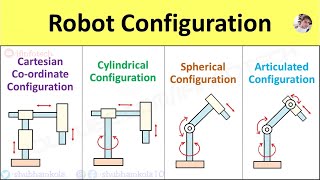







Audio Book
Dive deep into the subject with an immersive audiobook experience.
Conceptual and Structural Design
Chapter 1 of 2
🔒 Unlock Audio Chapter
Sign up and enroll to access the full audio experience
Chapter Content
• Architectural Layouts: Space utilization, aesthetics, and functionality.
• Structural Systems: Load-bearing walls, frames, trusses.
• Materials Selection: Concrete, steel, composites, smart materials.
Detailed Explanation
This chunk introduces the foundational concepts of design in construction. It discusses three main areas:
- Architectural Layouts: This involves the arrangement and design of spaces within a building. It focuses on how the space will be used (space utilization), how it looks (aesthetics), and whether it serves its intended purpose effectively (functionality).
- Structural Systems: These refer to the means by which buildings support themselves. Load-bearing walls are key vertical elements that support the building, while frames and trusses provide structural support, ensuring the building remains stable and safe.
- Materials Selection: This involves choosing the appropriate materials (like concrete, steel, composites, or new smart materials) based on their properties, costs, and suitability for the design and structural requirements.
Examples & Analogies
Imagine planning to build a house. First, you need to decide how many rooms you want (architectural layout). Next, you need to ensure that the walls you design can hold up the roof, so you think about how sturdy those walls need to be (structural systems). Finally, you choose materials that will not only look good but also withstand weather conditions (materials selection). Just like a recipe needing the right ingredients, construction requires the right designs and materials to create a successful building.
Digital Tools in Design
Chapter 2 of 2
🔒 Unlock Audio Chapter
Sign up and enroll to access the full audio experience
Chapter Content
• CAD (Computer-Aided Design) and BIM (Building Information Modelling) tools for precision.
• Structural Analysis Software: STAAD.Pro, ETABS, ANSYS.
• Automation in Design Review: AI-driven error checking and code compliance.
Detailed Explanation
This chunk highlights the role of digital tools in modern design and structural planning:
- CAD and BIM: Computer-Aided Design (CAD) and Building Information Modelling (BIM) allow architects and engineers to create detailed and accurate designs. CAD helps in drafting plans, while BIM integrates various aspects of planning and managing the building throughout its lifecycle.
- Structural Analysis Software: Programs like STAAD.Pro, ETABS, and ANSYS are essential tools for engineers to analyze the performance of structures under various conditions. They help in predicting how buildings will respond to forces like wind or earthquakes, ensuring safety and stability.
- Automation in Design Review: Artificial Intelligence (AI) is becoming increasingly important in the design phase. AI can automatically check designs against building codes and regulations, helping to identify errors before construction begins, which saves time and resources.
Examples & Analogies
Consider designing a car. Engineers use advanced software (like CAD) to create the car’s design on a computer. Then, they run simulations (using structural analysis software) to test how it would perform in a crash. Imagine if a robot could look over the design and point out any mistakes before the car goes into production; that’s what AI does in construction design, improving efficiency and safety.
Key Concepts
-
Architectural Layouts: Critical for visual appeal and functional space deployment in designs.
-
Structural Systems: Ensure load-bearing stability through various types of construction frameworks.
-
Materials Selection: Vital for long-term durability and sustainability of structures.
-
CAD: Computers enhance drafting and design accuracy.
-
BIM: A holistic design approach managing all lifecycle aspects of a building.
-
Automation: AI tools streamline the design review process, improving error checking.
Examples & Applications
Using CAD for designing plan layouts of residential buildings to simulate space effectively.
Implementing BIM allows a team to collaborate on a virtual model, incorporating changes in real-time to avoid costly redesigns.
Memory Aids
Interactive tools to help you remember key concepts
Rhymes
In design, we aim for flair, with structure strong and materials rare.
Stories
Imagine an architect named Sam who designs a building with a grand, open space. Every material he chooses plays a role, from the strong steel frame to the environmentally friendly panels, showcasing how design and planning work together.
Memory Tools
To remember key aspects of design, think A - Aesthetics, F - Functionality, M - Materials, T - Technology.
Acronyms
CAD - Create Accurate Designs.
Flash Cards
Glossary
- Architectural Layouts
Plans that outline space utilization, aesthetics, and functionality in a building design.
- Structural Systems
Frameworks such as load-bearing walls, frames, and trusses that support the building's loads.
- Materials Selection
The process of choosing appropriate materials for construction based on criteria like durability and sustainability.
- CAD (ComputerAided Design)
Software utilized to create precision drawings and technical illustrations in design.
- BIM (Building Information Modeling)
A digital representation of the physical and functional characteristics of a facility, used for managing the entire lifecycle.
- Structural Analysis Software
Tools that help assess the integrity and stability of structural designs.
- Automation
The use of technology to perform tasks without human assistance, especially in design review.
Reference links
Supplementary resources to enhance your learning experience.
