Human-Robot Interaction (HRI) Design
Enroll to start learning
You’ve not yet enrolled in this course. Please enroll for free to listen to audio lessons, classroom podcasts and take practice test.
Interactive Audio Lesson
Listen to a student-teacher conversation explaining the topic in a relatable way.
Ergonomics and Interface Design
🔒 Unlock Audio Lesson
Sign up and enroll to listen to this audio lesson

Today we're exploring ergonomics and interface design in Human-Robot Interaction. Ergonomics is all about designing systems that fit the users' needs, making tasks easier and safer.

How do wearable sensors help in this context?

Great question! Wearable sensors can provide real-time feedback and guide workflows. Think of them as smart assistants that ensure you and the cobot work together efficiently.

What about AR headsets? How do they play a role?

AR headsets overlay digital information onto the real world, helping users visualize tasks that need to be completed. They improve situational awareness.

And haptic feedback is important too, right?

Exactly! Haptic feedback provides physical sensations that can guide teaching and interaction, ensuring safety while training a cobot through hand guidance.

Can you summarize what we've just learned?

Certainly! We've discussed how ergonomic designs like wearable sensors, AR, and haptic feedback improve human-cobot collaboration by making interactions safer and more intuitive.
Trust and Acceptance Factors
🔒 Unlock Audio Lesson
Sign up and enroll to listen to this audio lesson

Now, let's delve into trust and acceptance in HRI. Factors like predictability and reliability are critical.

How can we ensure a cobot is predictable?

Cobots can be programmed to exhibit consistent behaviors. For example, using social cues like eye-like displays can help humans gauge their actions.

So, it's not just about function but also about how they communicate?

Absolutely! New interfaces should improve comfort and trust through transparency. Trust leads to better acceptance of cobots in the workplace.

Why do social cues matter?

Social cues like motion pauses can make cobots feel more relatable and less threatening, fostering a better partnership.

Could you summarize this section on trust?

In summary, maintaining trust and acceptance in HRI hinges on a cobot's predictability, reliability, and the use of social cues to improve human comfort.
Collaborative Task Allocation
🔒 Unlock Audio Lesson
Sign up and enroll to listen to this audio lesson

Let's look at collaborative task allocation now. It's fascinating how AI can dynamically assign roles between humans and robots.

Can you give us an example of this in practice?

Of course! For instance, in rebar tying, the human could oversee the structural integrity while the cobot handles the repetitive tying tasks.

Why is this division of labor beneficial?

It maximizes efficiency! The cobot does what it's optimal at, and the human focuses on more complex oversight, ultimately leading to better project outcomes.

How does this improve productivity overall?

By optimizing the strengths of both, we see higher productivity as each performs the tasks they're best suited for, reducing downtime.

Could you give a final overview of collaborative task allocation?

Certainly! Collaborative task allocation leverages AI to assign tasks dynamically, enhancing efficiency by allowing humans to focus on oversight while cobots perform repetitive tasks.
Introduction & Overview
Read summaries of the section's main ideas at different levels of detail.
Quick Overview
Standard
This section delves into the design principles for effective human-robot interaction (HRI) in construction settings. It covers ergonomic designs, factors influencing trust and acceptance, and dynamic task allocation between humans and cobots, emphasizing the importance of seamless collaboration.
Detailed
Human-Robot Interaction (HRI) Design
Human-robot interaction (HRI) design is crucial for enhancing collaboration between humans and cobots in civil engineering. This involves three key themes:
1. Ergonomics and Interface Design
To facilitate effective communication and collaboration, the use of wearable sensors and augmented reality (AR) headsets is encouraged. This technology aids in workflow guidance, while touchscreen and voice-activated controls allow for intuitive commands. Additionally, haptic feedback ensures safe and efficient hand-guided teaching of cobots.
2. Trust and Acceptance Factors
Trust in cobots is an essential component of successful HRI. It can be influenced by the predictability, transparency, and reliability of these robots. Features designed with social cues, such as eye-like displays and motion pauses, can significantly improve users' comfort levels during human-cobot interactions.
3. Collaborative Task Allocation
Dynamic role assignment enhances the efficiency and effectiveness of construction tasks. AI algorithms can facilitate the division of labor between the human operator and the robot; for example, a human could oversee the rebar structure while the cobot handles repetitive tying work. This approach not only maximizes productivity but also leverages the strengths of both humans and robots to achieve optimal performance.
By focusing on these elements, HRI design can significantly mitigate barriers to effective collaboration, enhance productivity, and increase the overall acceptance of cobots in civil engineering applications.
Youtube Videos





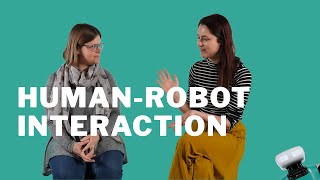




Audio Book
Dive deep into the subject with an immersive audiobook experience.
Ergonomics and Interface Design
Chapter 1 of 3
🔒 Unlock Audio Chapter
Sign up and enroll to access the full audio experience
Chapter Content
• Wearable sensors and AR headsets to guide human-cobot workflows.
• Touchscreen and voice-activated controls for cobot commands.
• Haptic feedback for safe hand-guided teaching.
Detailed Explanation
This chunk covers how ergonomic design and intuitive interfaces in Human-Robot Interaction (HRI) enhance the collaboration between humans and collaborative robots (cobots).
- Wearable Sensors and AR Headsets: These technologies help guide workers as they interact with cobots, creating a seamless workflow. When a worker wears a device that provides real-time feedback or visual prompts through Augmented Reality (AR), it helps them understand how to position themselves and the cobot for different tasks.
- Touchscreen and Voice Commands: These are user-friendly ways to control cobots. Touchscreens allow for a visual control interface, where workers can simply tap commands, while voice activation means that workers can control the robots hands-free. This is particularly useful in environments where hands might be busy or dirty.
- Haptic Feedback: This feature gives users physical feedback when they are operating cobots. For instance, if a worker is guiding a cobot manually, they might feel a slight resistance or vibration when they move the robot in the desired direction. This sensation can indicate that the robot is responding correctly, allowing for safer interactions.
Examples & Analogies
Imagine playing a video game where your character can only be guided through voice commands and hand movements. Just as you might wear a VR headset to immerse yourself in that game world, a construction worker might wear AR gear that overlays helpful information about the job site. The haptic feedback is like when you feel a rumble in the controller when you score a goal, letting you know your instructions were registered. This makes the interaction more engaging and effective.
Trust and Acceptance Factors
Chapter 2 of 3
🔒 Unlock Audio Chapter
Sign up and enroll to access the full audio experience
Chapter Content
• Trust influenced by predictability, transparency, and reliability of cobots.
• Cobots designed with “social cues” (eye-like displays, motion pausing) to improve human comfort.
Detailed Explanation
This chunk focuses on the importance of trust in the relationship between humans and cobots. Trust is a critical factor in determining how well humans can work alongside robots.
- Predictability: Workers are more likely to trust a cobot if it behaves in expected ways. For example, if a cobot consistently performs a task without unexpected movements, workers will feel safer and more comfortable working beside it.
- Transparency: When operators understand what the cobots are doing, their trust increases. This might involve clear indicators showing the cobot’s current task or its next actions.
- Reliability: If a cobot performs its assigned tasks consistently without errors, it builds a reputation of dependability, further enhancing trust.
- Social Cues: Designing cobots to behave in ways that mirror social behaviors, like providing eye-like displays or pausing movements when a human is near, can help to improve comfort levels. This creates a more approachable robot, as humans are naturally drawn to interactions that feel familiar or 'human-like'.
Examples & Analogies
Think about meeting a new coworker. If they are predictable in their actions, like always showing up on time and being reliable in teamwork, you would trust them more over time. If that coworker smiles or gives you a nod when you speak, it feels more comfortable and friendly—much like a cobot that blinks or pauses when someone approaches. These human-like cues foster a sense of connection and trust.
Collaborative Task Allocation
Chapter 3 of 3
🔒 Unlock Audio Chapter
Sign up and enroll to access the full audio experience
Chapter Content
• Dynamic role assignment between human and robot using AI algorithms.
• Example: Human oversees rebar structure while cobot performs repetitive tying.
Detailed Explanation
This chunk discusses how tasks are allocated between humans and cobots in a collaborative workspace using AI algorithms.
- Dynamic Role Assignment: AI can analyze the strengths and capabilities of both humans and cobots to allocate tasks efficiently. For example, a human can take on supervisory roles that require decision-making and oversight, while cobots can handle more mundane or physically taxing repetitive tasks.
- Example of Task Distribution: A practical example is a construction site where a human worker supervises the positioning of rebar structures. Here, the worker can ensure everything is aligned correctly and adheres to safety standards. Meanwhile, the cobot performs the repetitive task of tying the rebar together, which can be monotonous and physically demanding if done by a human. By sharing responsibilities this way, efficiency is maximized while reducing strain on the worker.
Examples & Analogies
Think of a basketball game where one player takes on the role of playmaker, deciding strategies and directing play, while the others execute those strategies, like shooting and defending. In the same way, a worker can strategize and oversee construction tasks while the cobot handles the repetitive tasks, making the team more effective without overburdening any individual.
Key Concepts
-
Ergonomics: Fitting humans with tools and workflows for safety and efficiency.
-
Trust: Essential for effective HRI and influenced by predictability and reliability.
-
Collaborative Task Allocation: Dynamic role assignments between humans and robots facilitated by AI.
Examples & Applications
Using voice commands to direct a cobot actions effectively.
AI algorithms managing tasks like the cobot tying rebar while the human supervises neighboring structure.
Memory Aids
Interactive tools to help you remember key concepts
Rhymes
For cobots to be a hit, Ergonomics must fit!
Stories
Once upon a time, in a construction site, a human builder had a friendly robot helper who always smiled and paused when needed, creating a trusting partnership.
Memory Tools
ETC - Ergonomics, Trust, Collaboration for HRI design.
Acronyms
HRI - Human-Robot Interaction
How Robots Interact.
Flash Cards
Glossary
- Ergonomics
The study of designing equipment and devices that fit the human body and its cognitive abilities.
- Interface Design
The design of user interfaces for machines and software, focusing on maximizing usability.
- Trust
The firm belief in the reliability, truth, or ability of a cobot.
- Collaborative Task Allocation
A method of distributing tasks between humans and cobots to optimize efficiency and productivity.
- Social Cues
Signals from a cobot that promote understanding and comfort during human interaction.
Reference links
Supplementary resources to enhance your learning experience.
