Programming and Operation of Cobots
Enroll to start learning
You’ve not yet enrolled in this course. Please enroll for free to listen to audio lessons, classroom podcasts and take practice test.
Interactive Audio Lesson
Listen to a student-teacher conversation explaining the topic in a relatable way.
Intuitive Programming Techniques
🔒 Unlock Audio Lesson
Sign up and enroll to listen to this audio lesson

Today, we will discuss how cobots are programmed. Can anyone tell me a method used for teaching cobots their movements?

Is it lead-through programming?

Exactly! Lead-through programming allows operators to guide cobots physically to teach them tasks. It's quite intuitive, isn't it?

So, you just move them like teaching a pet?

Precisely, it's that simple! Now, we also use Graphical User Interfaces. Does anyone know how they work?

They let you drag and drop elements to create programs without needing to code.

Correct! This makes it much easier for non-programmers to interact with cobots. Then we have simulations and digital twins. What benefits do you think they provide?

They help you test the cobot's actions before deploying them on site, reducing mistakes.

Exactly! Good job, everyone. So, to summarize, we utilize lead-through programming, GUIs, and simulations to ensure effective and less error-prone operation.
Integration with BIM and IoT
🔒 Unlock Audio Lesson
Sign up and enroll to listen to this audio lesson

Now, let’s discuss how cobots integrate with technologies like BIM and IoT. What do you all think BIM stands for?

Building Information Modeling, right?

Great! BIM models help cobots navigate construction sites by providing spatial information. Why do you think this is necessary?

It helps them understand their environment better, reducing errors.

Exactly! Now, let’s talk about IoT. How do you think IoT enhances cobot functionality?

IoT devices give real-time data, allowing cobots to adapt their actions based on the current situation.

Correct! The synergy of IoT and BIM greatly enhances cobots' operational adaptability, making them reliable partners on site.
Safety Protocols
🔒 Unlock Audio Lesson
Sign up and enroll to listen to this audio lesson

Finally, let's focus on safety protocols for cobots. Why do you think these protocols are critical?

To protect human workers from accidents.

Absolutely! Emergency stops are one of the main safety features. What other safety measures do we have?

There are virtual boundaries and force limits.

Exactly! These prevent the cobots from accidentally moving into unsafe areas. What does constant proximity monitoring do?

It helps cobots avoid humans and adjust their movements.

Well done! To summarize, safety protocols such as emergency stops, virtual boundaries, and proximity monitoring are essential for safe cobot operation.
Introduction & Overview
Read summaries of the section's main ideas at different levels of detail.
Quick Overview
Standard
Programming and operation of cobots involve intuitive methods such as lead-through programming and graphical interfaces, integrating with Building Information Modeling (BIM) and Internet of Things (IoT) devices for enhanced functionality. Safety is paramount, guided by protocols including emergency stops and constant human monitoring to ensure a secure work environment.
Detailed
Programming and Operation of Cobots
In this section, we explore key elements in programming and operating collaborative robots (cobots) used in civil engineering.
Intuitive Programming Techniques
Cobot programming is made more accessible through intuitive techniques:
- Lead-through Programming: An easy method where operators manually guide the cobots to learn movements by physically moving them. This approach allows rapid training tailored to specific tasks.
- Graphical User Interfaces (GUIs): Cobots also utilize GUIs with drag-and-drop functionality, allowing programmers to create logic flows without deep programming knowledge.
- Simulation and Digital Twins: These tools enable offline programming where users can test and refine cobot movements virtually before actual deployment, reducing errors and preemptively addressing potential issues.
Integration with BIM and IoT
The interaction between cobots and advanced technologies is vital for their operational success:
- BIM Models: These provide crucial spatial information that helps cobots navigate complex construction environments effectively. They enhance the cobot's decision-making capabilities.
- IoT Devices: Real-time sensor data from IoT devices feed into the cobot systems, enabling them to adjust their operations based on surrounding conditions dynamically.
Safety Protocols
Adhering to safety protocols is essential for the effective and secure operation of cobots:
- Emergency Stop Buttons: These allow both operators and cobots to halt operations rapidly in case of danger.
- Virtual Boundaries and Force Limits: These safeguards create a controlled operational area to prevent accidents.
- Constant Proximity Monitoring: This system ensures that cobots remain aware of human presence, allowing them to adjust their movements to avoid collisions.
Overall, effective programming and operation of cobots hinge on user-friendly techniques and robust safety measures, signifying their potential to enhance productivity in civil engineering while prioritizing worker safety.
Youtube Videos
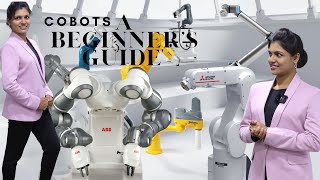

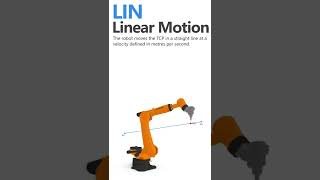




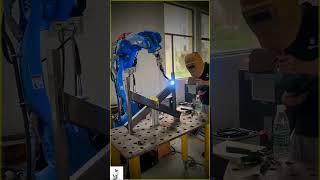


Audio Book
Dive deep into the subject with an immersive audiobook experience.
Intuitive Programming Techniques
Chapter 1 of 3
🔒 Unlock Audio Chapter
Sign up and enroll to access the full audio experience
Chapter Content
• Lead-through programming: Moving the cobot by hand to teach motions.
• Graphical user interfaces (GUIs) for drag-and-drop logic flows.
• Simulation and digital twins for offline programming.
Detailed Explanation
This chunk discusses various intuitive programming techniques used for cobots.
- Lead-Through Programming: This technique allows operators to move the cobot manually to demonstrate the desired motion or path. As the operator guides the cobot, the robot records this motion and can execute it later autonomously. This is particularly useful for users who may not have advanced programming skills.
- Graphical User Interfaces (GUIs): Cobots often come with user-friendly software that has GUI support. Users can drag and drop elements to create a sequence of commands easily. This type of interface makes programming visual and accessible, similar to assembling building blocks.
- Simulation and Digital Twins: Cobots can be programmed in a virtual environment through simulation techniques. Digital twins allow users to model the cobot's tasks in a replicated digital setup, providing a testing ground for operations before deploying them in real-time scenarios. This approach minimizes errors and enhances safety.
Examples & Analogies
Imagine teaching a friend how to ride a bicycle. You might hold onto the bike, guiding it through turns and stops until they learn the motions themselves. Similarly, lead-through programming allows you to physically guide the cobot to teach it a task. Additionally, think of the GUI as a video game where you create and manipulate characters without needing to know complex programming codes. Finally, using a digital twin is like rehearsing for a play in a practice space before the actual performance.
Integration with BIM and IoT
Chapter 2 of 3
🔒 Unlock Audio Chapter
Sign up and enroll to access the full audio experience
Chapter Content
• BIM models help cobots navigate and understand the construction environment.
• IoT devices feed real-time sensor data to cobot controllers for adaptive behavior.
Detailed Explanation
This chunk covers how cobots are integrated with BIM (Building Information Modeling) and IoT (Internet of Things):
- BIM Models: Building Information Modeling is a digital representation of the physical and functional characteristics of a building. Cobots use these detailed models to understand spatial layouts and navigate effectively at construction sites. By having access to BIM, cobots can plan their tasks based on the context of the building environment, such as identifying where to place bricks or how to move materials effectively.
- IoT Integration: Cobots can connect to IoT devices, which are sensors that collect and send real-time data. This capability means that cobots can adapt their behavior based on what’s happening in their environment. For example, if a sensor detects a human worker nearby, the cobot can slow down or change its path to ensure safety.
Examples & Analogies
Think of BIM models as a detailed map for a road trip, showing all the important locations and routes. Similarly, cobots use BIM to know where to go and what to do on a construction site. Now, consider IoT devices like smart traffic lights that change based on current traffic conditions. In the same way, cobots equipped with IoT can change their actions based on the environment, such as adjusting their movements if a worker is close by.
Safety Protocols
Chapter 3 of 3
🔒 Unlock Audio Chapter
Sign up and enroll to access the full audio experience
Chapter Content
• Emergency stop buttons, virtual boundaries, and force limits.
• Constant monitoring of human proximity.
• Compliance with international safety standards.
Detailed Explanation
This chunk addresses the essential safety protocols associated with cobots:
- Emergency Stop Buttons: Cobots are equipped with physical emergency stop buttons that allow operators to immediately halt operations in case of an emergency. This feature ensures quick action can be taken to prevent accidents.
- Virtual Boundaries: Cobots can work within predefined virtual zones, which means they won’t operate outside certain limits, protecting human workers and sensitive areas on the worksite.
- Force Limits: Cobots have built-in force sensors that regulate the pressure they exert when interacting with objects or humans, greatly reducing the chance of injuries during collaborations.
- Human Proximity Monitoring: Continuous monitoring of human proximity allows the cobot to react if a person enters its working zone, providing an extra level of safety.
- Compliance with Safety Standards: Lastly, cobots are designed to comply with global safety standards such as ISO 10218-1 and ISO/TS 15066, which govern the safe design and operation of robots to minimize potential risks.
Examples & Analogies
Consider the safety features of a modern car, which has airbags, anti-lock brakes, and a backup camera to ensure safe driving. Similarly, cobots have features like emergency stops and force limits to protect workers. Think of virtual boundaries like invisible fences that keep pets safe, ensuring that the cobot doesn't stray into an unsafe zone while working.
Key Concepts
-
Lead-through Programming: A method for teaching cobots movements by guiding them manually.
-
Graphical User Interfaces: Simplified programming tools that allow users to create logic for cobots through visual drag-and-drop.
-
Digital Twins: Virtual representations of physical systems to simulate operations.
-
BIM: A model providing spatial and functional data beneficial for cobots in construction.
-
IoT Integration: Real-time data usage from connected devices to enhance cobot functionalities.
-
Safety Protocols: Essential guidelines ensuring the safe operation of cobots to protect human workers.
Examples & Applications
Using lead-through programming, a construction worker can show a cobot how to lay bricks by moving it to the required positions manually.
A GUI allows a project manager without programming expertise to set up the cobot's tasks to inspect and convey materials on site.
Memory Aids
Interactive tools to help you remember key concepts
Rhymes
Lead the cobot with ease, programming can please, GUIs help you breeze!
Stories
Imagine teaching a robotic friend to lay bricks by showing them how it's done, they learn through your guidance and adapt to their surroundings with the help of special models that tell them where to go.
Memory Tools
Remember the acronym 'PIG' for Programming Techniques: P for Programming through Lead-through, I for Integration with BIM, G for GUI interfaces.
Acronyms
SAG for Safety
for Stop buttons
for Awareness of surroundings
for Guidelines for safe operations.
Flash Cards
Glossary
- Leadthrough Programming
A method where an operator physically guides a cobot to teach it movements.
- Graphical User Interfaces (GUIs)
User-friendly interfaces that allow programming through drag-and-drop functionality.
- Digital Twins
A virtual model of a physical system used for simulating and testing under various conditions.
- Building Information Modeling (BIM)
Digital representation of the physical and functional characteristics of a facility.
- Internet of Things (IoT)
Network of physical devices connected to the internet, collecting and sharing real-time data.
- Safety Protocols
Procedures and guidelines to ensure safe operation of cobots, including emergency stops and monitoring.
Reference links
Supplementary resources to enhance your learning experience.
