Creating a Simple Standard Cell Using EDA Tools
Interactive Audio Lesson
Listen to a student-teacher conversation explaining the topic in a relatable way.
Design Entry
🔒 Unlock Audio Lesson
Sign up and enroll to listen to this audio lesson

Welcome everyone! Today, we are going to delve into the first step in creating a simple standard cell: Design Entry. This involves using schematic capture tools to design a logic gate, like an AND gate. Can anyone tell me why this step is crucial?

Is it because we need to plan how everything fits together?

Exactly! It’s about visually representing the circuit. Designing it correctly here helps avoid issues down the line. Remember, it's like planning a structure before building it! What tools do you think we could use for this step?

We could use Cadence Virtuoso or Synopsys Design Compiler, right?

Spot on! Both are great tools for this purpose. Let’s move on to the next stage: simulation. This helps us check if our design works as intended.
Simulation
🔒 Unlock Audio Lesson
Sign up and enroll to listen to this audio lesson

Now that we have our design, let’s talk about simulation. Why do we need to simulate our logic gate?

To verify that it works correctly before we create the physical layout?

Correct! We use tools like HSPICE or Spectre for simulation. Think of it as testing a prototype before production. Memory aid: 'SPICE it up to get it right!' What might we check during simulation?

We would check if it meets the expected outputs when given various inputs, right?

Yes! Excellent. Now, let’s discuss characterization, where we measure timing and power.
Characterization
🔒 Unlock Audio Lesson
Sign up and enroll to listen to this audio lesson

Characterization involves measuring parameters like setup and hold times, as well as power consumption. Why do you think this is essential?

Because it helps us understand how our design performs in real conditions?

Exactly! Characterization ensures we meet specifications. Think of it as tuning an instrument for better performance. What outcomes would you expect from this process?

We would find out if our gate operates efficiently without consuming too much power.

Precisely! Now, let’s move on to the final stage, creating the layout.
Layout Generation
🔒 Unlock Audio Lesson
Sign up and enroll to listen to this audio lesson

The last step is generating the layout of our standard cell. Why do you think we need to verify it using DRC and LVS?

To ensure that the layout fits the design rules and matches the schematic?

Exactly! DRC checks for any design rule violations, while LVS ensures our layout matches the schematic. Always remember: 'Verify before you supply!' What happens if these checks fail?

We would need to go back and fix our layout before moving forward?

Right again! Let’s summarize: we’ve learned about design entry, simulation, characterization, and layout generation. Each step is critical in creating an effective standard cell.
Introduction & Overview
Read summaries of the section's main ideas at different levels of detail.
Quick Overview
Standard
In this section, students learn to use EDA tools like Cadence Virtuoso or Synopsys Design Compiler to create a standard cell, involving design entry, simulation, characterization, and layout generation.
Detailed
Creating a Simple Standard Cell Using EDA Tools
In this section, students engage in a practical exercise to create a simple standard cell representing a logic gate, such as an AND or OR gate, using Electronic Design Automation (EDA) tools. The process consists of four key stages:
- Design Entry: Students will utilize schematic capture tools to design the logic gate at the transistor level, allowing them to visualize and interact with the underlying circuitry.
- Simulation: This stage involves using simulation tools (e.g., HSPICE or Spectre) to verify the gate's functionality, ensuring that the designed cell operates correctly under various conditions.
- Characterization: Students will measure critical timing parameters (like setup and hold times) and assess power consumption, which are vital for evaluating the performance of the standard cell.
- Layout: Finally, students will generate the physical layout of the standard cell and use Design Rule Check (DRC) and Layout Versus Schematic (LVS) tools to verify that the physical design meets specified criteria.
This exercise allows students to apply theoretical knowledge practically, reinforcing their understanding of standard cell design and the functionality of EDA tools.
Youtube Videos


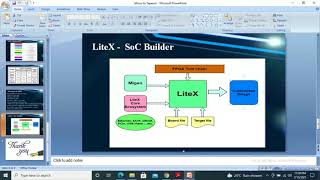
Audio Book
Dive deep into the subject with an immersive audiobook experience.
Introduction to the Exercise
Chapter 1 of 5
🔒 Unlock Audio Chapter
Sign up and enroll to access the full audio experience
Chapter Content
In this exercise, students will use a tool like Cadence Virtuoso or Synopsys Design Compiler to create a simple logic gate (e.g., AND or OR gate) as a standard cell. The steps include:
Detailed Explanation
This introductory chunk sets the stage for the exercise by informing students about the purpose of the task. They will use Electronic Design Automation (EDA) tools, specifically mentioning Cadence Virtuoso and Synopsys Design Compiler, to create a simple standard cell that consists of a basic logic gate. Logic gates are essential components in digital circuits because they perform basic logical functions. By creating an AND or OR gate, students will gain practical experience in designing critical building blocks for integrated circuits.
Examples & Analogies
Think of this exercise like building a simple toy robot. The AND gate would be similar to the robot's decision-making process, where it can only move forward if both sensors detect something in front of it. Just like a robot relies on its sensors to decide to take action, digital circuits rely on logic gates to perform computations and make decisions.
Step 1: Design Entry
Chapter 2 of 5
🔒 Unlock Audio Chapter
Sign up and enroll to access the full audio experience
Chapter Content
- Design Entry: Using schematic capture tools to design the logic gate at the transistor level.
Detailed Explanation
The first step involves using schematic capture tools to create a visual representation of the logic gate using its fundamental components, such as transistors. Students will learn how to build a schematic, which is essentially a blueprint for the logic gate. This blueprint needs to accurately represent how the transistors will be connected to perform the desired logical function, ensuring that the design meets specific electrical and functional criteria.
Examples & Analogies
Designing at the transistor level is like drawing a detailed architectural plan for a house. Just as an architect needs to carefully plan out where each room and feature goes, ensuring everything fits together and functions well, students must accurately position each transistor and connection to create a functional logic gate.
Step 2: Simulation
Chapter 3 of 5
🔒 Unlock Audio Chapter
Sign up and enroll to access the full audio experience
Chapter Content
- Simulation: Using simulation tools like HSPICE or Spectre to verify the functionality of the gate.
Detailed Explanation
In the simulation step, students will utilize tools like HSPICE or Spectre to test how the logic gate designed in step one functions under various conditions. Simulation checks whether the gate operates as intended by providing it with input signals and observing the output. This important verification step helps catch errors in the design before it goes to actual fabrication, saving time and resources.
Examples & Analogies
Simulating a logic gate is akin to running a dress rehearsal before a theater performance. Just as actors practice their lines and scene changes to ensure everything goes smoothly on opening night, simulation ensures that the digital circuit behaves correctly before it is manufactured.
Step 3: Characterization
Chapter 4 of 5
🔒 Unlock Audio Chapter
Sign up and enroll to access the full audio experience
Chapter Content
- Characterization: Using tools to measure timing (setup and hold times) and power consumption of the gate.
Detailed Explanation
Characterization is a critical step in which students will evaluate the performance of the logic gate by measuring key parameters, including setup and hold times, which determine how quickly a gate can respond to input changes. They will also assess power consumption to ensure the gate operates efficiently without wasting energy. This data is essential for ensuring that the gate meets the specifications required for its intended application in larger circuits.
Examples & Analogies
This step can be likened to testing a car before it hits the road. Just as one would check the fuel efficiency, acceleration, and braking response to ensure the vehicle is safe and performs well, characterization ensures the logic gate functions reliably within its specified constraints.
Step 4: Layout
Chapter 5 of 5
🔒 Unlock Audio Chapter
Sign up and enroll to access the full audio experience
Chapter Content
- Layout: Generating the layout of the standard cell and verifying its physical design with DRC (Design Rule Check) and LVS (Layout Versus Schematic).
Detailed Explanation
The final step involves creating the physical layout of the logic gate, which is a representation of how the transistors will be physically placed on the silicon chip. Students will use DRC to verify that the layout meets manufacturing rules and LVS to ensure that the layout matches the original schematic design. This verification step is crucial because even a small mistake in the layout can cause the entire circuit to fail when manufactured.
Examples & Analogies
Creating the layout for a standard cell is like placing furniture in a room according to a floor plan. Just as every piece of furniture must fit well within the space and maintain a good flow, the layout must adhere to the design rules to ensure that the fabricated cell works properly in the final product.
Key Concepts
-
Design Entry: The initial stage in creating a standard cell using schematic capture.
-
Simulation: A process to verify the functionality of the standard cell design.
-
Characterization: Involves measuring essential parameters such as timing and power.
-
Layout Generation: The physical representation that must adhere to design rules, verified by DRC and LVS.
Examples & Applications
Designing a simple AND gate using Cadence tools.
Simulating the AND gate using HSPICE to ensure functionality.
Characterizing the gate to analyze its speed and power consumption.
Memory Aids
Interactive tools to help you remember key concepts
Rhymes
For a standard cell, we must design, sim, char, then layout, all aligned!
Stories
Imagine you're a builder. First, you draw a plan (design entry), then test how it stands (simulation), check how much it can hold (characterization), and finally ensure it follows city rules (layout checks).
Memory Tools
DSCL - Design, Simulate, Characterize, Layout order to remember the creation process.
Acronyms
D.S.C.L. - Design, Simulate, Characterize, Layout for creating a standard cell.
Flash Cards
Glossary
- Design Entry
The process of creating a schematic diagram to visually represent and design a circuit.
- Simulation
The technique used to verify a circuit's functionality and performance under various conditions.
- Characterization
The process of measuring timing and power consumption in a standard cell.
- Layout Generation
Creating a physical representation of a standard cell, ensuring it follows specific design rules.
Reference links
Supplementary resources to enhance your learning experience.
