Hands-On Exercises Using EDA Tools
Interactive Audio Lesson
Listen to a student-teacher conversation explaining the topic in a relatable way.
Creating a Simple Standard Cell
🔒 Unlock Audio Lesson
Sign up and enroll to listen to this audio lesson

Today we're going to explore how to create a simple standard cell using EDA tools. Can anyone tell me what EDA stands for?

It stands for Electronic Design Automation!

Great! Now, let's discuss the process. The first step is design entry. Who can tell me what that involves?

It involves schematic capture to design the logic gate at the transistor level, right?

Exactly! After that, we move on to simulation. Why do you think simulation is important?

To verify that our gate works correctly before we implement it!

Exactly. Learning the importance of simulation can be remembered by the acronym 'SAVE' - Simulate, Analyze, Verify, Execute! Now, can anyone summarize the last steps?

We generate the layout and verify it with DRC and LVS!

Correct! So to sum up, we design, simulate, characterize, and layout. Well done, everyone!
Standard Cell Library Creation
🔒 Unlock Audio Lesson
Sign up and enroll to listen to this audio lesson

Next, we will look at how to create a standard cell library. Can anyone explain why a library is necessary in VLSI design?

It stores pre-designed components that help us speed up the design process!

That's right! When creating libraries, we also need to characterize the cells. What does characterization involve?

Measuring parameters like timing, power, and area.

Exactly! Let's remember this with the mnemonic 'PAT' - Power, Area, Timing. What do we do after characterization?

We optimize the cells by adjusting sizes and layouts!

Perfect! So, our goal is to have a library ready for efficient component design and optimization.
Power, Area, and Timing Analysis
🔒 Unlock Audio Lesson
Sign up and enroll to listen to this audio lesson

Now we're going to analyze the power, area, and timing of our standard cells. Why is this analysis essential?

To make sure our design fits performance requirements!

Exactly! For timing analysis, what parameters do we check?

Setup time and propagation delay!

Excellent! After timing, we need to look at power. What types of power should we consider?

Dynamic and static power consumption!

Great! To remember this, use 'D' for Dynamic and 'S' for Static, forming 'DS Power'. Now, how do we ensure minimal area usage?

By optimizing layout and sizing of transistors!
Verifying Standard Cell Integration
🔒 Unlock Audio Lesson
Sign up and enroll to listen to this audio lesson

Finally, we’ll verify the integration of our standard cells into a SoC design. Why is integration verification crucial?

To ensure connectivity and functionality of the entire design!

Right! We perform connectivity checks as the first step. Can someone outline the verification steps?

Integrate cells, simulate, then perform sign-off checks like DRC and LVS!

Excellent! Remember the acronym 'SIM' for Simulate, Integrate, Monitor. Any other steps we should consider?

We should run functional simulations to validate behavior.

Exactly! Keep these steps in mind, and you’ll master the verification process.
Introduction & Overview
Read summaries of the section's main ideas at different levels of detail.
Quick Overview
Standard
Students will engage in a series of hands-on exercises with EDA tools to create, analyze, and optimize standard cells. These activities include designing logic gates, creating standard cell libraries, analyzing power and timing, and integrating cells into larger SoC designs.
Detailed
Hands-On Exercises Using EDA Tools
In this section, we explore practical exercises using Electronic Design Automation (EDA) tools that allow students to apply their knowledge of standard cells and essential design elements in VLSI design. The hands-on experience is separated into four main exercises:
1. Creating a Simple Standard Cell
In this exercise, students will use tools like Cadence Virtuoso or Synopsys Design Compiler to create a simple logic gate (such as an AND or OR gate). The steps include:
- Design Entry: Conducting schematic capture to design at the transistor level.
- Simulation: Verifying functionality using tools like HSPICE or Spectre.
- Characterization: Measuring timing and power consumption.
- Layout: Generating the layout, and verifying design rules through DRC and LVS.
2. Standard Cell Library Creation and Optimization
Students will create a standard cell library for SoC design using tools like Synopsys Design Compiler or Cadence Genus. This involves:
- Design and Synthesize Cells: Creating various standard cells from RTL to gate-level netlists.
- Library Characterization: Characterizing cells for performance, area, and timing through static timing analysis and power analysis.
- Optimization: Adjusting transistor sizes and layouts for area and power efficiency.
3. Power, Area, and Timing Analysis
Through tools like Synopsys PrimeTime or Cadence Tempus, students will conduct:
- Timing Analysis: Ensuring that the standard cell meets timing constraints.
- Power Analysis: Measuring power consumption and optimizing design for low power.
- Area Optimization: Ensuring efficient area usage while keeping power and performance in check.
4. Verifying Standard Cell Integration into SoC Design
Students will integrate standard cells into a larger SoC design, engaging in full-chip simulation and verification with tools like ModelSim or Cadence Incisive. This includes:
- Integrating Standards Cells: Place standard cells into the design and run connectivity checks.
- Simulation: Performing functional and timing simulations.
- Sign-Off: Conducting final checks (DRC, LVS, timing closure).
These hands-on exercises emphasize not just theoretical understanding but practical application, preparing students for real-world design challenges.
Youtube Videos


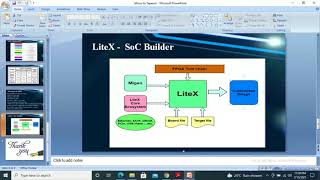
Audio Book
Dive deep into the subject with an immersive audiobook experience.
Introduction to EDA Tools
Chapter 1 of 5
🔒 Unlock Audio Chapter
Sign up and enroll to access the full audio experience
Chapter Content
EDA tools are used extensively to create, optimize, and verify the functionality of standard cells and their interconnections in the design. In this section, we will discuss practical exercises that allow students to apply the knowledge of standard cells and design elements.
Detailed Explanation
EDA stands for Electronic Design Automation. These are software tools that engineers use to design and verify electronic systems, like integrated circuits. The tools help manage complex designs, enabling efficient creation and optimization of standard cells, which are the building blocks of integrated circuits. By engaging in hands-on exercises, students can apply theoretical knowledge in practical scenarios, reinforcing their understanding of standard cell design, functionality, and design verification.
Examples & Analogies
Think of EDA tools as the automations used in cooking, like mixers and ovens, that help chefs create complex dishes efficiently. Just like these tools streamline the cooking process, EDA tools simplify and expedite the design of complex electronic circuits.
Creating a Simple Standard Cell Using EDA Tools
Chapter 2 of 5
🔒 Unlock Audio Chapter
Sign up and enroll to access the full audio experience
Chapter Content
In this exercise, students will use a tool like Cadence Virtuoso or Synopsys Design Compiler to create a simple logic gate (e.g., AND or OR gate) as a standard cell. The steps include:
1. Design Entry: Using schematic capture tools to design the logic gate at the transistor level.
2. Simulation: Using simulation tools like HSPICE or Spectre to verify the functionality of the gate.
3. Characterization: Using tools to measure timing (setup and hold times) and power consumption of the gate.
4. Layout: Generating the layout of the standard cell and verifying its physical design with DRC (Design Rule Check) and LVS (Layout Versus Schematic).
Detailed Explanation
This exercise teaches students how to create a fundamental digital logic component – a logic gate like AND or OR – using specialized software. The first step, Design Entry, involves creating a schematic that represents the gate at a basic level. Next, Simulation ensures that the designed gate performs correctly under various inputs. Characterization evaluates the performance by measuring timing and power consumption. Finally, Layout involves setting up the physical dimensions of the gate on a chip and making sure it complies with design rules, which ensures that it can be built correctly in practice.
Examples & Analogies
You can compare this process to building a small toy using LEGO. First, you plan (design entry) the shape you want (the AND gate). Then, you assemble the pieces (simulation) to see if it holds together. After that, you check if it can withstand a drop (characterization) before finally painting and decorating it (layout) to make it look good.
Standard Cell Library Creation and Optimization
Chapter 3 of 5
🔒 Unlock Audio Chapter
Sign up and enroll to access the full audio experience
Chapter Content
In this exercise, students will learn how to create a standard cell library that can be used in SoC design. Using Synopsys Design Compiler or Cadence Genus, they will:
1. Design and Synthesize Cells: Create various standard cells (e.g., AND, OR, NAND, NOR) and synthesize them from RTL to gate-level netlists.
2. Library Characterization: Characterize the cells for power, area, and timing by running static timing analysis (STA) and power analysis.
3. Optimization: Optimize the cells for area and power by adjusting the sizing of transistors and modifying the layout.
Detailed Explanation
In this exercise, students will develop a library of standard cells—collections of pre-designed components used in creating more complex systems like System-on-Chips (SoCs). By first designing and synthesizing various cells, students transition from a high-level description (RTL, or Register Transfer Level) to a lower-level representation (gate-level netlist). Next, through library characterization, they analyze these cells to determine their electrical characteristics like power consumption and timing. Finally, Optimization allows students to refine their cells for better performance, ensuring they take up less physical space while still functioning correctly and efficiently.
Examples & Analogies
Creating a cell library is like assembling a toolkit for building furniture. You start by crafting individual tools like a hammer or screwdriver (designing and synthesizing cells). Then, you test each tool's durability and efficiency (characterizing). Lastly, you adjust the tools for better performance and space-saving (optimizing) so they fit neatly into a single toolbox—making your toolkit ideal for any furniture project.
Power, Area, and Timing Analysis
Chapter 4 of 5
🔒 Unlock Audio Chapter
Sign up and enroll to access the full audio experience
Chapter Content
This exercise involves using tools like Synopsys PrimeTime or Cadence Tempus for static timing analysis (STA), and Power Compiler for power analysis. Students will perform the following tasks:
1. Timing Analysis: Ensure that the standard cell meets the required timing constraints, such as setup time and propagation delay.
2. Power Analysis: Measure the dynamic and static power consumption of the cell and optimize the design for low power.
3. Area Optimization: Ensure that the standard cell occupies the minimum possible area while meeting the performance and power requirements.
Detailed Explanation
In this third exercise, students delve into critical analyses essential for integrated circuit design—timing, power, and area analysis. Timing Analysis ensures that signals propagate through the standard cell within appropriate time limits, thereby preventing potential errors or delays in the overall system. Power Analysis involves measuring how much energy the cell consumes during operation, which is crucial for battery-operated devices. Finally, Area Optimization is about refining the design to minimize the physical space used while still fulfilling the necessary performance specifications. This comprehensive evaluation helps in ensuring that the designed standard cells are efficient and effective.
Examples & Analogies
Think of this analysis as preparing a food dish. Timing Analysis is like checking that each ingredient cooks for just the right time—too long or short could ruin the dish. Power Analysis is akin to ensuring you don't use too much gas while cooking, keeping energy use efficient. Finally, Area Optimization ensures you don't use too big a pot for your dish, saving space while still cooking enough for everyone.
Verifying Standard Cell Integration into SoC Design
Chapter 5 of 5
🔒 Unlock Audio Chapter
Sign up and enroll to access the full audio experience
Chapter Content
In this exercise, students will integrate the created standard cells into a larger SoC design and perform full-chip simulation and verification using tools like ModelSim or Cadence Incisive. This includes:
1. Integrating Standard Cells: Place the standard cells into the SoC design and perform connectivity checks.
2. Simulation: Run functional and timing simulations to verify that the design behaves as expected.
3. Sign-Off: Perform sign-off checks, including DRC, LVS, and timing closure, to ensure that the design is manufacturable and meets performance requirements.
Detailed Explanation
In the final exercise, students take their individual standard cells and integrate them into a complete System-on-Chip (SoC) design. This integration involves verifying that all cells are properly connected and that they function correctly in combination with one another—essentially ensuring that they communicate as intended. Simulation is then carried out to test the design's behavior under various conditions, checking both functionality and timing. Finally, Sign-Off includes essential checks that confirm the design adheres to production requirements, ensuring that it can indeed be manufactured successfully without any errors.
Examples & Analogies
Integrating these cells into an SoC is much like assembling all the parts of a car. You first ensure every part fits together right (integrating standard cells). Then, you test the car to see if it runs smoothly and safely (simulation). Finally, after all checks are completed, you receive approval for mass production, confirming that every part is safe for use on the road (sign-off).
Key Concepts
-
Standard Cell: The fundamental building blocks used in VLSI design for integrated circuits.
-
Design Entry: The initial step in EDA tools where designs are created using schematic diagrams.
-
Library Characterization: The process of measuring power, timing, and area for standard cells.
Examples & Applications
Creating an AND gate as a standard cell and verifying its functionality.
Building a library of standard cells such as AND, OR, and NAND gates, optimizing them for performance.
Memory Aids
Interactive tools to help you remember key concepts
Rhymes
In EDA design, we capture with ease, then simulate to validate and please.
Stories
Imagine creating a gate like an architect building a house, verifying each layer before moving in.
Memory Tools
Remember 'PAT' for Power, Area, Timing, all we need to analyze.
Acronyms
SIM
Simulate
Integrate
Monitor
the three steps in verifying designs.
Flash Cards
Glossary
- EDA (Electronic Design Automation)
Software tools used for designing electronic systems such as integrated circuits and printed circuit boards.
- DRC (Design Rule Check)
A process to ensure that the layout of a design meets the required design rules.
- LVS (Layout Versus Schematic)
A verification process that ensures the layout matches the schematic design.
- Schematic Capture
The process of visually representing an electronic circuit.
- Static Timing Analysis (STA)
The process of validating the timing performance of a circuit without dynamic simulation.
Reference links
Supplementary resources to enhance your learning experience.
