Abstract Factory Pattern
Enroll to start learning
You’ve not yet enrolled in this course. Please enroll for free to listen to audio lessons, classroom podcasts and take practice test.
Interactive Audio Lesson
Listen to a student-teacher conversation explaining the topic in a relatable way.
Introduction to Abstract Factory Pattern
🔒 Unlock Audio Lesson
Sign up and enroll to listen to this audio lesson

Welcome everyone! Today, we are diving into the Abstract Factory Pattern. This pattern is essential for creating families of related objects without being tied to concrete classes. Can anyone tell me why we might want to avoid specifying concrete classes?

To keep our code flexible and extensible?

Exactly! This is a key benefit of the Abstract Factory Pattern. It promotes loose coupling in our projects. Now, can anyone give me an example of a family of related products?

Buttons and checkboxes could be one family, right?

Correct! And by using the Abstract Factory Pattern, we can create different types of buttons and checkboxes depending on the operating system our application is targeting. Let's continue to look at its components.
Components of Abstract Factory Pattern
🔒 Unlock Audio Lesson
Sign up and enroll to listen to this audio lesson

In our pattern, we have an Abstract Factory interface that declares methods for creating products. Can anyone name those product types involved?

I believe there are buttons and checkboxes!

That's right! Each concrete factory will implement these methods to create products specific to its context. For example, the `WinFactory` creates Windows-style buttons and checkboxes. What advantage does this give us?

It makes it easy to introduce new styles without changing a lot of existing code!

Exactly! The addition of new product families can be done with minimal changes. That's a huge advantage for maintaining our code.
Practical Example of Abstract Factory Pattern
🔒 Unlock Audio Lesson
Sign up and enroll to listen to this audio lesson

Now, let’s look at a practical implementation of the Abstract Factory Pattern in Java. Here we have our `GUIFactory` interface along with a concrete factory `WinFactory`. Can anyone summarize what this setup allows us to do?

It allows us to create different GUI components without specifying the actual class of the component!

Correct! It abstracts away the concrete class details. What do you think might be the impact if we want to switch from Windows to macOS?

We’ll just need to create a new factory for macOS without affecting the rest of our application!

Precisely! This is a perfect illustration of how the Abstract Factory Pattern makes our code more modular and easier to maintain.
Advantages and Considerations of the Abstract Factory Pattern
🔒 Unlock Audio Lesson
Sign up and enroll to listen to this audio lesson

To summarize what we've learned, why would a developer choose the Abstract Factory Pattern over direct instantiation?

Because it helps structure our code better and supports multiple product families!

Right! It not only encourages cleaner code but also promotes easier maintenance and extensibility. However, it can also add complexity. When do you think it might be overkill to use this pattern?

If we only need to create a few simple objects, it might be unnecessary to implement an entire factory structure.

Exactly! It's essential to evaluate whether the benefits outweigh the added complexity. Well done, everyone!
Introduction & Overview
Read summaries of the section's main ideas at different levels of detail.
Quick Overview
Standard
This section discusses the Abstract Factory Pattern, which is a creational design pattern used to produce families of related or dependent objects. The key advantage of this pattern is that it allows for the creation of objects without specifying their concrete classes, thereby promoting loose coupling and flexibility in code.
Detailed
Abstract Factory Pattern
The Abstract Factory Pattern is a creational design pattern that provides an interface for creating families of related or dependent objects without constraining the client to their concrete classes. This pattern is particularly useful when the system needs to be independent from the way objects are created, composed, and represented.
Key Components of this Pattern
- Abstract Factory Interface: Declares methods for creating abstract product objects, like
ButtonandCheckbox. - Concrete Factories: Implement the abstract factory interface and create concrete products. For example, a
WinFactorywhich creates Windows-specific UI components. - Abstract Products: Interfaces that define the properties and methods for products created by factories, such as
ButtonandCheckbox. - Concrete Products: Specific implementations of abstract products, e.g.,
WinButton,MacButton, etc.
Benefits
- Decouples the Code: The client code can be separated from the specific implementations of the products.
- Easy to Extend: New product families can be introduced easily without modifying existing code.
Overall, the Abstract Factory Pattern enhances the flexibility and scalability of software design, making it a valuable pattern in Java development.
Youtube Videos
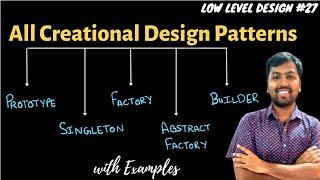

Audio Book
Dive deep into the subject with an immersive audiobook experience.
Overview of the Abstract Factory Pattern
Chapter 1 of 3
🔒 Unlock Audio Chapter
Sign up and enroll to access the full audio experience
Chapter Content
Provides an interface for creating families of related or dependent objects without specifying their concrete classes.
Detailed Explanation
The Abstract Factory Pattern allows developers to create groups of related objects without needing to know the specific classes that implement these objects. This means that the client code can interact with the objects through an interface that provides methods for creating these objects, leading to greater flexibility and scalability in the codebase.
Examples & Analogies
Imagine you are ordering furniture for a new home. Instead of asking for a specific type and color of each item (like a sofa or chair), you talk to a furniture factory that can provide a complete set of living room furnishings. You just tell them the style you want, and they handle all the specifics, ensuring every item matches beautifully.
Example of an Abstract Factory
Chapter 2 of 3
🔒 Unlock Audio Chapter
Sign up and enroll to access the full audio experience
Chapter Content
interface GUIFactory {
Button createButton();
Checkbox createCheckbox();
}
Detailed Explanation
Here, we define an interface named GUIFactory, which serves as the abstract factory. This interface declares methods for creating different components — in this case, a Button and a Checkbox. Any class that implements this factory interface must provide the specific implementations for creating these objects.
Examples & Analogies
Consider a restaurant that offers different cuisines like Italian or Chinese. The restaurant doesn't directly cook the food; instead, it has chefs (factories) who make the dishes (buttons and checkboxes) according to the style of cuisine (family of related objects) you order.
Concrete Factory Implementation
Chapter 3 of 3
🔒 Unlock Audio Chapter
Sign up and enroll to access the full audio experience
Chapter Content
class WinFactory implements GUIFactory {
public Button createButton() {
return new WinButton();
}
public Checkbox createCheckbox() {
return new WinCheckbox();
}
}
Detailed Explanation
The WinFactory class implements the GUIFactory interface by providing specific implementations for the createButton and createCheckbox methods. When these methods are called, they return instances of WinButton and WinCheckbox respectively, which are part of the Windows-based GUI components.
Examples & Analogies
Returning to our furniture analogy, if the restaurant's Italian chef is like the WinFactory, then the menu items he prepares (WinButton and WinCheckbox) are specific to Italian cuisine. If you desire a different style (say, modern), you would request a different factory that prepares those items.
Key Concepts
-
Abstract Factory: An interface for creating families of related products.
-
Concrete Factory: An implementation of the Abstract Factory that creates specific products.
-
Abstract Products: Interfaces defining the methods for the products created by the factories.
-
Concrete Products: The actual implementations of the Abstract Products.
Examples & Applications
Creating a family of UI components like buttons and checkboxes for different operating systems (Windows, macOS).
Using the Abstract Factory pattern to develop cross-platform applications.
Memory Aids
Interactive tools to help you remember key concepts
Rhymes
In a factory of tales, products emerge, / Related in style, they dance and merge.
Stories
Imagine a factory that makes either Windows or macOS components. Depending on the order, it creates the appropriate buttons and checkboxes—always ensuring they match the requested type!
Memory Tools
F-A-P-C: Factory - Abstract - Product - Concrete, reminds you of the hierarchy in the Abstract Factory Pattern.
Acronyms
AF is for Abstract Factory. Remember, AF means Always Flexible in creating families!
Flash Cards
Glossary
- Abstract Factory
An interface that provides methods for creating families of related or dependent objects without specifying their concrete classes.
- Concrete Factory
A class that implements the Abstract Factory interface to create specific product objects.
- Abstract Product
An interface for products created by the Abstract Factory.
- Concrete Product
A specific implementation of an Abstract Product.
Reference links
Supplementary resources to enhance your learning experience.
