JVM Memory Model
Enroll to start learning
You’ve not yet enrolled in this course. Please enroll for free to listen to audio lessons, classroom podcasts and take practice test.
Interactive Audio Lesson
Listen to a student-teacher conversation explaining the topic in a relatable way.
Heap and Non-Heap Memory
🔒 Unlock Audio Lesson
Sign up and enroll to listen to this audio lesson

Today, we’re going to dive into the JVM Memory Model. Let’s start by discussing the difference between heap and non-heap memory. Can anyone tell me what heap memory is?

Heap memory is where all Java objects and class instances are stored.

Exactly! Now, can anyone explain the two categories of heap memory?

It has a Young Generation and an Old Generation, right?

Correct! The Young Generation further contains Eden and Survivor spaces for new objects. Why is this division beneficial?

Because it helps manage memory more efficiently, especially for short-lived objects.

Great point! Now, how about non-heap memory? What does it store?

It stores class metadata and compiled code.

Correct! Remember, understanding these areas can help with memory optimization. Let’s summarize: Heap is for objects; Non-Heap is for data structures. Excellent discussion!
Young Generation and Old Generation
🔒 Unlock Audio Lesson
Sign up and enroll to listen to this audio lesson

Now, let’s take a closer look at the two main categories of the heap memory. What is the role of the Young Generation?

It stores new objects, especially those that are short-lived.

Exactly! What happens to these objects after they age?

They get promoted to the Old Generation after surviving several garbage collections.

Yes! The Old Generation, also known as Tenured space, houses long-lived objects. Why is managing these spaces important?

It impacts how efficiently the garbage collector can reclaim memory and can help reduce pauses in the application.

Spot on! So, we should always consider object lifespan when designing our Java applications. Remember: Young for short-lived, Old for long-lived!
Metaspace
🔒 Unlock Audio Lesson
Sign up and enroll to listen to this audio lesson

Let’s discuss a pivotal change introduced in Java 8 - the Metaspace. Why do you think it was created to replace PermGen?

It helps by dynamically resizing memory for class metadata which was limited by the fixed size of PermGen.

Excellent observation! Metaspace grows automatically based on the needs of the JVM, which minimises memory issues. Can anyone think of how this might affect our applications?

It could prevent out-of-memory errors related to class loading, especially in large applications.

Exactly right! Without such limitations, our applications become more robust. Remember: Metaspace equals flexibility!
Introduction & Overview
Read summaries of the section's main ideas at different levels of detail.
Quick Overview
Standard
This section explores the JVM Memory Model by detailing heap and non-heap memory structures. It clarifies the roles of young and old generation spaces in the heap, as well as introducing metaspace for storing class metadata in Java 8 and later versions.
Detailed
JVM Memory Model
The JVM Memory Model is crucial for understanding how Java applications manage memory. The model divides memory into Heap and Non-Heap segments:
Heap Memory
- Heap Memory is where all Java objects and class instances are stored. It is subdivided into two main areas:
- Young Generation, which includes:
- Eden Space: Where new objects are allocated.
- Survivor Spaces: Where short-lived objects are moved to after surviving garbage collection.
- Old Generation (Tenured): This area contains long-lived objects that have survived several garbage collection cycles.
Non-Heap Memory
- Non-Heap Memory stores essential data structures used by the JVM, including:
- Class metadata
- The method area containing compiled code and static variables.
- JIT-compiled code (Just-In-Time compilation) when the execution engine optimizes bytecode for performance.
Metaspace (Java 8+)
- In Java 8 and later, the traditional Permanent Generation (PermGen) has been replaced by the Metaspace, which dynamically expands based on the needs of the application, storing metadata for classes loaded in the JVM.
Understanding the JVM Memory Model is essential for optimizing performance and efficiently managing memory resources in Java applications.
Youtube Videos
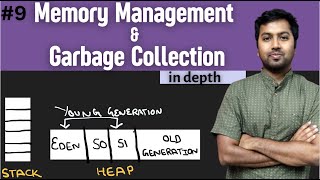

Audio Book
Dive deep into the subject with an immersive audiobook experience.
Heap and Non-Heap Memory
Chapter 1 of 2
🔒 Unlock Audio Chapter
Sign up and enroll to access the full audio experience
Chapter Content
Heap Memory:
- Stores all Java objects and class instances.
- Divided into Young Generation and Old Generation.
Non-Heap Memory:
- Stores metadata, loaded classes, method area, and JIT-compiled code.
Detailed Explanation
The JVM divides memory into two main categories: Heap Memory and Non-Heap Memory.
- Heap Memory is where all Java objects and class instances are stored. This is crucial for the JVM because every time a new object is created in Java, it is allocated memory in the heap.
-
It is further divided into two segments:
- Young Generation: This space is for short-lived objects. When you create a new object, it usually starts here.
- Old Generation: Once an object survives enough garbage collections from the Young Generation, it is moved here for long-term storage.
- Non-Heap Memory is where data that is not collected by the garbage collector is stored. This includes necessary metadata about classes loaded by the JVM, the method area where class structures are held, and JIT-compiled code that is native machine code produced by the compiler. Thus, it supports the execution of Java applications by maintaining essential information and optimizing performance.
Examples & Analogies
Think of Heap Memory as a general-purpose storage room in a school where students' backpacks (Java objects) are kept. The Young Generation is like the area for new backpacks that will only be used for a short time, while the Old Generation is for those backpacks that have been around for longer, indicating they’re used frequently.
On the other hand, Non-Heap Memory can be compared to a library's archives (metadata and compiled code) where important records about each student (class data) and their studies (method area) are kept safe and organized for reference.
Memory Areas in Detail
Chapter 2 of 2
🔒 Unlock Audio Chapter
Sign up and enroll to access the full audio experience
Chapter Content
Young Generation:
- Includes Eden and Survivor spaces; short-lived objects are here.
Old Generation (Tenured):
- Long-lived objects promoted from Young Gen.
Metaspace (Java 8+):
- Replaces PermGen to store class metadata.
Detailed Explanation
This section provides a deeper understanding of specific memory areas within the JVM's memory model:
- Young Generation: This area is used for short-lived objects. It consists of:
- Eden Space: Where new objects initially reside when created.
-
Survivor Spaces: There are usually two of these, where objects that survive garbage collection in Eden are moved.
When an object is not needed anymore, it is removed from the Eden Space, but if it remains in Survivor space after a few cycles, it might be promoted to the Old Generation. - Old Generation (Tenured): Objects that survive multiple collections in the Young Generation are promoted to this space. These are expected to last longer, and garbage collection here occurs less frequently. Since the objects are long-lived, managing this space efficiently is crucial for overall application performance.
- Metaspace (Java 8+): In versions of Java 8 and later, PermGen space was replaced with Metaspace. Unlike PermGen which had a fixed size, Metaspace dynamically resizes based on the amount of metadata required for classes loaded in the JVM. It is allocated in native memory rather than on the heap, providing improved flexibility and reducing out-of-memory errors related to metadata.
Examples & Analogies
You can think of the Young Generation as a new section in a library where the latest publications (short-lived objects) are kept. Eden is like the new arrivals shelf, while Survivor spaces are like the returns section where books that didn't circulate much but are worth saving for a while are stored.
The Old Generation functions like a reference section for older books that are still relevant but seldom checked out.
Finally, Metaspace is like the library's index, which has the ever-evolving catalog of all books and materials but does not take up shelf space, allowing it to grow without a rigid limitation.
Key Concepts
-
Heap Memory: The area where all Java objects reside.
-
Young Generation: Space for new, short-lived objects.
-
Old Generation: Space for long-lived objects.
-
Metaspace: Dynamic storage for class metadata in Java 8 and above.
Examples & Applications
When a new object is created, it is first allocated in Eden space within the Young Generation. If it survives a few garbage collection cycles, it is promoted to Survivor space and, if it continues to stay alive, ultimately moves to the Old Generation.
With Metaspace, a large application that loads multiple classes can dynamically grow its metadata area, preventing out-of-memory errors that were common with the fixed-size PermGen.
Memory Aids
Interactive tools to help you remember key concepts
Rhymes
In the Young, the quick objects stay, / In the Old, the long ones play.
Stories
Imagine a busy city (Young Gen) where new residents (objects) move in quickly, and some stay permanent (Old Gen). When the city grows too large, they expand (Metaspace) to accommodate more residents!
Memory Tools
Remember Y for Young for short-lived, O for Old for long-lived, and M for Metaspace as the flexible memory.
Acronyms
HOM - Heap (for objects), Old (for long-lived), Metaspace (for dynamic class metadata storage).
Flash Cards
Glossary
- Heap Memory
The area of memory used for dynamic allocation of Java objects and class instances.
- Young Generation
A section of heap memory where short-lived objects are allocated and managed.
- Old Generation
A section of heap memory containing long-lived objects that remain after garbage collection.
- Metaspace
The area used in Java 8 and later to store class metadata, dynamically adjusting its size.
- JIT Compilation
Just-In-Time compilation, a process of converting bytecode into native code during runtime for improved performance.
- Garbage Collection
The automatic memory management process that reclaims space occupied by objects that are no longer in use.
Reference links
Supplementary resources to enhance your learning experience.
