Creating Threads in Java
Enroll to start learning
You’ve not yet enrolled in this course. Please enroll for free to listen to audio lessons, classroom podcasts and take practice test.
Interactive Audio Lesson
Listen to a student-teacher conversation explaining the topic in a relatable way.
Extending the Thread Class
🔒 Unlock Audio Lesson
Sign up and enroll to listen to this audio lesson

Today, we will learn how to create threads in Java. Let's start with the first method, which is extending the Thread class. Can anyone tell me what a thread represents in Java?

Isn't it a lightweight subprocess?

Exactly! Now, when we extend the Thread class, we need to override the run method. What happens in this method?

It contains the code that runs when the thread starts?

You got it! Let’s see the code. When we call t1.start(), it invokes the run method in a separate thread. Does this make sense?

Yes, but can you explain why we need to call start instead of run?

Great question! Calling start initializes a new thread and then calls the run method. If we called run directly, it would run in the current thread. Remember, 'Start for New and Run for Current' as a mnemonic!

That helps a lot!

Let’s summarize this. Extending Thread allows for simple thread creation, but we still need proper methods to manage our threads. Any questions before we move on?
Implementing the Runnable Interface
🔒 Unlock Audio Lesson
Sign up and enroll to listen to this audio lesson

Now let’s talk about the second method: implementing the Runnable interface. Why do you think this approach might be preferred?

Maybe because it allows us to use inheritance with another class?

Exactly! By implementing Runnable, you avoid the limitations of extending a single class. Can anyone show me how we might set that up?

We create a new class that implements Runnable and override the run method.

Correct! You then create a Thread object passing an instance of your Runnable class to its constructor. What are the benefits of managing threads this way?

It allows for better code management and organization!

Right! And it facilitates using multiple threads for the same task, enhancing code flexibility. Anyone has questions about this method?

Can we pass parameters to the Runnable class?

Good point! We can store any necessary values as fields in the Runnable class. Remember, flexibility is key when designing multithreaded applications. Let’s move on to the differences summarized between the two methods!
Key Differences and When to Use Each
🔒 Unlock Audio Lesson
Sign up and enroll to listen to this audio lesson

So, now that we've covered both methods, let’s summarize the differences. Who can list them?

Extending Thread is simpler but limits us to single inheritance.

And implementing Runnable allows more flexibility with multiple inheritance.

Great points! Remember the acronym 'SIMPLE' for Extending: Simpler, Inherit one class, Main thread method executed directly, Less flexible, Easier for new learners. And 'FREEDOM' for Runnable: Flexibility, Reusable, Easily implementable in various contexts, Different classes can run the same code, Object-oriented. Got that?

Yes, that's a neat way to remember it!

Let’s reinforce everything once more. We create threads either by extending Thread or implementing Runnable, each having its context and pros. Any last questions?
Introduction & Overview
Read summaries of the section's main ideas at different levels of detail.
Quick Overview
Standard
Java provides two distinct ways to create threads—by extending the Thread class and by implementing the Runnable interface. Each method has its context, usage, and advantages, particularly in terms of flexibility and system resource management. Understanding these methods is fundamental for effective multithreading in Java applications.
Detailed
Creating Threads in Java
In Java, threads can be created using two primary methods:
1. Extending the Thread Class
When you create a new class that extends the Thread class, you can override the run method to define the code that should be executed when the thread runs. Here's a simple example:
In this example, the custom MyThread class has the run method that becomes the entry point for the thread’s execution.
2. Implementing the Runnable Interface
Alternatively, you can create a class that implements the Runnable interface. This is generally preferred for its flexibility. In this method, you encapsulate the thread's task in the run method and pass an instance of your Runnable class to a Thread object:
Using Runnable is more flexible as it allows your class to extend another class as well, since Java does not support multiple inheritance.
Both methods effectively allow for concurrent execution, but implementing Runnable is more widely used, especially for larger applications. Proper use of threads is crucial for building responsive applications that can handle multiple tasks simultaneously.
Youtube Videos

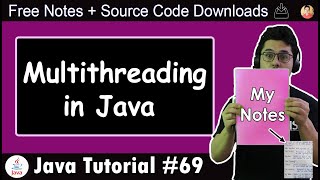


Audio Book
Dive deep into the subject with an immersive audiobook experience.
Two Primary Ways to Create Threads
Chapter 1 of 3
🔒 Unlock Audio Chapter
Sign up and enroll to access the full audio experience
Chapter Content
There are two primary ways to create threads in Java:
1. Extending the Thread class
2. Implementing the Runnable interface
Detailed Explanation
Java provides two main approaches for creating threads. The first method is by extending the Thread class. When you extend this class, you override the run() method, which contains the code that defines what the thread will do when started. The second method is to implement the Runnable interface. This approach is more flexible since it allows a class to extend from another class while still using threading capabilities. You also implement the run() method in this case.
Examples & Analogies
Think of creating a thread as choosing between two ways to start a new task. You could either adopt a specific toolkit (extending the Thread class) that dictates how tasks are done or use a blueprint (implementing the Runnable interface) that allows you to customize your own tools while still ensuring the tasks are completed.
Creating a Thread by Extending the Thread Class
Chapter 2 of 3
🔒 Unlock Audio Chapter
Sign up and enroll to access the full audio experience
Chapter Content
class MyThread extends Thread {
public void run() {
System.out.println("Thread is running.");
}
}
public class Test {
public static void main(String[] args) {
MyThread t1 = new MyThread();
t1.start(); // starts a new thread
}
}
Detailed Explanation
In this chunk, we see how to create a thread by extending the Thread class. We define a new class MyThread that inherits from Thread and override the run() method to specify what the thread should do. In the main method of the Test class, we create an instance of MyThread and call t1.start(), which tells the JVM to execute the run() method on a new thread, allowing our message "Thread is running." to be printed to the console.
Examples & Analogies
Imagine you are a chef who decides to make a special dish. By extending the Thread class, you create a specific recipe that outlines the exact steps (in the run() method) for making that dish. When you start cooking (invoking start()), the recipe comes to life, and you can follow the steps to complete your meal.
Creating a Thread by Implementing the Runnable Interface
Chapter 3 of 3
🔒 Unlock Audio Chapter
Sign up and enroll to access the full audio experience
Chapter Content
class MyRunnable implements Runnable {
public void run() {
System.out.println("Runnable thread is running.");
}
}
public class Test {
public static void main(String[] args) {
Thread t1 = new Thread(new MyRunnable());
t1.start();
}
}
Detailed Explanation
Here, we create a thread by implementing the Runnable interface. We define a class MyRunnable that implements Runnable and again override the run() method. In the main method, we create a new Thread, passing in an instance of MyRunnable. When t1.start() is called, it executes the run() method on a new thread as before, printing the message "Runnable thread is running." to the console. This method of creating threads is generally preferred for its flexibility.
Examples & Analogies
Consider this method as hiring a subcontractor (implementing Runnable) to perform a task while you manage the overall project. You define what you need them to do in the run() method, and when you give the green light (calling start()), they jump into action, completing their part of the project.
Key Concepts
-
Creating Threads: Java allows creation of threads by either extending the Thread class or implementing the Runnable interface.
-
Thread Class: By extending the Thread class, you define a thread's job in the run method.
-
Runnable Interface: Implementing Runnable gives you flexibility as it allows multiple inheritance.
Examples & Applications
Example of a simple thread created by extending the Thread class that prints a message.
Example of a thread that executes a task defined in a Runnable implementation.
Memory Aids
Interactive tools to help you remember key concepts
Rhymes
Start a thread with a swish and a swoosh, run() is where it goes to be hush.
Stories
Imagine a busy road where cars (threads) zoom by. Some cars are built bigger (extending Thread), while others are just as speedy but can fit in tight spots (Runnable).
Memory Tools
Use 'SIR' to remember: Start for threads in Thread, Implement for independent flexibility (Runnable), Reliable code structure.
Acronyms
T.R.U.E
Thread (extends)
Runnable (implements)
Useful (for flexibility)
Efficient (in concurrent tasks).
Flash Cards
Glossary
- Thread
A lightweight subprocess that is the smallest unit of processing in Java, executing independently while sharing the same memory space.
- Runnable
An interface in Java that must be implemented by a class to define a task to be executed by a thread.
- Thread Class
The class in Java that can be extended to create a new thread by overriding the run method.
- run() Method
The method containing the code that runs when the thread starts executing.
- start() Method
A method of the Thread class that is called to start a thread's execution.
Reference links
Supplementary resources to enhance your learning experience.
